In the world of freelancing and digital design, you've probably come across terms like "printable resolution file." But what does that really mean? Let's dive into why this concept is crucial, especially for those looking to bring their digital designs to life through printing. Whether you're a novice looking to create your first flyer, or a seasoned graphic designer aiming for high-quality print materials, understanding printable resolution files is the stepping stone to achieving superb results that impress clients and customers alike.
Understanding Resolution in Graphic Design
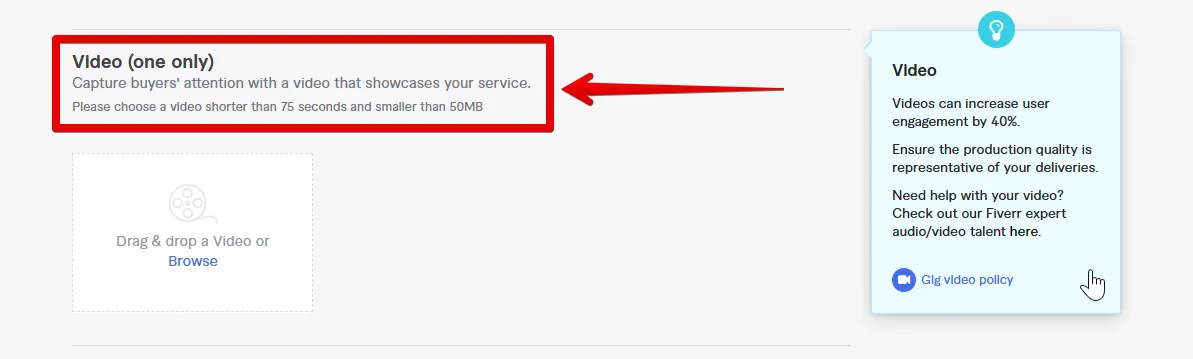
When we talk about resolution in graphic design, we're referring to the level of detail an image holds. It's all about how many pixels are packed into a given area. The higher the resolution, the more detail your image will show. Here’s a quick breakdown:
- Low Resolution (72 PPI): Great for web use, but not ideal for printing. Images might appear pixelated or blurry.
- Medium Resolution (150 PPI): Somewhat acceptable for printing but not optimal. You might notice some loss of detail in larger prints.
- High Resolution (300 PPI or more): The gold standard for print materials. This resolution ensures crisp details and quality that can withstand close-up inspections.
Resolution is usually measured in PPI (pixels per inch) or DPI (dots per inch). But just to clarify, PPI is more about screen images while DPI relates to printed images. As a rule of thumb:
| Use Case | Recommended Resolution |
|---|---|
| Web Graphics | 72 PPI |
| Social Media Posts | 1080 PPI |
| Posters and Flyers | 300 PPI |
In short, understanding resolution is a game-changer for any graphic designer or business owner. It not only impacts the overall appearance of your printed materials but also influences the perception of professionalism and quality in your brand. So, before you send your files off to the printer, make sure they’re in high-resolution format. Trust us, your clients will appreciate the difference!
Also Read This: How to Become a Fiverr Pro Freelancer
Why Printable Resolution Matters
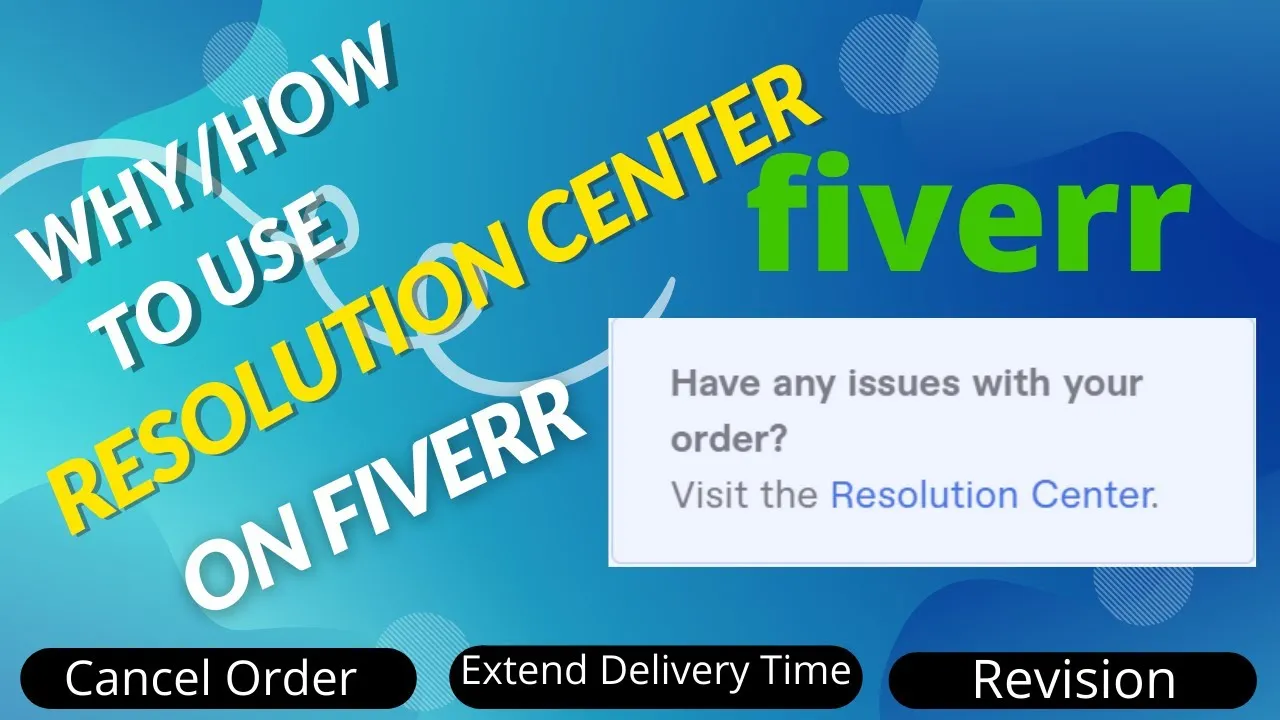
When diving into the world of digital design and print, understanding the importance of printable resolution can make a world of difference. Think of it this way: the resolution establishes the quality of your images when printed. Low resolution can lead to pixelation, blurry edges, and an overall unprofessional appearance. On the flip side, high-resolution images are crisp, clear, and visually appealing. Here’s why it truly matters:
- Professional Presentation: High-resolution files can elevate your work to a professional standard. Whether you're creating business cards, flyers, or art prints, a clear image speaks volumes about your brand's quality.
- Brand Consistency: Maintaining a consistent printable resolution across all materials ensures your branding looks cohesive. It enhances recognition and trust among your audience.
- Enhanced Details: More resolution means more detail. This is especially crucial for designs with intricate patterns or tiny text, where clarity makes a significant impact on readability and aesthetics.
- Versatility: High-resolution files give you the flexibility to print in various sizes without losing quality. Whether it’s a small postcard or a large banner, you can scale up your design confidently.
- Cost-Effectiveness: While high-resolution files might take more space, printing with the right resolution can save you money in the long run by minimizing the need for reprints due to quality issues.
In summary, having an understanding of printable resolution doesn’t just help you avoid disappointing prints; it also helps showcase your work in the best possible light. So, if you’re getting designs made on Fiverr or elsewhere, keep resolution at the forefront of your mind!
Also Read This: How to Charge on Fiverr: A Comprehensive Guide
Common Printable Resolution Standards
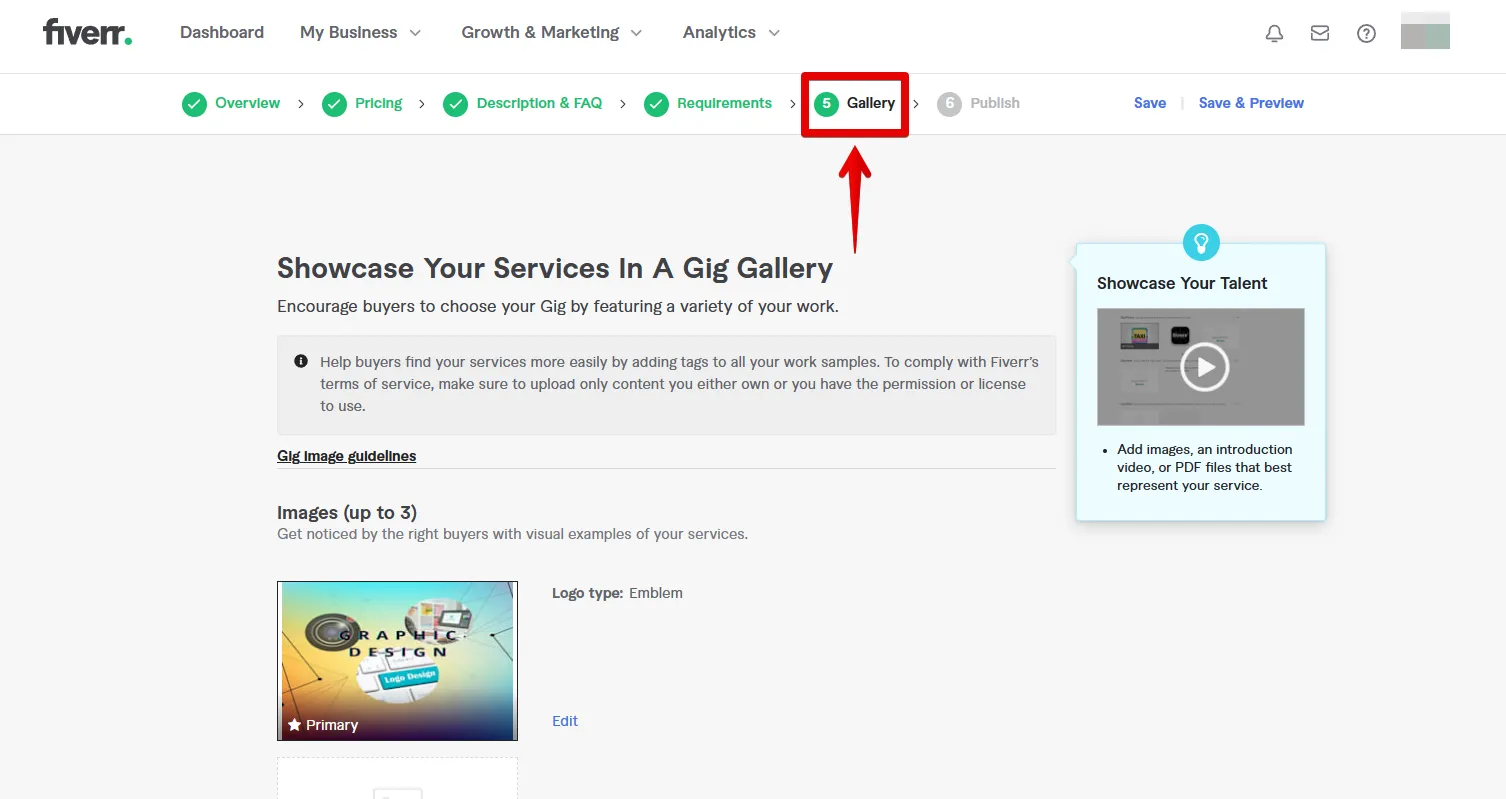
Navigating through the maze of printable resolution standards can be a bit bewildering, but once you understand the essentials, it becomes much easier. Different projects may require different resolutions, and here's a handy guide to help you distinguish between them:
| Type of Print | Recommended Resolution (DPI) | Ideal Usage |
|---|---|---|
| Photographs | 300 DPI | Professional prints, photo books, wall art |
| Brochures & Flyers | 300 DPI | Marketing materials, event promotions |
| Business Cards | 300 DPI | Networking, branding, professional introductions |
| Posters | 150-300 DPI | Advertising, events, public displays |
| Web Graphics | 72-150 DPI | Online use, social media, web design |
As a rule of thumb, aim for at least 300 DPI (dots per inch) for anything that will be printed professionally. The higher the DPI, the sharper your images will appear, which ultimately enhances the overall print quality. If you’re working with large banners, 150 DPI is usually sufficient, offering a good balance between quality and file size. Remember, knowing these standards can help you make informed decisions about your projects, ensuring that your prints turn out exactly as you envisioned!
Also Read This: Can You Block Users on Fiverr? Here’s What You Need to Know
How to Create Printable Resolution Files
Creating printable resolution files might sound technical, but it’s quite manageable once you get the hang of it. The primary goal is to ensure that your artwork or graphic looks sharp and clear when printed. Let’s break it down step by step:
- Select the Right Dimensions: Start by deciding the size of your final printed piece. Whether it's a business card, poster, or brochure, ensure your dimensions match the intended print size.
- Use High-Resolution Images: Ideally, your images should be at least 300 DPI (dots per inch) for a crisp print. Lower resolutions may lead to pixelation, which is a big no-no!
- Choose the Proper File Format: Save your work in formats like PDF, TIFF, or PNG. These formats maintain print quality much better than standard JPEGs.
- Set CMYK Color Mode: Print shops use CMYK (Cyan, Magenta, Yellow, Black) color mode rather than RGB (Red, Green, Blue). Converting to CMYK helps you see how the colors will really appear on paper.
- Add Bleed and Crop Marks: If your design goes to the edge of the paper, adding a bleed prevents any white edges when the paper is trimmed. Crop marks will indicate where to cut the paper for perfectly sized prints.
Once you’ve followed these steps, you can confidently say that your files are ready for printing! Keep practicing, and soon, you'll be whipping up print-ready designs like a pro!
Also Read This: How to Add Funds to Fiverr: A Step-by-Step Guide
Fiverr: A Marketplace for Creative Services
Fiverr is like a treasure chest for anyone looking to find creative services. Founded in 2010, it’s a platform that magically connects clients and talented freelancers across various domains. Imagine a bustling marketplace where you can scroll through a myriad of services, from graphic design to writing and voiceovers, all just a few clicks away!
Here are some key features that make Fiverr stand out:
- Diverse Offerings: You can find thousands of gigs ranging from logo design, social media management, video editing, to digital marketing. Whatever your need, there’s likely a freelancer who can help!
- User-Friendly Interface: The platform is intuitive. You can easily browse through categories, read reviews, and check seller ratings before making a decision.
- Affordable Prices: Services begin as low as $5! While prices can go up based on experience and complexity, there’re options for every budget.
- Customizable Gigs: Freelancers present their services in packages, offering multiple price points for different levels of work. This way, you can select what best fits your needs and budget.
Fiverr not only empowers buyers to find top-notch services but also gives freelancers a platform to showcase their skills and connect with clients globally. So if you're looking to create those printable resolution files or any other creative project, Fiverr might just be the perfect place to start!
Also Read This: Watermark Wonders: Crafting Watermarks in Canva without Hassle
Finding the Right Freelancer for Printable Resolution Work on Fiverr
Finding the perfect freelancer for your printable resolution project on Fiverr can feel like searching for a needle in a haystack, but it doesn’t have to be overwhelming! With a few strategic steps, you can narrow down your options and find someone who meets your needs.
Here’s how to find the right freelancer:
- Use Specific Keywords: When searching on Fiverr, use keywords that are specific to your project, such as “printable resolution design,” “high-resolution graphics,” or even “vector file expert.” This helps filter results and brings up freelancers who specialize in what you need.
- Check Portfolios: Always take a look at the freelancer's portfolio. This is where you can see their past work and get a feel for their style and quality. If you’re not impressed, move on!
- Read Reviews: Client feedback is crucial. Pay attention to reviews to gauge reliability, communication, and quality of work. Look for patterns in ratings to make informed decisions.
- Ask Questions: Don’t hesitate to reach out to freelancers with any queries you have. A quick chat can save you a lot of trouble later. Are you looking for a specific format? Make it clear!
- Check for Revisions: Clarify how many revisions are included in the gig. A good designer should be open to tweaks and changes in order to ensure your satisfaction.
By following these steps, you’ll make the process of finding a freelancer much smoother, allowing you to focus on bringing your printable ideas to life!
Also Read This: How to Launch Your Career as a Freelance Real Estate Consultant
Tips for Working with Fiverr Designers
Once you’ve found a talented Fiverr designer for your printable resolution work, the next step is to ensure a smooth collaboration. Here are some handy tips to foster a productive working relationship:
| Tip | Description |
|---|---|
| Be Clear with Instructions | Provide detailed briefs that outline your vision, including colors, styles, and examples. The more info you give, the better the outcome! |
| Set Realistic Deadlines | Keep timelines manageable. If you need the project urgently, make sure to discuss and confirm this with the designer first. |
| Maintain Communication | Regularly check in and be available to answer questions. Open communication promotes transparency and leads to better results! |
| Be Open to Feedback | Trust your designer's expertise. They may have suggestions that can enhance your project that you haven’t even considered! |
| Pay Promptly | Once your project is done and you're satisfied, process the payment promptly. It encourages future collaborations and strengthens your relationship. |
Working with designers on Fiverr can be an enjoyable experience if you approach it with the right mindset and practices. Good luck with your printable resolution project!
Also Read This: How Much Does Fiverr Business Cost? An In-Depth Guide
What is a Printable Resolution File on Fiverr?
A printable resolution file refers to a digital design file that has been optimized to meet high-quality printing standards. On platforms like Fiverr, freelancers offer these files for various digital products, including posters, business cards, invitations, and more. Understanding this concept is crucial for anyone looking to create print-ready materials efficiently.
Printable resolution files are characterized by:
- High DPI (Dots Per Inch): Typically 300 DPI is the industry standard for print quality, ensuring that images appear sharp and clear.
- Vector Formats: Many printable designs are provided in vector formats (like AI or EPS), allowing for scalability without quality loss.
- Color Mode: The files are often in CMYK color mode, which is preferred for printing, as it accurately represents how colors will look on paper.
On Fiverr, buyers can find numerous sellers offering printable resolution files across various categories. When purchasing, it's essential to consider the following:
| Aspect | Importance |
|---|---|
| File Format | Make sure the seller provides files in suitable formats (PDF, PNG, etc.) for your printing needs. |
| Quality Assurance | Look for sellers with high ratings and positive reviews to ensure the quality of the files. |
| Customization Options | Check if the seller offers revisions or customizations to tailor the design to your specifications. |
Understanding what makes a file suitable for printing helps ensure that the final printed product looks professional and meets your expectations. Investing in a high-quality printable resolution file can greatly enhance your project's overall aesthetic.
Conclusion: The Importance of High-Quality Printable Resolution Files
In summary, high-quality printable resolution files are essential for achieving professional-looking prints, making them a valuable investment for anyone seeking to create physical marketing materials or decorative items.



