Thinking about deleting your Fiverr account? You're not alone! Whether you’ve had a change of heart or faced some problems, it's important to understand the implications of hitting that delete button. In this post, we’ll dive into what happens when you say goodbye to your Fiverr account and explore some reasons why people decide to take that step.
Reasons for Deleting Your Fiverr Account

There are several reasons why you might consider deleting your Fiverr account. Let’s break down some of the most common ones:
- Unsatisfactory Experience: If you’ve had a string of negative experiences with sellers or buyers, it can leave a sour taste. Low-quality services, missed deadlines, or poor communication might push you to walk away.
- Financial Considerations: If you’re not making money or find that the fees on each transaction are eating into your profits, you might feel it’s time to cut ties. The platform takes a percentage of your earnings, which could be disheartening.
- Time Constraints: Sometimes life gets busy, and you may lack the time to engage meaningfully on Fiverr. If your workload is overwhelming, you may choose to delete your account rather than leave it inactive.
- Seeking Alternatives: The gig economy is vast, and you may be exploring other platforms that suit your needs better. If you find a new home that aligns more with your skills or offers better rates, it’s worth considering a switch.
- Privacy Concerns: In an age where data privacy is paramount, some users choose to delete accounts due to concerns over how their information is managed or shared.
Ultimately, the decision to delete your Fiverr account is a personal one, driven by your unique experiences and expectations. Making an informed choice can help you take the next step in your freelance journey, whatever that may be.
Also Read This: How to Post an Ad on Fiverr: A Step-by-Step Guide
3. Step-by-Step Guide to Deleting Your Fiverr Account
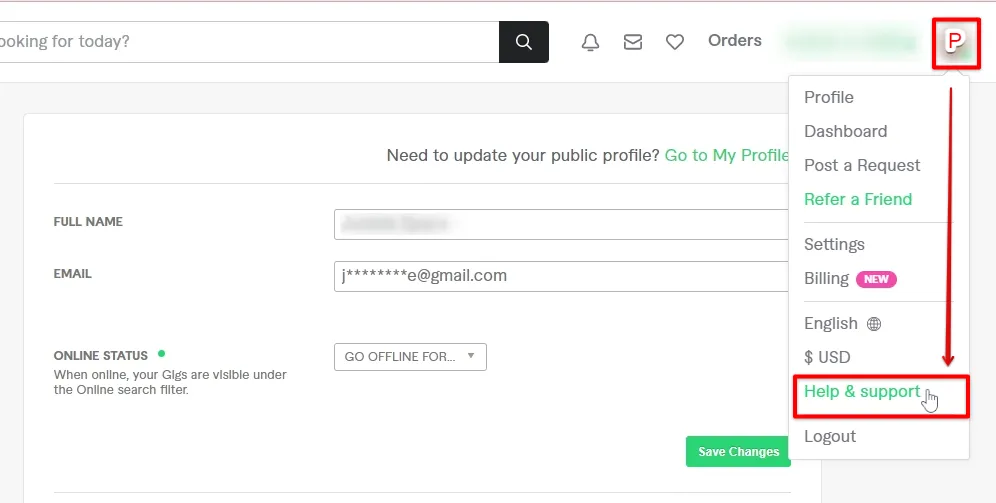
Deciding to delete your Fiverr account is a big step, but if you're set on it, I’m here to guide you through the process. It’s actually quite straightforward. Just follow these steps:
- Log in to Your Fiverr Account: Start by logging into your Fiverr account using your credentials. Make sure you're on a device where you can easily navigate to your account settings.
- Go to Settings: Once logged in, click on your profile picture in the top right corner. From the dropdown menu, select "Settings."
- Find the Account Deactivation Option: In the Settings menu, look for a tab that says "Account." Navigate to this section, and you should see an option for "Disable Account."
- Select a Reason: Fiverr will usually ask for feedback on why you’re choosing to delete your account. Be honest! Your input helps improve the platform, and you may even find a reason to stay.
- Confirm Your Decision: After selecting your reason, you’ll be prompted to confirm your choice. Ensure you read any warnings or information presented, as this is your final chance before your account is gone for good.
- Final Confirmation: Click on “Disable Account” to finalize the process. You’ll typically receive a confirmation message, and your account will be set for deactivation after 14 days unless you decide to reactivate it.
Remember, once you’ve confirmed, your account will be inaccessible, and all associated data will begin to disappear. So double-check everything before you hit that final button!
Also Read This: Cost of Freelance Logo Design
4. Immediate Effects of Deleting Your Account
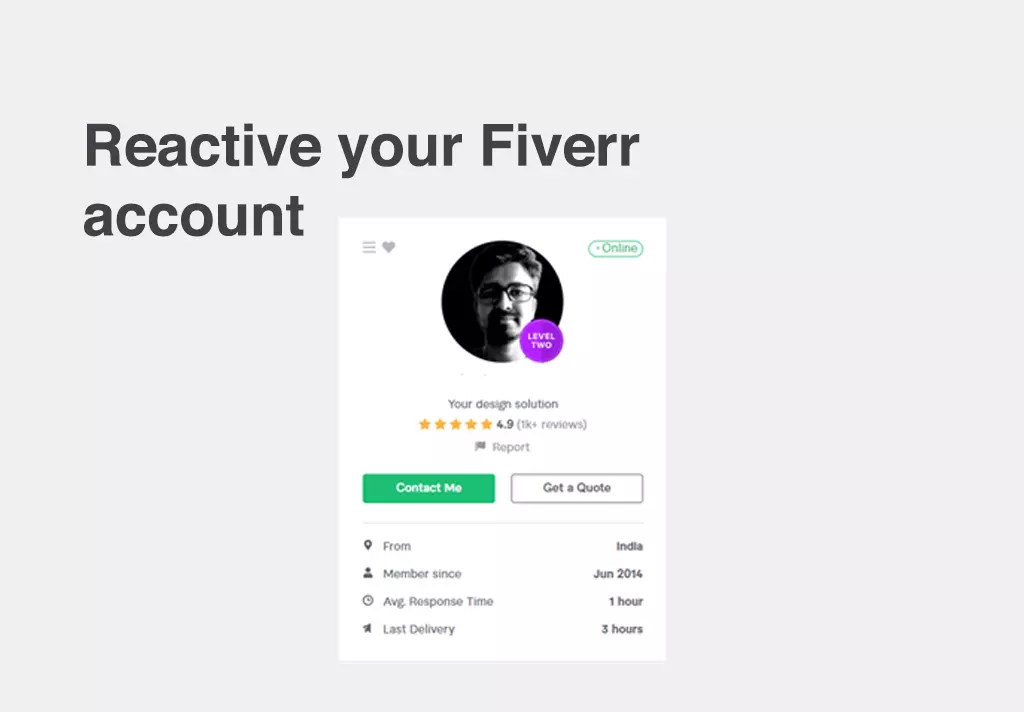
Once you delete your Fiverr account, the impact is practically instantaneous. Here's what you can expect right away:
- Loss of Access: You will no longer be able to log in or access your profile, orders, or any saved messages or gigs.
- Pending Orders and Deliverables: Any pending orders you have, whether as a buyer or a seller, will be cancelled. Be sure to finalize any important transactions beforehand!
- Permanent Data Deletion: Once you go through with the deletion, Fiverr begins the process of removing your data from its servers. This includes your feedback, reviews, and any saved work.
- Removal from the Marketplace: Your profile will be removed from Fiverr's marketplace, meaning no one can search for you, and your gigs won't be visible.
While these effects may seem immediate, remember that Fiverr does hold onto some of your data for legal reasons. So, if you feel a pang of regret, you’ve got a 14-day window to change your mind before everything is wiped clean!
Also Read This: Rates for Freelance Social Media Management
5. Long-Term Consequences
Deciding to delete your Fiverr account is a significant step, and it’s essential to consider the long-term consequences that might arise from this action. Once you hit that delete button, it’s not just a quick goodbye; it’s a decision that can have various implications.
Loss of Access to Earnings: One of the most immediate consequences is losing access to any funds in your Fiverr wallet. Ensure you withdraw all your money before deleting your account. Once deleted, any remaining funds will be inaccessible.
Impact on Reputation: If you've built up a good rating and clientele on Fiverr, deleting your account means starting from scratch elsewhere. Your established reputation—feedback, reviews, and repeat customers—will vanish with your account.
Future Projects: Think about your future. If you plan to freelance or offer services again, you may need to create a new account on Fiverr or another platform, which can be daunting. You’ll have to climb back up the ranks, gather reviews, and establish trust all over again.
Missed Opportunities: By leaving Fiverr, you might miss out on future trends or changes in the platform that could benefit you. Fiverr continuously evolves, and what might not have worked for you before can improve over time.
In summary, while deleting your Fiverr account may seem like the easy way out, it's crucial to assess these long-term consequences thoroughly. Think carefully before making this life-altering decision!
Also Read This: Why Can’t I Activate My Gig on Fiverr?
6. What to Consider Before Deleting Your Account
Before you make the leap to delete your Fiverr account, there are a few important factors to think about. Asking yourself these questions can help clarify if deletion is genuinely the best personal and professional choice.
- Are you sure you want to leave? Take a moment to reflect on why you want to delete your account. Is it a temporary frustration, or have you genuinely outgrown the platform?
- Can issues be resolved? If your reasons stem from an unsatisfactory experience, consider reaching out to Fiverr support. Many problems can be resolved without having to delete your account.
- What about your ongoing projects? Are you currently engaged in work with clients? Make sure to complete any outstanding orders or commitments before proceeding.
- Have you backed up your data? Think about the valuable information that could be lost, such as client contacts and project histories. It’s wise to back up any essential data before permanently deleting your account.
- What’s your freelancing future? If you intend to continue freelancing, consider whether you’ll create a new account elsewhere or use Fiverr again in the future. Deleting now might close off several avenues for opportunities.
Ultimately, understanding your motivations and circumstances can help you make an informed decision. Deleting your Fiverr account is not an irreversible action, but it does warrant heavy contemplation before taking the plunge!
Also Read This: Should I Give Tips on Fiverr? A Comprehensive Guide
7. Alternatives to Deleting Your Account
So, you've been contemplating deleting your Fiverr account, but hold on a second! Before making that drastic move, there are several alternatives that might just suit your needs better. Let’s explore a few options that can help you maintain control over your account without severing ties completely.
- Temporarily Deactivate Your Account: If you're feeling overwhelmed or simply want a break, you can temporarily deactivate your Fiverr account. This allows you to return when you're ready without losing all your data or gigs.
- Adjust Your Availability: Instead of deleting your account, you can adjust your availability settings. Set your gigs to "inactive" or update your calendar to reflect your current workload. This way, you're not taking on too much but still have the potential to earn later.
- Modify Your Gigs: Is it the services you’re offering that’s causing frustration? Feel free to modify your gigs! You might find that tweaking your offerings or pricing can reignite your passion for freelancing.
- Change Notification Settings: Sometimes, it's just about managing notifications. Adjust the settings to reduce distraction and refocus your time on what truly matters.
- Seek Support: If you’re facing specific issues, consider reaching out to Fiverr support. They might offer solutions or advice tailored to your situation that could change your mind about leaving.
Exploring these alternatives can provide you with the break or adjustments you need without making an all-or-nothing decision. Who knows? You might fall in love with Fiverr all over again!
8. Conclusion
In conclusion, deleting your Fiverr account is a significant step that comes with its own set of consequences, from losing valuable feedback to your gig history disappearing. It’s essential to consider the weight of this decision before pulling the trigger.
However, if you find that Fiverr isn’t meeting your needs or you're simply overwhelmed, remember that alternatives to deletion exist. From temporary account deactivation to modifying your gigs or adjusting your availability and notifications, you have options. It's all about finding what fits your circumstances best.
At the end of the day, your freelancing journey should be enjoyable and fulfilling. Whether you choose to stay and make adjustments or decide to leave, the most important thing is that you make a choice that aligns with your goals. So take a moment, weigh your options, and move forward in a way that feels right for you!



