Cancelling an order on Fiverr can feel like a daunting decision, whether you're a buyer wanting to change your mind or a seller facing an unavoidable circumstance. It's essential to understand how the cancellation process works and how it might impact your account. What's more, Fiverr has put in place a structured cancellation policy to safeguard both buyers and sellers. So, what can you expect when you click that cancel button? Let’s dive in!
Understanding Fiverr’s Cancellation Policy

When it comes to cancelling an order on Fiverr, it's crucial to grasp the platform's official cancellation policy. This policy ensures that both buyers and sellers are treated fairly during the cancellation process. Here’s a closer look at the key elements:
- Types of Cancellations: Fiverr allows for two primary types of cancellations: mutual cancellations (where both parties agree) and seller-initiated cancellations (where the seller must cancel for specific reasons). Buyers can also initiate cancellations if the order hasn’t yet been delivered.
- Refund Process: If you've paid for an order and it gets canceled, you typically receive a full refund. However, refunds can take a few business days to process, and it might depend on your payment method.
- Impact on Seller Ratings: If a seller frequently cancels orders without justification, it can negatively affect their ratings and future opportunities on the platform. A seller’s cancellation rate is visible on their profile, impacting potential buyers’ decisions.
- Order Completion Rate: For sellers, it’s important to maintain a high order completion rate. Excessive cancellations can lower this percentage, which may affect the seller's ranking on Fiverr.
- Resolution Center: Fiverr encourages users to use the Resolution Center for amicable solutions before resorting to cancellations, fostering communication between parties.
Understanding these essential aspects of Fiverr’s cancellation policy can help you navigate the process more effectively, whether you're contemplating cancellation as a buyer or are a seller managing client relationships.
Also Read This: What is Fiverr Clone?
3. Reasons for Cancelling an Order on Fiverr
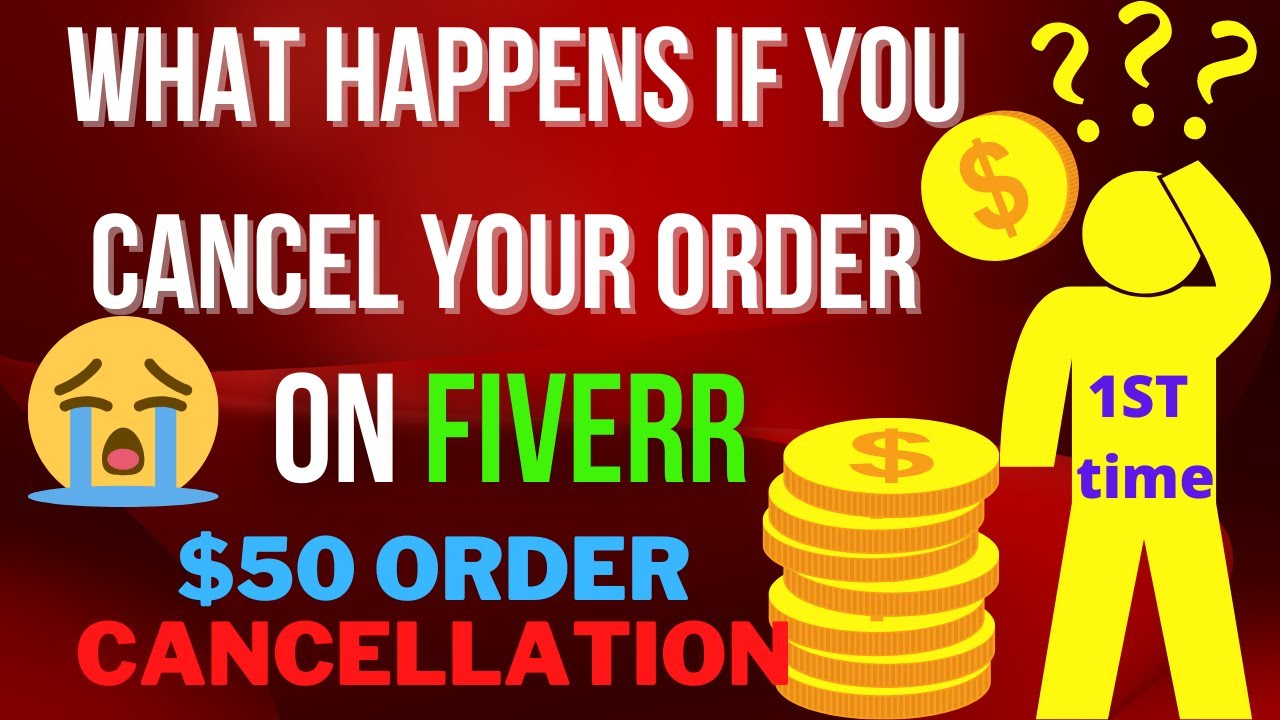
When using Fiverr, you might find yourself needing to cancel an order for various reasons. Understanding these reasons can help you navigate the platform more effectively. Here are some common reasons:
- Miscommunication: Sometimes, the seller and buyer may not be on the same page regarding the project details, leading to frustrations on either side.
- Change of Plans: Life happens! You might realize that the project you ordered is no longer necessary. Whether it's a change in your business strategy or personal circumstances, sometimes you just have to pull the plug.
- Quality Concerns: If a seller's portfolio doesn't match the expected quality or if they seem less professional than you anticipated, you might decide to cancel to protect your investment.
- Delivery Delays: If the seller is taking longer than promised and you need the work done by a specific deadline, this can lead to cancellation.
- Deadlines and Time Constraints: Sometimes, unforeseen circumstances mean you must prioritize other tasks over your Fiverr order.
- Not Meeting Project Requirements: If the seller didn’t follow your instructions or delivered work that doesn’t meet your original requirements, a cancellation might be your next step.
It’s important to communicate openly with the seller if you feel a cancellation is necessary. Many issues can be resolved through dialogue, and canceling an order should ideally be a last resort.
Also Read This: SEOClerks vs Fiverr: The Ultimate Comparison Guide
4. The Process of Cancelling an Order
Now that you understand some reasons why you might cancel an order, let’s walk through the process. Cancelling an order on Fiverr is straightforward, but it’s essential to do it correctly to avoid complications. Here’s how:
- Log into Your Fiverr Account: Navigate to the Fiverr website or app and log into your account.
- Go to Your Orders: Click on your profile icon, then select “Orders” from the dropdown menu. This section contains all your active and completed orders.
- Select the Order to Cancel: Find the order you want to cancel. Click on it to view the details.
- Request Cancellation: Look for the “Cancel Order” option. This might be under a menu or as a button, depending on your view. Click it.
- Choose a Reason: Fiverr will prompt you to select a reason for cancellation. Be honest and choose what fits best. This will help improve their service.
- Submit Your Request: After selecting your reason, submit your cancellation request. The seller will receive a notification and will have the opportunity to respond.
After you have submitted the request, it’s up to the seller to approve or reject it, so keep an eye on your notifications for their response!
Also Read This: Are There Adult Services on Fiverr? Exploring the Marketplace
5. Effects of Order Cancellation on Your Account
Cancelling an order on Fiverr can have some distinct effects on your account that you may want to think through before hitting that cancel button. It’s crucial to understand these impacts to ensure your activity on the platform remains in good standing.
First off, let’s talk about your ratings:
- Order Completion Rate: Your completion rate may drop after an order cancellation. If you have too many cancellations, it can affect your seller status or eligibility for certain features.
- Account Standing: Frequent cancellations might raise red flags for Fiverr’s system, which could put your account at risk. This could lead to limitations on your account until further notice.
- Review and Feedback: A cancellation might also hinder your ability to leave or receive reviews for that particular order, which could disrupt your overall feedback score.
Importantly, Fiverr encourages maintaining a positive relationship with sellers and buyers. So consider reaching out to the seller to discuss concerns before making a final decision. Remember, clear communication can often solve issues without needing to cancel!
Also Read This: Why Is There No Way to Change Your Name on Fiverr?
6. Impact on the Seller and the Project
Cancelling an order can significantly affect not just your account, but the seller and the project itself. Here’s what you need to know:
For the seller, an order cancellation can lead to a few repercussions:
- Financial Loss: Sellers put time and effort into preparing their services. When an order is canceled, they lose out on potential earnings they were counting on.
- Reputation Damage: Cancelled orders can negatively affect a seller's rating, especially if they frequently experience cancellations. It can make them less appealing to future buyers.
- Motivation Impact: Sellers thrive on positive feedback and completed orders. A cancellation can demoralize them, impacting their motivation to deliver high-quality services.
Moreover, the project itself may suffer:
- Time Delays: If you cancel, it could derail the timeline for your project, leading to delays in completion.
- Loss of Progress: Any work the seller may have already started could go to waste, leading to a frustrating situation for both parties.
In conclusion, cancelling an order isn’t just a simple click. It carries weight for everyone involved, so always consider alternatives or communicate your concerns before making that decision.
Also Read This: How Do I Sell My Services on Fiverr?
How to Avoid Cancelling Orders in the Future
Cancelling an order on Fiverr can be a frustrating experience for both buyers and sellers. Fortunately, there are several proactive steps you can take to minimize the chances of needing to cancel an order in the future. Let’s dive into some effective strategies!
- Clear Communication: Open communication is key. Before placing an order, make sure to discuss your requirements thoroughly with the seller. Ask any questions you may have and clarify details to avoid misunderstandings.
- Set Realistic Expectations: Understand the capabilities and timelines of the seller. If the project is complex, it might take more time than anticipated. Be clear about your deadlines and ensure they align with the seller’s availability.
- Read Reviews and Check Portfolios: Take the time to go through the seller’s reviews and past work. This will give you an idea of their style and reliability, making it easier to select someone who aligns with your needs.
- Utilize Fiverr’s Messaging System: Don’t hesitate to use the messaging tool to negotiate and discuss your ideas. Keeping a documented conversation can help avoid future disputes.
- Set Milestones: For larger projects, consider breaking down the task into smaller milestones. This way, you can review progress regularly and make adjustments if necessary.
By taking these steps, you not only safeguard your own interests but also foster a positive working relationship with sellers on Fiverr, reducing the chances of needing to cancel orders in the future.
Conclusion
In conclusion, understanding the implications of cancelling an order on Fiverr is crucial for a smoother experience on the platform. Canceling can affect not only your account standing but also the seller’s reputation and the overall trust in the Fiverr community.
While cancellations can sometimes be unavoidable due to unforeseen circumstances, implementing proactive measures can significantly reduce the need to cancel. By fostering clear communication, setting realistic expectations, and choosing the right seller, you can create a more seamless and enjoyable buying experience.
Overall, approaching your Fiverr transactions with care and preparation will go a long way in ensuring that both you and the seller can collaborate effectively without disruptions. So, take these tips to heart and keep those orders rolling smoothly!



