Are you considering deleting a gig on Fiverr? Whether you're a seasoned freelancer or just starting out, making changes to your gigs can be a tough decision. In this blog post, we’ll explore what happens after you hit that delete button and delve into the reasons why you might choose to remove a gig in the first place. Understanding these aspects can help you make informed decisions for your Fiverr journey!
Reasons for Deleting a Gig
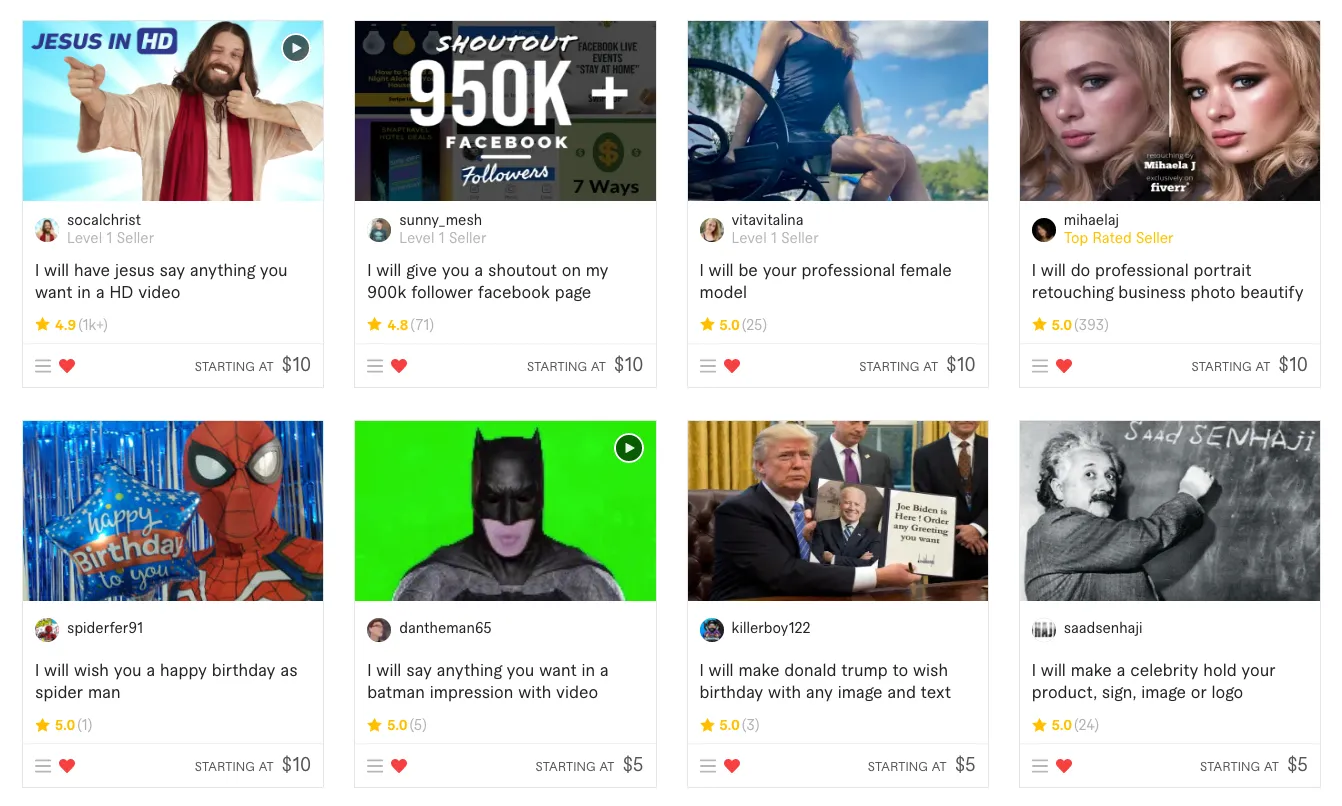
There are several reasons why a seller on Fiverr might decide to delete a gig. Here are some common motivations:
- Lack of Sales: If a gig isn’t performing as well as you hoped, it might feel like it’s holding you back. No matter how much time and effort you put into it, low sales can signal that it’s time for a change.
- Outdated Services: The digital landscape evolves rapidly. If the service you’re offering is outdated or no longer relevant, it’s wise to delete that gig and consider offering something more current.
- Quality Concerns: Maybe you’ve realized that the gig just doesn’t reflect the quality of work you want to showcase. Deleting a gig that doesn’t meet your standards can help you maintain your brand reputation.
- Market Research: Sellers often conduct market research to identify what’s trending. If you find that your gig isn’t aligned with market demands, deleting it can free you up to create something fresh and appealing.
- Negative Reviews: If a gig has garnered multiple negative reviews and you feel it’s affecting your overall rating, it might be better to start anew.
- Regrouping Strategy: Sometimes, freelancers simply want to take a step back and re-evaluate their offerings. If you’re brainstorming a new approach, deleting old gigs can clear clutter and give you a fresh slate.
Ultimately, the decision to delete a gig on Fiverr should align with your overall business strategy and personal goals as a freelancer. Make sure to evaluate your reasons carefully before proceeding!
Also Read This: How to Work as a Freelance Tutor
3. Immediate Effects of Gig Deletion

When you delete a gig on Fiverr, the immediate effects can be quite significant. First and foremost, it's important to know that once you hit the delete button, the gig no longer exists in the Fiverr marketplace. Let's delve into some of the most immediate impacts this action has:
- Loss of Visibility: Your deleted gig will be removed from all search results. This means potential buyers can no longer find your services, which can lead to a drop in overall sales.
- No More Orders: Once deleted, there's no chance of receiving new orders for that particular gig. This can seriously impact your income stream, especially if it was one of your best-selling services.
- Cancellation Impacts: If there are pending orders related to the gig you're deleting,
Also Read This: What is Meant by Available Funds on Fiverr?
5. How Deleting a Gig Affects Your Earnings
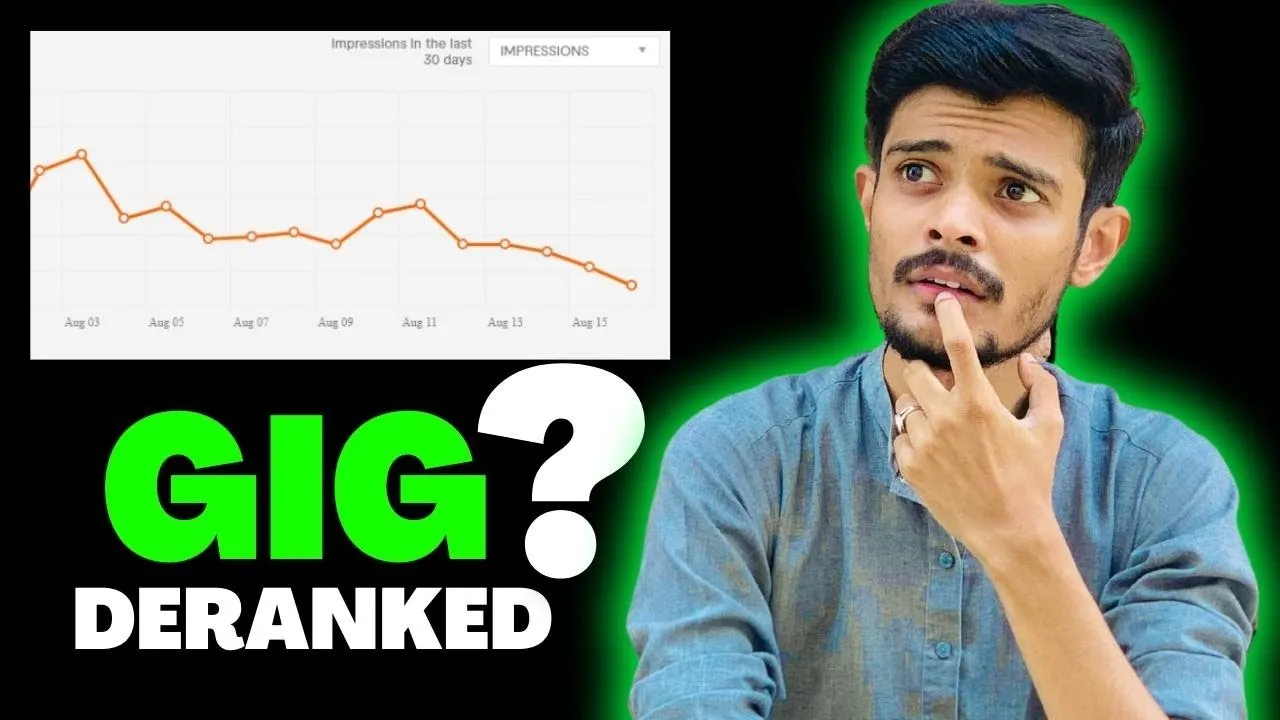
So, you've decided to delete a gig on Fiverr. But before you hit that delete button, let’s talk about how this decision might impact your earnings. When you remove a gig, you essentially cut off a stream of potential income. Here’s how it breaks down:
- Immediate Loss of Orders: Deleting a gig means losing any ongoing orders linked to that gig, not to mention any future orders that could have come in. Say goodbye to that income!
- Impact on Search Rankings: Your gig’s visibility is crucial for attracting new clients. Once you delete a gig, you’ll notice a dip in your overall profile visibility, which can lead to a drop in orders for your remaining gigs.
- Effect on Your Gig’s History: Fiverr's algorithm rewards consistently performing gigs. When you delete a gig, you lose all the positive reviews and ratings associated with it, which can ultimately lower your credibility as a seller.
- Gained Time, But At What Cost?: While deleting a gig frees up your time to focus on more promising ones, the lost potential earnings can make it a hard pill to swallow.
In short, deleting a gig should not be a hasty decision. Weigh your options carefully, and perhaps consider improving the gig instead of removing it altogether. This way, you can still retain its earning potential while enhancing your profile!
Also Read This: How to Remove Samples from Fiverr Gigs
6. Steps to Recreate a Deleted Gig
If you've deleted a gig and are now second-guessing your decision, the good news is that you can recreate it! Here’s a step-by-step guide to help you get back on track:
- Log into Your Fiverr Account: Start by signing into your Fiverr account. You’ll need access to your seller dashboard.
- Navigate to Create a Gig: Click on the “Selling” tab in the main menu, then select “Gigs.” You will see an option to “Create a New Gig.”
- Fill in the Gig Title: Use a catchy and clear title that encapsulates what your gig offers. This title should be similar or identical to the one you previously used to maintain consistency.
- Select Categories and Subcategories: Choose the appropriate categories that align with your gig. Make sure it matches Fiverr’s classification to enhance searchability.
- Outline Your Offerings: Detail what buyers can expect. If you had any unique selling points or features, include those again to entice potential customers.
- Set Pricing: Reassess your previous pricing model. Consider if you want to maintain the same prices, go lower, or even increase them based on your growing skills.
- Design Eye-Catching Gig Images: Upload relevant images or videos that represent your work well. Visuals can significantly impact buyers' decisions.
- Review and Publish: Before hitting that publish button, take a moment to proofread everything. Ensure you’re satisfied with your gig before it goes live!
Once your gig is recreated, keep an eye on its performance. You may need to tweak it further based on the feedback you receive. Remember, it’s never too late to bounce back and make your gig work for you again!
Also Read This: Does Fiverr Protect Buyers? Understanding Buyer Protections on Fiverr
7. Tips for Managing Your Gigs on Fiverr
Managing your gigs effectively on Fiverr is crucial for sustaining a successful freelance business. Here are some practical tips to help you streamline the process and maximize your potential:
- Regularly Update Your Gigs: Your services and the market can change over time. Make sure to update your gig descriptions, titles, and tags frequently to keep them relevant. This not only helps with SEO but also ensures you're offering the latest and most appealing services.
- Engage with Buyers: Communication is key! Always respond promptly to inquiries from potential buyers. This builds trust and may encourage them to choose your gig over others.
- Analyze Your Performance: Take advantage of Fiverr’s analytics tools to track your gigs' performance. Look for trends in views, orders, and conversion rates. This will help you identify what’s working and what needs improvement.
- Solicit Feedback: Don’t hesitate to ask for reviews from your clients once a job is completed. Positive feedback can boost your credibility, while constructive criticism can help you refine your services.
- Diversify Your Offerings: Consider creating multiple gigs that cater to different niches or aspects of your expertise. This way, you can attract a larger audience and meet various client needs.
- Promote Your Gigs: Utilize social media platforms and professional networks to share your Fiverr gigs. Word of mouth and online promotion can drive more traffic to your profile.
- Stay Professional: Always maintain a professional demeanor in your communications and deliverables. This sets you apart and encourages repeat business.
8. Conclusion
In conclusion, understanding the implications of deleting a gig on Fiverr is essential for any freelancer. While removing a gig can be necessary for various reasons—such as a shift in your skills, focusing on specific services, or simply not getting the engagement you hoped for—it's vital to consider the impact on your overall presence and reputation on the platform.
By effectively managing your gigs and staying proactive in responding to market trends, you can optimize your Fiverr profile for better performance. Remember, the key is not only to provide exceptional service but also to remain adaptable and responsive to your clients’ needs.
Lastly, keep in mind that Fiverr is a community, and building relationships is as important as honing your craft. Whether you're adding new gigs, refining existing ones, or even removing them, always do so with an eye towards growth and improvement. Happy freelancing!



