If you’re navigating the vibrant marketplace of Fiverr, you might find yourself anxious about order timelines. Let’s face it: in a world where deadlines are everything, a late order can be a real headache. Whether you're a buyer hoping to meet a project deadline or a seller building a reputation, understanding how Fiverr handles late orders is crucial. In this post, we’ll delve into the intricacies of Fiverr's order system, helping you know what to expect if your order doesn’t arrive on time.
Understanding Fiverr's Order System
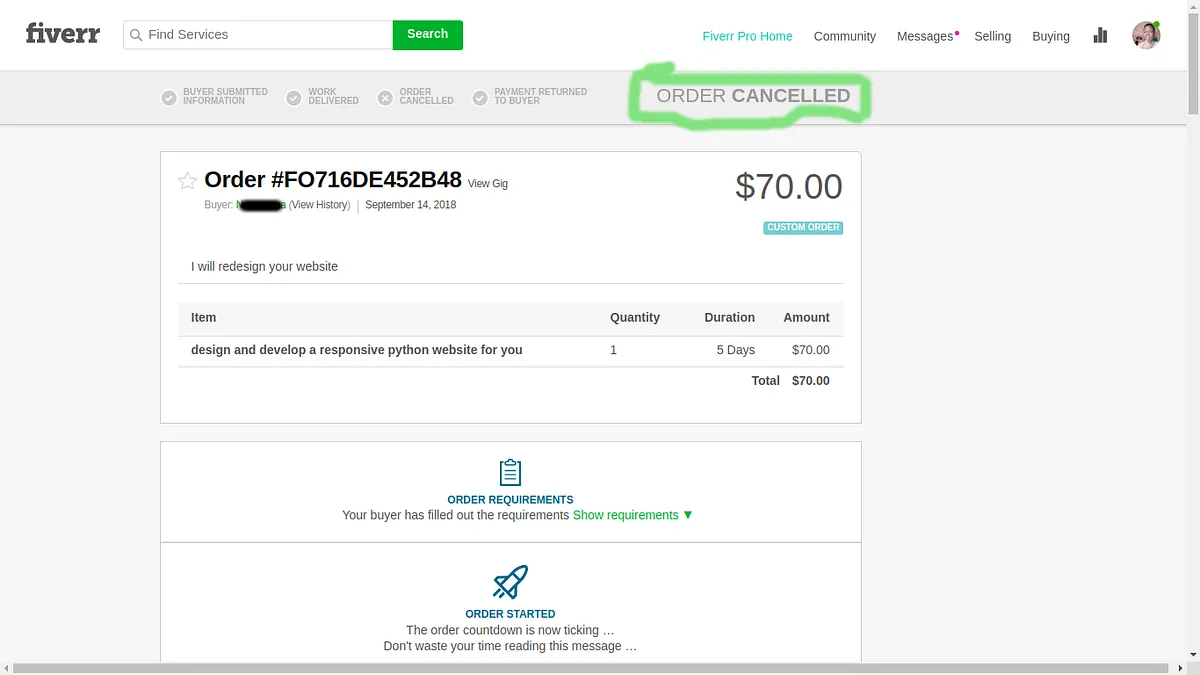
Fiverr has crafted a unique order system to facilitate seamless transactions between buyers and sellers. Here’s how it works:
- Gig Creation: Sellers list their services, known as gigs, with specific delivery timelines based on the complexity of the work.
- Order Placement: Buyers browse and select gigs, then place orders and pay upfront. The clock starts ticking from this point!
- Delivery Times: Each gig has a specified delivery time; it could range from a few hours to several days. This informs buyers when they can expect their order.
- Order Progress: Both parties can communicate through Fiverr’s messaging system during this period to clarify requirements or share updates.
Now, you might be wondering, “What happens if my order is late?” Well, Fiverr recognizes the importance of adhering to deadlines. If a seller fails to deliver within the agreed timeframe, various options may be available:
| Option | Description |
|---|---|
| Request Revision | You can ask the seller for an update or clarifications on the delay. |
| Cancel the Order | If the seller continues to be unresponsive, you can choose to cancel. Remember, this can affect their rating! |
| Contact Customer Support | Fiverr's support team can assist with issues related to late delivery. |
Understanding this system not only empowers you as a buyer but also helps manage expectations effectively. So, let’s keep digging into this fascinating world of Fiverr!
Also Read This: Top 10 Proofreaders on Fiverr in 2024
Common Reasons for Late Orders
When you place an order on Fiverr, the expectation is that your project will be delivered on time. However, there can be various reasons why delays occur. Understanding these common reasons can help manage your expectations and plan accordingly. Here are some potential culprits:
- Seller Overload: Freelancers often juggle multiple projects at once. If they're swamped with work, it might lead to a delay in your order.
- Technical Issues: Sometimes, technology can be a double-edged sword. Internet outages, software malfunctions, or even a computer crash can cause setbacks for sellers.
- Communication Gaps: Misunderstandings and lack of clarity can also lead to delays. If the seller needs additional input from you and cannot get a timely response, it can stall the project.
- Illness or Personal Emergencies: Life happens! Sellers may face personal emergencies or health issues that prevent them from completing the order on time.
- Quality Assurance: Some sellers prioritize delivering high-quality work over speed. They may take extra time to refine their output, resulting in late delivery.
Being aware of these common issues helps in promoting patience and understanding. While it’s frustrating, sometimes delays are simply out of anyone’s control.
Also Read This: How Many Gigs Can You Have on Fiverr?
What to Do If Your Order Is Late
So, the big question: what should you do if your order on Fiverr is late? Here’s a step-by-step guide to navigating the situation smoothly while maintaining a good relationship with your seller.
- Check the Delivery Time: First things first, confirm the original delivery time frame outlined in your order. Sometimes, sellers experience slight delays that still keep them within the window.
- Communicate with the Seller: If it’s clear the order will be late, reach out to your seller through Fiverr's messaging system. A simple “Hey, just checking in on my order!” can go a long way.
- Look for Updates: See if the seller has posted any announcements or updates on their profile or delivery page. They might have already shared a reason for the delay.
- Be Patient: While it's natural to feel anxious about your order, a little patience often proves beneficial. Quality work can sometimes take time, and sellers appreciate understanding clients.
- Request a Revision: If your seller is significantly delayed, politely request a new estimated delivery time. This keeps the conversation flowing and sets clear expectations.
If all else fails and the order is excessively late, you can escalate the issue by contacting Fiverr’s customer support. They can help mediate and ensure the situation is resolved amicably. Remember, communication is key, so keep it respectful!
Also Read This: How to Accept an Order on Fiverr
How to Communicate with Your Seller
When it comes to resolving issues related to your order on Fiverr, effective communication with your seller is crucial. After all, they’re the ones who can provide insights into what might be causing the delay. Here are some tips to enhance your communication:
- Use the Fiverr Messaging System: Always communicate through Fiverr's platform. This keeps everything documented and helps in case you need to escalate the issue later.
- Be Polite and Professional: A friendly message can go a long way. Approach the conversation with understanding instead of frustration.
- Be Clear and Specific: If you have questions or concerns, specify them clearly. For example, instead of saying, “Where’s my order?” try “Could you let me know the current status of my order?”
- Set a Timeframe: If the delivery time has passed, politely ask when you can expect your order. It helps the seller understand your urgency.
- Check for Updates: Sometimes, sellers might update their delivery times or provide reasons for delays in their messages. Keep an eye out for any updates.
Remember, being patient often yields better results. Life happens, and sometimes delays are unavoidable. Keeping the lines of communication open can ease your worry and lead to a more satisfactory resolution.
Also Read This: How to Get Out of the Fiverr Business: A Comprehensive Guide
Fiverr's Resolution Center: When to Use It
So, you’ve tried reaching out to your seller, but you’re still facing issues with your late order. This is where Fiverr's Resolution Center comes into play. Knowing how and when to use it can help you navigate the situation smoothly.
The Resolution Center is essentially Fiverr's official platform for helping resolve conflicts between buyers and sellers. Here’s when you should consider using it:
- When Communication Fails: If you’ve made multiple attempts to communicate with your seller and haven’t received a satisfactory response.
- Order Dispute: If you believe the work delivered does not meet the agreed terms, it’s essential to bring this up via the Resolution Center.
- Requesting Cancellations: If it seems like the order will not be completed and the seller has not been cooperative, you may want to request a cancellation through the Resolution Center.
- For Answers: If you have questions regarding Fiverr policies or how certain issues are handled, the Resolution Center can provide clarity.
To access the Resolution Center, simply log into your Fiverr account and navigate to "Help & Support." Filing a dispute is typically straightforward, but remember to provide all relevant details to ensure your issue is handled efficiently. Just like with communication, keeping a calm demeanor will increase your chances of a favorable outcome. Good luck!
Also Read This: Top 10 Grant Writers on Fiverr in 2024
7. Preventing Late Orders in the Future
Let's face it—nobody likes dealing with late orders. Whether you're the buyer or seller on Fiverr, late orders can lead to frustration and missed opportunities. But the good news is, there are practical steps you can take to help prevent those pesky delays from cropping up again.
Here are some tips to keep your future orders running smoothly:
- Choose the Right Seller: Before placing your order, take time to read reviews and check the seller's delivery time. Look for sellers who have a consistent track record of delivering on time.
- Communicate Clearly: Always provide detailed instructions when placing an order. The clearer you are, the easier it is for the seller to understand your requirements, which minimizes misunderstandings that can lead to delays.
- Set Realistic Deadlines: When placing an order, consider the complexity of your project and whether the seller has enough time to complete it. If deadlines are too tight, be flexible and allow for adequate time.
- Monitor Progress: Check in with your seller periodically. This can encourage them to keep you updated and reduces the chances of your project falling through the cracks.
- Use Fiverr's Features: Make the most of Fiverr's tools, like the order FAQs, to clarify any details. Don’t hesitate to ask questions if something isn’t clear—but do be patient!
By taking these proactive steps, you’ll not only help prevent late orders but also foster better communication and collaboration with your chosen sellers. This creates a win-win scenario!
8. Conclusion
In the world of online freelancing, late orders can be a common bump in the road, but they don’t have to derail your projects. Whether you’re experiencing a delay as a buyer or dealing with one as a seller, knowing how to address the situation is essential. Remember, communication is key! Whether it’s reaching out to customer support or directly messaging your seller, keeping lines of communication open can lead to timely resolutions.
In summary, if your order is late:
- Be proactive and reach out to the seller ASAP.
- Make use of Fiverr’s customer support if necessary.
- Consider leaving a review to inform others while reflecting on your experience.
And moving forward, by applying the tips shared for preventing late orders, you'll set yourself up for a smoother experience next time. Fiverr is all about connecting with talents to get the job done, so let's keep it on track!



