Fiverr is a fantastic platform connecting freelancers with clients in need of various services. However, sometimes, orders can arrive later than expected. If you’ve ever wondered, "What happens if my Fiverr order is late?", you’re not alone! Let’s dive into what a late delivery means for both buyers and sellers, and how Fiverr’s structure aims to address delays while ensuring quality service.
Understanding Fiverr’s Delivery Timeline
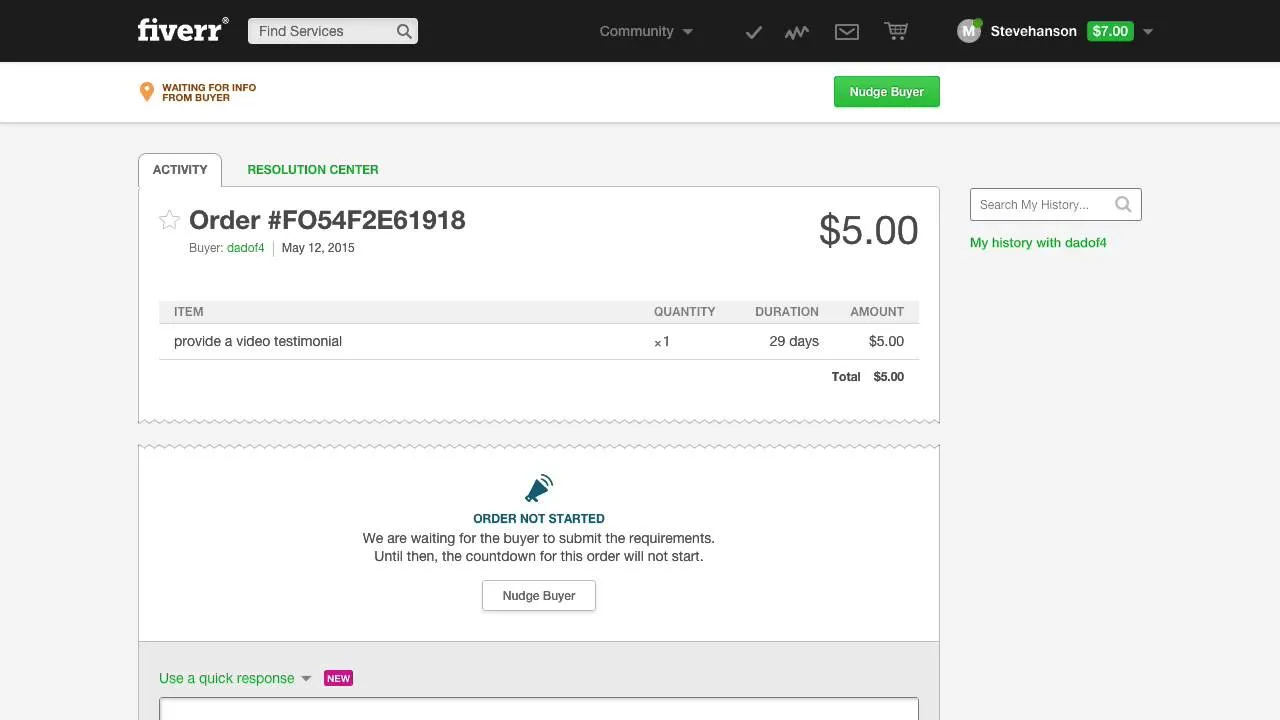
When you place an order on Fiverr, every service comes with a specified delivery timeline. This is an essential aspect of the platform that sets clear expectations for both buyers and sellers. Here’s a breakdown of how it works:
- Standard Delivery Time: Each gig includes a standard delivery time, which is the expected duration for the seller to complete the work. For example, if the gig states delivery in 3 days, the seller is expected to deliver within that timeframe.
- Rush Orders: Some sellers offer faster delivery options for an additional fee. This allows buyers to prioritize quick turnaround for super urgent projects.
- Custom Timelines: Buyers can also discuss custom timelines with sellers if the standard delivery doesn't meet their needs. Communication is key here!
Fiverr also has a built-in system to handle late deliveries:
| Situation | Action |
|---|---|
| Delivery is late but not significantly | Buyer can choose to accept the order or request a modification. |
| Delivery is significantly late | Buyer can mark the order as “Late” and request a resolution from Fiverr’s support. |
Understanding these timelines can help you manage your expectations and navigate the process better. Remember, communication with your seller is vital in these situations to ensure a smooth experience!
Also Read This: Best search tags for data entry in fiverr
Common Reasons for Delayed Orders
When you're eagerly awaiting a delivery from Fiverr, a late order can be frustrating. It helps to understand why delays may happen. Here’s a look at some common reasons for those delays.
- Overloaded Sellers: Sometimes, your seller might be swamped with orders and simply can’t keep up. While they’re doing their best, it can lead to slower turnaround times.
- Complexity of the Order: If your order involves intricate details or specialized skills, it may take longer than expected. More complex projects often need additional time for revision and creativity.
- Communication Issues: Clear communication is key on Fiverr. If the seller is unsure about your requirements or needs clarification, the timeline can get stretched out.
- Technical Difficulties: Technical issues, whether on the seller’s side (like software crashes) or Fiverr’s platform itself, can introduce unexpected delays.
- Time Zone Differences: If your seller is in a different part of the world, time zone differences can affect when they see your messages or updates, leading to potential delays.
Understanding these common reasons can help set realistic expectations. Whether it's busy sellers or project complexity, delays can happen to anyone. Don't lose hope; there's often a way to get things back on track!
Also Read This: How to Do Social Media Marketing on Fiverr
What to Do If Your Order is Late
It’s 2023, and in this fast-paced world, waiting for an order can feel like an eternity! But if your Fiverr order is running late, here are some steps to consider:
- Check the Order Status: First things first, log into your Fiverr account and check the order status. Make sure there's no update that you might have missed.
- Communicate with the Seller: Send a friendly message to the seller inquiring about the delay. Sometimes, a simple chat can clear up misunderstandings.
- Review the Delivery Time: Take another look at the delivery time specified for your order. If you're within the window, it might just take a bit longer.
- Request an Extension: If you feel the deadline is unrealistic, you can mutually agree on an extension with the seller. This often alleviates pressure on both sides.
- Use Fiverr's Support: If the situation doesn’t improve, reaching out to Fiverr's customer support is a great idea. They can assist you in resolving the issue.
- Leave Feedback: Once everything is resolved, consider leaving feedback regarding your experience. It can help other buyers and sellers maintain quality service.
Remember, communication is key! Late deliveries can be frustrating, but understanding the situation and taking proactive steps can often resolve these issues amicably.
Also Read This: Did VoiceOverPete Use Fiverr? Exploring the Truth Behind the Popular Voice Actor
5. How to Communicate with Your Seller
Staying in touch with your seller is crucial when you're worried about an order being late. After all, clear communication can resolve a lot of issues quickly! Here’s how to do it effectively:
- Use Fiverr’s Messaging System: The easiest way to communicate is through Fiverr’s built-in messaging platform. Click on the “Messages” tab to start a conversation. This keeps everything in one place and ensures that both you and the seller have a record of your discussions.
- Be Polite and Patient: Remember, your seller is likely working on your project. Approach them with kindness and patience. A simple “Hey, I just wanted to check on my order status” can go a long way!
- Ask Specific Questions: Instead of vague statements like “Where’s my order?”, try asking specific questions. For example, “Can you provide an update on the progress?” This helps your seller address your concerns more efficiently.
- Provide Feedback: If they’ve sent you a draft or have questions, provide constructive feedback. This not only helps the seller but can also speed up the delivery process.
Finally, if your seller is unresponsive for a long time, don't hesitate to use Fiverr’s tools for escalating the issue. But most importantly, keep that line of communication open!
Also Read This: How Much Does It Cost to Join Fiverr?
6. Fiverr’s Resolution Center: A Safety Net
Sometimes, despite your best efforts, things can still go awry. This is where Fiverr’s Resolution Center comes in handy. Think of it as your safety net in case of disputes. Here's what you need to know:
- What is the Resolution Center? It’s a section within Fiverr designed to help you resolve problems you may face with your order. Whether you have an issue with delivery delays or need a refund, this center is there to assist you.
- How to Access It: Simply head over to your order page and look for the “Resolution Center” link. It’s super straightforward to navigate!
- Types of Issues: You can report various concerns, including late delivery, poor quality work, or if the seller has violated Fiverr's terms. You’ll be prompted to select the nature of your issue to expedite the resolution process.
- Timeframe for Resolution: Fiverr aims to address resolutions promptly, generally within 24 to 48 hours. But keep in mind the complexity of the issue may affect timing.
In short, the Resolution Center is a powerful tool when things don’t go as planned. It offers a structured way to escalate your concerns while keeping everything fair for both you and the seller.
Also Read This: Why You Need a Video for Fiverr: Boost Your Gig’s Success
7. Tips to Prevent Late Deliveries in the Future
Experiencing a late delivery on Fiverr can be frustrating, but it’s also a chance to adjust how you approach future orders. Fortunately, there are steps you can take to minimize the risk of delays. Here’s a handy guide to help you out:
- Choose the Right Seller: Start by reviewing the seller’s profile carefully. Look for positive reviews and a solid track record of on-time deliveries. Their past performance can be a good predictor of future reliability.
- Set Realistic Deadlines: Don’t rush into placing an order with a delivery date that’s overly ambitious. Consider the complexity of the work, and allow a reasonable timeframe for the seller to complete it without unnecessary pressure.
- Communicate Clearly: Always clarify your expectations and requirements upfront. Good communication helps reduce misunderstandings that might lead to delays.
- Use Fiverr's Timestamp Feature: When placing an order, note the seller's average response time and adjustment options. This feature helps you gauge how likely it is they’ll meet your delivery requirements.
- Follow Up Gently: If the delivery is nearing but not yet overdue, a polite follow-up message can help remind the seller without coming across as pushy. This shows you’re involved and still interested.
- Consider Upgrading: For time-sensitive projects, consider purchasing an add-on for faster delivery. Many sellers offer this option, often at an additional cost, but it can be worth it to ensure timely service.
- Check Time Zones: If your seller is in a different time zone, it can impact communication and delivery. Factor this into your planning.
By implementing these tips, you’re setting yourself up for a smoother and more successful experience with Fiverr orders in the future!
8. Conclusion
In the fast-paced, creative world of Fiverr, late deliveries can feel like a setback, but they don't have to dictate your overall experience. Whether you're a buyer or a seller, understanding the reasons that lead to delays and recognizing what can be done to minimize them can keep your projects on track.
Remember, open communication is key—both in expressing your expectations and in being receptive to any challenges that may arise. Should issues occur, the resolution process is where you get to see the real value of Fiverr’s community support.
In summary:
| Key Takeaways |
|---|
| Choose sellers wisely by checking reviews and delivery times. |
| Set realistic deadlines to allow for any unforeseen circumstances. |
| Communicate openly to ensure everyone’s on the same page. |
| Don’t hesitate to reach out for help if things don’t go as planned. |
By following these insights, you can enhance your Fiverr experience and foster productive relationships with freelancers. Staying proactive and engaged can make all the difference in turning potential disappointments into successful collaborations. Happy ordering!



