Fiverr is an incredible platform that connects freelancers with clients looking for various services, from graphic design to digital marketing. However, sometimes, situations arise where you might need to cancel an order. Whether it’s due to a change in project scope, personal reasons, or any other circumstance, it’s crucial to understand how the cancellation process works on Fiverr. In this article, we’ll dive into what happens when you cancel an order and how it impacts both you and the freelancer.
Understanding the Fiverr Cancellation Policy

Fiverr has a well-defined cancellation policy that helps ensure a smooth experience for both buyers and sellers. Let's break down its key components:
- Buyer-Requested Cancellations: If you decide to cancel an order, you can do so directly from the order page. However, keep in mind that the request may be subject to approval by the seller.
- Seller-Requested Cancellations: Sometimes, freelancers may need to cancel an order due to various reasons like scheduling conflicts or personal emergencies. If they request the cancellation, you’ll see it reflected in your order details.
- Mutual Agreement: The best-case scenario is when both you and the freelancer agree to cancel the order. In this case, Fiverr considers it a mutual cancellation, which is the least problematic for both parties.
- Refund Policy: Depending on the cancellation type, you might receive a full or partial refund. Keep in mind that if you cancel after the order is marked as complete or after the delivery deadline, refunds may not be applicable.
In essence, understanding Fiverr's cancellation policy is crucial. Knowing your options helps ensure that you manage cancellations wisely, maintaining good relationships with freelancers while protecting your interests.
Also Read This: How to Start Your Career as a Freelance IT Project Manager
Reasons for Cancelling a Fiverr Order
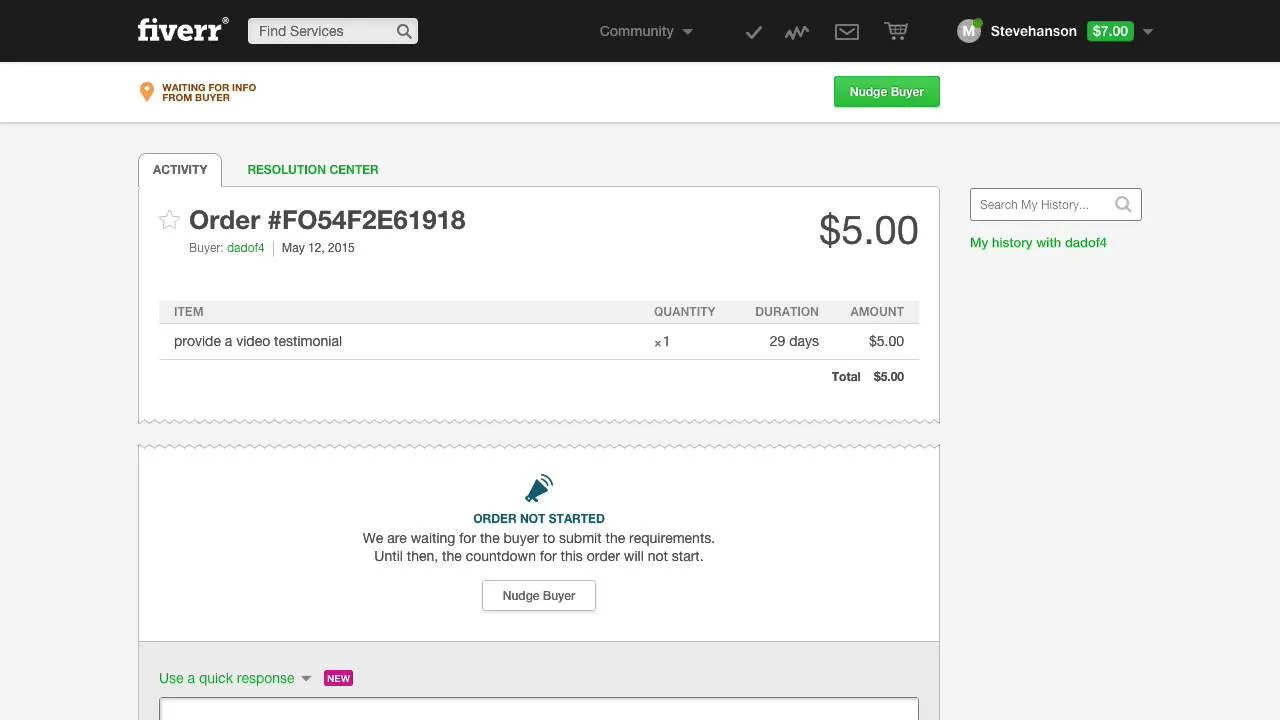
Canceling an order on Fiverr can be a tough decision for both buyers and sellers. But sometimes, situations arise that make it necessary. Let’s explore some common reasons for canceling a Fiverr order:
- Quality Issues: If the delivered work doesn't meet the agreed-upon standards or quality, you may want to cancel. Poor communication or misunderstanding of the requirements can lead to unsatisfactory results.
- Delivery Delays: Timeliness is crucial on Fiverr. If a seller fails to deliver an order within the agreed timeframe, it could impact your project schedule, prompting a cancellation.
- Scope Changes: Sometimes, buyers realize they need something different from what they originally ordered. If your needs have changed significantly, you might find cancellation is the best option.
- Budget Constraints: Financial situations can change unexpectedly. If you find yourself in need of canceling due to budget constraints, it’s a valid reason to consider.
- Miscommunication: Clear communication is key in any collaboration. If there was a misunderstanding on project expectations, you might feel the need to cancel the order.
- Personal Reasons: Life can be unpredictable. Personal emergencies, illness, or other matters may lead a buyer to cancel an order, regardless of the circumstances.
Each reason for cancellation comes with its own implications, so it’s important to handle the situation professionally to maintain a good standing within the Fiverr community.
Also Read This: What is 3D Mockup on Fiverr?
Steps to Cancel an Order on Fiverr
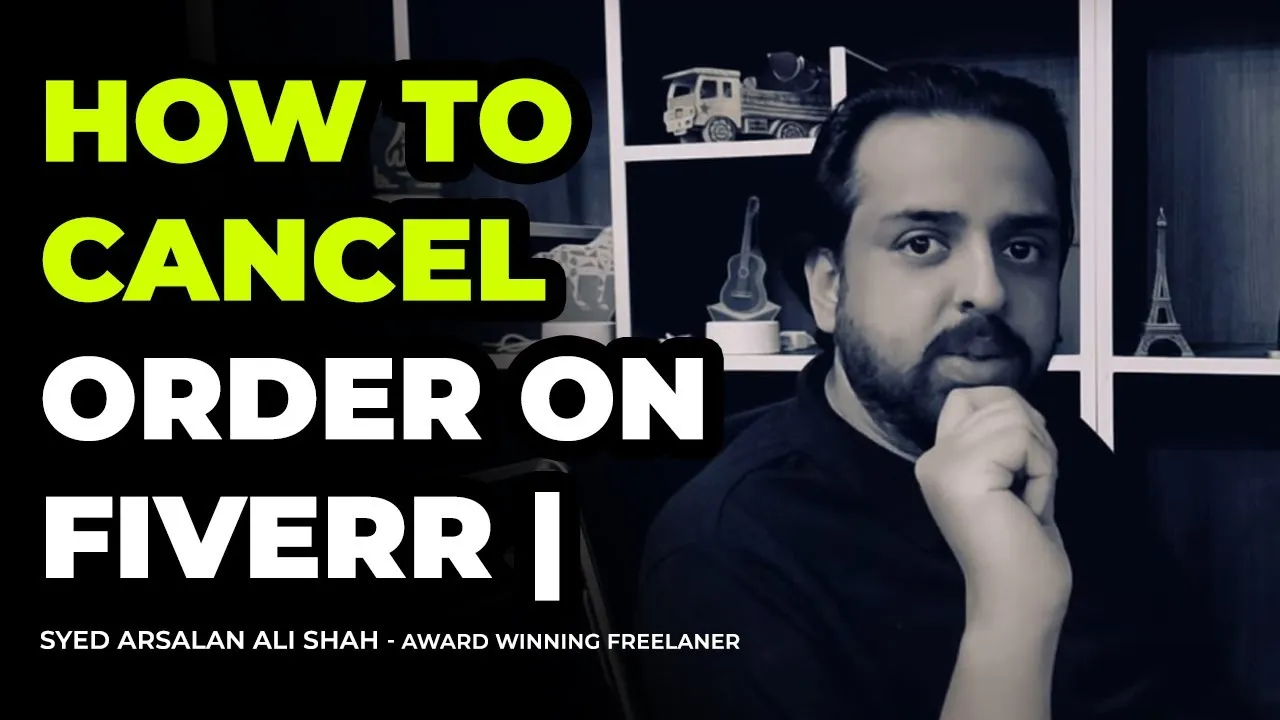
So, you're thinking about canceling your Fiverr order? Don't worry, the process is fairly straightforward. Here’s a simple step-by-step guide on how to do it:
- Log into Your Fiverr Account: Start by logging into your Fiverr account. Access is vital here; without it, you’ll be stuck!
- Go to Your Orders: Click on “Orders” located in your account dashboard to find a list of your active and completed orders.
- Select the Order: Locate the specific order you wish to cancel and click on it. This will lead you to the order details.
- Request Cancellation: Look for the “Resolve Order” button (or similar option) and click on it. You’ll typically see an option to “Cancel Order.”
- Choose the Reason for Cancellation: You’ll be prompted to select a reason for the cancellation. Be honest and select the most appropriate option from the list.
- Submit Your Request: After providing the necessary details, submit your cancellation request. Your seller will receive a notification and have 24 hours to respond.
Remember, communication is key! It’s often helpful to explain your reasons for cancellation directly to the seller. This can foster understanding and goodwill, ensuring you both leave the interaction on a positive note.
Also Read This: Freelance Social Media Pricing Guide
Effects of Cancellation on Your Account
Cancelling an order on Fiverr isn’t as simple as just clicking a button. It comes with its own set of repercussions that you need to consider. Firstly, every time you cancel an order, it can affect your account's standing. Here's what you need to keep in mind:
- Cancellation Rate: Fiverr tracks your cancellation rate as part of its algorithm to maintain quality within its marketplace. A high cancellation rate can hinder your visibility on the platform, making it difficult for you to attract new buyers.
- Account Level: Fiverr operates on a tiered system based on performance. Frequent cancellations can lower your account level, which means fewer benefits like promoted gigs and withdrawal limits.
- Warning System: If your cancellation rate exceeds a certain percentage, you might receive a warning from Fiverr. Continued issues could result in temporary suspensions, limiting your ability to engage with buyers.
- Customer Support Involvement: In some cases, you may need to communicate with Fiverr’s customer support to explain why you canceled. If deemed necessary, they could also impose restrictions on your account.
In essence, while there are valid reasons for cancelling an order, it’s essential to think about how it could affect your long-term performance and relationship with Fiverr.
Also Read This: How to Verify Your Fiverr Account with a USA Number
Impact on Your Seller and Buyer Reputation
Your reputation on Fiverr is crucial for success, whether you are buying or selling. Cancellation of an order influences your credibility in a significant way. Let’s delve into how this impact unfolds:
- For Sellers: When you cancel an order, it can lead to negative reviews. Buyers often look at cancellation rates as a red flag, which might cause them to hesitate before hiring you.
- Loss of Earnings: Besides the immediate financial impact of a cancelled order, there’s also the indirect loss of potential future orders. A damaged reputation can result in fewer gigs and decreased income over time.
- Buyer Trust: Trust is pivotal in the gig economy. Buyers who see a history of cancellations may think twice about working with you, fearing subpar service or unreliability.
- Seller Score: Your seller score, an important metric on Fiverr, can decline due to cancellations. This decline can further limit your reach and engagement on the platform.
- Buyer Persistence: On the flip side, if a buyer cancels often, it can lead sellers to question their commitment. A high cancellation rate from a buyer can make sellers wary and may lead to a reduction in eager responses to their gigs.
In short, both sellers and buyers need to navigate cancellations carefully to maintain a positive reputation on Fiverr, which ultimately impacts their success and opportunities on the platform.
Also Read This: What is the Most Popular Gig on Fiverr?
7. Refund Process After Cancellation
When you decide to cancel a Fiverr order, understanding the refund process is crucial. After an order cancellation, whether you initiated it or it was due to a seller's inability to deliver, things can vary based on several factors. This section breaks down what you can expect.
First, if you initiated the cancellation and your request is approved, Fiverr typically processes your refund within 7-14 business days. The exact timeline depends on your bank or payment provider. If the order was delivered but you were unsatisfied and decided to cancel, you might not be eligible for a full refund.
*Here’s how the refund process generally works:*
- Cancellation Request: You submit a request through Fiverr's resolution center.
- Approval: Fiverr reviews your request and decides on its validity.
- Refund Process: If approved, Fiverr processes the refund back to your original payment method.
- Notification: You’ll receive an email confirming the cancellation and refund.
It's also worth noting that if the funds were part of your Fiverr balance, the refund would be available almost immediately. Understanding these steps helps you navigate any potential frustrations that might arise during the cancellation process.
Also Read This: Top 10 Lyrics Translators on Fiverr
8. Alternatives to Cancelling an Order
Canceling an order isn’t always the best or only solution when faced with challenges on Fiverr. Before making that decision, consider some viable alternatives that could not only solve your problem but also keep the project moving forward.
Here are a few practical options:
- Communicate with the Seller: Often, misunderstandings can be resolved through clear communication. Reach out to the seller to discuss your concerns.
- Request Revisions: If the delivered work doesn’t meet your expectations, ask for specific revisions instead of cancelling. Most sellers are more than willing to make adjustments.
- Adjust the Order: If time constraints or project changes are causing issues, see if the seller can accommodate your needs by altering the scope or timeline.
- Send a Partial Delivery Request: If only part of the work is not up to par, consider asking the seller to deliver whatever is complete so you can start using that while the rest is finalized.
In essence, keeping an open line of communication with your seller can go a long way. Many issues are resolvable if both sides work collaboratively, which ultimately benefits your project and the seller's reputation!
What Happens If I Cancel a Fiverr Order?
When using Fiverr, you may find yourself in a situation where you need to cancel an order. Understanding the implications of canceling an order is crucial to managing your experience on the platform. Here's what you can expect:
1. Reasons for Cancellation:
- Unsatisfactory Gig Delivery
- Change in Requirements
- Unresponsive Seller
- Technical Issues
2. Cancellation Process:
To initiate a cancellation, you must:
- Navigate to your "Orders" section.
- Select the order you wish to cancel.
- Click on the "Resolve Order" button.
- Choose "Cancel Order" and provide a reason.
3. Effects of Cancellation:
| Impact | Description |
|---|---|
| Refunds | If you cancel an order before the completion date, Fiverr may issue a full or partial refund. |
| Rating Impact | Sellers may receive a negative rating, which can affect their reputation. |
| Order Limitations | Excessive cancellations can lead to restrictions on your account. |
4. Seller's Perspective:
Cancellations can impact the seller's metrics and overall performance on Fiverr, possibly leading to a decline in visibility or future orders.
In conclusion, canceling a Fiverr order is a straightforward process but carries various implications for both buyers and sellers. It’s essential to consider alternative solutions before proceeding with a cancellation to maintain a positive experience on the platform.



