So, you just logged into your Fiverr account and noticed something strange: your Fiverr credit seems to have vanished! Before you panic, let’s break down what Fiverr credits are and how they function. This guide will help tackle those nagging questions and set your mind at ease. After all, understanding your Fiverr credits can keep your freelancing experience smooth and hassle-free.
Understanding Fiverr Credits
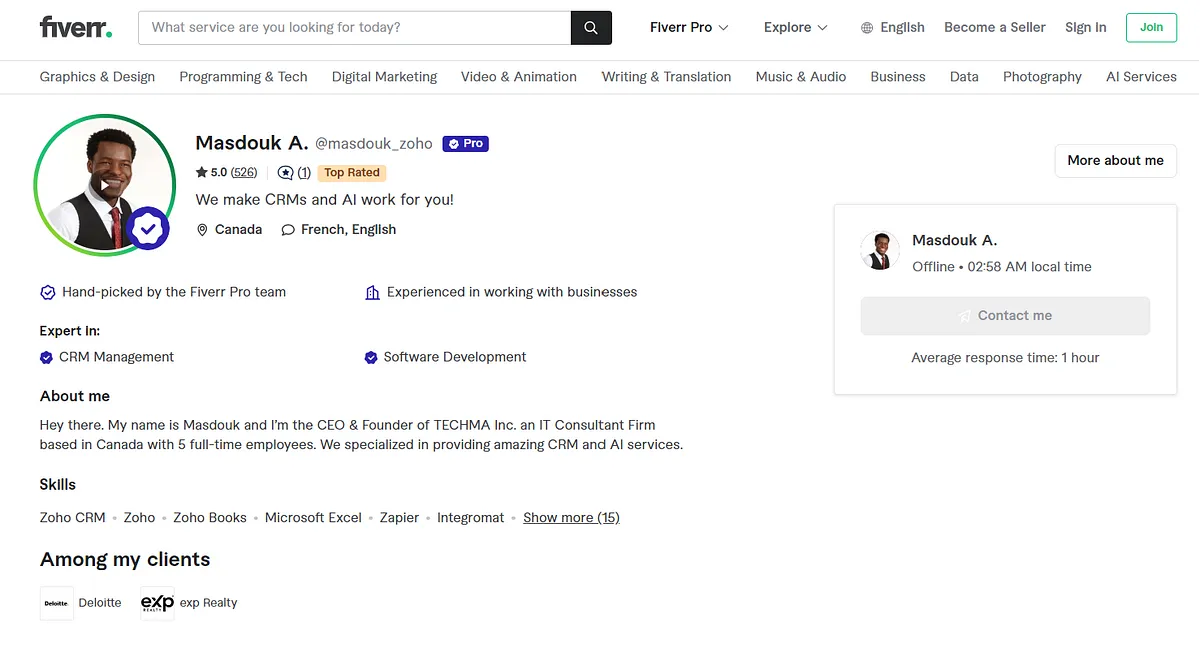
Fiverr credits are essentially bonus funds that Fiverr provides as a part of their promotional offers or in cases of refunds. They can be a handy tool to help you purchase services on the platform without reaching for your wallet. Here’s what you need to know about them:
- What are Fiverr Credits?
Fiverr credits are a kind of virtual currency within Fiverr. Unlike cash, they are exclusively used on Fiverr for purchasing services or upgrades. These credits can be earned through various promotions or as a compensation in case of discrepancies or issues.
- How to Earn Fiverr Credits
There are multiple ways to accumulate Fiverr credits, including:
- Referral bonuses: Invite friends to Fiverr, and when they use the platform, you can earn credits.
- Promotional campaigns: Occasionally, Fiverr runs promotions where you can earn credits through specific actions.
- Refunds: If you're issued a refund for a service, you may receive that amount as credits instead of cash.
- Usage of Fiverr Credits
You can use your Fiverr credits to:
- Purchase gigs and services offered by freelancers.
- Upgrade to premium services that can enhance your freelancing experience.
- Participate in special Fiverr events or offerings that require credit usage.
However, it's vital to remember that Fiverr credits cannot be withdrawn or transferred. They are bound to your account until used for purchasing services, so make the most of them!
Also Read This: How Much Freelance Virtual Assistants Make
Common Reasons for Missing Fiverr Credits
Have you ever logged into your Fiverr account, only to find that your credits have mysteriously vanished? This situation can be incredibly frustrating, especially if you were planning to use those credits for a new project. Let’s dive into some of the most common reasons your Fiverr credits might go missing.
- Recent Purchases: One of the simplest explanations for a decline in your Fiverr credit balance is that you've recently made a purchase. If you've used credits to pay for a gig, it will directly affect your balance.
- Account Issues: Sometimes, technical glitches can affect your account. This could include anything from system maintenance to updates that haven’t fully completed. Remember, technology isn’t perfect!
- Refunds:** If a gig you purchased didn’t meet your expectations and you received a refund, your Fiverr credits may have been adjusted accordingly. Keep an eye on your email for notifications regarding refunds.
- Promotional Credits Expiration: It's crucial to note that some Fiverr credits are promotional and may have an expiration date. If you didn’t use these credits in time, they could have simply expired.
- Sharing or Transferring Credits: If you’ve shared your account with anyone or transferred credits to another user, it’s worth checking if those transactions were completed successfully.
If you’re still not sure what happened to your credits after considering these reasons, contacting Fiverr customer support might be your best option!
Also Read This: Tips for Becoming a Freelance SEO Writer
How to Check Your Fiverr Credit Balance
Knowing how to check your Fiverr credit balance is essential if you want to keep track of your funds. Thankfully, the process is straightforward and can be done in just a few clicks. Here's a step-by-step guide:
- Log into Your Fiverr Account: Start by logging in to your Fiverr account. Make sure you're using a secure internet connection.
- Navigate to Your Profile: Click on your profile picture or username located at the top-right corner of the homepage.
- Select "Billing": From the dropdown menu, choose the "Billing" option. This will take you to your billing settings, where you can view detailed information about your transactions.
- Check Your Balance: Once you are in the billing section, you'll find an overview of your available credits. This will display your current balance along with any promotional credits that might be added.
And just like that, you’ve got all the information you need about your Fiverr credits! If something doesn’t look right, don’t hesitate to reach out to Fiverr's customer support for assistance. Happy freelancing!
Also Read This: How to Find a User on Fiverr
5. Steps to Recover Missing Fiverr Credits
If you’ve noticed that your Fiverr credits have gone mysteriously missing, don’t worry! There’s a systematic approach you can follow to recover them. Here’s a handy guide to help you navigate through the process:
- Check Your Credit History: First things first, log into your Fiverr account and navigate to your “Invoice” or “Billing” section. This area will detail any transactions that may have affected your credits, such as purchases or refunds.
- Verify Payment Methods: Double-check the payment methods linked to your account. Sometimes, credits may not be visible if there’s an issue with your linked payment options, so this is crucial!
- Review Ongoing Orders: If you have active orders, the credits might be allocated to these transactions. Make sure to review the order status and any related fees.
- Clear Browser Cache: Occasionally, a corrupted cache can lead to display issues. Clear your browser’s cache and cookies, then log back in to see if the credits reappear.
- Document Everything: If you’ve done all the above and still can’t locate your credits, take screenshots and note down any relevant transaction IDs. This documentation will be invaluable if you need to escalate the issue.
Following these steps should help you pinpoint the problem. Remember, it’s important to act quickly to recover your credits seamlessly!
Also Read This: Can You Ask for Underwear on Fiverr? Exploring the Guidelines and Etiquette
6. Contacting Fiverr Support for Assistance
If your missing Fiverr credits remain elusive after exhausting all self-help options, it’s time to reach out to Fiverr Support. Here’s how to effectively communicate your issue:
- Locate the Help Center: Go to the Fiverr website and scroll down to the footer. Click on “Help & Support” to access the Help Center.
- Choose the Right Topic: When creating a support ticket, select the category that best fits your issue—look for options related to payments or credits.
- Explain Your Situation: In the ticket description, be clear and concise. Mention key details such as:
- Your Fiverr username
- A detailed account of the missing credits
- Date and amount (if applicable)
- Screenshots of your credit status, if available
Reaching out to support can feel a bit daunting, but they’re there to help you! Most importantly, stay calm and polite, as it can make the process smoother.
Also Read This: Where to Find Buyers Request on Fiverr
Avoiding Future Issues with Fiverr Credits
Managing your Fiverr credits can sometimes feel like navigating a maze, especially if you’re not familiar with the platform’s processes. But don't worry! There are plenty of ways to avoid future issues with your Fiverr credits that can save you from unexpected surprises.
Here are some proactive measures you can take:
- Regularly Check Your Account: Make it a habit to log in to your Fiverr account and check your balance and transaction history frequently. This helps you stay aware of your credits and understand how they’re being used.
- Understand The Terms: Familiarize yourself with Fiverr’s terms regarding credits. Read through their FAQs and policies about how credits can be earned, used, and expired to avoid confusion.
- Set Alerts: If you find it difficult to keep track of your credits, consider setting reminders for yourself. If Fiverr allows you to set alerts for account activity, be sure to use those settings.
- Use Credits Promptly: To make the most out of your credits, try to use them within the timeframe allowed by Fiverr. This is particularly important if there are expiration dates involved.
- Reach Out for Help: If you're ever in doubt or face any issues with your credits, don't hesitate to reach out to Fiverr customer support. They’re there to assist you!
By taking these simple steps, you can not only avoid future issues with your Fiverr credits but also enhance your overall experience on the platform.
Conclusion: Maintaining Your Fiverr Account
In today's digital marketplace, maintaining a robust Fiverr account is crucial for freelancers and clients alike. Just as you wouldn't ignore your car's maintenance, it's important not to overlook the health of your Fiverr account. Regular upkeep can prevent issues like disappearing credits or payment misunderstandings.
Here's a quick recap to help you maintain your account effectively:
- Stay Informed: Always keep an eye on updates and changes to Fiverr's policies. These can affect how you use your credits and interact on the platform.
- Secure Your Account: Use strong passwords and enable two-factor authentication to protect your account from unauthorized access.
- Engage with the Community: Participate in Fiverr forums and social media groups to stay in the loop and learn from the experiences of other users.
- Invest Time in Your Profile: Frequently update your profile and portfolio to reflect your most recent work. A well-maintained profile attracts more clients.
- Monitor Financial Transactions: Regularly check your payment methods, transaction history, and credits to ensure everything is accurate.
By actively maintaining your Fiverr account, you not only safeguard your credits but also enhance your overall productivity and success on the platform. So go ahead – give your Fiverr account some love and attention! You’ll likely see the benefits come flying in.



