When you dive into the world of freelancing on Fiverr, it's crucial to understand the platform's guidelines to ensure a smooth experience. One key area that often raises questions is the use of external links. Knowing what’s permitted and what’s not can help you avoid potential pitfalls. This article will clarify Fiverr's linking policy and guide you on how to effectively utilize external links to enhance your gigs without running afoul of the rules.
Understanding Fiverr's Linking Policy
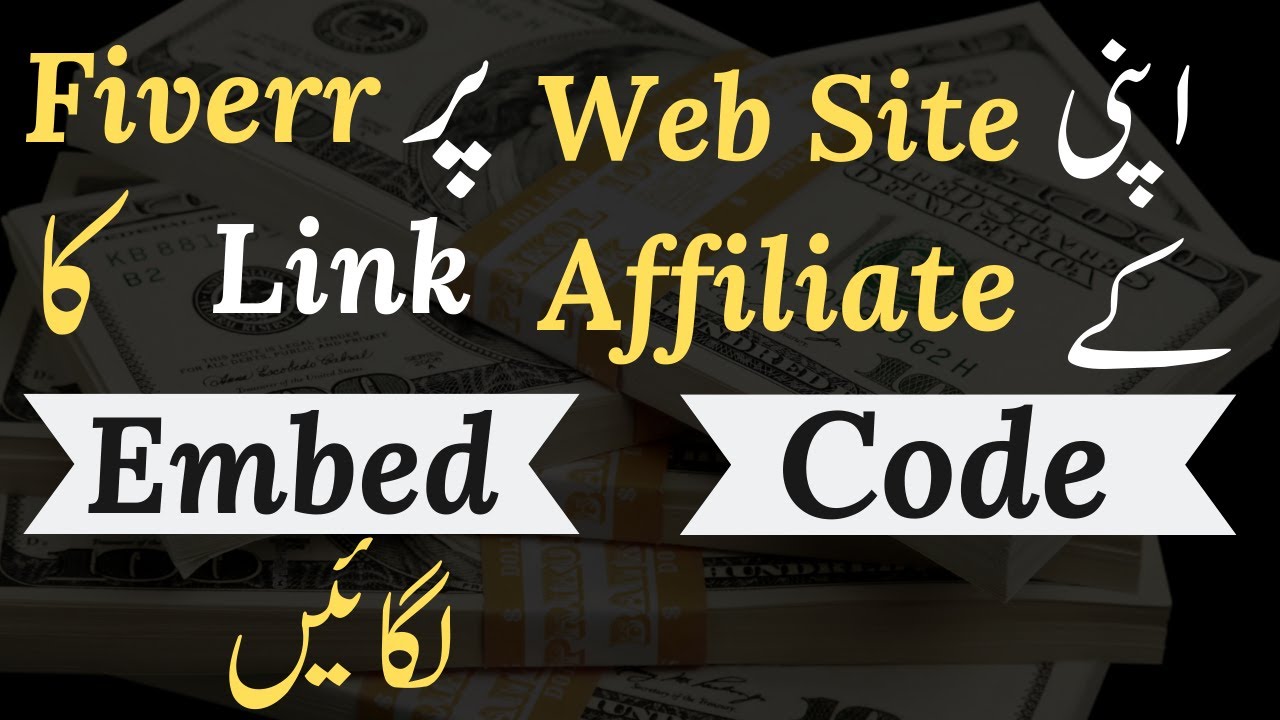
Fiverr has a specific linking policy that governs how and when you can use external links in your gigs. This policy is designed to maintain the quality of services offered on the platform and to protect both buyers and sellers. Here’s what you need to know:
- No direct links to competitors: Fiverr prohibits linking directly to services or platforms that are considered competitors. This means you won't be able to link to other freelancing websites or gigs that offer similar services.
- Permitted external links: You are allowed to include links related to your portfolio, such as a personal website or an online portfolio that showcases your work. This helps potential buyers assess your qualifications and creativity.
- Linking terms: All links included in your gig must be relevant to the service you provide. Irrelevant links or those that lead to promotions or advertisements are not allowed and can lead to removal or suspension of your gig.
- Affiliates and monetization: Fiverr does not allow affiliate links or links designed to generate revenue. Keep your external links focused purely on showcasing your work and enhancing buyer trust.
By adhering to these guidelines, you can utilize external links to build credibility while avoiding complications. Always read the latest updates on Fiverr’s policies, as they may change over time, ensuring your gigs remain in compliance.
Also Read This: How to Go Out of Office on Fiverr
3. Types of External Links Allowed on Fiverr

When it comes to utilizing external links on Fiverr, it's important to understand which types are permitted and how they fit into the guidelines set by the platform. Being aware of these can help you enhance your gig without running into issues. Here's a quick rundown of the types of external links you can typically use on Fiverr:
- Portfolio Websites: Linking to your personal portfolio is an excellent way to showcase your previous work and attract potential clients. This can include links to sites like Behance, Dribbble, or even your own self-hosted portfolio.
- Social Media Profiles: Connecting your gigs to dedicated professional social media profiles such as LinkedIn, Twitter, or Instagram can enhance your credibility. It's a great way to show off your personality and interact with clients.
- Content Sharing Platforms: If you have content hosted on platforms like YouTube or Vimeo that displays your skills or offers tutorials related to your services, linking to these sites can provide additional value to clients.
- Sales Pages: If you have specific sales or product pages that further explain your services or showcase your offerings, including these can be beneficial. Just make sure these pages are relevant and do not violate Fiverr’s policies.
- Third-party Tools or Resources: If your service involves the use of specific software or platforms (like WordPress, Wix), you can link to those resources as long as they're relevant to your gig and offer added value to your clients.
Always remember, the key is relevance; the links should support what you are offering without distracting or confusing potential buyers!
Also Read This: Understanding Fiverr’s Take as a Seller: What You Need to Know
4. Examples of Permitted External Links
Now that we’ve discussed the types of external links you can use on Fiverr, it might help to see some practical examples. These examples highlight how you can effectively incorporate external links to enhance your gig's appeal:
| Link Type | Example | Description |
|---|---|---|
| Portfolio Website | Behance | Showcase your creative work by linking to your Behance profile where potential clients can view your projects. |
| Social Media Profile | Link to your professional LinkedIn profile to build credibility and allow clients to learn more about your skills and experience. | |
| Content Sharing Platform | YouTube | Provide a link to videos where you explain your services or demonstrate your work process. |
| Sales Page | Your Website | Example of linking to a specific landing page designed to explain an offer or service in detail. |
| Resource Page | WordPress | A link to WordPress can be provided if you’re offering services related to website design or development. |
Remember, using these types of external links can greatly enhance the value you provide, making your gig stand out in the Fiverr marketplace. Just always be sure to keep the rules in mind!
Also Read This: How to Contact Fiverr Support Email
5. Examples of Prohibited External Links
When navigating the Fiverr platform, it's crucial to understand what kinds of external links are off-limits. Violating these rules can lead to account suspension or removal from the platform. Here’s a rundown of links you should steer clear of:
- Links to Adult Content: Fiverr is a family-friendly platform, so sharing links that lead to adult websites or explicit content is strictly prohibited.
- Links to Spammy Sites: Any link that leads to spammy websites—those laden with ads, pop-ups, or questionable content—is a no-go.
- Links to Competitors: If your link redirects users to another freelance platform or competitor, that's not allowed. Fiverr wants to keep buyers and sellers engaged on its site.
- Links to Malware or Phishing Sites: Any link that could harm users or steal information must be avoided at all costs. This includes links to sites known for malware, viruses, or phishing scams.
- Links to Personal Social Media: While you might want to share your LinkedIn or Instagram for networking, those links are generally prohibited unless specified by the platform.
Always double-check your links before sharing them in your Fiverr gigs or messages. If you're unsure about a link, it's wise to consult Fiverr’s guidelines or reach out to their support team.
Also Read This: How to Give Feedback on Fiverr
6. Best Practices for Using External Links on Fiverr
Using external links correctly on Fiverr can enhance your offerings and help you connect with potential buyers. However, it’s essential to approach this delicately. Here are some best practices to keep in mind:
- Link to Reputable Sources: Always direct your clients to sites that are credible and well-known. This could be an online portfolio, a well-regarded blog, or a YouTube channel showcasing your work.
- Be Transparent: If you're including a link, be upfront about where it leads. Avoid ambiguous wording; instead, tell buyers what they can expect when they click.
- Use Links Sparingly: Don’t inundate your gig with links. A couple of carefully chosen external links can enhance your profile, but too many can clutter it and confuse potential buyers.
- Keep It Relevant: Only share links that are directly relevant to the services you offer. If you provide graphic design, for instance, link to your design portfolio or templates.
- Regularly Update Your Links: Check your external links regularly to ensure they still work and lead to appropriate content. Broken or outdated links can negatively impact your professionalism.
Following these best practices will not only help you stay within Fiverr's guidelines but also enhance your credibility and professionalism on the platform. Happy linking!
Also Read This: How to Get Fiverr Pro: A Comprehensive Guide
7. Conclusion
In wrapping up our discussion on the external links permitted on Fiverr, it’s essential to understand that while Fiverr provides a versatile platform for freelancers and buyers, there are specific guidelines you need to adhere to when it comes to linking out. External links can enhance your profile, showcase your portfolio, and build credibility. However, navigating Fiverr's rules is crucial to maintaining your account in good standing.
Remember, moderation is key. While using links to direct potential clients to your work or to engage them with your social media can be extremely beneficial, linking to unrelated content or using prohibited links can lead to penalties. Always ask yourself:
- Is this link relevant to my services? - Make sure any link you share is directly related to what you’re offering.
- Does this link comply with Fiverr guidelines? - Familiarize yourself with Fiverr’s rules to avoid any breaches.
- Will this enhance my buyer's experience? - Think about whether the link adds value to your potential clients.
By staying within the boundaries set by Fiverr while using external links smartly, you can effectively enhance your profile, build trust with your clients, and potentially boost your sales. Keep these tips in mind, and you’ll be on your way to a successful freelance journey on Fiverr!
8. FAQs
As with any online platform, there are bound to be some lingering questions about the use of external links on Fiverr. Let’s dive into a few frequently asked questions to clear the air!
| Question | Answer |
|---|---|
| Can I link to my personal website? | Yes, you can link to your personal website as long as it’s relevant to your services and complies with Fiverr's guidelines. |
| Are there any types of links that are completely prohibited? | Yes, links to adult content, hate speech, or any form of illegal content are strictly prohibited. |
| Can I use social media links? | Absolutely! Linking to your professional social media accounts can help buyers connect with you and see more of your work. |
| What happens if I violate link policies? | If you violate Fiverr’s link policies, you risk getting your account suspended or banned. Always make sure to follow the guidelines! |
If you have more questions or need further clarification, don’t hesitate to reach out to Fiverr support or browse their help center. Happy freelancing!



