Fiverr has revolutionized the way freelancers and clients connect, making it easier than ever to find the right skills and services for any project. Founded in 2010, this online marketplace allows freelancers to offer their services (known as "gigs") starting at just $5, hence the name. Whether you're a business in need of graphic design, a writer looking for someone to edit your work, or anyone with a unique task, Fiverr provides a platform that caters to a multitude of professional needs.
What sets Fiverr apart is its user-friendly interface and vast array of services, spanning categories like writing, programming, design, and marketing. Both buyers and sellers can create accounts, and the platform facilitates seamless communication and transaction processes. It's a mutually beneficial ecosystem where clients can browse through profiles, reviews, and portfolios before making hiring decisions, while freelancers can showcase their skills to a global audience.
Understanding the Inbox Feature

The Inbox on Fiverr is more than just a simple messaging tool; it’s an integral part of the platform that enhances communication between buyers and sellers. Imagine it as your personal communication hub, where all inquiries, orders, and feedback converge, making it essential for maintaining smooth interactions and project workflow.
Here’s a breakdown of what the Inbox feature entails:
- Direct Messaging: The Inbox allows you to send and receive messages directly. You can communicate with potential clients or freelancers to clarify project details or negotiate terms comfortably.
- Order Management: All ongoing projects communicate through the Inbox, enabling you to check in with sellers or buyers about order status and updates in real time.
- Notifications: Get instant alerts for new messages, project requests, or responses, ensuring you never miss an important communication.
- File Sharing: You can easily exchange files and resources, making collaboration on projects seamless.
To access your Inbox, simply log into your Fiverr account and click on the Inbox icon at the top. Here, you can view all your conversations and manage them effectively.
In summary, the Inbox is a vital tool for maintaining clear communication and managing projects on Fiverr, ensuring that both buyers and sellers are always on the same page.
Also Read This: How to Add Fiverr to Your Twitch Stream
How to Access Your Inbox on Fiverr
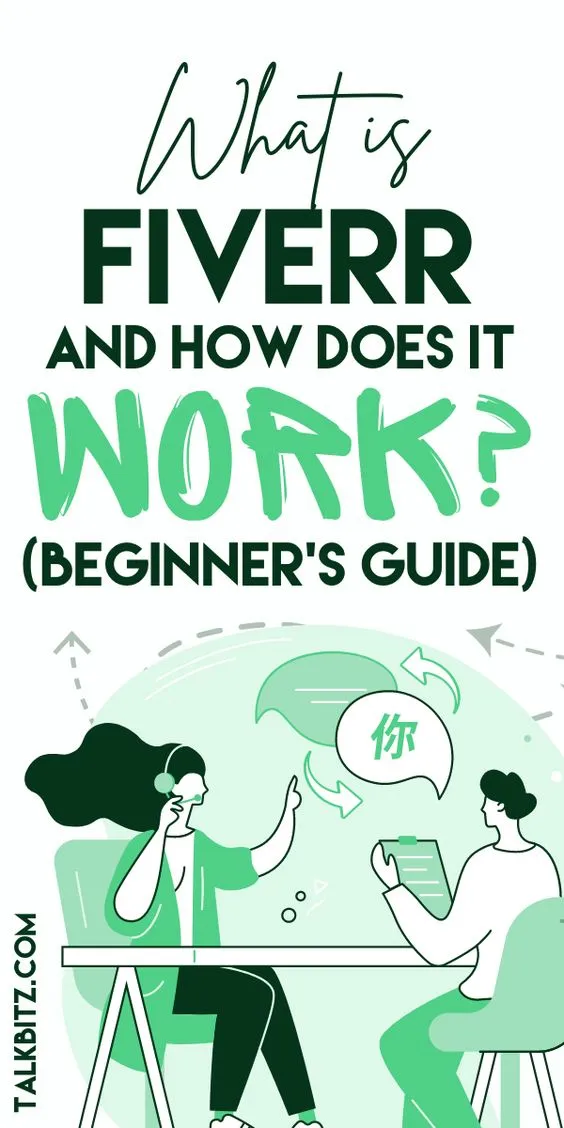
Accessing your inbox on Fiverr is a breeze! Whether you're a seller looking to manage client communications or a buyer wanting to keep track of your orders, following these simple steps can have you chatting in no time.
First things first, make sure you’re logged into your Fiverr account. Once you’re in, you can spot your inbox icon in the top right corner of the webpage. It usually looks like an envelope or a speech bubble.
Here’s a quick rundown of how to access your inbox:
- Log into your Fiverr account.
- Look for the inbox icon in the upper right corner.
- Click on the icon, and voila! You’re in your inbox.
For mobile users, the process is just as smooth. Open the Fiverr app, log in, and tap on the inbox icon located at the bottom of the screen. This is a great way to stay in touch with current and potential clients on the go!
Once you're in your inbox, you can see all your conversations, including new messages and notifications. Don't forget to check your inbox regularly to avoid missing important updates or queries from clients. Keeping your communication flow steady can lead you to a smooth and successful freelance experience on Fiverr!
Also Read This: How to Become a Freelance Customer Service Representative
Features of the Fiverr Inbox
The Fiverr inbox isn't just a basic messaging platform; it's packed with features designed to enhance your freelancing experience. Let’s dive into what makes it such a handy tool!
- Direct Messaging: The primary feature is, of course, the ability to send and receive messages directly with clients. Whether you’re negotiating terms or simply answering questions, this feature keeps the lines of communication open.
- Order Notifications: When clients place orders or respond to your offers, you get instant notifications. This feature ensures that you stay up-to-date on important milestones in your projects.
- File Sharing: Need to send a logo or a project draft? The Fiverr inbox allows you to share files conveniently. This is especially beneficial for collaborative projects where quick feedback is essential.
- Search Functionality: Got tons of messages and don’t know where to find a particular one? No worries! Fiverr’s search feature helps you quickly locate messages based on keywords or dates.
- Chat Read Receipts: You can see when your messages have been read by clients, making it easier to follow up without being intrusive.
With these features, the Fiverr inbox operates as a central hub that enhances communication efficiency. It allows freelancers and clients to collaborate seamlessly, ensuring that projects run smoothly and efficiently from start to finish!
Also Read This: How to Change a Review on Fiverr: A Complete Guide
Importance of Using Inbox for Communication
When you're using Fiverr, your inbox is more than just a messaging feature—it's a critical tool for building and maintaining relationships with clients. Effective communication can make or break your success on the platform, and here’s why your inbox should be your best friend:
- Clarity in Communication: Direct messaging allows you to clarify project details, timelines, and expectations. When you're on the same page as your client, it helps prevent misunderstandings and miscommunications.
- Professionalism: Taking the time to respond thoughtfully and promptly in your inbox displays professionalism. It signals to your clients that you respect their time and are genuinely interested in their project.
- Building Trust: Regular communication fosters trust. When clients feel connected and understood, they’re more likely to return for additional work or recommend you to others.
- Problem-Solving: Issues often arise during projects, and using the inbox allows you to address these concerns quickly and efficiently, which can save both parties time and stress.
- Feedback Opportunities: Your inbox is a great place to request feedback. This information can be invaluable for improving your services and ensuring you're meeting client needs.
Whether you have a quick question or need to discuss detailed project specifications, utilizing the inbox effectively is key to successful freelancing on Fiverr.
Also Read This: How to Sell More Gigs on Fiverr
Tips for Managing Your Fiverr Inbox Effectively
Managing your inbox on Fiverr can sometimes feel overwhelming, especially with numerous messages from clients, inquiries, and ongoing projects. Here are some practical tips to help you keep your inbox organized and efficient:
- Prioritize Messages: Start by prioritizing your messages. Respond to urgent questions or requests first, and set aside time to tackle less pressing inquiries later.
- Use Templates: Consider creating message templates for frequently asked questions or common responses. This can save you time and ensure consistency in your communication.
- Set a Schedule: Allocate specific times during the day to check and respond to your inbox. This way, you won’t be constantly distracted by notifications and can focus on your work.
- Archive Completed Conversations: After completing a project, archive those messages to declutter your inbox. This helps keep your workspace organized and makes it easier to find active conversations.
- Be Respectful of Timezones: If you have clients from different parts of the world, be mindful of their timezones when sending messages. A simple "I'll get back to you soon" can go a long way.
By implementing these strategies, you can transform your Fiverr inbox into a well-organized hub of communication, helping you manage client relationships more effectively.
Also Read This: How Does Fiverr Work? Insights from Reddit
Common FAQs About Fiverr Inbox
When it comes to navigating Fiverr, many users find themselves with questions about the Inbox feature. It’s completely normal, especially for new users, to seek clarity. Here are some of the most common FAQs that can help you better understand the Fiverr Inbox:
- What is Fiverr Inbox?
-
Fiverr Inbox is a messaging platform integrated into the Fiverr marketplace that allows buyers and sellers to communicate directly. Here, you can clarify project details, negotiate terms, and collaborate more effectively.
- How do I access my Fiverr Inbox?
-
Accessing your Inbox is straightforward! Simply log in to your Fiverr account and click on the "Inbox" icon located on the top menu bar. This will lead you directly to your messages.
- Can I send files through Fiverr Inbox?
-
Yes! You can easily send files through the Inbox. Just click on the paperclip icon in the chat window, select your file, and it will be sent securely to the other party.
- What should I do if I don’t receive replies?
-
If you haven't received a reply, consider sending a gentle follow-up message. Sometimes messages get lost in the shuffle. Be polite and patient!
- Are Fiverr Inbox messages secure?
-
Absolutely! Fiverr takes user privacy and security seriously. Your messages are encrypted, ensuring your conversations remain confidential.
- Can I block someone in Fiverr Inbox?
-
If you encounter harassment or unwelcome messages, you can block a user directly from the Inbox. This helps maintain a professional environment.
Conclusion: Enhancing Your Fiverr Experience Through Inbox Communication
In conclusion, understanding and effectively using the Inbox feature on Fiverr can greatly enhance your overall experience on the platform. Being able to communicate directly and efficiently with your clients can make all the difference in the world. Here are some reasons why honing your communication skills through the Inbox is vital:
- Clarification: Messaging allows for instant clarification on project specifics, preventing misunderstandings that could affect the final outcome.
- Negotiation: Discuss terms such as pricing and deadlines in real-time, leading to smoother transactions and satisfied parties.
- Building Relationships: Regular communication builds rapport, turning one-time clients into repeat customers.
- Timely Updates: Keep clients informed about progress, which fosters trust and reliability.
So, whether you’re a buyer looking for creative services or a seller aiming to deliver top-notch work, don’t underestimate the power of effective communication through the Fiverr Inbox. Remember, good conversations lead to great collaborations!



