When you're navigating the bustling marketplace of Fiverr, it's not uncommon to come across various status indicators that signify a seller's availability. One of the most frequently seen terms is "Away." But what does it really mean? In this article, we'll delve into the significance of the "Away" status on Fiverr and how it impacts your interactions with sellers on the platform. Whether you’re a buyer looking to get your project started or a seller trying to manage your availability, understanding this status can make your experience smoother and more effective.
Understanding Fiverr's Status Indicators

Fiverr uses various status indicators to help both buyers and sellers communicate their availability. Among these indicators, "Away" is particularly important. Let’s break down what this status means and how it affects your experience on the platform.
What Does "Away" Mean?
The "Away" indicator on Fiverr signifies that a seller is currently not available to respond to messages or take on new orders. This could be due to several reasons, including:
- The seller is taking a break or has stepped away from their computer.
- The seller might be busy working on existing orders.
- They could be engaged in personal matters or outside activities.
How "Away" Affects Buyers
If you're a buyer, encountering a seller with an "Away" status means it might take longer to receive a response to your inquiries. While you can still place an order, it's wise to pay attention to their response times. Here’s a quick look:
| Action | Impact of "Away" Status |
|---|---|
| Sending a Message | May experience delays in receiving a reply |
| Placing an Order | Can place an order, but actual work may start later |
Understanding the Context
While a seller's "Away" status can be inconvenient, it's essential to recognize that everyone needs time to recharge. It’s always a good practice to check the seller's profile or wait for them to return before making decisions on your projects. This way, you can ensure that you’re choosing someone who is fully present and ready to focus on your needs.
Also Read This: Discover Essential Fiverr Seller Tips for Success
What "Away" Indicates for Freelancers
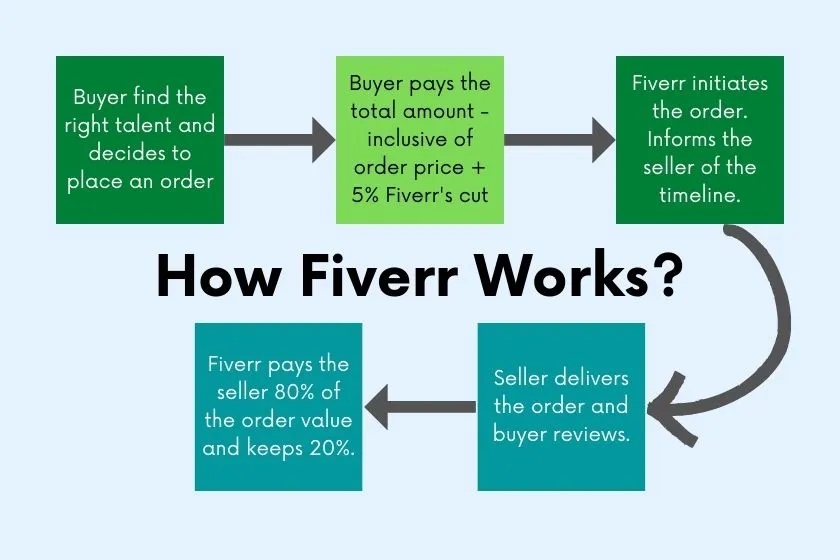
When a freelancer sets their status to "Away" on Fiverr, it’s a clear signal to both potential clients and current customers that they are temporarily unavailable for new projects or inquiries. This status can mean various things, including:
- Taking a Break: Freelancers often experience burnout or need to recharge their creative juices. Going "Away" allows them to step back without the pressure of ongoing work.
- Personal Commitments: Life can be unpredictable! A freelancer might need to attend to personal matters such as family emergencies, health issues, or other obligations.
- Current Workload: Sometimes, freelancers have taken on several projects and need to pause to ensure they deliver quality work to existing clients before accepting more tasks.
- Traveling or Moving: If a freelancer is traveling or moving homes, they might set themselves as "Away" to communicate they won’t be able to respond promptly.
In essence, the "Away" status is a versatile tool for freelancers to manage their availability responsibly and re-establish a healthy work-life balance. This transparency can foster better relationships with clients, as it shows they value their time and the quality of work.
Also Read This: When Does Fiverr Go Public?
Implications for Buyers When a Seller is "Away"

When buyers notice that a seller is marked as "Away," it can lead to a mix of reactions, depending on the buyer's urgency and needs. Here are some implications for buyers:
- Delayed Responses: If you message a seller who's "Away," be prepared for a wait! It might take some time before they can respond to your inquiry as they focus on their personal matters.
- No New Orders: This status usually indicates that the freelancer isn’t accepting new orders. If you're in need of a service right away, it might mean you have to look elsewhere or wait until they return.
- Checking Past Reviews: While waiting for a seller to return, it can be beneficial for buyers to look at reviews and ratings of the seller. This can help them decide if they want to wait for the seller or pursue another option.
- Communication is Key: Once the seller returns, it’s usually a good idea to follow up politely. A seller may appreciate buyers who are understanding and patient.
In summary, while a seller being "Away" can be a slight inconvenience for buyers, patience often pays off. It can ensure that you get the quality service you expect from someone who's well-rested and focused on delivering great work.
Also Read This: List of Top and Best Voiceover Gigs on Fiverr
How to Check a Seller's Availability

When you're navigating Fiverr for your next project, understanding a seller's availability is crucial. You want to ensure that the seller can give your project the attention it deserves, right? Luckily, Fiverr provides several ways to check a seller's availability before sending that all-important message or placing an order.
Here are a few steps to help you check a seller's availability:
- Profile Status: Most sellers will indicate their availability right on their profile page. Look for indicators like "Available," "Away," or specific delivery timeframes they mention in their gig description.
- Response Rate: Check the seller's response rate on their profile. A high response rate typically means more consistent availability. Look for sellers who respond promptly—they're likely to be more communicative.
- Online Status: If a seller is online, their status will usually show up next to their profile picture. This is a good sign that they are ready to take on new projects.
- Direct Messaging: Don’t hesitate to send a quick message to the seller. A simple “Hi, are you available to take on new projects?” can give you a direct answer.
By taking these steps, you can easily gauge a seller’s availability and feel confident in your purchasing decisions.
Also Read This: Can You Sell Pictures of Yourself on Fiverr?
Best Practices for Buyers and Sellers on Fiverr
Fiverr is a vibrant marketplace that thrives on effective communication and mutual respect. Whether you're a buyer seeking services or a seller showcasing your skills, there are best practices you should consider to ensure a smooth experience for everyone involved. Let’s break these down!
For Buyers:
- Do Your Research: Take time to read through a seller’s gig description, reviews, and portfolio. This will give you insight into their skills and what to expect.
- Be Clear and Specific: When placing an order, provide detailed instructions. The more information you give, the better the outcome.
- Respect Availability: If you see that a seller is 'Away,' be patient. Reach out later instead of rushing them.
For Sellers:
- Set Clear Expectations: Clearly outline your availability, turnaround times, and any limitations in your gig description.
- Communicate Promptly: Quick responses build trust and signal to buyers that you are engaged and professional.
- Update Your Status: If you're stepping away for a while, update your status to avoid confusion.
By adhering to these best practices, you can cultivate a positive experience on Fiverr, making interactions smoother and outcomes more rewarding!
What Does "Away" Mean on Fiverr?
On Fiverr, a popular online marketplace for freelancers, the term "Away" refers to a status indicator that signifies a seller's current availability. This status is crucial for buyers looking to engage with freelancers, as it provides insight into whether the seller is actively online and able to respond promptly to inquiries and orders. Understanding this feature can enhance the user experience for both buyers and sellers. Below, we delve deeper into what the "Away" status entails and how it impacts transactions on Fiverr.
When a seller is marked as "Away," it generally indicates:
- *Temporary Absence: The seller is not currently available to engage with potential clients.
- Response Time: Messages may not be answered until the seller returns, which can vary from a few minutes to several hours or even days.
- Buyer Consideration*: Buyers may need to decide whether they want to wait for the seller to return or seek alternative options.
Additionally, the "Away" status can also be a strategic decision by sellers. They may activate this status to:
| Purpose | Benefit |
|---|---|
| Manage Workload | Prevent being overwhelmed with requests during busy periods. |
| Quality Control | Ensure they can fully focus on existing projects instead of splitting attention. |
| Personal Reasons | Take breaks or handle personal matters without compromising responsiveness. |
In conclusion, the "Away" status on Fiverr serves to inform buyers about the availability of sellers, allowing them to make informed decisions about their projects. By understanding this feature, both parties can communicate more effectively and manage expectations accordingly.



