Changing your phone number on Fiverr might seem like a hassle, but it’s often necessary for various reasons. Whether you've switched carriers, relocated, or simply wish to improve your account security, knowing how to make this change can streamline your Fiverr experience. In this blog post, we’ll dive into why someone might need to update their phone number and the steps involved in doing so. Let’s get started!
Reasons for Changing Your Phone Number on Fiverr
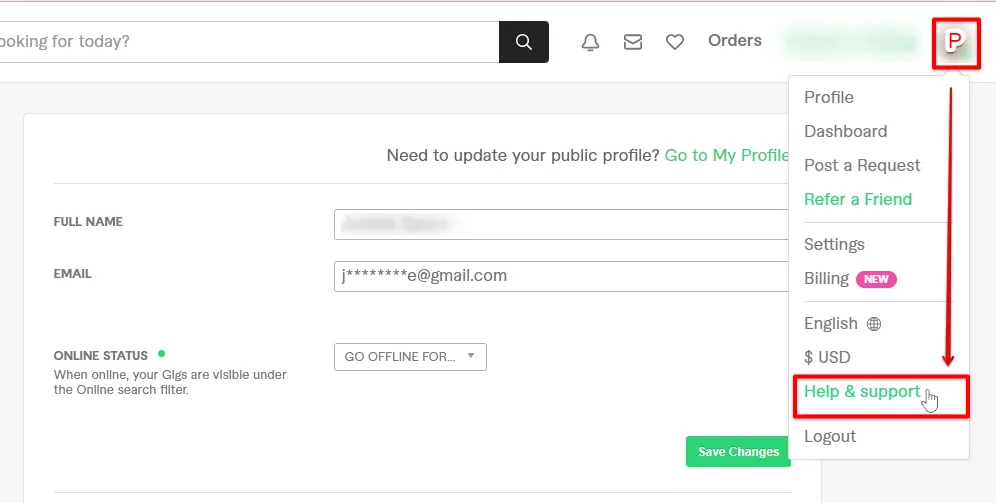
There are several reasons why users might find it essential to change their phone number on Fiverr. Here are the most common scenarios:
- Relocation: If you’ve moved to a different area or country, your previous phone number might not be relevant anymore. Updated contact information ensures that you can receive notifications promptly, which is key to staying on top of your freelance projects.
- Switching Service Providers: Sometimes, changing your phone number is as simple as switching carriers. This can occur if your current provider isn’t offering the best services or rates. Regardless of the reason, it’s essential that your Fiverr account reflects your current number.
- Security Concerns: If you suspect that your account has been compromised or you’re getting too many spam calls, changing your phone number can be a prudent move. Keeping your account secure is crucial, and a new number can reduce the risk of unwanted access.
- Changing Personal Circumstances: Life events like marriage, divorce, or even personal preference can lead you to want a new number. It’s entirely normal to seek a fresh start, and Fiverr respects your right to maintain your privacy.
By understanding the reasons behind the change, you can appreciate why keeping your Fiverr contact details up to date is so important. Always prioritize your communication preferences and security while freelancing!
Also Read This: What is a W-9 Form on Fiverr?
3. Step-by-Step Guide to Change Your Number on Fiverr

If you want to change your phone number on Fiverr, don’t worry! It’s a straightforward process. Just follow these steps:
- Log In to Your Fiverr Account:
Start by navigating to the Fiverr website and logging into your account. Use your existing username and password to access your profile.
- Go to Your Profile Settings:
Once logged in, click on your profile picture in the upper right corner. A dropdown menu will appear; select “Settings” from the options.
- Select the “Account” Tab:
In the settings menu, you'll see various tabs. Click on the “Account” tab to access your account-related settings.
- Find Phone Number Section:
Scroll down until you find the section labelled “Phone Number”. This is where your current phone number is displayed.
- Edit Your Phone Number:
Look for the option to “Edit” next to your current phone number. Click it, and then enter your new phone number in the provided field.
- Save Changes:
After entering the new number, don’t forget to click the “Save” button to apply the changes.
Make sure to double-check your new number for accuracy before saving everything. Voila! Your phone number has officially been updated on Fiverr.
Also Read This: What to Do on Fiverr to Make Money
4. Verifying Your New Phone Number
Changing your phone number is just the first step. To ensure everything works smoothly, you’ll need to verify your new number. Here's how to do it:
- Check Your SMS:
After saving your new number, Fiverr will send a verification code via SMS. Keep an eye on your phone for this message!
- Enter the Verification Code:
Once you receive the code, return to Fiverr and find the verification prompt. Enter the code in the designated field.
- Submit the Code:
After entering the code, click on the “Verify” button. This step confirms that you have access to your new phone number.
- Confirmation:
If everything goes well, you should see a confirmation message saying that your phone number has been successfully verified. You're all set!
Verifying your new phone number is crucial as it enhances your account's security and ensures you get important notifications from Fiverr. So, don’t skip this step!
Also Read This: How to Share Your Fiverr Profile: A Step-by-Step Guide
Common Issues and Troubleshooting
Changing your phone number on Fiverr might seem like a simple process, but it can come with its own set of challenges. Here are some common issues users experience and tips on how to troubleshoot them:
- Verification Code Not Received: One of the most common issues is not receiving the verification code via SMS. This can happen for several reasons, such as network issues or the phone number being entered incorrectly.
Solution: Double-check the number you entered and ensure it’s correct. If the problem persists, try using a different phone or contacting your service provider to check for issues on their end. - Phone Number Already In Use: You might encounter a message stating that the phone number you’re trying to add is already linked to another account.
Solution: In this case, make sure that the number isn’t tied to any other Fiverr account. If it is, you might need to remove it from that account first. - Temporary Technical Errors: Occasionally, you might run into temporary glitches on Fiverr’s platform.
Solution: Try refreshing your browser, clearing your cache, or even waiting for a while before trying again. - Account Security Locks: If Fiverr detects unusual activity during the number change process, they might temporarily lock your account for security reasons.
Solution: Check your email for any alerts from Fiverr and follow the instructions provided to resolve the issue.
By being aware of these common issues, you can save yourself some time and frustration while updating your number on Fiverr!
Also Read This: Can You Live Off of Fiverr? Exploring the Gig Economy
Additional Account Security Tips
In today’s digital world, keeping your account secure should be a top priority, especially on platforms like Fiverr where personal and financial information is stored. Here are some additional security tips to consider:
- Enable Two-Factor Authentication (2FA): This adds an extra layer of security by requiring a verification code in addition to your password when logging in. It’s a simple way to protect your account from unauthorized access.
- Use Strong and Unique Passwords: When creating your Fiverr password, opt for a combination of letters, numbers, and special characters. It’s crucial that your password is unique to Fiverr and not used on other sites.
- Regularly Update Your Password: Habitually changing your password—perhaps every three to six months—can help keep your account secure. It’s a proactive measure worth implementing.
- Be Cautious of Phishing Scams: Be wary of emails or messages that seem suspicious. Always verify the sender’s email address and never click on unknown links. If it looks off, it probably is!
- Monitor Account Activity: Regularly review your Fiverr account transactions and messages. If you notice anything unusual, report it to Fiverr support immediately.
By following these security tips, you can create a safer environment for your Fiverr endeavors! Remember, staying proactive about security can save you a lot of headaches down the line.
What Do I Need to Change My Number on Fiverr?
If you're a freelancer or a buyer on Fiverr, you may find that you need to update your phone number for various reasons such as a change in service provider, relocating to a new area, or simply wanting to use a number that you have easier access to. Changing your number on Fiverr is a straightforward process, but there are several important steps you need to follow to ensure it's done correctly.
Here’s a step-by-step guide on what you need to change your number on Fiverr:
- Log Into Your Account: Start by logging into your Fiverr account using a web browser or the mobile app.
- Access Your Settings:
- Click on your profile picture at the top right corner.
- Select 'Settings' from the dropdown menu.
- Go to Phone Verification: In the Settings menu, look for the 'Account' tab and navigate to the 'Phone Verification' section.
- Change Your Number:
- Click on 'Change Number' or 'Edit'.
- Enter your new phone number in the provided field.
- Verify Your New Number: You will receive a verification code via SMS to the new number. Enter this code to confirm the change.
Note: It's worth mentioning that Fiverr may limit how frequently you can change your phone number. Keep this in mind if you find yourself needing to make frequent changes.
In conclusion, changing your phone number on Fiverr is a simple yet essential process that requires you to access your account settings, update your number, and verify the change through a confirmation code. Keep your contact information up to date to ensure seamless communication.



