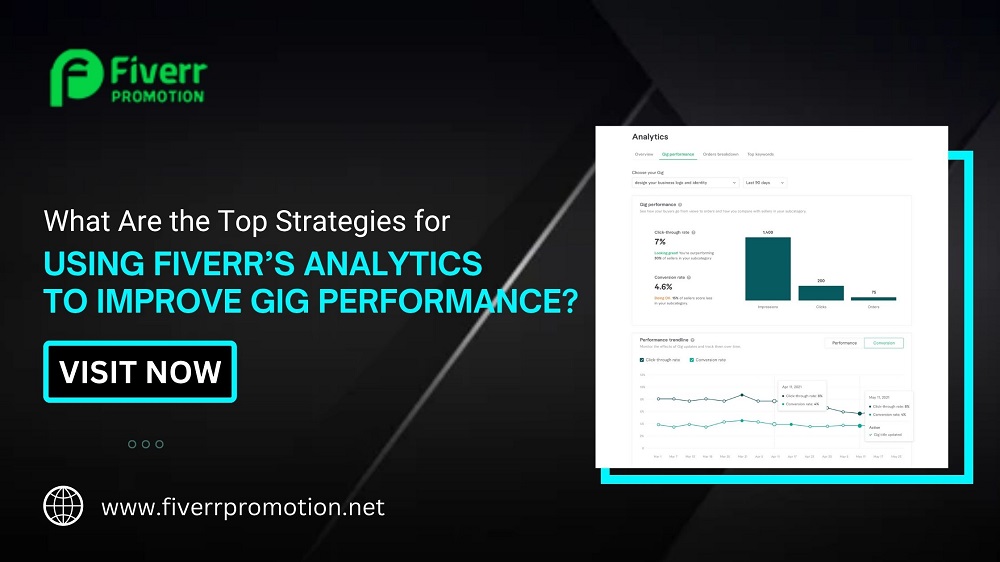Fiverr is a crazy place, right? One day you’re swamped with orders, the next you’re wondering why your gig’s lost in the void. I’ve been on Fiverr for three years, hustling with logo design and blog writing, and let me tell you, Analytics is like my secret weapon. It’s not just numbers, it’s like a treasure map showing you where the clients are. How do you use it to boost your gigs? I’m spilling my Best Tricks below, mixed with stories from my own gigs and tips that actually work. Let’s get your gigs to the top!
Why Analytics Is a Big Deal
Fiverr’s Analytics dashboard is like a peek into your gig’s soul. It shows Impressions (how often your gig pops up), Clicks (who’s checking it out), and Conversion Rates (who’s buying). When I started, I didn’t even know Analytics existed. Rookie mistake! My logo gig was getting 80 Impressions but like 3 Clicks. I was like, “What’s the deal?” Digging into Analytics showed me where I was messing up. It’s your guide to fixing what’s broken and getting more orders. Ready to dive in? Here’s what I’ve learned.
Also Read This: How to Put Yourself Out There on Fiverr
Trick 1: Watch Impressions to Stay Visible
Impressions are how many times your gig shows up in searches or category pages. Low Impressions mean nobody’s seeing your gig. My first blog writing gig was stuck at 30 Impressions a week. I thought, “Is this thing even live?” Analytics showed my keywords were lame, like “write stuff.” I switched to “SEO blog posts for small businesses” after checking what buyers were searching. In two weeks, Impressions hit 200!
How to Do It:
- Check Impressions in the Gig Performance tab.
- If they’re low, your keywords are probably weak. Type your service in Fiverr’s search bar and grab the auto-suggestions.
- Update your gig title and tags. Like, instead of “logo design,” try “custom minimalist logo for startups.”
Little Tip: Use a mix of broad and specific keywords, but don’t go overboard, Fiverr doesn’t like keyword spam!
Also Read This: Why is Out of Office Mode Not Showing on Fiverr?
Trick 2: Grab More Clicks with Awesome Visuals
Clicks show how many people click your gig after seeing it. If your Clicks are low, your gig’s not catching eyes. My content writing gig was getting 150 Impressions but only 4 Clicks. Why? My cover image was a boring stock photo of a laptop. I swapped it for a mock-up of a blog post I wrote, and Clicks jumped to 12. Then I made a quick 35-second video saying, “Hey, I write blogs that get traffic!” Clicks doubled again. Fiverr says videos can boost engagement big time, and I saw it happen.
How to Do It:
- Look at your Click-Through Rate (CTR) in the Gig Performance tab. 2-5% is solid, but top gigs can hit 7-10%.
- Use clean, custom images. Designers, show off your portfolio. Writers, make a sample article mock-up.
- Record a short video (30-60 seconds). Just be real and say why your gig rocks.
Quick Check: Is your gig image dull? Change it up!
Also Read This: How to Start Your Career as a Freelance Private Investigator
Trick 3: Turn Clicks into Orders with a Killer Gig Page
Conversion Rate (CR) is how many clickers actually buy. Low CR means your gig page isn’t convincing. My logo gig had a CR of 0.5% at first. I was like, “Why are people bailing?” Analytics showed my description was fuzzy and my prices too high for a newbie. I rewrote it with clear bullets, added a FAQ, and lowered my Basic package to $10. CR climbed to 3% in three weeks.
How to Do It:
- Check CR in the Order Breakdown tab. 3-5% is good, but you can push higher with reviews.
- Fix your description:
- Use bullets to list what you offer, like “3 logo designs, 2 revisions.”
- Talk up benefits, like “super fast delivery” or “free tweaks.”
- Add keywords but keep it easy to read.
- Offer Basic, Standard, and Premium packages for different budgets.
- Throw in extras like “rush delivery” to make more per order.
Table: Ways to Boost Conversion Rate
| Change | Why It’s Good | Example |
|---|---|---|
| Clear Description | Buyers get what they’re paying for | “5 blog posts, 400 words each, SEO-ready” |
| Affordable Price | Pulls in more clients | Basic package at $10-$15 |
| Gig Extras | Boosts your earnings | “Add 1-day delivery for $10” |
Also Read This: How to Manage Taxes as a Freelancer
Trick 4: Master SEO with the Keywords Tab
The Keywords tab (for Seller Plus users) shows what search terms bring people to your gig. This is a game-changer! For my logo gig, I noticed “clean logo” got more Clicks than “logo design.” I changed my title to “Clean Logo Design for Small Businesses,” and my gig started ranking better.
How to Do It:
- Check the Keywords tab for terms that work.
- Replace weak keywords with hot ones. Use Fiverr’s search bar or tools like FiverrAnalytics for ideas.
- Don’t overdo keywords, it backfires! Use your main one 2-3 times in the description, once in the title.
Little Tip: Long-tail keywords like “custom Shopify website for e-commerce” are less crowded and rank better.
Also Read This: How to Rank at the Top of Fiverr
Trick 5: Nail Buyer Requests for More Orders
Buyer Requests are a lifesaver for new sellers. My first 15 orders came from answering requests every day. Analytics showed me which pitches worked, like ones where I mentioned the buyer’s exact needs. Generic “I’m your guy!” messages? Total flop.
How to Do It:
- Check Buyer Requests daily and pitch to ones that fit.
- Use Analytics to track how many requests turn into orders. Low wins? Step up your pitch game.
- Write custom responses. If they need a website, say, “I’ve built 8 WordPress sites for bloggers like you.”
Quick Answer: Are you hitting Buyer Requests daily? If not, start now!
Also Read This: How to Be a Programmer on Fiverr
Trick 6: Use Reviews to Build Trust
Reviews are like gold on Fiverr. My blog writing gig took off after 7 five-star reviews. Analytics showed my CR went up with every review, since buyers trust gigs with good feedback.
How to Do It:
- Ask for reviews nicely after a job. I say, “Had fun on this! A quick review would be awesome.”
- Show off great reviews in your description or images.
- Handle bad reviews calmly to look professional.
List: How to Get Reviews
- Deliver top-notch work on time.
- Add a small freebie, like an extra edit.
- Send a polite follow-up after delivery.
Also Read This: Can I use multiple Fiverr Accounts?
Trick 7: Keep Your Gigs Fresh and Active
Fiverr’s algorithm loves gigs that get updated. My web design gig dropped in ranks after I ignored it for months. I refreshed the description and images, and Impressions went up 20%. Analytics proved it was worth it.
How to Do It:
- Update your gig every 2-3 months with new images, keywords, or packages.
- Check Analytics to see how changes affect Impressions and Clicks.
- Try one tweak at a time, like a new tag or title, to spot what works.
Quick Check: When’s the last time you touched your gig? If it’s been forever, update it!
Also Read This: Is Fiverr Traffic Real? Exploring the Truth Behind Fiverr’s Success
Trick 8: Check Out Competitors with Advanced Analytics
Seller Plus users can compare their gig’s CTR and CR to others in their category. My logo gig’s CTR was 1% while the average was 2.2%. I looked at top gigs, jazzed up my image, and tweaked my title. CTR hit 2% in a week.
How to Do It:
- Use the Advanced Analytics tab to see how you compare.
- If your numbers are low, tweak visuals, prices, or descriptions.
- Peek at top gigs in your niche for ideas.
My Journey and Final Thoughts
Fiverr Gig OptimizationAnalytics turned my Fiverr game around. I used to think my gigs would just take off on their own. Wrong! Checking the data showed me where I was losing clients, and I fixed it. Now I look at Analytics every week, tweaking keywords or images based on what I see. My biggest win? Taking a gig from 40 Impressions and 1 order a month to 250 Impressions and 12 orders.