When it comes to selling your services on Fiverr, first impressions matter—a lot! Your gig thumbnail is often the first thing potential buyers see, and it can make or break their decision to click on your gig. In this post, we'll dive into the dimensions you need to keep in mind for a Fiverr gig thumbnail, along with the importance of having a well-designed image to showcase your offering. So let’s get started!
Importance of a Well-Designed Gig Thumbnail

So, why should you invest time in creating a standout gig thumbnail? Here are some compelling reasons:
- First Impressions Matter: A captivating thumbnail can instantly grab a buyer’s attention, encouraging them to click on your gig over others.
- Professionalism: A well-designed thumbnail reflects professionalism and dedication, which are key traits buyers seek when looking for quality services.
- Brand Recognition: Consistent use of colors, fonts, and images can help build your brand identity on Fiverr, making it easier for customers to recognize your gigs.
- Visual Storytelling: Your thumbnail is a visual representation of your service. It should tell a story and convey what you offer, making it easier for buyers to understand your value proposition.
- Increased Click-Through Rate: An eye-catching thumbnail can significantly improve your gig's click-through rate, leading to higher traffic and potential sales.
- Competitive Edge: With thousands of gigs available, a unique and appealing thumbnail can set you apart from the competition, making it more likely for buyers to choose your services.
In conclusion, investing time in creating an effective gig thumbnail is not just an option; it's a necessity if you want to succeed on Fiverr. A great thumbnail can lead to increased visibility and sales—so don't overlook this crucial aspect of your gig!
Also Read This: How to Change Your Username in Fiverr
Recommended Dimensions for Fiverr Gig Thumbnails
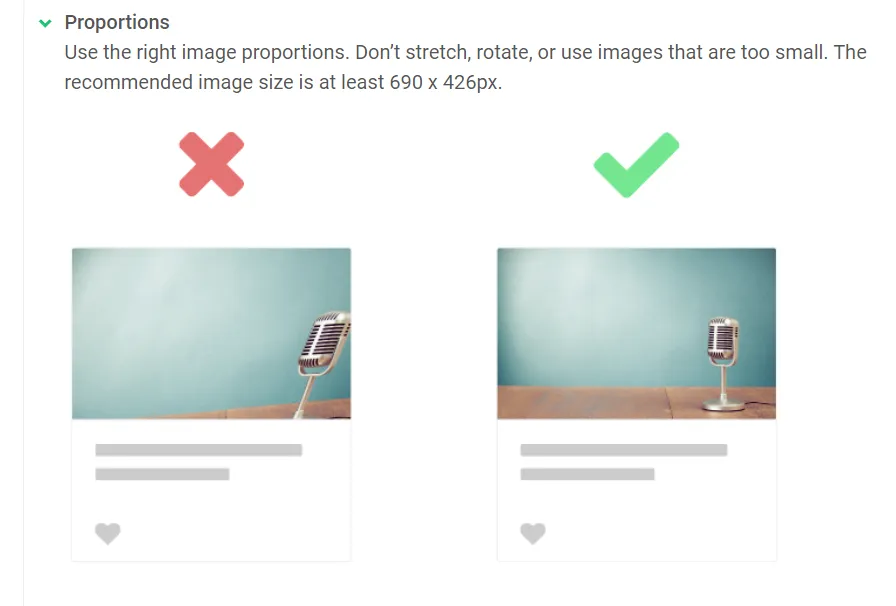
When it comes to creating a successful Fiverr gig, the first impression often comes from your thumbnail. That's why it's crucial to get the dimensions just right! For Fiverr gig thumbnails, the platform officially recommends the following dimensions:
- Width: 550 pixels
- Height: 370 pixels
This 3:2 aspect ratio ensures your thumbnail fits perfectly on the Fiverr platform without any awkward cropping. But what if you want your gig to stand out even more? Here are a couple of extra tips to keep in mind:
- Maximum File Size: Your thumbnail file should not exceed 2MB.
- File Format: Save your thumbnail as a JPG, PNG, or GIF for best results.
Remember, thumbnails are your gig's first line of defense in attracting potential buyers. Make sure it resonates with your branding and gives a clear indication of the service you're offering!
Also Read This: Are Traffic Gigs from Fiverr Good?
Guidelines for Creating an Effective Thumbnail

Now that you know the recommended dimensions for your Fiverr gig thumbnail, let’s dive into some essential guidelines to make it truly effective:
- Keep It Simple: A cluttered thumbnail can confuse potential buyers. Aim for simplicity that conveys your message clearly.
- Use High-Quality Images: Low-quality images can hurt your credibility. Make sure your visuals are sharp and professional.
- Include Text Wisely: If you choose to add text, make it readable at a small size. Use bold fonts and limit the amount to just a few words.
- Choose Contrasting Colors: Colors that stand out make your thumbnail pop. Use combinations that catch the eye while matching your brand.
- Add Your Branding: Including your logo or brand colors can help in building recognition among your audience.
Following these guidelines isn’t just about aesthetics; it’s about effective communication. Your thumbnail should encapsulate what you offer and entice users to click on your gig. So, take some time to craft an engaging thumbnail that reflects the value you provide!
Also Read This: How to Leave Feedback on Fiverr
Common Mistakes to Avoid

When you’re crafting a Fiverr gig thumbnail, it’s easy to get caught up in the excitement and overlook some crucial details. Avoiding common pitfalls can make a significant difference in how potential buyers perceive your gig. Here are some mistakes to steer clear of:
- Using Poor Quality Images: A blurry or pixelated thumbnail can turn buyers away instantly. Always use high-resolution images that look professional and clear.
- Overcomplicating the Design: While you may want to showcase your creativity, too many elements can clutter your thumbnail. Stick to a clean, simple layout that communicates your message effectively.
- Ignoring Text Legibility: If you include text, make sure it’s easy to read! Use contrasting colors and an appropriate font size to ensure clarity, even at smaller sizes.
- Not Following Fiverr’s Guidelines: It’s essential to adhere to Fiverr’s dimensions and specifications (e.g., 550 x 370 pixels) to avoid issues that could limit your visibility.
- Neglecting Your Brand Identity: Your thumbnail is a representation of your brand. Ensure that the colors, fonts, and images reflect your unique style and message.
- Forgetting to Update Thumbnails: If your service or branding has changed, be sure to update your thumbnail accordingly. Keeping your visuals fresh can rekindle interest in your gig.
Avoid these mistakes and your Fiverr gig thumbnail will not only grab attention but also convey professionalism and reliability, traits that resonate well with potential clients.
Also Read This: How to Send Money from Fiverr to PayPal
Tools and Resources for Designing Thumbnails
Creating an eye-catching Fiverr gig thumbnail might seem daunting, but thankfully, there are numerous tools and resources available to simplify the process. Here’s a rundown of some fantastic options that can help you design like a pro:
| Tool/Resource | Description | Cost |
|---|---|---|
| Canva | A user-friendly graphic design tool that offers tons of templates specifically for Fiverr thumbnails. | Free with premium options |
| Adobe Spark | Part of the Adobe suite, it allows you to create stunning graphics quickly, with a focus on customizability. | Free trial; paid plans available |
| Snappa | An online design tool that provides pre-made templates, making it easy to stick to the correct dimensions. | Free trial; paid plans available |
| Visme | Great for infographics and thumbnails, Visme lets you design graphics that communicate with visuals. | Free trial; paid plans available |
| Pablo by Buffer | An easy-to-use tool specifically for creating social media images, ideal for simple thumbnail designs. | Free |
Utilizing these tools can make the design process smoother and more enjoyable. Take advantage of templates, drag-and-drop features, and high-quality stock images that can enhance your Fiverr gig’s appeal. Happy designing!
What Are the Dimensions for a Fiverr Gig Thumbnail?
When creating a Fiverr gig, one of the most critical elements is the gig thumbnail. This small image plays a significant role in catching potential clients' attention and conveying the essence of your service. Therefore, understanding the correct dimensions for a Fiverr gig thumbnail is essential.
The recommended dimensions for a Fiverr gig thumbnail are:
| Image Aspect Ratio | Recommended Size (pixels) |
|---|---|
| Aspect Ratio | 1:1 (Square) |
| Minimum Size | 550 x 370 pixels |
| Optimal Size | 1280 x 769 pixels |
Key Considerations for Gig Thumbnail Design:
- Clarity: Ensure that your images are clear and not pixelated.
- Color Contrast: Use contrasting colors to grab attention and enhance readability.
- Branding: Incorporate your logo or brand colors to make your gig recognizable.
- Text Size: Use large, legible fonts that are easy to read even at a small size.
In summary, the dimensions for a Fiverr gig thumbnail are crucial for attracting clients and making a memorable first impression. Ensure you adhere to the recommended sizes and design considerations to optimize your gig's visibility and appeal.



