Introduction to Illegal Characters on Fiverr
When creating and optimizing your Fiverr gigs, it's crucial to understand what constitutes illegal characters. These are specific symbols, letters, or combinations that Fiverr’s platform does not accept or that may cause issues with your gig's visibility and functionality.
Illegal characters can hinder your ability to attract potential buyers and might even lead to your gig being rejected or removed. This section will help you grasp what illegal characters are, why they are problematic, and how you can avoid them to ensure your Fiverr gigs remain compliant with the platform's guidelines.
Do you have any specific illegal characters in mind that you’ve encountered or are concerned about?
Also Read This: How Much Can You Earn from Fiverr?
What Are Illegal Characters?
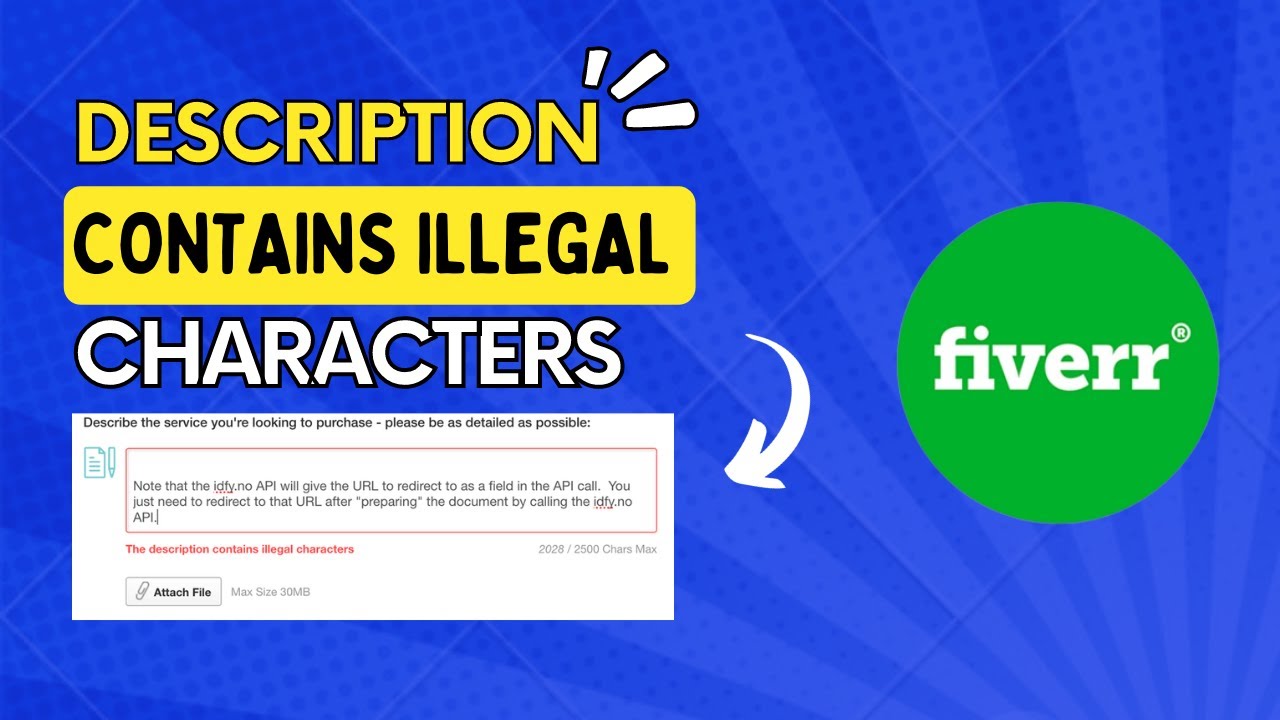
Illegal characters are symbols, letters, or formatting elements that are not allowed or are restricted on the Fiverr platform. These characters can cause issues with the display, functionality, or searchability of your Fiverr gigs. Fiverr has specific guidelines to ensure that gig titles, descriptions, and other text elements are clear, consistent, and user-friendly. Violating these guidelines by using illegal characters can result in errors or even gig rejection.
Here are some common types of illegal characters on Fiverr:
- Special Symbols: Characters such as <, >, &, and | are often not allowed. These symbols can interfere with HTML or markdown formatting and cause display issues.
- Non-Standard Unicode Characters: Some Unicode characters may not be recognized by Fiverr’s system. This includes obscure symbols or characters from non-Latin alphabets that are not commonly used.
- Excessive Punctuation: Multiple exclamation points (e.g., !!!) or question marks can be flagged as unprofessional or spammy. Fiverr prefers a clean and straightforward approach.
- Invisible Characters: Characters that are not visible, such as zero-width spaces or non-breaking spaces, can disrupt the normal flow of text and should be avoided.
Here’s a table summarizing common illegal characters and their potential issues:
| Character | Potential Issue |
|---|---|
| < | HTML tag issues, display errors |
| > | HTML tag issues, display errors |
| & | Formatting problems, confusion |
| | | Confusion with formatting or separation |
| ‼ | Excessive punctuation, looks unprofessional |
It's important to note that Fiverr continuously updates its guidelines to improve user experience and platform integrity. Always check Fiverr's latest documentation or support resources for the most current rules regarding illegal characters.
Also Read This: What is the Meaning of Source File in Fiverr?
Why Illegal Characters Matter on Fiverr
Illegal characters are more than just a nuisance on Fiverr; they can significantly impact the performance and visibility of your gigs. Understanding why these characters matter is crucial for maintaining a professional and effective presence on the platform. Here’s a breakdown of the key reasons:
- Display Issues: Illegal characters can cause formatting problems or display errors in your gig titles and descriptions. For example, using special symbols like < or > may result in broken HTML or misaligned text, making your gig look unprofessional.
- Searchability Problems: Fiverr's search algorithm may not properly index gigs with illegal characters. This can reduce the chances of your gig appearing in relevant search results, thereby limiting its visibility to potential buyers.
- Platform Compliance: Fiverr has strict guidelines to ensure a consistent user experience. Using illegal characters may violate these guidelines, leading to potential rejection or removal of your gig. This can affect your reputation and hinder your ability to offer services.
- Professionalism: Gigs with illegal or excessive characters can appear spammy or unprofessional. This perception can deter potential clients from engaging with your gig, impacting your overall success on the platform.
- Technical Issues: Some characters can interfere with Fiverr’s backend systems, causing technical problems such as broken links or malfunctioning features. This can affect how your gig functions and its overall effectiveness.
Here’s a table illustrating how illegal characters can affect different aspects of your Fiverr gigs:
| Aspect | Impact of Illegal Characters |
|---|---|
| Display | Text may appear garbled or incorrectly formatted |
| Search Visibility | Reduced chances of appearing in search results |
| Compliance | Potential rejection or removal of the gig |
| Professionalism | Gigs may appear spammy or untrustworthy |
| Functionality | Possible technical issues affecting gig performance |
By avoiding illegal characters, you ensure that your gigs are not only compliant with Fiverr’s guidelines but also optimized for better visibility and professionalism. This can greatly enhance your chances of attracting and retaining clients on the platform.
Also Read This: Should I Contact Phone on Fiverr?
Common Illegal Characters on Fiverr
Fiverr has specific rules about which characters are allowed in gig titles, descriptions, and other text fields. Understanding which characters are considered illegal can help you avoid issues and ensure that your gigs are properly formatted and compliant with Fiverr’s guidelines. Below are some of the most common illegal characters on Fiverr and their potential impacts:
- Angle Brackets (): These characters are used in HTML coding and can cause display issues if not properly handled. They may be interpreted as part of HTML tags, leading to formatting problems or errors.
- Ampersand (&): The ampersand is used in HTML to denote special characters. If not encoded properly (e.g., &), it can cause formatting issues and affect the display of your text.
- Pipe (|): Often used to separate content, the pipe symbol can be confused with formatting commands or separators in Fiverr’s system, potentially leading to display errors.
- Excessive Punctuation (!, ?, etc.): Using multiple exclamation marks or question marks can make your gig appear spammy or unprofessional. Fiverr’s platform may flag such usage as problematic.
- Non-Standard Unicode Characters: Characters from non-Latin alphabets or obscure Unicode symbols might not be recognized by Fiverr’s system. This can result in text not displaying correctly or being rejected.
- Invisible Characters: These include zero-width spaces or non-breaking spaces that are not visible but can affect text formatting and display.
Here’s a table summarizing common illegal characters and their potential impacts:
| Character | Potential Impact |
|---|---|
| < | HTML formatting issues, display errors |
| > | HTML formatting issues, display errors |
| & | Formatting problems, confusion with HTML entities |
| | | Confusion with formatting or separation |
| ‼ | Looks unprofessional, can be flagged as spammy |
| | Text formatting issues, invisible disruption |
By avoiding these common illegal characters, you can ensure that your Fiverr gigs are displayed correctly and meet platform guidelines. This will help you maintain a professional appearance and improve your gig’s visibility and functionality.
Also Read This: How to Change Your Fiverr Rating: A Step-by-Step Guide
How to Identify Illegal Characters
Identifying illegal characters in your Fiverr gigs is essential for ensuring they comply with Fiverr’s guidelines and are displayed correctly. Here are some effective methods and tools to help you spot and handle these problematic characters:
- Manual Review: Carefully review your gig titles, descriptions, and other text fields. Look for unusual symbols or formatting issues. Characters like <, >, and & are common culprits. Ensure that all punctuation is used appropriately and does not include excessive or non-standard symbols.
- Use Text Editors: Text editors like Notepad++ or Sublime Text can help you spot hidden or non-printable characters. These editors often have features to show invisible characters or encode text properly.
- HTML Validation Tools: If your gig involves HTML content, use HTML validation tools to check for errors. Tools like the W3C Markup Validation Service can help identify issues related to illegal characters in your HTML code.
- Character Encoding Check: Ensure that your text is properly encoded in UTF-8 or another standard encoding. Misencoded characters can sometimes appear as illegal characters. You can use encoding checkers or converters to verify and correct encoding issues.
- Preview Your Gig: Before finalizing, preview your gig to see how it appears on Fiverr. This can help you spot any issues with how characters are rendered and make necessary adjustments.
- Consult Fiverr’s Guidelines: Regularly check Fiverr’s official guidelines and help resources for updates on allowed and disallowed characters. Fiverr’s support documentation can provide valuable insights into what is considered illegal.
Here’s a table summarizing some common methods to identify illegal characters:
| Method | Description |
|---|---|
| Manual Review | Inspect text fields for unusual symbols and formatting issues |
| Text Editors | Use editors like Notepad++ to reveal hidden or non-printable characters |
| HTML Validation | Use tools like W3C Validator to check HTML content for errors |
| Encoding Check | Verify and correct text encoding issues with encoding checkers |
| Preview Gig | Check how your gig appears on Fiverr to identify rendering issues |
| Consult Guidelines | Refer to Fiverr’s guidelines for up-to-date information on allowed characters |
By employing these methods, you can effectively identify and address illegal characters, ensuring that your Fiverr gigs are properly formatted and compliant with the platform’s standards.
Also Read This: Is Fiverr Available in Canada? Exploring Opportunities for Freelancers
How to Remove Illegal Characters from Your Fiverr Gig
Removing illegal characters from your Fiverr gig is essential to ensure compliance with Fiverr’s guidelines and to maintain a professional appearance. Here are practical steps you can take to clean up your gig and avoid issues:
- Edit Your Gig Directly: Access your Fiverr gig editing interface and manually review the text fields. Remove or replace any illegal characters you find. Look for unusual symbols, excessive punctuation, or non-standard Unicode characters. Ensure that your text adheres to Fiverr’s guidelines for formatting and content.
- Use Text Editors: Copy and paste your gig content into a text editor such as Notepad++ or Sublime Text. These editors can help you identify and remove hidden or non-printable characters. Utilize the “Show All Characters” feature to see any invisible characters that may be causing issues.
- Validate HTML Content: If your gig includes HTML content, use an HTML validator to check for errors. Tools like the W3C Markup Validation Service can highlight problematic characters and provide guidance on how to correct them.
- Check Character Encoding: Ensure that your text is encoded properly in UTF-8 or another standard encoding format. Misencoded characters can sometimes appear as illegal characters. Use encoding checkers or converters to adjust the encoding as needed.
- Preview and Test: After making edits, preview your gig to check how the content appears. Look for any remaining formatting issues or unusual characters. Testing the gig in various browsers can help ensure consistent display.
- Consult Fiverr Support: If you’re unsure about specific characters or encounter persistent issues, consult Fiverr’s support team. They can provide clarification on what is considered illegal and assist you with any technical problems.
Here’s a table summarizing steps to remove illegal characters:
| Step | Description |
|---|---|
| Edit Directly | Manually remove or replace illegal characters in the Fiverr gig editor |
| Use Text Editors | Utilize text editors to identify and eliminate hidden or non-printable characters |
| Validate HTML | Check HTML content with validators to correct formatting errors |
| Check Encoding | Ensure proper text encoding and adjust as necessary |
| Preview and Test | Preview your gig to identify and fix any remaining issues |
| Consult Support | Seek assistance from Fiverr support if needed |
By following these steps, you can effectively remove illegal characters from your Fiverr gig and ensure that it is properly formatted and compliant with Fiverr’s standards.
Also Read This: Understanding Seller Level on Fiverr: What It Means for Freelancers and Buyers
Preventing Illegal Characters in the Future
To avoid encountering illegal characters in your Fiverr gigs, it's important to implement preventive measures. These steps will help ensure that your gig content remains compliant with Fiverr's guidelines and is free from issues related to illegal characters:
- Use Standard Characters: Stick to common keyboard characters and avoid using special symbols or non-standard Unicode characters. This minimizes the risk of including illegal characters that may cause issues.
- Follow Fiverr’s Guidelines: Regularly review Fiverr’s guidelines and best practices for gig content. Staying updated with Fiverr’s rules will help you understand what characters are acceptable and avoid using those that are not.
- Proofread Your Content: Before publishing or updating your gig, thoroughly proofread your content. Look for any unusual characters or formatting issues. Tools like grammar and spell checkers can help catch common errors.
- Use Reliable Text Editors: Utilize text editors that can reveal hidden or non-printable characters. Editors like Notepad++ or Sublime Text have features to display all characters, helping you identify and remove any unwanted symbols.
- Regularly Update Your Gigs: Periodically review and update your gig content. This will help you catch any issues that may have developed over time and ensure that your gig remains compliant with Fiverr’s standards.
- Implement Consistent Formatting: Use consistent formatting throughout your gig. Avoid excessive punctuation or unusual formatting styles that may be flagged as problematic. Stick to a clear and professional format.
- Utilize Validation Tools: Use HTML validation tools and encoding checkers if your gig includes HTML content. These tools can help identify any formatting or encoding issues that may involve illegal characters.
- Seek Feedback: If you're unsure about your gig’s content, seek feedback from peers or Fiverr support. They can provide valuable insights and help ensure that your gig meets all necessary guidelines.
Here’s a table summarizing strategies to prevent illegal characters:
| Strategy | Description |
|---|---|
| Use Standard Characters | Avoid special symbols and non-standard Unicode characters |
| Follow Fiverr’s Guidelines | Stay updated with Fiverr’s rules and best practices |
| Proofread Content | Thoroughly check for unusual characters and formatting issues |
| Use Reliable Text Editors | Utilize editors to reveal hidden characters |
| Regular Updates | Periodically review and update your gig content |
| Consistent Formatting | Maintain a clear and professional formatting style |
| Validation Tools | Use tools for HTML validation and encoding checks |
| Seek Feedback | Consult peers or Fiverr support for guidance |
By implementing these preventive measures, you can effectively avoid illegal characters and ensure that your Fiverr gigs remain professional, compliant, and well-optimized.
Also Read This: What to Do If Your Fiverr Account is Temporarily Disabled
Examples of Correct and Incorrect Usage
Understanding the difference between correct and incorrect usage of characters in your Fiverr gigs is crucial for maintaining a professional appearance and adhering to platform guidelines. Below are examples to help illustrate proper and improper use of characters:
Correct Usage
When creating your Fiverr gig content, follow these examples to ensure your text is clear and compliant:
- Standard Punctuation: Use punctuation marks such as periods (.) and commas (,) appropriately to enhance readability.
- Consistent Formatting: Maintain a uniform style, such as using bullet points or numbered lists for better organization, e.g.:
- Service 1: Description
- Service 2: Description
- Readable Text: Use standard text formatting and avoid unusual fonts or colors. For example:Professional Service Description: I offer high-quality graphic design services tailored to your needs.
Incorrect Usage
Avoid these practices to prevent issues with illegal characters:
- Special Symbols: Avoid using characters like <, >, and & that can cause formatting issues. For example:Incorrect: My services include web design & development.
- Excessive Punctuation: Multiple exclamation points or question marks can appear unprofessional. For example:Incorrect: Get your logo designed NOW!!!
- Non-Standard Unicode Characters: Characters from non-Latin alphabets or obscure symbols can be problematic. For example:Incorrect: We provide خدمات تصميم (services in Arabic) for your needs.
- Invisible Characters: Hidden characters such as zero-width spaces can disrupt text formatting. For example:Incorrect: Our services include web design and SEO.
Here’s a table summarizing correct and incorrect usage examples:
| Type | Correct Usage | Incorrect Usage |
|---|---|---|
| Punctuation | Use periods and commas appropriately | Excessive exclamation points or question marks |
| Special Symbols | Standard characters, no special symbols | <, >, & causing formatting issues |
| Unicode Characters | Standard Latin characters | Obscure or non-Latin Unicode characters |
| Invisible Characters | No hidden or non-printable characters | Zero-width spaces or non-breaking spaces |
By following these examples and avoiding incorrect usage, you can ensure your Fiverr gigs are well-formatted and compliant with platform standards.
Also Read This: Why Should You Use Client Reviews to Skyrocket Your Upwork Freelance Gigs?
FAQ
Here are some frequently asked questions about illegal characters on Fiverr and how to handle them:
1. What are illegal characters on Fiverr?
Illegal characters on Fiverr are symbols, letters, or formatting elements that are not permitted in gig titles, descriptions, and other text fields. These can include special symbols like < and >, non-standard Unicode characters, excessive punctuation, and invisible characters. Using these characters can lead to display issues, searchability problems, or gig rejection.
2. How can I identify illegal characters in my Fiverr gig?
To identify illegal characters, you can manually review your gig content for unusual symbols or formatting issues. Using text editors like Notepad++ or Sublime Text can help reveal hidden characters. Additionally, HTML validation tools can check for errors in HTML content, and encoding checkers can ensure proper text encoding.
3. What should I do if I find illegal characters in my gig?
If you find illegal characters, you should edit your gig directly in Fiverr’s editor to remove or replace them. Use text editors to identify and remove hidden characters. Validate HTML content with online tools and check character encoding. After making changes, preview your gig to ensure it displays correctly.
4. How can I prevent illegal characters from appearing in the future?
To prevent illegal characters, use standard keyboard characters and follow Fiverr’s guidelines. Proofread your content to avoid unusual symbols, use reliable text editors to spot hidden characters, and regularly update your gig. Consistent formatting and using validation tools can also help avoid issues.
5. Where can I find Fiverr’s guidelines on character usage?
Fiverr’s guidelines on character usage can be found in their help documentation and support resources. It is important to regularly review these resources for updates to ensure your gig content remains compliant with Fiverr’s standards.
6. What should I do if my gig is rejected due to illegal characters?
If your gig is rejected due to illegal characters, review Fiverr’s feedback and edit your gig to address the issues. Remove or correct any illegal characters and resubmit your gig for approval. If you need further assistance, contact Fiverr’s support team for guidance.
Conclusion
Understanding and managing illegal characters on Fiverr is crucial for maintaining a professional and effective presence on the platform. By recognizing which characters are considered illegal and taking proactive steps to prevent their use, you can ensure that your gigs are compliant with Fiverr's guidelines and optimized for visibility.
Here’s a summary of key takeaways:
- Identifying Illegal Characters: Familiarize yourself with common illegal characters such as angle brackets, ampersands, and excessive punctuation. Use text editors and validation tools to help spot and correct these issues.
- Correcting and Removing: Edit your gig content to remove or replace illegal characters. Validate HTML and check encoding to ensure your gig displays correctly.
- Preventive Measures: Use standard characters, follow Fiverr’s guidelines, and regularly proofread and update your gig content to prevent future issues.
- Consult Resources: Refer to Fiverr’s official guidelines and support resources for the most current information on allowed and disallowed characters.
By taking these steps, you can avoid formatting issues, enhance the professionalism of your gigs, and improve your chances of success on Fiverr. Regularly review your gig content and stay informed about Fiverr’s standards to ensure that your services are presented in the best possible light.




