Fiverr is a vibrant online marketplace where freelancers offer their services, known as "gigs," to clients from all over the world. Launched in 2010, the platform aims to foster a dynamic exchange between those who need services and those who provide them. What sets Fiverr apart is its user-friendly interface and its focus on affordability—most gigs start at just $5, hence the name! But don't be fooled; many freelancers offer high-quality, specialized services that can cost significantly more.
Whether you're a designer, writer, programmer, or marketer, Fiverr provides an excellent platform to showcase your skills and reach a diverse audience. Clients can browse through a myriad of categories, making it easy to find exactly what they need, from graphic design to SEO consultation. With millions of gigs available, Fiverr has become a go-to solution for businesses and individuals looking for cost-effective and quick services.
The beauty of Fiverr lies in its flexibility. Freelancers can work on projects that align with their skills and interests, while clients benefit from transparent pricing and the ability to communicate directly with service providers. Overall, Fiverr revolutionizes how services are delivered and consumed, making it a win-win for both freelancers and clients.
2. Creating a Gig

Creating a gig on Fiverr is a straightforward process, but it’s crucial to do it right to attract potential buyers. Let's break it down step-by-step so you can set yourself up for success.
- Sign Up or Log In: First things first, you need a Fiverr account. If you don’t have one, signing up is easy and free. If you’re already a member, just log in.
- Click on "Selling" Tab: Once logged in, navigate to the “Selling” tab that you’ll find on the top menu bar. From there, select “Gigs” to start creating your gig.
- Choose Your Service: Think carefully about what you want to offer. This could be anything from writing and translation to graphic design or digital marketing. Choose something that showcases your skills!
- Write an Engaging Title: Your gig title should be clear and catchy. Make it informative enough that potential clients immediately understand what you're offering, while also being creative to grab attention.
- Set Your Pricing: Determine how much to charge for your service. Fiverr allows you to set a base price, plus additional options for faster delivery or extra services. This flexibility allows you to cater to different budgets.
- Craft a Compelling Description: Use the gig description area to explain in detail what you offer. Be clear about your process, what clients can expect from you, and why they should choose your gig. Make it conversational and friendly!
- Add Relevant Tags: Tags help your gig appear in searches, so choose wisely. Think about what keywords your potential clients might use to find services like yours.
- Upload Portfolio Examples: Showcase your previous work if applicable. Images, videos, and samples give potential clients a taste of what they can expect from your offerings.
- Publish Your Gig: Once you’ve filled out all the required fields and are confident in your gig, hit that publish button! Your gig is now live for the world to see.
Creating a gig on Fiverr is an exciting process, and it's your chance to let your skills shine. So take your time, pay attention to detail, and you’ll be on your way to earning money doing what you love!
Also Read This: How to Become a Freelance Translator Without a Degree
3. Managing Client Communication

Managing client communication on Fiverr can make or break your freelancing experience. Clear communication helps set expectations, prevents misunderstandings, and builds a strong relationship with your clients. So, how do you go about it?
1. Set the Tone Early: When you first contact a client, use a friendly yet professional tone. This fosters a welcoming environment and encourages clients to feel comfortable communicating with you.
2. Be Prompt and Responsive: Timeliness is key! Aim to respond to messages within 24 hours, even if it’s just to acknowledge receipt of their message. Clients appreciate knowing that they’re not just talking to a robot.
3. Clarify Details: Don’t hesitate to ask questions. If something is unclear, ask for clarification. This not only shows your dedication to doing a good job, but it also prevents future revisions.
4. Keep Documentation: Use Fiverr’s messaging system to document important discussions, agreements, and decisions. This way, both you and your client have a record to refer back to.
5. Use Milestones: For larger projects, consider breaking it down into milestones. This keeps client communication structured and allows for feedback at various stages, making adjustments easier.
Ultimately, the key to successful client communication is to keep it clear, concise, and friendly. The better you communicate, the more satisfied your clients will be!
Also Read This: Can I Make Multiple Fiverr Accounts?
4. Delivering the Final Product
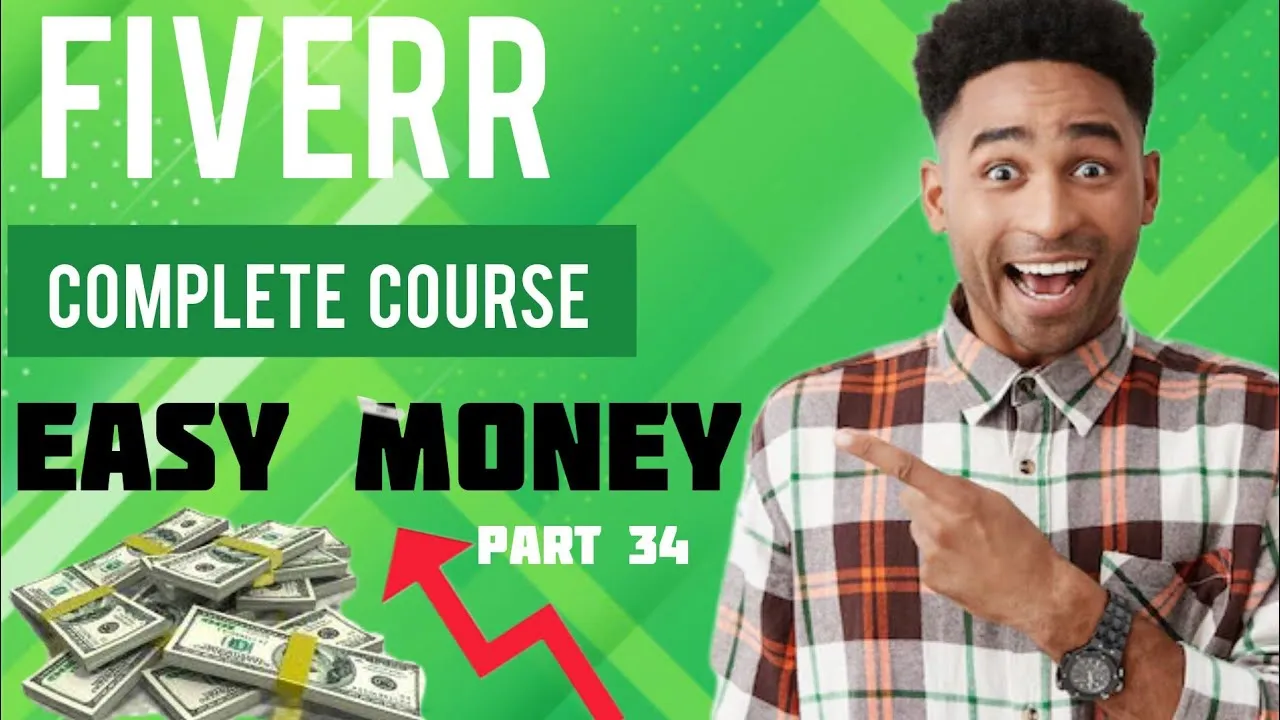
Delivering the final product on Fiverr is a crucial step that can influence your reputation as a seller. This is your opportunity to shine and leave a lasting impression. Here's how to do it effectively:
1. Review Your Work: Before hitting that "Deliver" button, take a moment to double-check your work. Are there any typos? Did you follow the client's instructions? This attention to detail can significantly boost your credibility.
2. Write a Personalized Message: When delivering your order, include a brief note thanking your client for the opportunity. A personal touch goes a long way and can lead to future projects. Something like:
- “Thank you for choosing me for your project! I hope you love the final product!”
3. Include All Necessary Files: Make sure to deliver all files and assets that the client needs. This may include source files, PDFs, or any relevant documentation. If your work requires specific software or apps, mention that as well.
4. Follow Up: After delivery, check back with your client to see if they need any adjustments or have questions. This shows that you care about their satisfaction and can lead to positive reviews.
5. Set Up for Future Work: Invite clients to work with you again. Make it easy for them to see that you’re available for future collaborations. Building long-term relationships can lead to steady income.
Remember, delivering the final product is not just an end but a chance to create a lasting impression that keeps your clients coming back!
Also Read This: How to Send a Proposal on Fiverr
5. Requesting Payment

When you've successfully completed a project on Fiverr, it's time to think about how you're going to get paid. The payment process on Fiverr is straightforward, but knowing the steps can help you feel more confident when it comes time to cash in on your hard work. Here’s a simple breakdown of how to request payment:
- Completion of the Order: Before you can request your payment, make sure that the order is marked as 'completed' in your Fiverr account. This usually happens automatically if your buyer accepts your work without requesting revisions.
- Automatic Payment Release: Fiverr has a unique payment structure where funds are held for 14 days (for new sellers) after an order is marked as complete. This time allows for any disputes or issues to be resolved. For established sellers, this time frame is typically 7 days.
- Withdrawal Options: Once your funds are available, you can pull them out by choosing from several withdrawal methods available on Fiverr. This includes PayPal, direct bank transfer, or Fiverr Revenue Card. Just navigate to the ‘Earnings’ section in your Fiverr account, and you’ll see these options lined up.
- Setting Up Payment Methods: Make sure you’ve set up your payment methods correctly to avoid any delays. You can do this in the 'Earnings' tab where you enter your preferred payment details.
Keep in mind that Fiverr takes a percentage of your earnings as a service fee, which varies depending on the total amount of the gig. So, be sure to review your earnings carefully after any deduction!
Also Read This: How to Change Your Username on Fiverr: A Step-by-Step Guide
6. Handling Revisions and Feedback
Receiving revisions and feedback is an integral part of the creative process on Fiverr. It not only helps you fine-tune your work but also allows you to better understand what your clients expect. Here’s how to effectively manage revisions and feedback:
- Clear Communication: From the get-go, be clear about what your gig includes regarding revisions. Specify how many revisions are part of the package so your buyers know what to expect. Communicating upfront can save a lot of back and forth later!
- Stay Professional: When you receive feedback, especially if it’s critical, remember to stay professional. Take a deep breath and evaluate the comments thoughtfully; often, criticism can help improve your work.
- Time Management: Set a time frame for revisions. For instance, if a buyer requests a revision, agree on a deadline that respects both your time and theirs. This keeps the project moving forward without unnecessary delays.
- Understand the Feedback: If the feedback isn’t clear, don’t hesitate to ask questions for clarification. This shows the client you care about getting it right and prevents future mistakes.
- Use Feedback as a Learning Tool: Don’t just see feedback as a demand for change; consider it an opportunity to learn and grow. Every revision can improve your skills and enhance your future gigs!
Handling revisions gracefully can lead to satisfied clients, repeat business, and positive reviews, all of which are crucial for building a successful profile on Fiverr.
Also Read This: Why Won’t Fiverr Let Me Publish My Gig?
7. Withdrawal Options and Fees
When you finally deliver your work on Fiverr and have that sweet payment waiting for you, the next step is figuring out how to withdraw those funds. Luckily, Fiverr provides several withdrawal options, each with its own set of fees and processing times. Understanding these will save you from unnecessary headaches.
Here are the primary withdrawal options available on Fiverr:
- PayPal: This is one of the most popular methods for withdrawing your earnings. It’s quick and relatively easy. However, keep in mind that there may be fees associated with transferring your funds to your bank account.
- Fiverr Revenue Card: By signing up for this card, you can withdraw funds directly onto a prepaid card. This method has fees associated with usage, but it's convenient, especially for freelancers who travel or prefer cash access.
- Bank Transfer: This option allows you to transfer your Fiverr earnings directly to your bank account. While it’s secure, the process might take a bit longer, and fees can vary depending on your bank’s policies.
- Wire Transfer: If you’re working with larger amounts or prefer a straightforward method, wire transfers are an option. However, be prepared for hefty closing fees.
It’s essential to review the specific fees for each method as they can eat into your profits. Generally, PayPal may have lower withdrawal fees compared to wire transfers. Always check Fiverr’s official site for the most current information on fees because they can change.
8. Conclusion: Tips for Success on Fiverr
Wrapping up, succeeding on Fiverr involves more than just having a unique skill. It's about strategizing your gig offerings, delivering high-quality work, and fostering positive relationships with your clients. Here are some fantastic tips to help you thrive:
- Create an Engaging Profile: Your Fiverr profile is your digital business card. Make it visually appealing and include a captivating description of your services.
- Optimize Your Gigs: Use relevant keywords in your gig titles and descriptions. This makes it easier for potential clients to find you.
- Deliver Exceptional Quality: Always aim to exceed client expectations. Happy clients are more likely to leave positive reviews and return for future projects.
- Respond Promptly: Communication is key! Always reply to messages promptly to build trust and maintain professional relationships.
- Set Competitive Prices: Initially, consider offering lower prices to attract clients. As you build your reputation, you can gradually increase your rates.
- Stay Active: Regularly update your gigs and keep your profile active. This boosts visibility and shows that you’re engaged in the Fiverr community.
Ultimately, consistency, professionalism, and quality work will put you on the path to being a successful Fiverr freelancer. Happy gigging!



