Search tags are keywords or phrases that sellers on Fiverr use to describe their services and offerings. Think of them as labels that help categorize the services you provide. When a potential buyer enters a search term into Fiverr, they’re looking for something specific, and that’s where your search tags come into play.
When you're setting up a gig on Fiverr, you’ll have the opportunity to add a series of search tags. These tags can be up to 5 keywords or phrases that represent your gig, and they play a crucial role in how easily buyers can find your services. They should be relevant to what you’re offering and reflect the words a potential client might use when searching for your expertise.
For example, if you’re offering graphic design services, your search tags might include terms like “logo design,” “brand identity,” “illustration,” “digital art,” and “business cards.” The tags work in tandem with your gig title and description to improve visibility on the platform.
Understanding how to effectively utilize search tags can make a *significant difference* in how well your services rank in Fiverr’s search results, ultimately leading to a higher number of clicks and conversions.
Importance of Search Tags on Fiverr
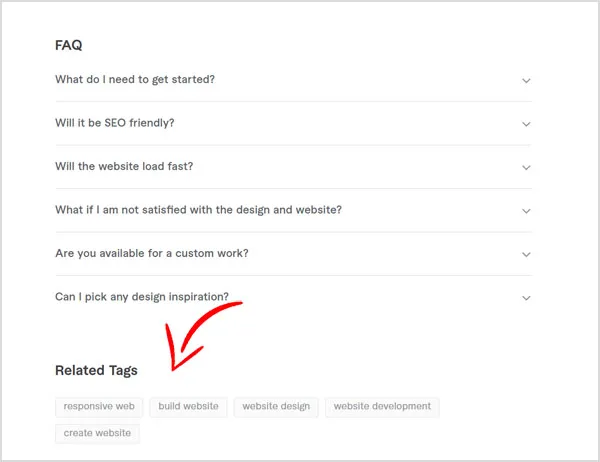
The importance of search tags on Fiverr cannot be overstated. They serve as the primary means for buyers to discover your gigs, and using them effectively can dramatically improve your sales potential. Here’s why search tags are essential:
- Increased Visibility: When buyers search for services similar to yours, effective search tags can boost your gig’s ranking in search results. This means more people will see your offerings.
- Targeted Marketing: Using specific and relevant tags allows you to target a particular audience, ensuring that your services reach the right potential customers.
- Reduced Competition: By being strategic with your tags, you can differentiate yourself from others offering similar services, making it easier for you to stand out.
- Better Click-Through Rates: If your gig appears in the top results due to clever tagging, you're likely to experience higher click-through rates, which can lead to more orders.
Imagine you’re a buyer looking for help with social media marketing. If your gig has the right search tags, it will show up when they search for terms like “social media manager” or “Instagram growth strategy.” In this way, search tags function as a bridge connecting you to potential buyers, ensuring that your skills and services reach those actively seeking them.
| Benefit | Description |
|---|---|
| Visibility | Improves your chances of appearing in search results. |
| Target Audience | Helps you reach buyers looking for your specific expertise. |
| Sales Potential | Enhances your ability to convert views into sales. |
In essence, mastering the art of search tags is crucial for any Fiverr seller looking to maximize their exposure and tap into the platform’s vast network of buyers!
Also Read This: How Much Does Fiverr Take? A Comprehensive Guide
How to Choose Effective Search Tags
Choosing the right search tags is crucial for your Fiverr gig's visibility. Think of search tags as the keywords that help users find your services faster. So, how do you pick the best ones? Here’s a handy guide:
- Know Your Niche: Understand the specific niche you are targeting. For example, if you’re offering logo design, tags like “logo,” “graphic design,” and “branding” could be valuable.
- Research Competitors: Look at successful gigs in your category. What tags are they using? This isn’t about copying, but it can give you a sense of which tags resonate.
- Think Like a Buyer: Put yourself in your clients' shoes. What terms would you search for if you needed your service? This mindset can unveil tags you might have overlooked.
- Utilize Tools: Check out tools like Google's Keyword Planner or Ubersuggest to identify relevant keywords. These can inspire effective tags that you might not have considered.
- Mix and Match: Combine popular tags with niche-specific ones to maximize your reach. For instance, pair general terms like “graphic design” with more specific ones like “minimalist logo design.”
Remember, the goal is to use tags that accurately describe your gig while also being terms that people are likely to search for. Experimentation is key, so don’t hesitate to revise your tags based on performance!
Also Read This: What is Fiverr.com: A Comprehensive Guide to Freelancing
Best Practices for Using Search Tags
Once you’ve selected the right search tags, it’s important to use them effectively. Here are some best practices to optimize your Fiverr gigs:
- Limit Your Tags: Fiverr allows up to five tags, so choose wisely. Focus on quality rather than quantity. Ensure that each tag is relevant to your service.
- Avoid Overstuffing: Using too many tags can confuse potential buyers and dilute your message. Stick to relevant options that truly represent your offering.
- Be Specific: More specific tags can attract your target audience better. Instead of generic terms, use tags that show what makes your service unique.
- Update Regularly: Trends change, and so should your tags. Regularly evaluate the performance of your gigs and adjust your tags based on what’s currently popular in your niche.
- Monitor Performance: Keep an eye on your gig analytics. If some tags are not driving traffic or sales, consider swapping them for others based on your findings.
By following these best practices, you can effectively utilize search tags to enhance your Fiverr gig visibility and attract more potential clients. Happy tagging!
Also Read This: Upwork vs Freelancer vs Fiverr: Discover the Differences
Common Mistakes to Avoid with Search Tags
When it comes to using search tags on Fiverr, even the smallest oversight can impact your visibility and, ultimately, your sales. Here are some common mistakes that many sellers make, and how you can steer clear of these pitfalls:
- Using Irrelevant Tags: One of the biggest mistakes is choosing tags that don't correlate with your service. Always ensure the tags you use are directly related to what you're offering. Misleading tags can frustrate buyers and hurt your rating.
- Overstuffing Tags: While it's tempting to use as many tags as possible, cramming irrelevant keywords won’t help. Fiverr recommends a balanced approach. Stick to about 5-7 relevant tags that accurately describe your gig.
- Ignoring Trends: Search trends change frequently. Don't set your tags and forget them! Regularly update them based on current demand and popular searches in your niche.
- Plagiarizing Competitors: It might be tempting to copy tags from top sellers, but this doesn’t guarantee success. What works for them may not resonate with your unique offering. Always focus on creating original tags that reflect your services.
- Neglecting Long-Tail Keywords: A common oversight is not utilizing long-tail keywords. While they might seem less popular, these specific phrases can attract targeted customers looking for exactly what you offer.
By being conscious of these common mistakes and actively working to avoid them, you can effectively improve your search visibility on Fiverr and attract the right clients!
Also Read This: How to Share Your Gig on Fiverr: A Step-by-Step Guide
Analyzing the Performance of Your Search Tags
Once you’ve set up search tags for your Fiverr gig, the next step is to monitor how effectively they’re performing. Analyzing search tags can provide valuable insights that can help you tweak and improve your offerings. Here’s how to effectively evaluate their performance:
- Use Fiverr Analytics: Fiverr has an in-built analytics tool that allows you to track views, clicks, and orders. Pay close attention to which tags are driving the most traffic to your gig.
- Test Different Tags: Consider A/B testing different sets of tags. Change one or two tags at a time and then monitor the changes in your gig’s performance. This helps determine which tags are most effective.
- Seek Buyer Feedback: Engagement is key! After completing gigs, ask buyers how they found you. This will allow you to gather information about which search terms led them to your profile.
- Analyze Competitors: Keep an eye on your competition. Look at the tags they’re using and how those tags correlate with their success. This can give you fresh ideas for your own tagging strategy.
- Adjust Based on Seasonality: Some tags may perform better during specific times of the year or during particular events. Be flexible and ready to adapt your tags accordingly to capture seasonal trends.
By regularly analyzing your search tags and making necessary adjustments, you can enhance your Fiverr business and stay competitive in this bustling marketplace!
Understanding Search Tags on Fiverr: A Comprehensive Guide
In the ever-competitive world of freelance marketplaces, search tags on Fiverr play a crucial role in enhancing the visibility of your gigs. By strategically using search tags, you can maximize your chances of being found by potential clients. In this comprehensive guide, we will explore what search tags are, how they work, and the best practices for implementing them effectively.
What are Search Tags?
Search tags are keywords or phrases that describe your services on Fiverr. They help the Fiverr algorithm categorize and rank your gig in search results. When users search for specific services, these tags help match their queries with relevant gigs.
Why are Search Tags Important?
- Increase Visibility: Well-chosen tags can significantly enhance the chances of your gig appearing in search results.
- Targeted Traffic: Using the right keywords ensures that you're attracting the right audience to your services.
- Competitive Edge: Proper tagging helps differentiate your gig from others, giving you a better chance of getting viewed and purchased.
How to Choose the Right Search Tags
Follow these tips to select effective search tags for your Fiverr gig:
- Research Keywords: Use tools like Google Keyword Planner or Fiverr's own search bar to identify popular search terms.
- Relevance: Ensure your tags accurately reflect the services you offer.
- Limit the Number: Fiverr allows up to five tags; make each count!
Common Mistakes to Avoid
| Mistake | Impact |
|---|---|
| Using Irrelevant Tags | Misleading potential clients and harming your gig ranking. |
| Overstuffing Tags | Avoiding keyword stuffing to maintain clarity and relevance. |
Effective use of search tags on Fiverr is vital for improving your project's visibility. By carefully selecting relevant keywords and avoiding common pitfalls, you can increase your chances of attracting more clients and making successful transactions.
Conclusion: Maximizing Your Fiverr Visibility with Search Tags
In conclusion, mastering the art of search tags is essential for freelancers seeking to enhance their Fiverr presence; by implementing authoritative keywords strategically, you can significantly improve your gig's visibility and attract the right clients.



