Fiverr has transformed the freelancing landscape since its launch in 2010, enabling freelancers to offer their services to a global audience. Whether you're a graphic designer, a writer, or a digital marketer, Fiverr provides a platform where you can showcase your skills and connect with clients seeking your expertise. With millions of gigs listed, it’s a bustling marketplace that empowers sellers to earn money doing what they love.
To facilitate seamless money management, Fiverr offers the Fiverr Revenue Card, an innovative solution tailored for freelancers. This card serves not only as a debit card but also as a tool for better financial tracking, allowing users to access their earnings with ease. So, let's dive into what the Fiverr Revenue Card is all about and how it can benefit freelancers.
What is the Fiverr Revenue Card?
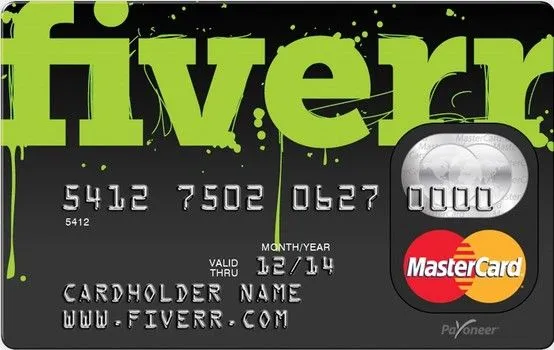
The Fiverr Revenue Card is a prepaid debit card designed specifically for sellers on the Fiverr platform. It allows you to effortlessly access the funds you've earned through your gigs, making the process of managing and transferring your income much more convenient. Here’s a breakdown of its key features:
- Instant Access to Earnings: The Fiverr Revenue Card enables you to get paid swiftly. Once your earnings are cleared, they can be loaded onto the card instantly, so you don’t have to wait for traditional banking processes.
- Global Usability: With this card, you can make purchases worldwide. Whether you're shopping online or at your local store, it's a versatile option for freelancers with clientele spread across the globe.
- No Monthly Fees: Unlike many bank debit cards, the Fiverr Revenue Card does not charge a monthly maintenance fee, making it a cost-effective solution for managing your earnings.
- Withdraw Cash: You can use the card at ATMs to withdraw cash, providing you with liquidity when you need it. Just be aware of any potential fees that might be associated with cash withdrawals.
In summary, the Fiverr Revenue Card is an easy and efficient way for freelancers to access their hard-earned money, providing a straightforward approach to managing personal finances while navigating the freelancing world. Whether you're new to Fiverr or a seasoned seller, understanding how this card works can help streamline your payment processes and improve your overall experience on the platform.
Also Read This: How to Find Reliable Virtual Assistants on Fiverr
How to Set Up Your Fiverr Revenue Card
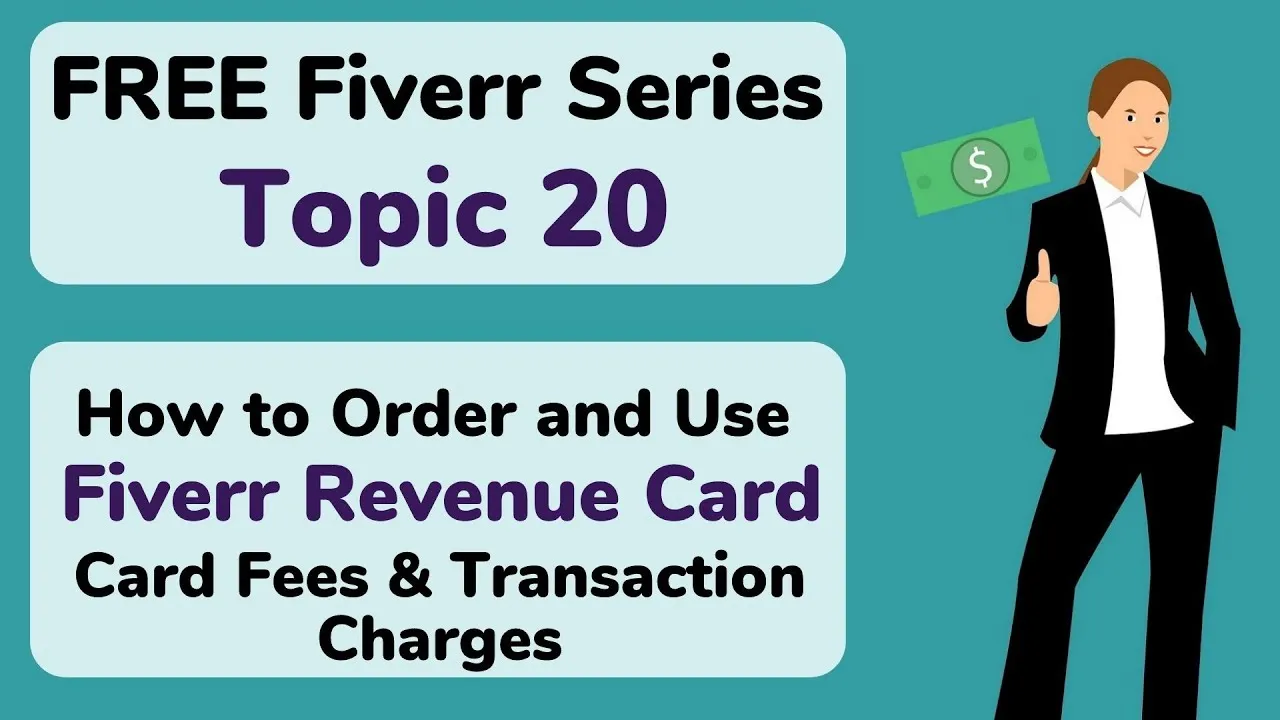
Setting up your Fiverr Revenue Card is a straightforward process, and I assure you, it's easier than you think! With just a few simple steps, you’ll be ready to manage your earnings on Fiverr without a hitch. Here’s how to get started:
- Create a Fiverr Account: If you haven't already, sign up for a Fiverr account. You need to be an active seller to utilize the Revenue Card.
- Navigate to the Earnings Section: Once you’re logged in, head over to your profile and click on the "Earnings" tab.
- Apply for the Revenue Card: Look for the option to apply for the Fiverr Revenue Card. You'll usually see a button that says something like "Get a Revenue Card." Click on that!
- Provide Necessary Information: Fill out the required information, such as your name and address. Ensure your details are accurate to avoid any issues later.
- Verify Your Identity: Fiverr might require you to verify your identity. This could involve uploading documents to confirm who you are.
- Wait for Approval: After submitting your application, wait for Fiverr to review it. You’ll typically receive an email regarding your card status.
- Activate Your Card: Once approved, you’ll be sent your Revenue Card. Make sure to follow the included instructions for activation.
And voila! You’re all set to reap the benefits of your hard work on Fiverr. Should you encounter any hiccups during the setup, don’t hesitate to reach out to Fiverr support for assistance!
Also Read This: Why Am I Not Getting Orders on Fiverr?
Features of the Fiverr Revenue Card

The Fiverr Revenue Card is packed with features designed to make managing your earnings a breeze. Let’s walk through some of the standout features:
- Instant Withdrawals: One of the best features is the ability to withdraw your earnings instantly. This means you can access your hard-earned money without any delays!
- Global Accessibility: The Fiverr Revenue Card can be used globally. This means whether you’re in the U.S., Europe, or Asia, your funds are within reach.
- Low Fees: The fees associated with using the Revenue Card are relatively low compared to other payment methods. This means you keep more of your earnings!
- Multiple Currencies: You can receive payments in multiple currencies, making it ideal for global freelancers.
- User-Friendly Dashboard: The dashboard is simple to navigate, allowing you to track your earnings, withdrawals, and transaction history in one place.
- Secure Transactions: The card offers secure transactions, giving you peace of mind when managing your finances.
With these features, the Fiverr Revenue Card serves as a valuable tool for any Fiverr seller, simplifying the payment process and enhancing your overall freelancing experience. Happy earning!
Also Read This: How to Sell Art on Fiverr: A Comprehensive Guide
How Funds are Transferred to Your Revenue Card

Transferring funds to your Fiverr Revenue Card is a straightforward process, designed to make receiving your earnings as seamless as possible. Here’s how it typically works:
- Earnings Accrual: First things first, your earnings on Fiverr start to accrue as soon as you complete orders. The funds are marked as available after a 14-day clearing period to ensure everything is in order.
- Withdrawal Process: Once your earnings are available, simply log into your Fiverr account and navigate to the "Earnings" section. Here, you’ll find the option to transfer funds to your Revenue Card.
- Choose the Amount: In this section, you can select the amount you wish to transfer. You can transfer all available funds or just a portion of them. Just keep in mind any minimum withdrawal limits if applicable.
- Transfer Confirmation: After selecting the amount, hit the confirm button. Fiverr will initiate the transfer right away. The time it takes for the funds to appear on your Revenue Card can vary, typically ranging from a few minutes to a couple of hours.
And that’s it! You’ll be notified once the transfer is successful. It’s all designed to be user-friendly, so you can get back to focusing on delivering great results for your clients!
Also Read This: How Do I Find Work on Fiverr?
Benefits of Using the Fiverr Revenue Card
The Fiverr Revenue Card comes with a host of advantages that make it a popular choice among freelancers. Let’s dive into some of the key benefits:
- Quick Access to Funds: One of the standout benefits is the speed of accessing your funds. Unlike bank transfers that can take several days, money transferred to your Revenue Card is usually available almost instantly.
- Global Access: Whether you're in the heart of a city or a remote location, the Fiverr Revenue Card gives you the freedom to access your earnings from anywhere in the world, as long as you have an internet connection.
- Convenience of Spending: You can use the card wherever Mastercard is accepted. This gives you flexibility, allowing you to use your funds for personal expenses or reinvest in your freelancing business.
- Reduced Fees: Compared to traditional bank withdrawals, the Fiverr Revenue Card often comes with lower fees, helping you keep more of your hard-earned money.
- Secure Transactions: With robust security features, using the Revenue Card can provide peace of mind. You can have confidence that your funds are safe and secure while being easily accessible when you need them.
Overall, the Fiverr Revenue Card enhances your freelancing experience by making money management easier and more efficient, allowing you to concentrate on what you do best—providing top-notch services to your clients!
Also Read This: How Fiverr Got Its Name
Common Issues and Troubleshooting Tips
Using the Fiverr Revenue Card can be a seamless experience, but sometimes, hiccups may arise. Understanding these common issues and knowing how to troubleshoot them can save you a lot of time and stress. Here’s a list of frequent problems you might encounter along with practical solutions:
- Card Not Activating: If your card isn’t activating, double-check that you followed all instructions during the setup process. If it still fails, contact Fiverr support for assistance.
- Withdrawals Not Processing: Occasionally, withdrawals may not go through. Ensure you have enough funds in your Fiverr account and that your card is active. If issues persist, consider reaching out to your bank.
- Transaction Delays: Sometimes, transactions might take longer than expected. This can be due to bank processing times. Be patient, but if it stretches too long, contact Fiverr support.
- Unable to Access Funds: If you can’t access your funds via the card, check your account settings and ensure that your card is correctly linked. Also, sometimes, the card might be temporarily locked due to security concerns.
- Fees Not Clear: It's essential to understand the fees associated with the Fiverr Revenue Card. If there are any discrepancies, refer to the Fiverr fee structure or reach out for clarification.
In most cases, quick communication with Fiverr support or your banking institution can resolve issues efficiently. Remember, staying informed and proactive will help you navigate any challenges smoothly!
Conclusion: Making the Most of Your Fiverr Revenue Card
The Fiverr Revenue Card is a powerful tool designed to streamline how you receive your earnings. To truly benefit from it, consider the following pointers:
- Understand the Fees: Familiarizing yourself with the fee structure associated with the card can help you avoid unexpected charges.
- Regular Updates: Keep an eye on your Fiverr profile and revenue card details. Regular updates can help catch issues before they escalate.
- Link to a Bank Account: For added convenience, link your Fiverr Revenue Card to your bank account for easier transactions and transfers.
- Utilize Cashback Offers: Check if there are any cashback offers associated with your card. This could lead to extra savings!
- Keep Records: Always maintain a record of transactions made through your Fiverr Revenue Card. This not only helps in budgeting but also simplifies tax reporting later on.
In conclusion, while using the Fiverr Revenue Card is quite straightforward, approaching it with knowledge and confidence means you can maximize its benefits. By being proactive and informed, you can turn every dollar earned into your client’s satisfaction and your financial success!



