If you're new to Fiverr or considering using it, understanding how the payment system works is crucial. Fiverr acts as an intermediary between buyers and sellers, ensuring a secure and efficient transaction process. This platform allows freelancers to offer services ranging from graphic design to writing, and it attracts clients from all over the world. But how does the money flow? Let's break it down!
When a buyer places an order, they need to pay upfront. This payment is held in escrow until the seller completes the job. Once the service is delivered and accepted by the buyer, the funds will be released to the seller after a processing period. But it’s not just that; let’s delve into the nitty-gritty!
- Service Fees: Fiverr charges service fees to both buyers and sellers. Sellers pay a 20% commission on every completed order, while buyers pay a small processing fee based on the order amount.
- Withdrawal Methods: Fiverr offers several withdrawal methods for sellers, including direct bank transfer, PayPal, and Fiverr Revenue Card. Understanding these options is key to accessing your earnings smoothly.
- Dispute Resolution: In instances where there’s a disagreement, Fiverr has a dispute resolution system in place. Keeping communication open and professional is fundamental to resolving issues.
Essentially, Fiverr's payment system is designed to protect both the buyer and seller, ensuring that transactions run smoothly. It's always a good idea to familiarize yourself with these details before diving into your Fiverr journey!
Creating a Fiverr Account

Ready to take the plunge into the world of Fiverr? Creating an account is your first step, and the good news is it’s a breeze! Whether you're looking to buy services or offer them, setting up your Fiverr account is straightforward and user-friendly.
Here’s how you can quickly create your Fiverr account:
- Visit the Fiverr Website: Go to www.fiverr.com. You can start the signup process right from the homepage!
- Click on “Join”: On the top right corner of the homepage, you’ll see a “Join” button. Click it to get started.
- Choose Your Signup Method: Fiverr offers multiple ways to sign up, including using your email, Facebook, or Google account. Pick what suits you best!
- Fill Out Your Information: If you choose to sign up via email, fill out the required fields such as your email address, username, and password. Then, click “Continue.”
- Verify Your Email: Fiverr will send you a verification email. Just click the link provided in the email to activate your account.
After setting up your account, make sure to complete your profile. Adding a profile picture, a description, and showcasing your skills can significantly enhance your chances of attracting clients or buyers. Don’t forget, your profile is basically your storefront on Fiverr!
And there you have it! You’re now just a few clicks away from diving into Fiverr, where opportunities to freelance and network await. Happy freelancing!
Also Read This: How to Start Working as a Freelance Video Scriptwriter
Overview of Gigs and Pricing
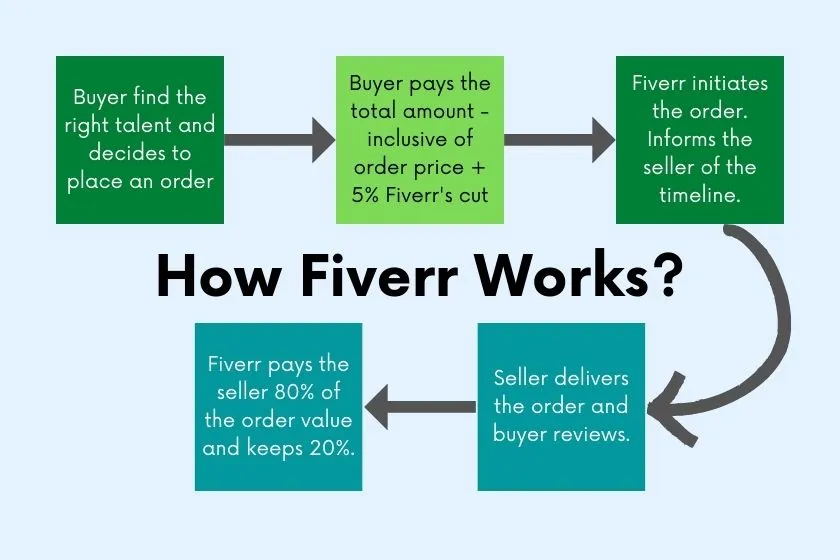
When you dive into the world of Fiverr, one of the first things you'll notice is the plethora of gigs available. But what exactly is a “gig”? In Fiverr lingo, a gig is a service offered by a freelancer. Whether it’s graphic design, writing, voice-over work, or even programming, there’s a gig for just about anything you can imagine!
Now, let’s talk about pricing. On Fiverr, freelancers set their own prices for their gigs, which means you’ll find a wide range. Here’s how it generally works:
- Base Price: Every gig starts with a base price, typically starting at $5.
- Packages: Many freelancers offer tiered packages, often labeled as Basic, Standard, and Premium. The more you pay, the more features or faster delivery you’ll get.
- Extras: Freelancers can also offer add-ons for additional fees. Want faster delivery? Need extra revisions? You can add those to your order at checkout.
Keep in mind that quality often correlates with price. You might find a gig for $5, but a more experienced seller could charge $50 for similar work because they bring more expertise to the table. This is where the rating system comes into play. Always check reviews and ratings to gauge the reliability and quality of the service you’re considering.
In summary, Fiverr’s gig and pricing structure allows for a flexible, diverse marketplace where buyers can find the right service at a price that fits their budget. It’s about finding that perfect balance!
Also Read This: How Much Freelance Bloggers Make
Payment Methods Accepted on Fiverr
Now that you have an idea of how gigs and pricing work, let’s talk about the nitty-gritty of payments on Fiverr. Making sure you have a reliable payment method is crucial for a seamless experience on the platform.
Fiverr accepts several payment methods, so you can choose what works best for you. Here’s a breakdown of the most commonly accepted payment options:
| Payment Method | Description |
|---|---|
| Credit/Debit Cards | Most major cards are accepted, including Visa, MasterCard, and American Express. |
| PayPal | A popular choice for many, PayPal allows for easy and secure transactions. |
| Fiverr Credits | You can also use Fiverr Credits, which you can purchase in advance. This can be useful for frequent buyers. |
It’s also worth noting that Fiverr has a secure payment system in place. Your payment is held in escrow until the freelancer delivers the work. This means you only release the funds when you’re satisfied with the result, adding a layer of protection for both buyers and sellers.
So, whether you’re using a card, PayPal, or Fiverr Credits, you can rest easy knowing that your payment choices are flexible and secure!
Also Read This: Can I Change My Profile Name on Fiverr?
How to Place an Order and Make a Payment
Placing an order and making a payment on Fiverr is a straightforward process that anyone can master. If you're new to the platform, don’t worry! Here’s a step-by-step guide to get you started.
- Create an Account: First things first, you need to create an account on Fiverr. Go to the Fiverr website and hit the 'Join' button. You can sign up using your email, Google account, or Facebook account.
- Find the Right Service: Use the search bar or browse through different categories to find the service you need. Be specific! You can look for freelancers based on their ratings, pricing, or even delivery time.
- Select a Gig: Once you find a gig that fits your needs, click on it. Here you’ll find detailed descriptions, pricing, and examples of the freelancer's work.
- Customize Your Order: Many gigs offer different packages (Basic, Standard, Premium) or allow you to add extras. Choose the one that suits your project best.
- Add to Cart and Checkout: Click 'Continue' to add the gig to your cart. Review your order, and when you're ready, hit 'Order Now'.
- Make a Payment: You’ll be redirected to the payment page. Fiverr accepts various payment methods, including credit/debit cards, PayPal, and more. Select your preferred payment method and enter your details.
- Order Confirmation: Once the payment is processed, you’ll receive an order confirmation. You can now communicate with your freelancer through Fiverr’s messaging system.
And that’s it! You’ve successfully placed an order and made a payment. Easy peasy!
Also Read This: Can You Work for Fiverr in India?
Fiverr’s Service Fees Explained
Fiverr has a unique pricing structure that can be a bit confusing at first. So let’s break it down to help you understand how service fees work.
When you make a payment on Fiverr, not only are you paying for the freelancer's service, but there’s also an added service fee. Here’s a quick rundown:
| Payment Amount | Service Fee Percentage |
|---|---|
| Up to $40 | $2 flat fee |
| $40.01 - $199.99 | 5% of the total (with a minimum of $2) |
| $200 and above | 10% of the total |
Additional Notes:
- The service fee is automatically calculated and added to your order total.
- This fee helps Fiverr maintain its platform and provides services like customer support and a safer transaction environment.
- Keep in mind that the service fee is non-refundable, even if you cancel the order.
So, when budgeting for your project, always factor in the service fee! Understanding these costs can help you make more informed decisions on your Fiverr experience.
Also Read This: How to Put a Video on Fiverr: A Step-by-Step Guide
7. Payment Process for Sellers
When you sell a service on Fiverr, it’s essential to understand how the payment process works to ensure you receive your earnings smoothly. Fiverr has a few straightforward steps that guide the payment process for sellers. Let’s break it down:
- Order Completion: Once a buyer places an order, the payment is collected upfront by Fiverr. After the seller completes the work and the buyer marks it as complete, the funds are then moved to the seller's Fiverr account.
- Clearance Period: It's important to note that there’s a clearance period before sellers can access their funds. This is typically 14 days for new sellers and 7 days for top-rated sellers. This time allows Fiverr to ensure that there are no issues with the transaction.
- Available Balance: After the clearance period, the earnings will show up in your Fiverr account as available balance. You can then decide on how to withdraw this balance using one of the options available.
- Dispute Resolution: If there’s a dispute between you and the buyer, it may affect the payment. Fiverr has a system in place to handle such disputes, which can delay the release of funds.
In summary, payment processes on Fiverr are tailored to ensure both parties, buyers and sellers, have their interests safeguarded. Understanding this process well can help sellers plan their finances better, knowing when and how they’ll receive their income.
Also Read This: How to Create Offers on Fiverr
8. Withdrawal Options for Sellers
Once your earnings from Fiverr are ready for withdrawal, you’ll discover that there are several options at your disposal. Each has its unique advantages and might suit different needs depending on your circumstances. Here’s an overview of the withdrawal options available for sellers:
| Withdrawal Method | Fees | Processing Time |
|---|---|---|
| PayPal | No fees for withdrawal | Instant to a few hours |
| Fiverr Revenue Card | 1% per withdrawal | Instant |
| Bank Transfer (Direct Deposit) | Usually has a small fee | 3-5 business days |
| Wire Transfer | Variable fees | 3-7 business days |
The method you choose can depend on how quickly you need the funds, any transaction fees involved, and your personal banking preferences. Many sellers prefer PayPal due to its immediate processing, but the Fiverr Revenue Card is efficient, too, if you’re looking for quick payouts without fuss. By understanding these withdrawal options, sellers can make informed decisions on how to manage their hard-earned money!
Also Read This: How to Set Up a Professional Fiverr Account
9. Common Payment Issues and Resolutions
While using Fiverr for your freelance needs or side hustle, you might run into a few payment bumps along the way. Don't worry; this is quite common! Here are some typical payment issues you might encounter and how to get them resolved:
- Payment Declined: This can happen if your bank or card issuer flags the transaction. Always double-check your payment details, and consider reaching out to your bank. You can also try using another payment method available on Fiverr.
- Delayed Withdrawals: Sometimes, it may take a little longer for funds to appear in your account. Fiverr has a standard withdrawal period where funds are held for a short time to prevent fraud. If it’s taking longer than expected, contacting Fiverr support can help clarify why.
- Currency Conversion Issues: If you’re working internationally, currency conversion fees can cause discrepancies. Make sure you understand Fiverr's currency policies and how conversions may affect your earnings or purchases.
- Disputes and Chargebacks: In cases where a buyer is unhappy, disputes can arise affecting payments. Familiarize yourself with Fiverr’s dispute resolution process. Keeping communication open with clients often helps in resolving issues efficiently.
Tackling these common issues promptly helps you maintain a smooth experience on Fiverr. When in doubt, don’t hesitate to reach out to Fiverr's customer support for assistance!
Also Read This: How to Approve Seller Profile on Fiverr
10. Tips for Ensuring Smooth Transactions on Fiverr
Ensuring smooth transactions on Fiverr is crucial for a positive experience, whether you're a buyer or a seller. Here are some handy tips to keep in mind:
- Verify Payment Information: Always double-check your payment details before confirming any transaction. Incorrect details can lead to unnecessary delays.
- Keep Track of Orders: Utilize Fiverr's dashboard to monitor all your transactions. This will help you stay organized and informed about payment statuses.
- Maintain Open Communication: Clear communication with your clients or buyers can prevent misunderstandings and resolve issues quickly. Use Fiverr's message system to keep everything documented.
- Read Reviews and Ratings: Before hiring a freelancer, check their reviews. This gives you an idea of their reliability and quality of work.
- Protect Personal Information: Never share sensitive financial information outside of Fiverr's platform. They have protocols in place to keep both buyers and sellers safe.
- Utilize Fiverr’s Security Measures: Always use Fiverr's built-in payment options. This ensures that your purchase is protected and minimizes fraud risks.
By following these tips, you can enjoy a seamless experience on Fiverr, making the most of what the platform has to offer!
Understanding How Payment Works on Fiverr
Fiverr is a popular online marketplace that connects freelancers with clients seeking various services. Understanding how payment works on this platform is critical for both buyers and sellers to ensure a smooth transaction experience. Here’s a detailed breakdown of the payment process on Fiverr:
How Payment Works for Buyers
When you decide to purchase a service on Fiverr, you can expect a straightforward payment process:
- Select a Gig: Browse through various services (referred to as "gigs") and choose one that meets your needs.
- Add to Cart: After selecting a gig, you can add any extras the seller offers to enhance the service.
- Checkout: Proceed to the checkout page where you will enter your payment details.
- Payment Methods: Fiverr supports various payment methods, including credit/debit cards, PayPal, and Fiverr credits.
How Payment Works for Sellers
For sellers on Fiverr, understanding when and how they receive their earnings is important:
- Order Completion: Once a buyer accepts the deliverables, the order is marked complete.
- Withdrawal Timeframe: Fiverr holds payments for a period of 14 days to ensure buyer satisfaction.
- Payment Methods: Sellers can withdraw their earnings through various options like PayPal, bank transfer, or Fiverr revenue card.
Fees Involved
Both buyers and sellers should be aware of the service fees:
| Type | Fee |
|---|---|
| Buyer Fee | Varies based on the gig price (typically around 5% - 20%). |
| Seller Fee | 20% of the total amount earned. |
Understanding these financial aspects will facilitate better budgeting for clients and help freelancers maximize their earnings while navigating Fiverr effectively.
Conclusion
By familiarizing yourself with the payment mechanisms on Fiverr, you can effectively manage your transactions, ensuring a positive and profitable experience whether you are a buyer or a seller.



