If you’re diving into the world of freelancing or seeking to hire talented professionals, you might have encountered Fiverr. This platform connects freelancers with clients looking for various services—everything from graphic design to content writing. But understanding how Fiverr manages payments is crucial, whether you're a seller or a buyer. Payments are essential in ensuring that the process of delivering services and receiving payments is smooth, secure, and efficient. So, let’s explore how Fiverr payments work and the structure that makes it all possible. You’ll be more confident navigating the financial aspect of your Fiverr experience!
Fiverr's Payment Structure

Fiverr has a unique payment structure designed to ensure fairness and security for both buyers and sellers. Here’s an overview of how it works:
- Service Fees: When a seller lists a service on Fiverr, a service fee is applied. This varies based on the total amount of the order. Generally, it’s 20% of the total price, which might seem steep but goes toward maintaining the platform's functionality and security.
- Order Completion: Once a buyer places an order and the seller delivers the work, Fiverr holds the payment until the buyer marks the job as completed. This ensures that the seller is compensated only after fulfilling the buyer's expectations.
- Withdrawal Period: After an order is marked as complete, the seller faces a clearance period of 14 days (or 7 days for top-rated sellers) before they can withdraw their funds. This is essential for handling any potential disputes or issues that may arise post-delivery.
- Withdrawal Options: Sellers have several options for withdrawing their earnings, including PayPal, bank transfer, or Fiverr’s own revenue card. Depending on the chosen method, withdrawal times may vary.
In summary, Fiverr’s payment structure aims to create a balanced ecosystem for freelancers and clients, implementing security measures while providing various options for managing funds. Knowing how it all works can empower you to make the most out of your Fiverr experience!
Also Read This: How to Get Traffic to Your Fiverr Gig
3. Payment Methods Accepted by Fiverr

Fiverr offers a variety of payment methods to suit the needs of its diverse user base. Whether you’re a freelancer wanting to get paid for your hard work or a client looking to hire talent, it’s essential to know the options available to you. Let's dive into the payment methods accepted by Fiverr.
- Credit Cards: Fiverr accepts major credit cards like Visa, MasterCard, American Express, and Discover. This is probably the most common method for making payments on the platform.
- Debit Cards: Are you using a debit card instead? No worries! Fiverr also supports debit cards that fall under the same major card networks.
- PayPal: For many users, PayPal is a convenient and secure payment method. If you prefer to keep your bank details private, this is a fantastic option.
- Fiverr Revenue Card: This prepaid Mastercard allows you to withdraw your Fiverr earnings and make purchases wherever Mastercard is accepted. It’s a great way to manage your earnings directly.
- Bank Transfers: Depending on your location, Fiverr might offer bank transfer options for cashing out your earnings. It’s always good to check what’s available for you.
In summary, Fiverr provides a range of payment methods that cater to both buyers and sellers, ensuring a seamless transaction experience. So, whether you prefer using a credit card or tapping into the convenience of PayPal, Fiverr has got you covered!
Also Read This: How to Work on Fiverr: A Comprehensive Guide (PDF)
4. How to Withdraw Your Earnings
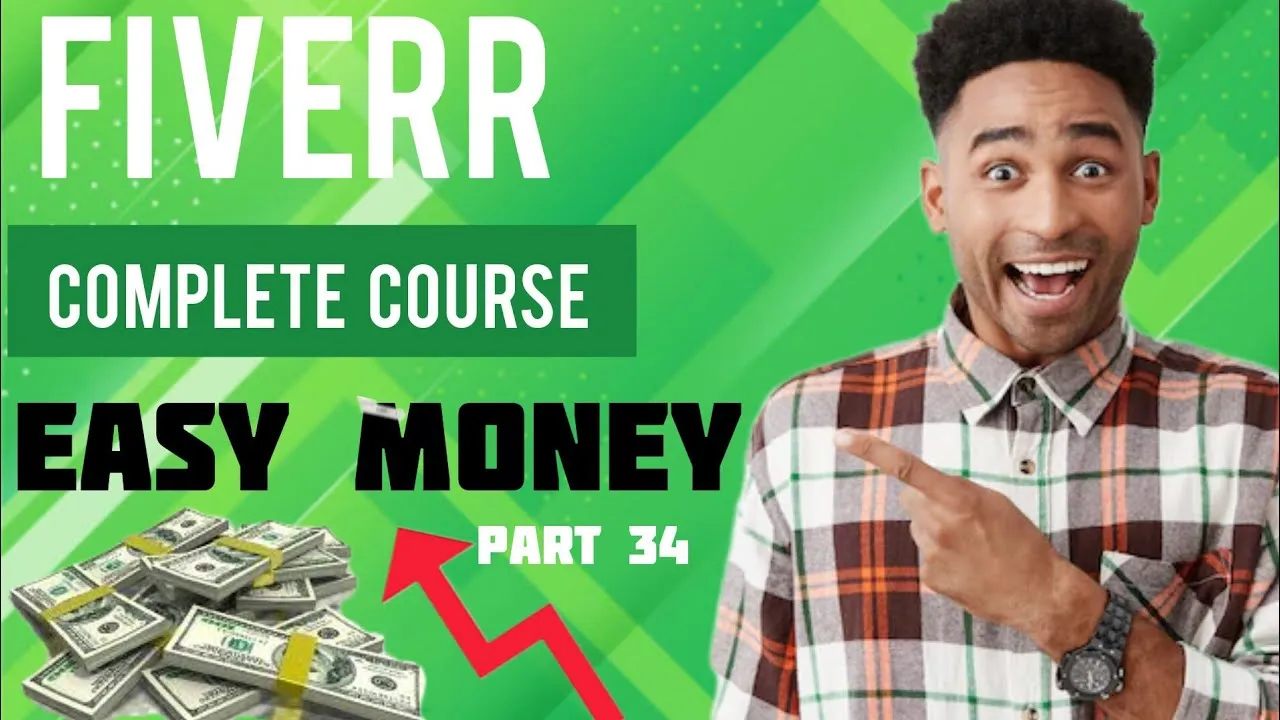
Once you start making money on Fiverr, you’ll want to know how to access those hard-earned funds. Fortunately, withdrawing your earnings from Fiverr is a straightforward process. Let’s break it down step by step.
- Navigate to Your Earnings: First, log into your Fiverr account and click on your profile picture in the top-right corner. From the dropdown menu, select "Earnings." This will take you to a dashboard where you can see your available earnings.
- Add a Withdrawal Method: Before you can withdraw funds, make sure you have a payment method linked to your account. Click on the "Withdraw" button and follow the prompts to select your preferred withdrawal option. Remember, you can use all the methods mentioned earlier.
- Request a Withdrawal: After setting up your withdrawal method, click on the "Withdraw" button again, enter the amount you wish to withdraw, and confirm your request. Fiverr often processes withdrawals within 24 hours, but it may take longer depending on your selected method.
- Check Your Payment Provider: Once your request is processed, check with your payment provider (like your bank or PayPal) to ensure the funds are deposited. Depending on the method, this could take anywhere from a few minutes to several business days.
In conclusion, withdrawing your earnings on Fiverr is a simple and efficient process that can be completed within a few steps. So, don’t keep your hard work waiting—start accessing your earnings today!
Also Read This: How to Add Extras in Fiverr: A Comprehensive Guide
Fiverr's Fees and Charges

When you think about working on Fiverr, it's essential to understand how their fee structure works. Fiverr operates on a simple fee model that keeps things straightforward for both freelancers (sellers) and clients (buyers). Here is a breakdown of Fiverr's fees and charges:
- Service Fees for Buyers: Buyers pay a service fee that is a percentage of the order cost. Typically, it ranges from $2 to $5, depending on the total order amount. This fee is added during the checkout process.
- Commission for Sellers: As for sellers, Fiverr takes a commission of 20% from each transaction. This means if you sell a gig for $100, you will receive $80 after Fiverr deducts their fee. This percentage might seem high, but it covers the platform's services and support.
- Payment Processing Fees: Depending on the payment method you choose, there may be additional processing fees imposed by third-party services. For instance, credit card transactions may have their fees as well.
Understanding these fees can help you set your prices effectively. If you set your gig for $50, remember to consider the fees when calculating your earnings. Overall, while Fiverr's fees might seem steep, they're fairly common across many freelance platforms.
Also Read This: How to Remove Your Phone Number from Fiverr
Tips for Managing Payments on Fiverr
Managing payments on Fiverr can be straightforward if you follow a few essential tips. Here's what you should keep in mind:
- Set Clear Payment Terms: From the get-go, be clear about payment expectations. Make sure your clients know about any potential add-ons or changes that might affect the final cost.
- Utilize Fiverr's Milestone Payments: If you’re working on a large project, consider using milestone payments. This allows you to receive payment in stages as you complete portions of the work, providing assurance for both parties.
- Keep Track of Your Earnings: Regularly review your earnings and payment history. Fiverr offers an easy-to-use dashboard where you can monitor your sales, track payments, and analyze your earnings over time.
- Withdraw Your Funds Wisely: Fiverr offers multiple withdrawal options like PayPal, bank transfer, and Fiverr Revenue Card. Choose the one that best suits your needs and be mindful of any associated fees.
- Stay Up-to-Date on Fiverr’s Policies: Make sure to keep informed about any changes to Fiverr’s payment policies or fees, as these can impact your earnings and how you manage your transactions.
By implementing these tips, you’ll be well on your way to navigating payment management on Fiverr with ease and confidence.
Also Read This: How to Exchange Reviews on Fiverr with Two Accounts
Common Issues and Troubleshooting
Using Fiverr can sometimes come with its fair share of hiccups, especially when it comes to payments. Understanding these common issues and how to troubleshoot them can save you time and frustration. Here are a few prevalent problems that freelancers and buyers encounter:
- Payment Delays: One of the most common issues is experiencing delays in receiving payments. This can happen for various reasons, including bank holidays or discrepancies with payment methods.
- Unverified Accounts: If your account isn’t verified, it could lead to problems in transactions. Ensure that you have completed all verification steps to avoid this issue.
- Currency Conversion Fees: If you’re dealing with international clients, you might face extra fees for currency conversion. Always check the conversion rates and related fees before accepting jobs.
- Refund and Chargeback Requests: In cases of disputes, refunds or chargebacks can complicate your payment process. Familiarize yourself with Fiverr’s policies on this to minimize complications.
If you encounter any issues, here’s how you can troubleshoot:
- Check Fiverr’s Help Center for common questions and answers.
- Review your account settings to ensure all information is accurate.
- Contact Fiverr support directly for assistance if the problem persists.
- Stay updated on any system outages or changes in Fiverr’s payment processes.
Being aware of these issues and having a plan can help you navigate the sometimes tricky landscape of Fiverr payments smoothly.
Conclusion: Maximizing Your Earnings on Fiverr
In conclusion, understanding how Fiverr payments work is essential for freelancers looking to maximize their earnings. Here are some strategies to ensure you’re making the most of your Fiverr experience:
- Set Competitive Prices: Research competitor pricing and set your rates accordingly. Make sure to offer value that justifies your price.
- Upsell Services: Don’t hesitate to offer additional services or packages. This can significantly increase your earnings per project.
- Optimize Your Profile: A well-optimized profile with a catchy description and effective keywords can attract more clients. Always keep your portfolio updated.
- Gather Reviews: Encourage satisfied clients to leave positive reviews. This builds trust and can lead to more orders.
- Stay Active: Regularly check for new job postings. Being a proactive seller increases your chances of acquiring clients.
Remember, the key to success on Fiverr lies in not just completing jobs but also managing your payments and maximizing your offerings. With this knowledge in hand, you’re on your way to achieving impressive earnings on Fiverr!



