In the bustling marketplace of Fiverr, tags play a crucial role in how services are discovered. Just like hashtags on social media, Fiverr tags help categorize and boost the visibility of your gigs, making it easier for potential clients to find exactly what they're looking for. If you’re looking to elevate your Fiverr game, understanding tags is key. In this post, we’ll dive deep into what Fiverr tags are, how they function, and share best practices for effectively using them. Get ready to optimize your gigs like a pro!
What are Fiverr Tags?
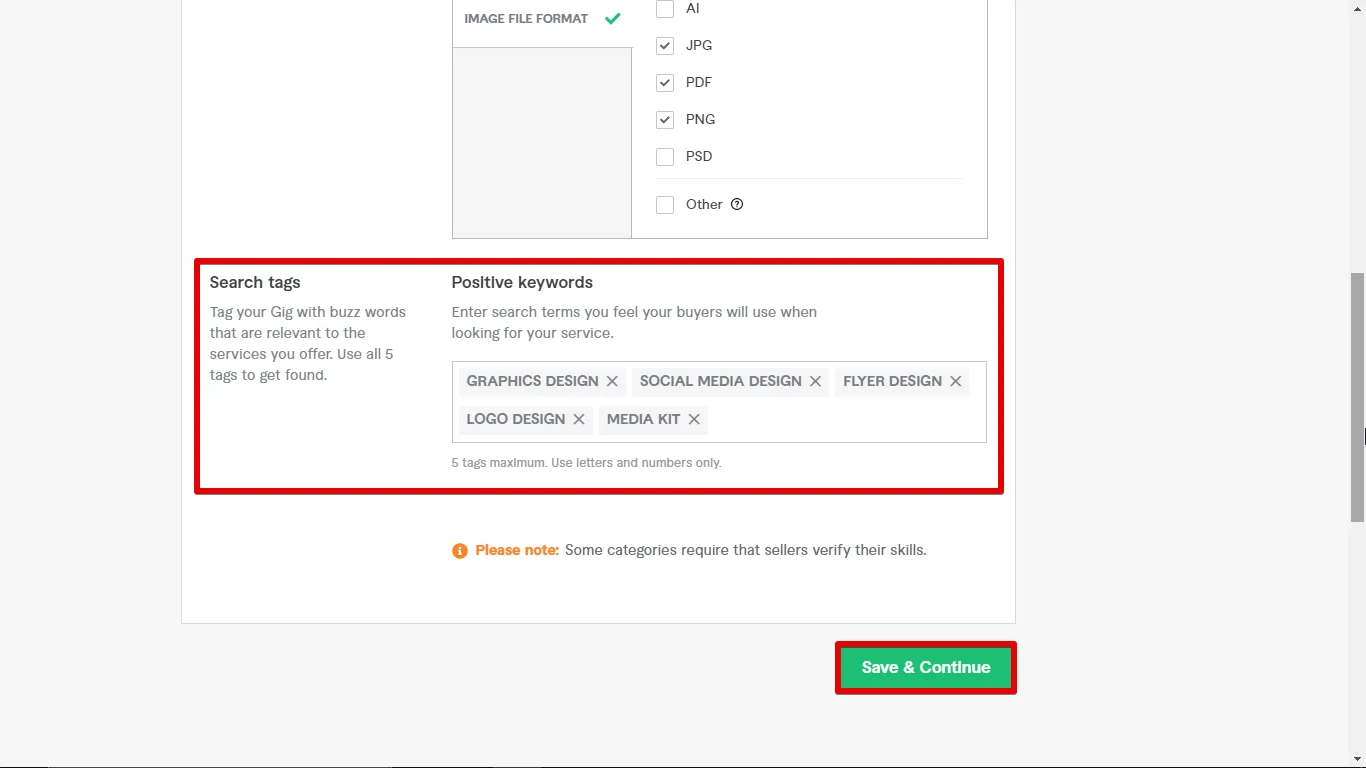
Fiverr tags are keywords or phrases that sellers can attach to their gigs to improve searchability on the platform. They act as descriptors that highlight the specific services offered. When a buyer searches for a service, Fiverr’s algorithm looks at these tags to match potential gigs with the search query.
Here’s a bit more detail on how Fiverr tags work:
- Visibility: Tags enhance the visibility of your gigs by helping them appear in relevant search results.
- Categorization: They provide a way to categorize your service accurately, ensuring it reaches the right audience.
- Relevance: Tags should relate directly to the service you're offering, allowing buyers to find gigs that match their needs.
When selecting tags, you can use up to five keywords, and they should ideally reflect:
| Tag Type | Description |
|---|---|
| Service Type | What specific service you're providing (e.g., “Logo Design”). |
| Skill Level | Your expertise level in that service (e.g., “Professional,” “Beginner”). |
| Industry | Targeted sectors applicable to the service (e.g., “Real Estate,” “E-commerce”). |
By strategically using Fiverr tags, you can significantly increase the chances of your gigs gaining exposure and attracting more buyers. So, take your time to think about which tags you’ll use; they're more powerful than you might think!
Also Read This: How to Activate a Gig on Fiverr: A Step-by-Step Guide
Importance of Using Tags Effectively

Tags on Fiverr are more than just words or phrases; they are your ticket to visibility. When you use tags effectively, you can significantly enhance your chances of being discovered by potential buyers. Think of tags as the breadcrumbs that lead users to your gig among the vast forest of offerings available on the platform.
Here are a few reasons why using tags effectively is crucial:
- Increased Visibility: When you select the right tags, your gig appears in search results and recommendations, making it easier for clients to find you.
- Targeted Audience: Tags allow you to hone in on a specific audience. By using tags that reflect your services accurately, you're reaching people who genuinely need what you offer.
- SEO Optimization: Just like with any content on the web, using relevant tags can boost your search engine optimization (SEO) both on and off Fiverr, leading to more organic traffic to your gig.
- Competitive Edge: Effective tags can differentiate you from the competition. The better your tags reflect your unique offerings, the more likely buyers are to choose your gig over others.
In summary, using tags not just properly but strategically can make a world of difference in your Fiverr performance. So, don’t underestimate their power!
Also Read This: What Can Be Done on Fiverr? A Comprehensive Guide
How to Choose the Right Tags
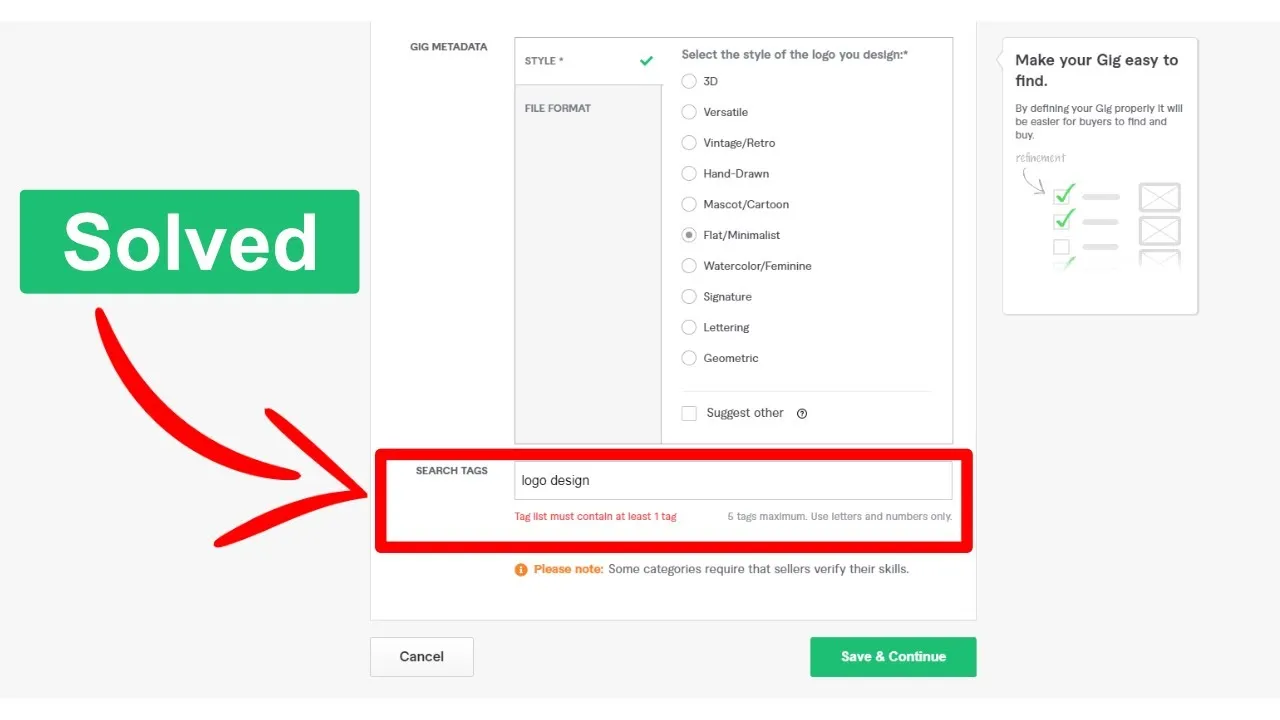
Choosing the right tags might seem tricky at first, but once you understand the process, it becomes much easier. You want to select tags that encapsulate your service while also appealing to your target audience. Here’s how to do just that:
- Research Popular Tags: Spend some time on Fiverr looking at what tags top sellers in your category are using. This gives you a sense of market trends.
- Analyze Competitors: Check out your competitors' gigs. Note which tags they use and how successful their gigs are. This can inform your own tag choices.
- Use Specific Descriptors: Instead of generic tags, opt for specific descriptors that pinpoint your unique services. For example, instead of "graphic design," consider "logo design" or "business card design."
- Consider Varied Perspectives: Think about your service from different angles. Ask yourself what words your potential customers might use when searching for services like yours.
- Test and Optimize: Monitor the performance of your gig after adding tags. If you notice low visibility, don’t hesitate to tweak your tags to see if it improves engagement.
By following these steps, you'll be well on your way to choosing the right tags that can enhance your gig's visibility and attract the right clients!
Also Read This: The Best Description Samples for a Video Editing Gig on Fiverr
Examples of Effective Fiverr Tags
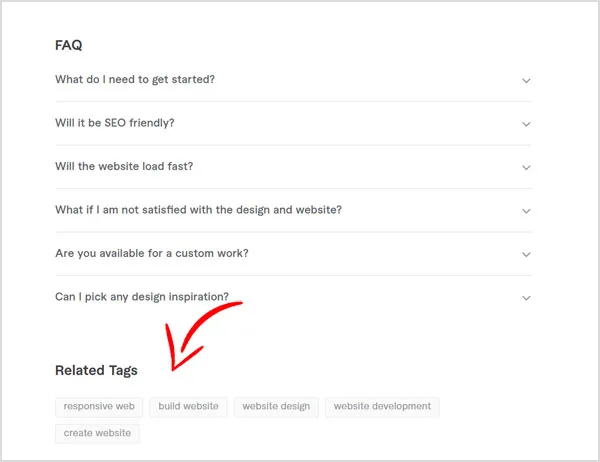
When creating a gig on Fiverr, choosing the right tags is crucial for visibility and attracting potential clients. Tags are like keywords that help define what your service is about. Here are some examples of effective Fiverr tags that can boost your gig's performance:
- Graphic Design: If you're offering services related to visual art, consider tags like “Logo Design,” “Web Design,” or “Illustration.”
- Writing Services: For writers, using tags like “Blog Writing,” “SEO Articles,” or “Creative Writing” can make a big difference in reaching the right audience.
- Digital Marketing: If your gig revolves around marketing, effective tags like “Social Media Marketing,” “PPC Advertising,” and “Email Marketing” will help strategize your reach.
- Video Editing: Common good tags include “YouTube Video Editing,” “Promotional Videos,” and “Motion Graphics.”
- Programming & Tech: Tags such as “WordPress Development,” “Web App Development,” or “Mobile App Development” signal specific skills in technology.
Remember, it's important to choose tags that are not only relevant but also specific. Think of what potential clients might search for and include those phrases.
Also Read This: How to Make a Good Profile on Fiverr
Common Mistakes to Avoid with Tags
While tags can significantly improve your gig’s visibility on Fiverr, there are common pitfalls that many sellers fall into. Avoiding these can help you make the most out of your tags:
- Using Irrelevant Tags: Ensure that your tags accurately represent your services. Using tags that don’t relate to your gig might get you views, but they won't convert to sales.
- Overstuffing Tags: It might be tempting to use as many tags as possible, but Fiverr permits only a certain number. Focus on quality over quantity—choose tags carefully.
- Neglecting Popular Tags: Research trending and commonly used tags in your niche. Ignoring these can limit your gig's exposure.
- Sticking with Generic Tags: Words like “Design” or “Writing” are too broad. Instead, opt for more precise tags that reflect your unique offerings.
- Forgetting to Update Tags: As trends and insights change, so should your tags. Regularly revisit and update your tags to stay relevant.
By being mindful of these common mistakes, you'll put yourself on the right path to effectively utilizing Fiverr tags and gaining greater visibility for your gigs.
Also Read This: Where is Fiverr Headquarters?
7. Best Practices for Tagging Your Fiverr Gigs
When it comes to tagging your Fiverr gigs, following best practices can drastically increase your chances of being discovered by potential clients. Tags are like breadcrumbs that lead people to your gig, so here are some tips to make the most out of them:
- Be Specific: Choose tags that accurately describe your service. Instead of just "writing," go for "blog writing" or "SEO content writing" to target specific niches.
- Use All Available Tags: Fiverr allows you to use up to five tags. Make sure you use all of them to maximize your reach. Don’t leave any tag space blank—optimize it!
- Research Competitors: Look at how top sellers in your category tag their gigs. This can give you insights into effective keywords that resonate with buyers.
- Incorporate Long-Tail Keywords: Use phrases that buyers might actually type into the search bar. For instance, instead of "graphic design," consider "affordable graphic design for social media."
- Update Regularly: Your tags may need adjustments based on trends or changes in the marketplace. Regularly review and update them to stay relevant.
- Avoid Redundant Tags: Don’t repeat the same words in different forms. For example, if you use "SEO," don’t also add "SEO services." One use is enough!
By applying these best practices, you're not just throwing words into a space; you're strategically enhancing your gig's visibility!
8. Conclusion: Maximizing Your Exposure with the Right Tags
In today's competitive landscape of freelance services, understanding and implementing the right tags can make all the difference. Tags are more than just keywords; they are the key to unlocking visibility and attracting the right clients. Here’s a quick recap of how you can maximize your exposure:
| Action | Benefit |
|---|---|
| Choose Specific Tags | Targets niche audiences |
| Utilize All Tag Spaces | Enhances reach |
| Research Competitors | Gains insights on effective keywords |
| Update Tags Regularly | Keeps your gig relevant |
Remember, the goal is to make it easy for potential clients to find your services. The right tags not only improve your gig's ranking in searches but also enhance the chances of converting views into sales.
So, don’t underestimate the power of tags! Spend some time crafting and refining them, and you'll likely see an increase in engagement and orders on your Fiverr gigs. Happy tagging!



