Welcome to the colorful world of Fiverr! If you’re curious about freelancing or looking to earn some extra cash, you've probably stumbled upon Fiverr. It's a bustling marketplace where creative individuals sell their services, referred to as “gigs.”
So, what exactly is a gig? A gig is more than just a service; it’s a promise to deliver something amazing, whether it's graphic designing, writing, video editing, or digital marketing. What sets Fiverr apart is its DIY approach—sellers create their own service listings, set prices, and determine their offerings. It’s like having your own mini business where you get to showcase your skills and talents!
One of the biggest perks of Fiverr is that anyone can jump in, no matter their background or experience level. However, navigating the platform can sometimes feel daunting, especially when you're faced with several rules and limitations—like gig limits! Understanding how to effectively utilize gig limits can optimize your presence on the platform and, ultimately, enhance your income.
In this blog post, we’ll explore the essentials of Fiverr gigs and dive into what gig limits mean for freelancers. Whether you're a newbie or a seasoned seller, knowing the ins and outs of gig limits is crucial for maximizing your Fiverr experience.
2. What Are Fiverr Gig Limits?

Now that you’ve got a grasp on what Fiverr gigs are, let’s get into something equally important: gig limits. So, what are these limits, and why should you care?
Fiverr gig limits refer to the number of services (or gigs) that a seller can create and offer on their profile. These limits can vary based on different factors, including your account level and track record on the platform. Here’s a quick breakdown:
| Account Level | Gig Limit |
|---|---|
| New Seller | 7 Gigs |
| Level One Seller | 10 Gigs |
| Level Two Seller | 15 Gigs |
| Top Rated Seller | 20 Gigs |
These limits are designed to ensure that sellers focus on quality over quantity. After all, it's better to have a few standout gigs than a bunch of mediocre ones. If you're new to Fiverr, starting with a manageable number of gigs allows you to hone your skills and build your reputation steadily.
Breaking down these gig limits can help you strategize your offerings. For example, if you’ve just hit the New Seller status, consider which services you enjoy most and where you can shine. As you advance to higher levels by receiving positive reviews and consistent orders, you can gradually add more gigs that showcase your growing expertise.
In short, understanding Fiverr gig limits can make a significant difference in your success on the platform, allowing you to focus on providing quality services that keep clients coming back for more!
Also Read This: How to Get Started on Fiverr: A Comprehensive Guide
3. Factors Influencing Gig Limits on Fiverr
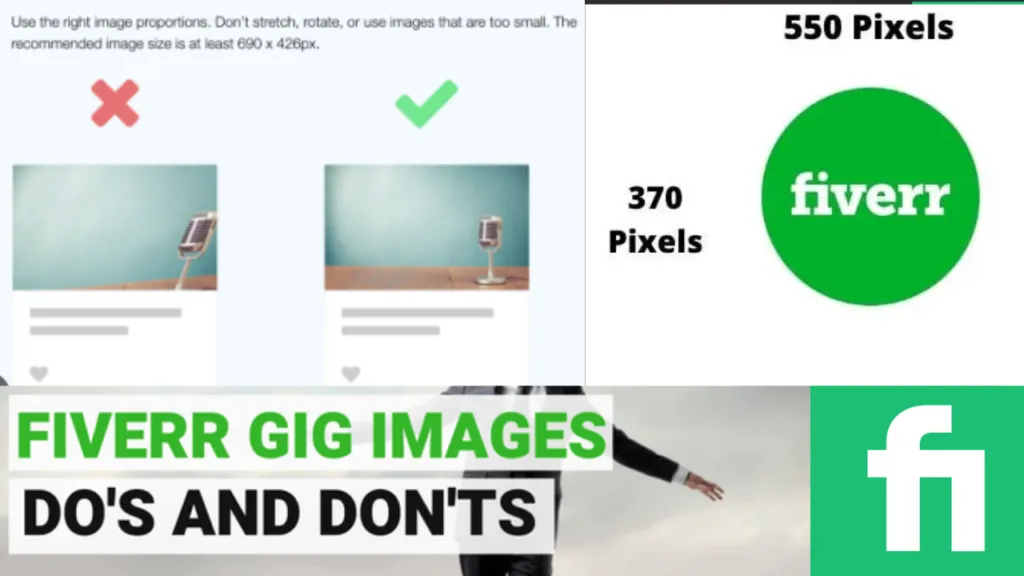
When it comes to Fiverr, gig limits can feel a bit puzzling. However, several factors come into play that determine how many gigs you can create. Understanding these can help you navigate the platform more effectively. Let’s dive into the critical factors that influence gig limits on Fiverr:
- Account Level: Your experience level on Fiverr plays a significant role. New sellers start with a lower limit, which gradually increases as you earn positive reviews and complete more orders. For instance:
- New Seller: 0-5 Gigs
- Level One Seller: 5-10 Gigs
- Level Two Seller: 10-15 Gigs
- Top Rated Seller: Up to 20 Gigs or more!
- Performance: Your performance metrics, such as order completion, response time, and seller rating, can lead to an adjustment in gig limits. Consistently high performance can earn you more gig space.
- Category of Service: Certain categories and niches may have different gig limit structures. For example, creative services may allow for more gigs compared to technical ones.
- Fiverr Policies: Occasionally, Fiverr updates its policies that could affect gig limits. Keeping an eye on any announcements is essential to stay updated.
All these factors intertwine to set your gig limits. So, if you find yourself wanting to expand, focus on improving your account metrics!
Also Read This: What Payments Does Fiverr Accept?
4. How to Check Your Current Gig Limits

So, you’re curious about your current gig limits on Fiverr? No worries, it’s a straightforward process! Here’s how you can check:
- Log in to Your Fiverr Account: Start by logging into your Fiverr account. This is essential, as the limits are personalized.
- Go to Your Dashboard: Once logged in, navigate to your seller dashboard. This hub will provide all crucial information related to your gigs.
- Select “Gigs”: Click on the “Gigs” section from the menu. You’ll see a summary of your active gigs and the option to create new ones.
- Check Your Limits: In this section, you should see your current gig limit displayed. If you've hit the ceiling, consider enhancing your performance to unlock more space.
Additionally, you can always refer to Fiverr’s help center for the latest details and guidelines regarding gig limits.
In summary, tracking your gig limits is crucial if you want to scale your freelancing business on Fiverr. It’s a simple yet powerful step in managing your online presence effectively!
Also Read This: How to Edit About This Gig in Fiverr
Tips for Managing Your Fiverr Gig Limits
Managing your Fiverr gig limits can seem daunting, but with a few strategic tips, you can navigate the process like a pro! Here are some friendly suggestions to keep in mind:
- Stay Organized: Keep a calendar or planner to track your orders and deadlines. This will help you know when you're approaching your gig limit.
- Prioritize Your Gigs: Focus on the gigs that bring you the most income or that you enjoy the most. You might want to consider pausing lower-performing gigs temporarily.
- Communicate with Buyers: If you know you'll be near your gig limit, let your customers know. Good communication helps in managing expectations and may even lead to extending deadlines.
- Utilize Fiverr's Tools: Use the Fiverr app to manage your orders on the go. This way, you can react quickly if you start approaching your limits.
- Evaluate Your Gigs Regularly: Check the performance of your gigs frequently. If some are underperforming, consider tweaking them or creating new offerings that may resonate more with buyers.
By implementing these tips, you won't just manage your gig limits—you can maximize your potential on the platform!
Also Read This: Can Audio Engineers Get Work on Fiverr?
Increasing Your Gig Limits: Is It Possible?
Many Fiverr sellers wonder if they can increase their gig limits. The good news is, it is possible to lift those ceilings, but there are some criteria to consider. Let’s break it down for you:
- Status Upgrades: Achieving higher seller levels can lead to increased limits. As you gain experience on the platform and maintain a good rating, you can move up to levels such as Level One, Level Two, or Top Rated Seller.
- Consistent Performance: To qualify for limit increases, consistently delivering high-quality work and receiving positive reviews is essential. The more happy customers you have, the better your chances!
- Completing Orders Promptly: A quick turnaround on your gigs not only delights your customers but also signals to Fiverr that you're ready for more work.
- Engage with the Community: The Fiverr community can be a great resource. Engage in forums or groups where experienced sellers share tips that could help you on your path to increasing limits.
- Send a Request: If you feel you've outgrown your current limits, consider reaching out to Fiverr support with a request for an increase, explaining your situation and your consistent success.
While increasing your gig limits might require effort, it's definitely achievable if you stay focused and committed to delivering quality services!
Also Read This: How to Promote Fiverr Gigs on Instagram
7. Common Challenges Faced by Fiverr Sellers
As a Fiverr seller, while there are many opportunities to thrive, there are also several challenges that can arise. Understanding these challenges can equip you to overcome them successfully. Let’s dive into some of the most common hurdles!
- Competition: The platform is flooded with talented individuals offering similar services. Standing out from the crowd can be tough.
- Pricing Pressure: Many sellers feel compelled to lower their prices to attract buyers, which can diminish profitability. Finding the sweet spot in pricing can be a tricky balance.
- Order Cancellations: It’s not uncommon for some orders to be canceled due to various reasons—poor communication, misunderstanding between the seller and buyer, or unmet expectations. Each cancellation can impact your ratings.
- Customer Expectations: Buyers often have high expectations. Miscommunications on project requirements can lead to dissatisfaction and negative reviews.
- Time Management: With multiple gigs and tight deadlines, managing time effectively can be a challenge. Many sellers struggle to maintain a balance between quality and timeliness.
- Platform Changes: Fiverr frequently updates its policies and algorithms. Staying current with these changes is essential, as it can affect your visibility and sales.
- Emotional Rollercoaster: Living in the gig economy can be unpredictable. Sudden influxes of orders or quiet periods can lead to stress and anxiety.
By being aware of these challenges, you can strategize to navigate them and enhance your Fiverr experience!
8. Conclusion: Making the Most of Your Fiverr Gigs
So, you’ve delved into the ins and outs of Fiverr gig limits and the common challenges sellers face. Now, let's talk about how you can truly make the most out of your freelancing journey on Fiverr!
Here are some actionable tips to elevate your gig game:
- Specialization: Find a niche that suits your skills and focus on it. Specializing helps you to stand out and attract targeted buyers.
- Optimize Your Profiles: Use engaging descriptions, keywords, and images that represent your work well. The more professional your gig looks, the more likely you are to attract customers.
- Deliver Quality Work: Always aim to exceed buyer expectations. Quality work leads to positive reviews, which in turn brings in more customers.
- Effective Communication: Open dialogue with buyers is key. Clarify requirements and keep them updated on progress to build trust.
- Adapt and Evolve: Stay attuned to market trends and be willing to adjust your offerings. What works today might not work tomorrow!
- Utilize Fiverr's Tools: Make the most out of the tools and features Fiverr offers, such as promotions or integrated analytics to track your performance.
By employing these strategies, you not only improve your gig offerings but also enhance your potential for earning on Fiverr. Remember, your success over time will come from consistency and adaptability. Happy selling!



