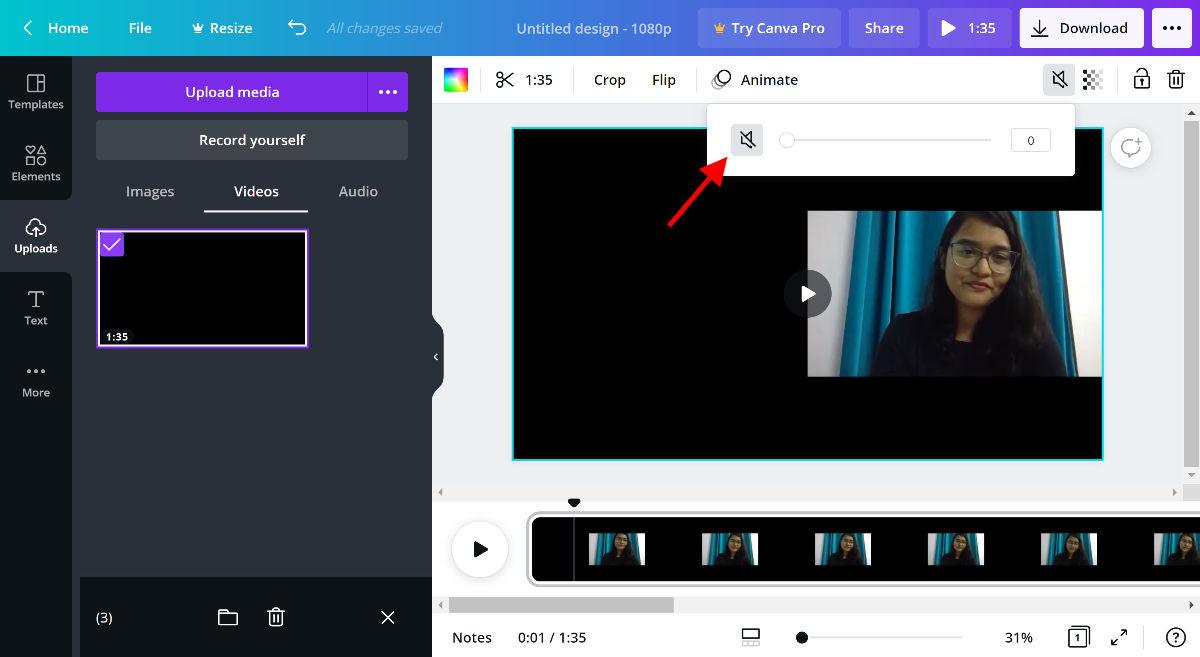Silent videos have emerged as a powerful tool in the realm of online content creation, offering a unique set of advantages that cater to the evolving preferences of digital audiences. Let's delve into the compelling reasons why incorporating silent videos into your content strategy can significantly impact your engagement and reach:
- Visual Emphasis: By removing audio from videos, the visual elements take center stage. This allows you to emphasize key visuals, graphics, and messages, ensuring that your audience's attention is focused on the core content without any auditory distractions.
- Broad Accessibility: Silent videos are inherently more accessible as they eliminate language barriers. Whether your audience speaks different languages or prefers content in a muted environment, silent videos provide a universally understandable format that can reach a wider demographic.
- Social Media Compatibility: Many social media platforms auto-play videos without sound by default. Silent videos are tailor-made for these platforms, ensuring that your content grabs attention even in the absence of audio. This enhances user engagement and encourages more views.
- Adaptability for Various Platforms: Silent videos seamlessly adapt to different online platforms, making them versatile for sharing across websites, social media channels, and presentations. Their compatibility enhances the consistency and effectiveness of your visual communication strategy.
Beyond these advantages, silent videos also contribute to a more immersive and inclusive user experience. To highlight the significance of incorporating silent videos into your content repertoire, consider the following table that summarizes the key benefits:
| Benefits of Silent Videos | Description |
|---|---|
| Enhanced Visual Focus | Removal of audio directs attention to visual elements, improving overall impact. |
| Global Accessibility | Language-neutral content ensures broader reach and audience inclusivity. |
| Social Media Appeal | Well-suited for platforms with auto-play features, increasing engagement. |
| Platform Versatility | Adaptable to various online platforms, enhancing content consistency. |
As we navigate through the steps of removing audio from videos using Canva, keep these benefits in mind, and unlock the full potential of silent videos in your digital content strategy.
Canva Basics
Before we dive into the intricacies of removing audio from videos, let's acquaint ourselves with the fundamental features of Canva, the versatile online design platform that empowers users to create stunning visual content. Whether you're a seasoned designer or a novice, Canva's user-friendly interface makes it accessible for everyone. Here's a breakdown of the key Canva basics:
- User-Friendly Design: Canva is renowned for its intuitive and user-friendly design, allowing users with varying skill levels to navigate the platform effortlessly. The drag-and-drop functionality simplifies the design process, making it accessible for beginners.
- Template Library: Canva offers an extensive library of templates for various design purposes, including social media posts, presentations, and, of course, videos. These templates serve as a starting point, providing inspiration and streamlining the design process.
- Editing Tools: The platform provides a robust set of editing tools that empower users to customize their designs. From text editing and font selection to image cropping and color adjustments, Canva's tools offer flexibility and creative control.
- Media Library: Canva's vast media library includes a rich collection of images, illustrations, icons, and videos. Users can easily incorporate these elements into their designs, saving time and ensuring a professional look.
Understanding these foundational elements is crucial as we embark on the journey of removing audio from videos. Canva's versatility extends beyond static designs to dynamic content like videos, making it an ideal platform for our purpose. As we proceed, we'll leverage these Canva basics to create engaging and impactful silent videos.
Also Read This: How to Effectively Promote Your Fiverr Gigs
Step-by-Step Guide: Removing Audio in Canva
Embarking on the journey of creating silent videos in Canva is a straightforward process that enhances the visual impact of your content. Follow these step-by-step instructions to seamlessly remove audio from your videos:
- Login to Canva: Begin by logging into your Canva account. If you don't have an account, you can easily sign up for free to access the platform's design features.
- Create a New Project: Click on the "Create a design" button and select the "Custom dimensions" option. Set the dimensions according to your video requirements.
- Upload Your Video: Once your project is set up, upload the video to the Canva editor. Click on the "Uploads" tab, select your video file, and wait for it to upload.
- Add Your Video to the Design: Drag and drop your uploaded video onto the design canvas. You'll see your video timeline at the bottom of the screen.
- Access the Audio Options: Click on your video on the timeline, and you'll see options appear. Click on the "Audio" tab to reveal the audio settings for your video.
- Remove the Audio: Within the "Audio" tab, you'll find a volume slider. Simply slide it all the way to the left to mute the audio completely.
- Preview Your Silent Video: Before finalizing, preview your video by clicking the play button. Ensure that the audio has been successfully removed, and the visual content remains impactful.
- Save and Download: Once satisfied with the results, click the "Download" button to save your silent video. Choose the desired format and quality settings.
Also Read This: How to Find Top Rated Gigs on Fiverr
Common Challenges and Solutions
While the process of removing audio from videos in Canva is generally straightforward, users may encounter common challenges along the way. Understanding these challenges and having solutions at your disposal ensures a smooth and frustration-free experience. Let's explore some potential obstacles and their corresponding solutions:
- Audio Removal Not Working: In some instances, users may find that the audio removal feature in Canva is not working as expected. This could be due to a temporary glitch or a browser-related issue. To address this, try refreshing the page, clearing your browser cache, or switching to a different browser to see if the problem persists.
- Compatibility Issues: Video files with certain formats or codecs may face compatibility issues within the Canva editor. Before uploading your video, ensure it is in a widely supported format such as MP4. If compatibility remains an issue, consider using a video converter to convert the file to a more universally accepted format.
- Timeline Adjustment: Users new to video editing may face challenges in adjusting the timeline for precise audio removal. To overcome this, familiarize yourself with the timeline controls in Canva. Ensure that you're selecting the correct layer and utilizing the timeline markers to pinpoint where you want the audio removal to begin and end.
- Exporting Issues: After successfully removing audio, users may encounter problems during the export or download process. To resolve this, double-check your export settings, including the chosen format and resolution. Additionally, ensure that your internet connection is stable to prevent interruptions during the download.
Also Read This: How to Start a Career as a Freelance Web Designer
FAQ
As you embark on the journey of removing audio from videos in Canva to create silent masterpieces, you may encounter questions along the way. Here's a curated list of frequently asked questions to guide you through the process:
-
Q: Can I remove audio from any video format in Canva?
A: Canva is compatible with various video formats, but it's recommended to use widely supported formats like MP4 for seamless editing. If you encounter compatibility issues, consider converting your video using a reliable video converter.
-
Q: Is there a limit to the video duration for audio removal?
A: Canva allows users to edit videos of varying lengths. However, longer videos may take more time to process. Be patient during the editing and exporting stages, and ensure a stable internet connection for smooth operations.
-
Q: Can I add background music or new audio after removing the original audio?
A: Absolutely! Once you've successfully removed the audio, you can enhance your silent video by adding background music or a new audio track. Explore Canva's audio library or upload your own sound files to customize your creation further.
-
Q: Does the quality of the video change after removing the audio?
A: Removing audio in Canva doesn't impact the visual quality of your video. The platform focuses solely on muting the audio track while preserving the original video's resolution and clarity.
-
Q: Can I edit the video further after removing audio?
A: Certainly! After removing audio, you can continue editing your video using Canva's extensive features. Add text, overlays, transitions, and more to enhance the overall visual appeal of your silent video.
Also Read This: Accurate Assessments: Unveiling the Reliability of QuillBot’s Plagiarism Checker
Tips for Silent Video Creation
Silent videos are a powerful medium for visual storytelling, allowing you to communicate messages effectively without the reliance on audio. To maximize the impact of your silent video creations in Canva, consider these valuable tips:
- Clear Visual Storytelling: Focus on creating a clear and compelling visual narrative. Use concise and impactful visuals to convey your message, ensuring that the story is easily understood without the need for accompanying audio.
- Utilize Captions Effectively: Since there is no audio, captions play a crucial role in conveying information. Use clear and readable text to complement your visuals, providing context and enhancing accessibility for a wider audience.
- Dynamic Visual Elements: Incorporate dynamic elements such as motion graphics, animations, and transitions to keep the audience engaged. These visual enhancements can compensate for the absence of audio, creating a visually stimulating experience.
- Engaging Thumbnail: Pay attention to the thumbnail of your silent video. It serves as the first impression and can significantly impact click-through rates. Design an engaging and representative thumbnail that entices viewers to click and watch.
- Strategic Use of Colors: Leverage the psychological impact of colors to evoke emotions and set the tone for your silent video. Choose a color palette that aligns with your brand or the message you aim to convey.
Also Read This: What Percentage Does Fiverr Take from Buyers?
Case Studies
Explore real-life examples of successful silent video campaigns that showcase the effectiveness of this unique content creation approach. These case studies highlight how businesses and creators have leveraged silent videos to captivate audiences, convey powerful messages, and achieve their marketing goals.
Case Study 1: Fashion Brand X
Description: Fashion Brand X implemented silent videos in their social media marketing strategy to showcase their latest clothing line. By focusing on visually appealing shots, creative transitions, and engaging captions, the brand successfully communicated the style and elegance of their products. The silent videos garnered higher engagement rates and increased online sales, proving the effectiveness of silent storytelling in the fashion industry.
Case Study 2: Tech Startup Y
Description: Tech Startup Y utilized silent videos to introduce a new software product. Instead of relying on lengthy explanations, they conveyed the product's features through animated visuals and on-screen text. The silent approach resulted in higher user retention during promotional videos, with viewers appreciating the concise and visually stimulating content. This contributed to increased product awareness and a surge in trial sign-ups.
Case Study 3: Non-Profit Organization Z
Description: Non-Profit Organization Z employed silent videos to raise awareness about a social cause. By combining impactful imagery with emotionally resonant captions, the organization effectively conveyed the urgency of their mission. The silent videos garnered widespread attention on social media, leading to increased donations and support for their cause. This case study exemplifies how silent videos can be a powerful tool for advocacy and awareness campaigns.
These case studies underscore the versatility and impact of silent videos across different industries. Whether in fashion, technology, or philanthropy, the use of visual storytelling without audio has proven to be an effective strategy for engaging audiences and achieving specific communication goals.
Conclusion
In the realm of digital content creation, the power of silent videos cannot be understated. As we conclude this exploration into removing audio from videos in Canva and the art of crafting impactful silent narratives, it's evident that visual storytelling transcends the need for spoken words. The journey through Canva's user-friendly platform and the step-by-step guide showcased the simplicity of creating silent videos, opening up a world of possibilities for creators and businesses alike.
From the advantages of broad accessibility to the adaptability of silent videos on various platforms, the benefits are clear. Silent videos have become a dynamic tool for engaging audiences, whether on social media, presentations, or promotional campaigns. The case studies further emphasized how businesses and organizations have harnessed the visual power of silent storytelling to achieve their goals and connect with their target audience in meaningful ways.
As you venture into the realm of silent video creation, keep in mind the tips for enhancing your visual narratives, the potential challenges and solutions, and the wealth of possibilities offered by Canva's versatile features. Whether you're a marketer, content creator, or a passionate storyteller, the ability to communicate effectively through silent videos adds a valuable dimension to your toolkit.
Experiment with colors, captions, and dynamic visuals. Tell your story without uttering a word, letting the visuals speak volumes. As the digital landscape continues to evolve, silent videos stand out as a timeless and impactful medium, offering a unique way to connect, engage, and leave a lasting impression on your audience.
So, armed with the knowledge gained from this journey, go forth and create, as silence becomes your canvas for boundless visual expression in the ever-evolving world of digital content creation.