Ah, the digital gig economy! It’s a realm filled with opportunities, especially when it comes to a platform like Fiverr. But while you're trying to navigate the wonders of this freelancing world, you might wonder: "Should I allow Fiverr access to my Google account?" It's a crucial question, and today we're going to dive deep into what that really means for you. Knowing what services Fiverr offers is essential to make an informed decision. So, let’s unpack that!
Understanding Fiverr and Its Services

Fiverr is a bustling online marketplace where freelancers offer a myriad of services across various domains. Whether you're after graphic design, writing, digital marketing, or programming, Fiverr connects you with skilled professionals from around the globe, ready to help you on your project. Let’s break down some of the core services offered on Fiverr:
- Graphic Design: Need a logo, social media post, or a brochure? Fiverr's talented graphic designers can whip up visuals that suit your brand.
- Writing and Translation: From blog posts to translations, you can find writers who can articulate your thoughts and ideas effectively.
- Digital Marketing: Want to boost your online visibility? Fiverr boasts digital marketers who specialize in SEO, content marketing, and social media management.
- Video and Animation: Whether it's a promotional video or an animated explainer clip, Fiverr's creators can help you tell your story visually.
- Music and Audio: Hire musicians and audio engineers for anything from voiceovers to full audio production.
Beyond these services, Fiverr also includes categories for web development, business consulting, lifestyle services, and more. With thousands of gigs available, you can find almost anything you need at your fingertips. Each "gig" usually starts at just $5, but prices can vary based on complexity and expertise.
However, with all this convenience comes some considerations, like security and privacy. You might find yourself weighing the pros and cons of allowing Fiverr to access your Google account. More on that in the coming sections!
Also Read This: How to use keywords in your Fiverr gig’s description
What Does Accessing Your Google Account Mean?

When we talk about a service like Fiverr accessing your Google account, it can sound a bit daunting, right? But let’s break it down. Essentially, granting access means that Fiverr can interact with certain features of your Google account. This typically includes:
- Viewing Your Basic Profile Information: Fiverr may want to see your name, profile picture, and email address. This helps them create a more personalized experience for you.
- Accessing Your Google Drive: If you’re purchasing services that require file sharing, Fiverr may need to access your Google Drive to retrieve or store files.
- Managing Your Google Calendar: If you need to schedule sessions with freelancers, Fiverr might want to integrate with your calendar to keep everything organized.
- Sending Emails: In some cases, they might want to send emails on your behalf related to services you’ve booked – but this usually comes with strict permissions in place.
In general, granting access is about convenience and enhancing the user experience. Fiverr will usually specify what they access, so you know what's happening with your data. Just remember that any time you grant access, you should feel comfortable with the permissions you're giving!
Also Read This: How Much to Translate on Fiverr: A Comprehensive Guide
Reasons to Consider Granting Access
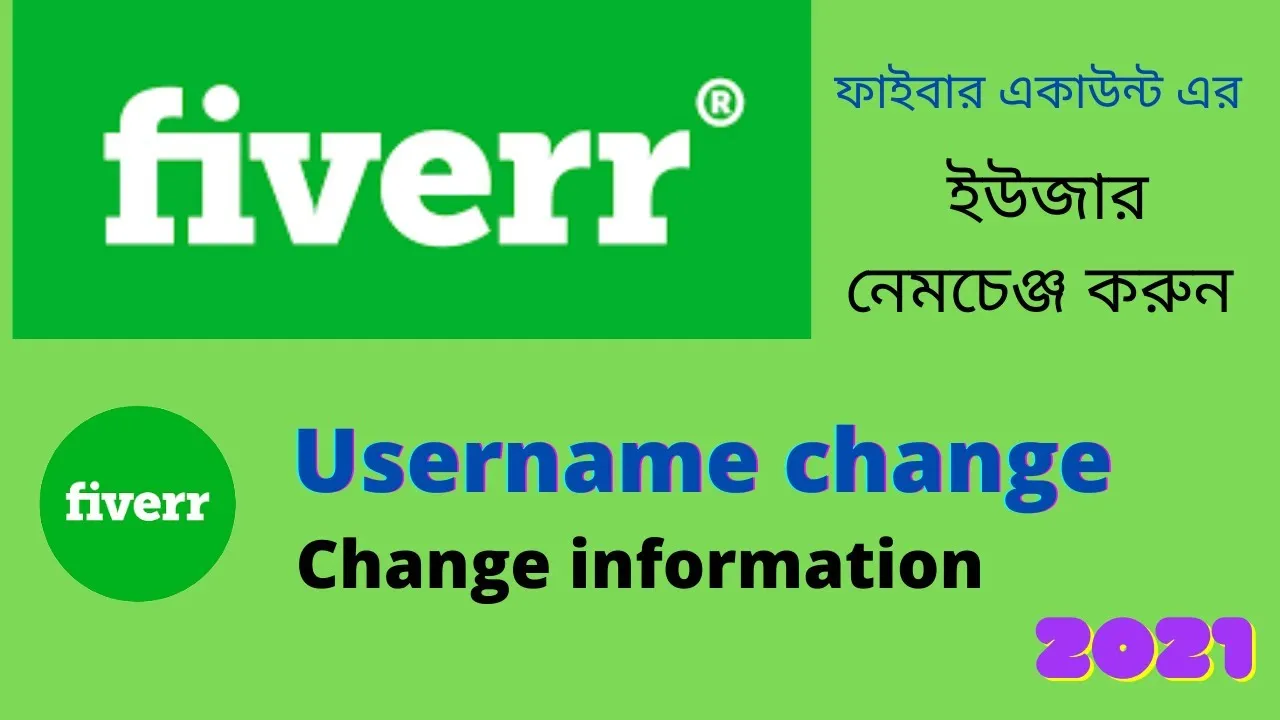
So, why should you even consider letting Fiverr access your Google account? Well, there are some solid reasons that might make it worth your while:
- Easier Communication: With access to your Gmail, any notifications or updates from freelancers can go straight to your inbox without any hassle.
- Streamlined Project Management: If you're working on projects through Fiverr, linking to your Google Drive means easy sharing of files and documents, ensuring you’re both on the same page.
- Seamless Scheduling: Integrating with Google Calendar helps in scheduling meetings with freelancers so you don’t have to juggle dates and times manually.
- Personalized Experience: With access to your profile, Fiverr can tailor your user interface based on your preferences and past behaviors, making it a more enjoyable platform to use.
Before you say yes, just make sure you’re aware of what data will be shared and how it will be used. Weigh the benefits against your privacy concerns, and you’ll likely find a path that works for you.
Also Read This: Why Fiverr Dropped: Understanding the Decline in Popularity
Potential Risks of Allowing Access
When contemplating whether to grant Fiverr access to your Google Account, it’s crucial to consider the potential risks involved. Let's break it down:
Firstly, *privacy concerns are paramount. By allowing Fiverr access, you're permitting them to see certain details associated with your Google Account, which may include your email, contacts, and even calendar events. This can be disconcerting, especially if you’re not comfortable sharing such personal information with a third party.
Secondly, there’s the risk of data misuse. Although reputable platforms like Fiverr have measures in place to protect your data, there’s always a chance that your information might be used in ways you did not agree to. For example, your email might be exposed to marketing campaigns, spam, or worse – phishing scams.
Moreover, allowing access increases your vulnerability to security breaches. If Fiverr's system gets compromised, hackers could potentially gain access to your personal information linked to your Google Account. This is particularly alarming if you use the same email and password across multiple sites.
Lastly, there’s the possibility of accidental changes*. Granting access might lead to unintended modifications within your Google services. For instance, a freelancer could misuse access to your calendar or Drive, which could disrupt your personal or work-related tasks.
In summary, while there are benefits to linking your Google Account with Fiverr, measuring these against the risks is essential before making a decision.
Also Read This: How to Verify Your Number on Fiverr: A Step-by-Step Guide
How to Safeguard Your Google Account
Keeping your Google Account secure should be a top priority, especially when you’re considering granting access to external services like Fiverr. Here are some practical steps you can take:
- Enable Two-Factor Authentication (2FA): This added layer of security requires a second form of verification, making it harder for unauthorized users to gain access to your account.
- Regularly Review Permissions: Go through the list of third-party apps and services that have access to your Google Account. If you notice something unfamiliar, remove it immediately.
- Update Your Password: Use a strong, unique password and change it periodically. Consider using a password manager to keep track of your passwords securely.
- Be Cautious with Links and Attachments: Always scrutinize links and attachments in emails, especially if they seem suspicious or come from unfamiliar sources.
- Monitor Account Activity: Regularly check your account activity log for any unfamiliar access or changes. This can help you spot unauthorized access early.
Additionally, consider adjusting your Google Account's privacy settings to limit the amount of information shared with third-party apps. By taking these precautionary measures, you can enjoy a safer experience while using services like Fiverr, without compromising your personal information. Remember, it's always better to be cautious than to wish you had been more careful later on!
Also Read This: How to Change My Fiverr Gig: A Step-by-Step Guide
7. Alternatives to Granting Access
When considering the question of whether to grant Fiverr access to your Google account, it’s essential to weigh your options. Fortunately, there are several alternatives that can help you manage your projects and tasks without compromising your account security.
- Use Fiverr’s Platform Directly: Instead of providing access to your Google account, you can communicate and manage projects entirely within the Fiverr platform. This way, you keep all sensitive information private while still engaging with freelancers effectively.
- Set Up a New Google Account: If your project requires interaction with Google services, consider creating a separate Google account specifically for Fiverr tasks. This way, you can monitor what information you share and minimize the risk to your primary account.
- Share Files Manually: If you need to share documents with your freelancer, you can manually upload files using services like Google Drive without granting full access to your account. Just share the specific files needed, keeping everything else secure.
- Utilize Project Management Tools: Consider using project management tools such as Trello, Asana, or Slack. These tools can effectively bridge the communication gap without the need for access to your Google account, allowing you to maintain control.
- Consult with a Trusted Freelancer: If you are dealing with sensitive data or tasks, building a long-term relationship with a freelancer who you can trust may be a better alternative. Having consistent interactions fosters trust and reduces the need for account access.
8. Conclusion
Deciding whether to allow Fiverr access to your Google account ultimately hinges on your level of comfort with sharing sensitive information. While Fiverr is a reputable platform, it’s always a good idea to prioritize your online security.
Remember that there are numerous alternatives that can help you avoid granting access without stifling your project’s progress. Here’s a quick recap of what you can do:
- Use Fiverr’s platform directly for communication.
- Set up a new Google account for Fiverr-related interactions.
- Share files manually without giving full access.
- Leverage project management tools for better communication.
- Build a relationship with trusted freelancers.
Ultimately, the decision is yours to make. Just ensure you’re taking the necessary precautions to keep your data safe while still enjoying the benefits of freelancing. Doing so will help you strike the perfect balance between convenience and security!



