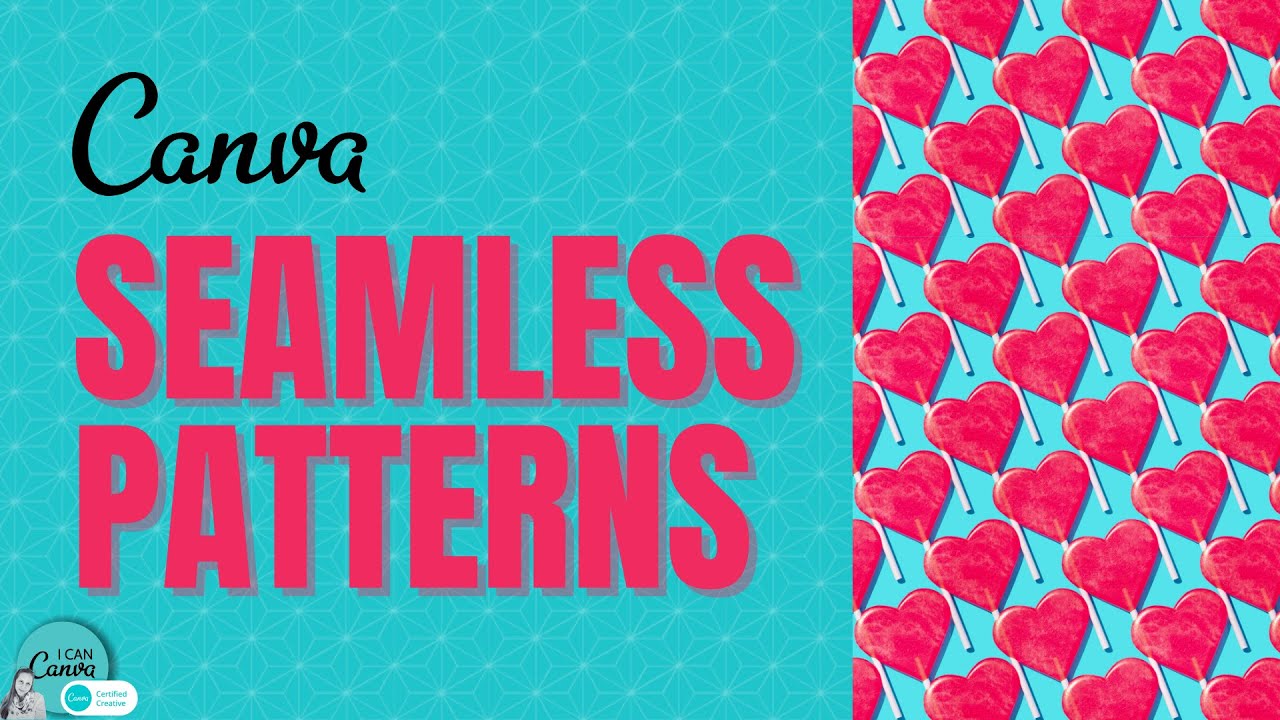Canva provides a user-friendly interface equipped with a variety of design tools that empower users to bring their creative ideas to life. Let's explore the essential tools for pattern creation:
- Shapes and Elements: Start by leveraging Canva's extensive library of shapes and elements. These serve as the building blocks for your patterns, allowing you to experiment with various geometric forms and decorative elements.
- Color Palette: A well-chosen color palette is key to a captivating pattern. Canva offers a wide range of color options and allows you to create custom palettes. Experiment with harmonious color combinations to achieve the desired visual impact.
- Layering: Understanding how to layer elements is crucial for creating intricate patterns. Canva's layering feature lets you arrange elements in a visually appealing manner, giving depth and dimension to your designs.
- Grids and Guides: Canva's grids and guides assist in maintaining symmetry and alignment. Utilize these tools to ensure precision in your pattern layout, especially when working on more complex and detailed designs.
- Text Tool: While primarily known for its graphic design features, Canva also includes a versatile text tool. Integrate text elements seamlessly into your patterns, whether it's a subtle watermark or a bold typographic pattern.
For a quick overview, here's a table summarizing the key design tools in Canva:
| Design Tool | Description |
|---|---|
| Shapes and Elements | Library of customizable shapes and decorative elements for pattern creation. |
| Color Palette | Wide range of colors and the ability to create custom color palettes. |
| Layering | Feature allowing precise arrangement and stacking of design elements. |
| Grids and Guides | Tools for maintaining symmetry and alignment in pattern layouts. |
| Text Tool | Versatile tool for incorporating text elements into your patterns. |
Now that we've explored the foundational design tools in Canva, let's move on to the exciting part—putting these tools into action to create captivating patterns.
Exploring Pattern Creation Techniques
Now that you're familiar with Canva's design tools, let's dive into the exciting world of pattern creation. Whether you're aiming for a simple and elegant design or a more complex and intricate pattern, Canva provides the flexibility you need. Here are some techniques to bring your patterns to life:
- Basic Pattern Elements: Start with the fundamentals. Experiment with basic shapes, lines, and motifs to establish the foundation of your pattern. These simple elements can serve as the building blocks for more elaborate designs.
- Step-by-Step Process: Canva's intuitive interface makes it easy to create patterns step by step. Begin by selecting a canvas size and defining the grid or layout structure. Gradually add elements, adjusting colors and sizes as you go to achieve the desired aesthetic.
- Advanced Techniques: Take your patterns to the next level by exploring advanced techniques. Canva allows you to duplicate and rotate elements, create symmetrical designs, and apply intricate details. Experiment with opacity, blending modes, and layer effects for a unique and personalized touch.
- Utilizing Canva's Features: Leverage Canva's specific features designed for pattern creation. For example, use the "Repeat" feature to duplicate elements seamlessly across the canvas, creating a cohesive and repetitive pattern. This feature is particularly useful for designing patterns with symmetry and consistency.
To guide you further, here's a table summarizing key techniques for pattern creation in Canva:
| Technique | Description |
|---|---|
| Basic Pattern Elements | Experimenting with fundamental shapes, lines, and motifs as the foundation. |
| Step-by-Step Process | Creating patterns systematically, adjusting elements and layout gradually. |
| Advanced Techniques | Exploring duplication, rotation, symmetry, and layer effects for intricate designs. |
| Utilizing Canva's Features | Using Canva's specific features, such as the "Repeat" feature, for seamless pattern creation. |
As you embark on your pattern creation journey, don't be afraid to experiment and let your creativity flow. The possibilities are endless, and Canva provides the tools to turn your ideas into visually stunning patterns.
Also Read This: How to Ask for a Revision on Fiverr
Tips and Tricks for Pattern Perfection
Creating patterns in Canva is an exciting process, but to achieve pattern perfection, it's essential to keep certain tips and tricks in mind. Here's a guide to refining your patterns and ensuring they stand out with professional polish:
- Attention to Detail: The smallest details can make a significant difference in pattern design. Zoom in and pay attention to individual elements, ensuring they align perfectly and contribute to the overall harmony of the pattern.
- Color Harmony: A well-balanced color palette is key to an aesthetically pleasing pattern. Consider the emotions and associations tied to different colors. Experiment with color combinations to find a harmonious balance that suits the mood and purpose of your design.
- Optimal Element Placement: The strategic placement of elements is crucial for a visually appealing pattern. Experiment with different arrangements, and don't hesitate to use Canva's grid and alignment tools to ensure precision and consistency.
- Consistency in Style: Maintain a consistent style throughout your pattern. Whether it's a theme, shape, or color scheme, consistency adds a professional touch and enhances the overall visual impact of your design.
- Balance Complexity: While intricate patterns can be stunning, it's important to strike a balance. Avoid overcrowding the design with too many elements. Ensure that each component serves a purpose and contributes to the overall cohesiveness of the pattern.
- Mock-Up Testing: Before finalizing your pattern, conduct mock-up tests on different backgrounds or surfaces. This ensures that your pattern remains effective and visually appealing in various contexts, whether it's on a website, printed material, or merchandise.
To summarize, here's a table highlighting the key tips and tricks for achieving pattern perfection:
| Tips and Tricks | Description |
|---|---|
| Attention to Detail | Focusing on precision in individual elements and their alignment. |
| Color Harmony | Choosing a well-balanced color palette that suits the mood and purpose of the design. |
| Optimal Element Placement | Strategically placing elements for precision and consistency using Canva's tools. |
| Consistency in Style | Maintaining a consistent theme, shape, or color scheme throughout the pattern. |
| Balance Complexity | Avoiding overcrowding and ensuring each element contributes to the overall cohesiveness. |
| Mock-Up Testing | Conducting tests on different backgrounds to ensure the pattern's effectiveness in various contexts. |
By incorporating these tips and tricks into your pattern creation process, you'll elevate your designs to a new level of sophistication and ensure they capture the attention they deserve.
Also Read This: Do You Pay After Services Have Been Rendered on Fiverr?
FAQs
Curious about pattern creation in Canva? Here are some frequently asked questions to guide you through any uncertainties:
-
Q: Can I import my own images for pattern creation?
A: Absolutely! Canva allows you to upload and use your own images, adding a personal touch to your patterns. Simply click on the "Uploads" tab to get started.
-
Q: Is it possible to collaborate on pattern designs with others?
A: Yes, Canva offers collaborative features. You can invite team members to work on designs together in real-time, making it convenient for group projects or receiving feedback from peers.
-
Q: Are there templates available for pattern creation?
A: Certainly! Canva provides a variety of templates to kickstart your pattern design. Explore the template library, choose a starting point, and customize it to suit your creative vision.
-
Q: How can I ensure my patterns are print-ready?
A: Canva offers export options suitable for printing. When you're satisfied with your pattern, click on the download button and select the appropriate file format, ensuring it meets the resolution and quality requirements for printing.
-
Q: Can I use Canva for commercial purposes?
A: Yes, Canva has options for commercial use. However, it's essential to review Canva's licensing terms and ensure compliance, especially when using elements from Canva's extensive library.
For a quick reference, here's a table summarizing the key FAQs about pattern creation in Canva:
| FAQ | Answer |
|---|---|
| Can I import my own images for pattern creation? | Yes, Canva allows you to upload and use your own images for personalized patterns. |
| Is collaboration possible on pattern designs? | Indeed, Canva offers collaborative features for real-time group work on designs. |
| Are there templates available for pattern creation? | Certainly, Canva provides a variety of templates to kickstart your pattern design. |
| How can I ensure my patterns are print-ready? | Canva offers export options suitable for printing; choose the right file format and resolution. |
| Can I use Canva for commercial purposes? | Yes, Canva has options for commercial use, but review licensing terms for compliance. |
Feel free to explore the possibilities of pattern creation in Canva and refer to these FAQs for a smooth and enjoyable design experience!
Also Read This: How Much Freelance Data Analysts Make
Case Studies: Inspiring Pattern Creations
Embark on a visual journey as we explore real-world examples of stunning patterns created with Canva. These case studies showcase the versatility of Canva's design tools and the boundless creativity of individuals who have transformed their ideas into captivating patterns.
Case Study 1: Nature-inspired Elegance
Description: This nature-inspired pattern seamlessly blends floral elements and soft color gradients. The use of Canva's layering and transparency features creates a delicate and elegant design, perfect for various applications, from digital backgrounds to stationery.
Case Study 2: Geometric Playfulness
Description: Bold shapes, vibrant colors, and precise alignment take center stage in this geometric pattern. Canva's grid and alignment tools played a crucial role in achieving symmetry, while the "Repeat" feature ensured a cohesive design that can be adapted for textiles, packaging, or digital displays.
Case Study 3: Typographic Whimsy
Description: Breaking away from traditional patterns, this case study highlights the use of Canva's text tool to create a pattern infused with typography. Playful fonts, varied sizes, and clever arrangements result in a whimsical design suitable for social media graphics and personalized merchandise.
Case Study 4: Retro Revival
Description: Retro vibes come alive in this pattern that draws inspiration from the '80s aesthetic. The designer utilized Canva's extensive library of retroelements and color palettes, demonstrating how to capture a nostalgic feel while maintaining a modern appeal.
These case studies demonstrate the endless possibilities when using Canva for pattern creation. Whether you're drawn to nature-inspired elegance, geometric playfulness, typographic whimsy, or a retro revival, Canva provides the tools to turn your vision into a visually captivating reality.
Conclusion
Congratulations on completing the journey into the world of pattern magic with Canva! In this blog post, we've explored the fundamental design tools, delved into various pattern-creation techniques, and uncovered valuable tips and tricks for achieving pattern perfection. The case studies have showcased the incredible potential of Canva, transforming creative ideas into inspiring and unique patterns.
As you embark on your pattern creation endeavors, remember that Canva is more than just a design tool; it's a canvas for your imagination. Whether you're a seasoned designer or a novice exploring the possibilities, Canva's user-friendly interface and versatile features empower you to bring your ideas to life.
Don't hesitate to experiment, take advantage of Canva's collaborative features, and let your creativity flourish. From nature-inspired elegance to geometric playfulness and typographic whimsy, the case studies have illustrated the diverse paths you can take with Canva to create patterns that leave a lasting impression.
Now, armed with knowledge about Canva's design tools and techniques, go ahead and weave your pattern magic. Whether you're designing for personal projects, marketing materials, or social media, let your unique style shine through each pattern you create. The possibilities are endless, and the canvas is yours!
Thank you for joining us on this creative journey. Keep exploring, keep designing, and may your patterns continue to captivate and inspire.