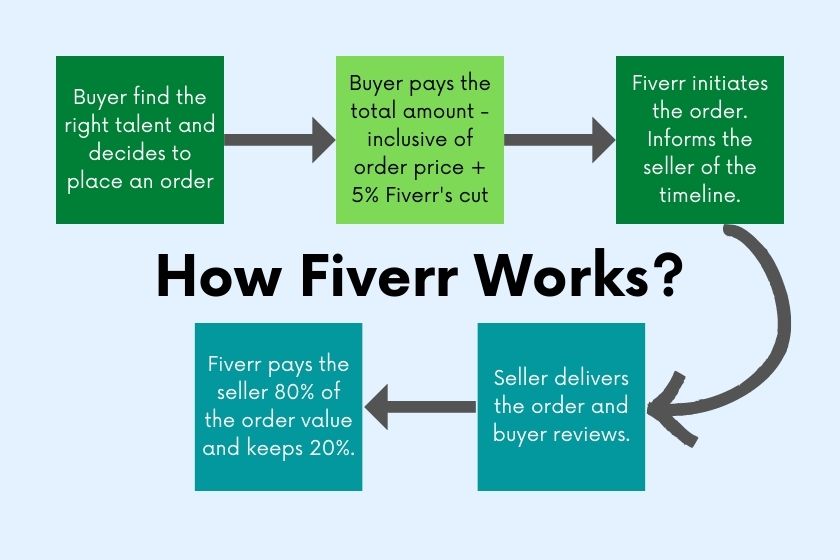Introduction
Fiverr is a popular freelance platform where individuals can offer their services and find work in various fields, from graphic design and writing to programming and digital marketing. With millions of users and a wide range of gig categories, it can be challenging to stand out and secure work.
This guide will walk you through the essential steps to effectively find work on Fiverr, helping you optimize your profile, create compelling gigs, and implement strategies to increase your chances of success.
Also Read This: Why Is Optimizing Fiverr Gig Descriptions Key to Attracting More Clients?
Understanding Fiverr: An Overview

Fiverr is an online marketplace that connects freelancers with clients looking for a variety of services. Since its launch in 2010, it has grown into one of the largest freelance platforms globally. Here’s a detailed look at how Fiverr works and how you can leverage it to find work:
What is Fiverr?
Fiverr is a platform where freelancers, known as "sellers," offer their services as "gigs" to potential clients. Each gig can be a specific task or service, ranging from graphic design and writing to programming and digital marketing.
How Fiverr Works
- Sign Up: Create an account on Fiverr to start offering your services or hiring freelancers.
- Set Up Your Profile: Build a professional profile that highlights your skills, experience, and past work.
- Create Gigs: List the services you offer with detailed descriptions, pricing, and any relevant extras.
- Clients Browse and Order: Clients search for gigs that match their needs and place orders directly through the platform.
- Deliver Work: Complete the tasks as per the gig’s description and submit them to the client for review.
- Receive Payment: Once the client approves the work, you receive payment, minus Fiverr's commission.
Key Features of Fiverr
| Feature | Description |
|---|---|
| Gig Packages | Offer different levels of service (Basic, Standard, Premium) to cater to various client needs. |
| Extras | Add additional services or features to your gigs for an extra fee. |
| Fiverr Pro | A premium service that connects clients with top-tier freelancers who are vetted by Fiverr. |
| Fiverr Learn | Online courses and training to help freelancers enhance their skills and improve their offerings. |
Benefits of Using Fiverr
- Global Reach: Access to clients from around the world.
- Variety of Gigs: Ability to offer or find a wide range of services.
- Flexible Work: Set your own hours and work from anywhere.
- Secure Transactions: Fiverr handles payments and provides a dispute resolution process.
Understanding these aspects of Fiverr will help you navigate the platform more effectively and position yourself for success as you look for work.
Also Read This: How to Offer Work on Fiverr: A Comprehensive Guide
Setting Up Your Fiverr Profile for Success

Your Fiverr profile is the first impression potential clients will have of you. A well-crafted profile not only showcases your skills and experience but also builds trust and encourages clients to choose you for their projects. Here’s a step-by-step guide to setting up an effective Fiverr profile:
1. Create a Professional Profile Picture
Your profile picture is crucial as it humanizes your profile. Use a high-quality, professional headshot where you are clearly visible. Avoid using:
- Blurry or pixelated images
- Images with distracting backgrounds
- Cartoon avatars or logos
2. Write a Compelling Profile Description
Your description should highlight your expertise, experience, and what makes you unique. Follow these tips:
- Be Clear and Concise: Clearly describe your skills and what you offer.
- Showcase Your Experience: Mention relevant experience, achievements, and any notable projects.
- Use Keywords: Include keywords related to your services to improve your profile's visibility in searches.
3. Highlight Your Skills and Expertise
Fiverr allows you to list your skills, which helps clients understand your capabilities. Choose skills that accurately reflect your expertise and are relevant to the gigs you offer.
4. Set Up Your Gig Categories
Select the right categories and subcategories for your gigs. This ensures that clients can find your services easily. Use Fiverr's Gig Categories feature to:
- Select the primary category that best fits your services.
- Choose subcategories to narrow down your offerings.
5. Add Relevant Certifications and Education
If you have relevant certifications or educational qualifications, add them to your profile. This can help build credibility and trust with potential clients.
6. Use Fiverr’s Portfolio Feature
Showcase your previous work by adding samples to your portfolio. This demonstrates your capabilities and the quality of your work. Make sure to:
- Include High-Quality Work: Only add samples that represent your best work.
- Provide Context: Briefly describe each portfolio item to explain its relevance.
7. Collect Positive Reviews and Ratings
Positive reviews and high ratings enhance your credibility. Provide excellent service to encourage clients to leave favorable feedback. The more positive reviews you have, the more attractive your profile will be to new clients.
By following these steps, you’ll create a strong Fiverr profile that attracts clients and sets you up for success on the platform.
Also Read This: Can You Upload a Copyrighted Video on Fiverr?
Creating a Winning Fiverr Gig
Creating a successful Fiverr gig is key to attracting clients and generating income on the platform. A well-crafted gig not only outlines your services but also captures the attention of potential buyers. Here’s a detailed guide to creating a winning Fiverr gig:
1. Choose a Clear and Descriptive Gig Title
Your gig title should be specific and descriptive. It must clearly convey what you’re offering and include relevant keywords. Consider the following tips:
- Be Specific: Avoid vague titles. For example, use “Professional Logo Design for Your Business” instead of “Logo Design.”
- Include Keywords: Add keywords that potential clients might search for to improve visibility.
2. Write an Engaging Gig Description
The description should provide detailed information about your services. A compelling description will:
- Outline Your Offer: Clearly explain what clients will receive.
- Highlight Benefits: Describe how your service will solve the client’s problem or fulfill their need.
- Include a Call to Action: Encourage clients to place an order or contact you for more details.
3. Set Competitive Pricing and Packages
Fiverr allows you to create multiple packages (Basic, Standard, Premium) for each gig. This enables clients to choose a package that best suits their needs. Here’s how to set effective pricing:
- Research the Market: Look at similar gigs to determine competitive pricing.
- Offer Value: Ensure that each package provides clear value, with the Premium package offering more features or higher quality.
- Be Transparent: Clearly outline what is included in each package and any additional costs.
4. Create an Eye-Catching Gig Image
A high-quality gig image helps attract attention and conveys professionalism. Follow these guidelines:
- Use High Resolution: Ensure the image is clear and professional.
- Make It Relevant: The image should relate directly to the service you are offering.
- Incorporate Branding: Include elements that reflect your personal or business brand.
5. Add Gig Extras and Enhancements
Gig extras are additional services that clients can purchase along with the main gig. Consider offering:
- Fast Delivery: Charge extra for expedited delivery.
- Additional Revisions: Offer more revisions for an additional fee.
- Premium Features: Provide enhanced features or services in gig extras.
6. Optimize Gig Tags and Keywords
Tags and keywords improve your gig’s searchability. Choose relevant tags that potential clients might use to find services similar to yours. Ensure that:
- Tags Are Relevant: Use tags that accurately describe your gig.
- Keywords Are Strategic: Include keywords in your title and description that clients are likely to search for.
By carefully crafting your gig with these elements, you’ll increase your chances of attracting clients and successfully completing projects on Fiverr.
Also Read This: What is Fiverr Delivery?
Optimizing Your Gig for Better Visibility
Optimizing your Fiverr gig is crucial for increasing its visibility and attracting potential clients. With millions of gigs on the platform, making yours stand out can significantly impact your success. Here’s how you can optimize your gig to improve its chances of being seen by the right audience:
1. Use Relevant Keywords
Keywords are essential for improving your gig’s searchability. Include relevant keywords in the following areas:
- Gig Title: Incorporate primary keywords that clients might use to search for your services.
- Gig Description: Use keywords naturally throughout the description to enhance relevance.
- Tags: Add specific tags related to your gig to improve search rankings.
2. Write a Compelling Gig Description
A well-written gig description helps potential clients understand what you offer and why they should choose you. Ensure your description:
- Clearly Explains Your Service: Provide detailed information about what clients can expect.
- Highlights Benefits: Emphasize how your service will meet the client’s needs.
- Includes Keywords: Use relevant keywords to improve search visibility.
3. Create an Attractive Gig Image
Your gig image plays a crucial role in attracting attention. Follow these tips to create an effective gig image:
- High Quality: Ensure the image is clear and professional.
- Relevant Design: Use an image that accurately represents your service.
- Branding Elements: Incorporate your brand’s colors or logo for a professional touch.
4. Set Competitive Pricing and Packages
Offering competitive pricing and well-structured packages can make your gig more appealing. Consider:
- Researching Competitors: Check the pricing of similar gigs to set competitive rates.
- Offering Value: Ensure each package provides clear value and includes enticing features.
- Transparent Pricing: Clearly outline what’s included in each package and any additional costs.
5. Encourage Positive Reviews
Positive reviews and high ratings boost your gig’s credibility and visibility. To encourage good feedback:
- Deliver Excellent Service: Exceed client expectations to earn positive reviews.
- Request Reviews: Politely ask satisfied clients to leave a review.
- Respond to Reviews: Thank clients for their feedback and address any concerns.
6. Utilize Fiverr’s Promotion Tools
Fiverr offers various promotional tools to enhance your gig’s visibility:
| Tool | Description |
|---|---|
| Promoted Gigs | Pay to have your gig featured in search results and category listings. |
| Fiverr Analytics | Use data to track gig performance and make informed adjustments. |
By optimizing these aspects of your gig, you’ll increase its visibility, attract more clients, and enhance your overall success on Fiverr.
Also Read This: How to Write a Gig Description on Fiverr
Effective Strategies to Find Work on Fiverr
Finding work on Fiverr involves more than just setting up an attractive gig. To maximize your chances of securing projects, you need to employ effective strategies that enhance your visibility and appeal to potential clients. Here are some practical strategies to help you find work on Fiverr:
1. Optimize Your Gig Listings
Ensure your gig listings are optimized to attract clients and improve search rankings:
- Use Relevant Keywords: Include keywords in your gig title, description, and tags to increase search visibility.
- Create Engaging Descriptions: Write clear, compelling descriptions that highlight the benefits of your services.
- Use High-Quality Images: Add professional and relevant images to make your gig stand out.
2. Offer Competitive Pricing
Setting the right price is crucial for attracting clients:
- Research Market Rates: Check what other freelancers in your category are charging and set competitive rates.
- Start with Lower Prices: Consider starting with lower prices to build a client base and gain reviews, then gradually increase your rates.
- Provide Value: Ensure that your pricing reflects the value you provide, with clear descriptions of what clients will get for each package.
3. Promote Your Gigs Outside Fiverr
Extend your reach by promoting your gigs through various channels:
- Social Media: Share your Fiverr gigs on platforms like Facebook, Twitter, and LinkedIn to attract more clients.
- Personal Website: Link to your Fiverr profile or gigs from your personal or professional website.
- Online Communities: Participate in forums and groups related to your field and share your Fiverr gigs when relevant.
4. Leverage Fiverr’s Promotion Tools
Fiverr offers tools to help boost your gig visibility:
| Tool | Description |
|---|---|
| Promoted Gigs | Pay to have your gig featured in search results and category listings to increase visibility. |
| Fiverr Learn | Take courses to enhance your skills and improve your gig offerings, making your profile more attractive. |
5. Engage with Clients Professionally
Effective client interaction can lead to repeat business and positive reviews:
- Respond Promptly: Reply to client inquiries and messages quickly to show professionalism and eagerness.
- Communicate Clearly: Provide clear and concise information and updates to keep clients informed.
- Deliver High-Quality Work: Ensure that you meet or exceed client expectations to encourage positive feedback and repeat business.
6. Monitor and Adjust Your Strategy
Regularly review your gig performance and make adjustments as needed:
- Analyze Performance: Use Fiverr analytics to track views, clicks, and orders.
- Make Data-Driven Decisions: Adjust your gig descriptions, images, and pricing based on performance data.
- Stay Updated: Keep up with Fiverr updates and trends to stay competitive.
By applying these strategies, you’ll improve your chances of finding work on Fiverr and building a successful freelancing career.
Also Read This: How I Made 2.4 Million on Fiverr
Handling Client Interactions and Communication
Effective communication and professional interaction with clients are essential for maintaining a positive reputation and securing repeat business on Fiverr. Properly managing client interactions ensures that projects run smoothly and clients are satisfied with the results. Here’s how you can handle client interactions and communication effectively:
1. Respond Promptly to Inquiries
Timely responses to client inquiries demonstrate professionalism and eagerness to work. Here’s how to manage this:
- Set Response Time Goals: Aim to reply to messages within a few hours, or within a timeframe you state in your profile.
- Use Fiverr’s App: Enable notifications on the Fiverr app to stay updated on new messages and inquiries.
- Automated Replies: Use Fiverr’s automated response feature for common queries if applicable.
2. Communicate Clearly and Professionally
Clear and professional communication is key to avoiding misunderstandings and ensuring client satisfaction:
- Be Specific: Provide clear and detailed information about your services, timelines, and pricing.
- Maintain Professionalism: Use a polite and professional tone in all communications, even if you encounter difficult situations.
- Confirm Details: Verify project details and expectations before starting work to ensure both parties are aligned.
3. Set Clear Expectations
Establishing clear expectations helps prevent conflicts and misunderstandings:
- Define Scope of Work: Clearly outline what is included in your gig and what is not.
- Agree on Deadlines: Set realistic deadlines and agree on them with the client before starting the project.
- Outline Revision Policies: Specify how many revisions are included and what constitutes additional revisions.
4. Provide Regular Updates
Keeping clients informed throughout the project helps build trust and manage expectations:
- Share Progress: Update clients regularly on the status of their project, especially if there are delays or issues.
- Request Feedback: Solicit client feedback during the project to ensure you are meeting their needs.
- Document Changes: Keep records of any changes or additional requests made by the client.
5. Handle Revisions and Feedback Professionally
Effective handling of revisions and feedback is crucial for client satisfaction:
- Address Feedback Promptly: Respond to and address any feedback or revision requests quickly and professionally.
- Implement Changes Efficiently: Make the necessary adjustments as requested and inform the client of any changes.
- Stay Open to Negotiation: Be willing to discuss and negotiate terms if needed to reach a satisfactory outcome.
6. Manage Disputes and Conflicts
Occasionally, disputes or conflicts may arise. Handling them effectively involves:
- Stay Calm: Approach disputes calmly and professionally, focusing on finding a resolution.
- Refer to Fiverr’s Policies: Follow Fiverr’s guidelines for handling disputes and use the platform’s resolution center if necessary.
- Seek Resolution: Aim to resolve conflicts amicably to maintain a positive relationship with the client.
By following these guidelines, you’ll build strong client relationships, enhance your reputation, and increase your chances of repeat business on Fiverr.
Also Read This: How to Become a Freelance ESL Teacher
Analyzing and Improving Your Fiverr Performance
Regularly analyzing and improving your Fiverr performance is essential to stay competitive and attract more clients. By understanding your performance metrics and making data-driven improvements, you can enhance your gig’s effectiveness and increase your success on the platform. Here’s how to analyze and improve your Fiverr performance:
1. Review Fiverr Analytics
Fiverr provides analytics tools that help you track your gig’s performance. Key metrics to monitor include:
- Impressions: The number of times your gig appears in search results or category listings.
- Clicks: The number of times clients click on your gig to view details.
- Orders: The number of completed orders or ongoing projects.
- Conversion Rate: The percentage of clicks that result in orders.
2. Analyze Client Feedback and Reviews
Client feedback and reviews provide valuable insights into your performance:
- Read Reviews Carefully: Pay attention to both positive and negative feedback to identify strengths and areas for improvement.
- Address Common Issues: If clients frequently mention specific issues, take steps to address and resolve them.
- Implement Suggestions: Use constructive criticism to make improvements to your services and client interactions.
3. Evaluate Your Gig’s Performance Metrics
Regularly evaluate your gig’s performance to identify trends and opportunities for improvement:
- Check for Trends: Identify patterns in your gig’s performance, such as fluctuations in impressions or orders.
- Compare with Competitors: Analyze similar gigs to see how your performance stacks up and identify areas for enhancement.
- Assess Conversion Rates: Monitor how effectively your gig converts views into orders and make adjustments as needed.
4. Optimize Your Gig Listings
Make data-driven adjustments to improve your gig’s visibility and attractiveness:
- Update Keywords: Adjust keywords in your title, description, and tags based on performance data and search trends.
- Enhance Gig Descriptions: Revise your gig descriptions to make them more compelling and aligned with client expectations.
- Improve Images: Refresh your gig images if they are not generating the desired attention.
5. Experiment with Pricing and Packages
Adjust your pricing and package structure to find the optimal balance:
| Action | Description |
|---|---|
| Test Different Price Points | Experiment with different pricing strategies to see what attracts more clients while maintaining profitability. |
| Adjust Package Features | Modify your gig packages based on client feedback and market demand to better meet client needs. |
6. Stay Updated and Adapt
Keep up with Fiverr’s updates and industry trends to remain competitive:
- Follow Fiverr Announcements: Stay informed about platform changes and new features.
- Adapt to Trends: Incorporate industry trends into your gigs to appeal to current client needs.
- Continuous Learning: Take advantage of Fiverr’s resources and courses to enhance your skills and knowledge.
By analyzing these aspects of your Fiverr performance and making necessary improvements, you’ll enhance your visibility, attract more clients, and achieve greater success on the platform.
Also Read This: Freelance Visa Costs in Dubai
FAQ
1. How can I increase my gig’s visibility on Fiverr?
To increase your gig’s visibility on Fiverr, focus on optimizing your gig title, description, and tags with relevant keywords. Use high-quality images and offer competitive pricing. Additionally, consider promoting your gig through Fiverr’s promotional tools and sharing it on social media platforms.
2. What should I include in my Fiverr gig description?
Your Fiverr gig description should clearly outline the services you offer, highlight the benefits to the client, and include relevant keywords for search optimization. Make sure to specify what is included in each package and provide a call to action to encourage clients to place an order or contact you for more details.
3. How can I handle difficult clients on Fiverr?
Handling difficult clients involves staying calm and professional. Listen to their concerns, address their issues promptly, and try to find a resolution that satisfies both parties. If necessary, use Fiverr’s resolution center to mediate disputes according to the platform’s policies.
4. What strategies can I use to get my first order on Fiverr?
To get your first order, make sure your gig is well-optimized with a clear title, detailed description, and appealing images. Offer competitive pricing, promote your gig outside Fiverr, and consider starting with a lower price to attract initial clients. Additionally, ask friends or colleagues to check out your gig and provide feedback.
5. How often should I update my Fiverr gig?
Regular updates are important to keep your gig relevant and competitive. Review and update your gig description, images, and pricing at least every few months, or more frequently if you notice changes in client feedback or market trends.
6. How can I encourage clients to leave positive reviews?
To encourage positive reviews, deliver high-quality work and exceed client expectations. Communicate clearly and promptly, and politely ask satisfied clients to leave feedback. Respond to all reviews, showing appreciation for positive comments and addressing any concerns mentioned in negative reviews.
7. What should I do if I’m not getting any impressions on my Fiverr gig?
If your gig is not getting impressions, consider revising your title, description, and tags to better align with search terms clients are using. Ensure that your gig image is appealing and relevant. Promote your gig through social media and Fiverr’s promotional tools to increase visibility.
Conclusion
Successfully finding work on Fiverr requires a strategic approach to setting up your profile, creating compelling gigs, and engaging effectively with clients. By implementing the strategies discussed—such as optimizing your gig listings, utilizing Fiverr’s promotional tools, and maintaining professional client communication—you can significantly enhance your visibility and attractiveness on the platform.
Regularly analyzing your performance metrics and adapting your approach based on feedback and market trends will further contribute to your success. Remember, persistence and continuous improvement are key. As you refine your strategies and build a positive reputation, you’ll increase your chances of securing more projects and achieving long-term success on Fiverr.
Keep striving to deliver high-quality work, engage professionally with clients, and stay informed about changes and opportunities on Fiverr. With dedication and the right approach, you can achieve your freelancing goals and establish a thriving presence on the platform.