Introduction
Disabling your Fiverr account can be a crucial step if you're looking to take a break from freelancing or need to address specific issues with your account. Fiverr is a popular platform for freelancers to offer their services, but there are various reasons why someone might choose to deactivate their account.
This guide will walk you through the simple method of disabling your Fiverr account, ensuring that you understand the process and what to expect afterward. Whether you’re taking a temporary hiatus or permanently leaving the platform, this step-by-step guide will help you navigate the process with ease.
Also Read This: How to Write a Compelling Gig Title on Fiverr
Understanding Fiverr Account Deactivation
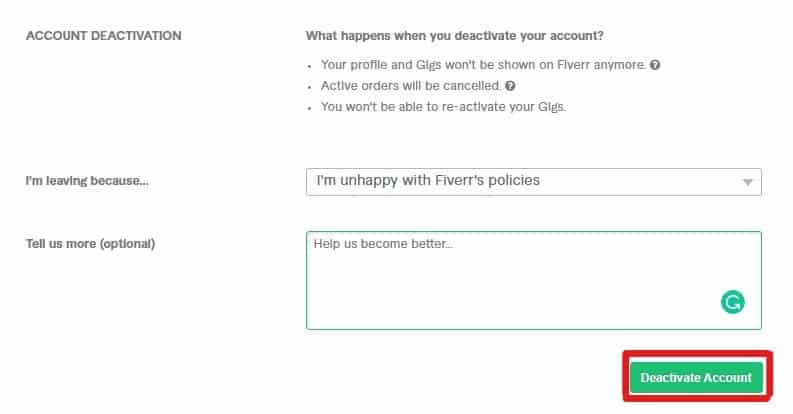
Fiverr account deactivation refers to the process of temporarily or permanently disabling your account on the Fiverr platform. This action is different from deleting your account, which is a more permanent measure. Understanding the nuances of deactivation can help you make an informed decision about whether it's the right choice for you.
Key Points to Consider:
- Temporary vs. Permanent: Deactivating your account is often used for taking a break, whereas deleting your account is a permanent action that removes all your data from Fiverr.
- Impact on Your Profile: When you deactivate your account, your profile becomes inactive, and your gigs are no longer visible to potential buyers. However, your data remains in Fiverr's system.
- Reactivation: Deactivation allows for the possibility of reactivation. If you decide to return to Fiverr, you can reactivate your account and resume where you left off.
Reasons to Consider Deactivation:
- Personal Reasons: You might need a break due to personal reasons or a busy schedule that makes it challenging to manage your Fiverr activities.
- Performance Issues: If you're experiencing issues with your account or gigs and need time to address them, deactivation can be a temporary solution.
- Professional Transition: If you're shifting focus to other platforms or freelance opportunities, deactivation helps you step away without making a permanent decision.
How Deactivation Affects Your Data:
| Aspect | Impact |
|---|---|
| Profile Visibility | Your profile and gigs are hidden from search results and buyers. |
| Messages and Orders | Active messages and orders are paused, and buyers cannot contact you. |
| Account Data | Your account data remains in Fiverr's system and can be restored upon reactivation. |
Understanding these aspects of Fiverr account deactivation will help you make an informed decision and manage your account effectively. If you decide that deactivation is the right choice for you, follow the detailed steps provided in the next section to complete the process.
Also Read This: How to Send an Offer to Buyer Requests on Fiverr
Reasons You Might Want to Disable Your Fiverr Account
There are various reasons why someone might consider disabling their Fiverr account. Whether you're facing challenges with the platform or simply need a break, understanding these reasons can help you determine if deactivation is the right choice for you. Below are some common scenarios that might prompt you to disable your Fiverr account:
1. Personal or Professional Breaks:
- Health Issues: If you're dealing with health problems that require your full attention, taking a break from freelancing might be necessary.
- Personal Commitments: Major life events, such as moving to a new city or starting a new job, can make it difficult to manage your Fiverr account.
- Extended Vacations: If you're planning an extended vacation and won't have access to the internet, deactivating your account can prevent any disruptions to your gig management.
2. Performance and Account Issues:
- Poor Gig Performance: If your gigs are not performing well and you need time to re-evaluate or update them, deactivation can give you the breathing room needed to make improvements.
- Account Management Challenges: Difficulty in managing orders or dealing with customer disputes might lead you to temporarily disable your account while you address these issues.
- Platform Policy Changes: Sometimes, changes in Fiverr's policies might not align with your business model, prompting a need to pause your activities.
3. Transitioning to Other Opportunities:
- Exploring Other Platforms: If you're considering expanding to other freelance platforms or job opportunities, deactivating your Fiverr account can help you focus on these new ventures.
- Career Shift: A significant change in your professional focus or a new career direction might necessitate taking a step back from Fiverr.
4. Temporary or Permanent Closure:
- Temporary Closure: If you're looking for a short-term break to recharge, deactivating your account temporarily is a viable option.
- Permanently Leaving Fiverr: If you decide that Fiverr no longer meets your needs or expectations, deactivating your account can be a step towards a permanent exit.
Summary Table of Reasons:
| Reason | Description |
|---|---|
| Personal or Professional Breaks | Health issues, personal commitments, extended vacations. |
| Performance and Account Issues | Poor gig performance, account management challenges, platform policy changes. |
| Transitioning to Other Opportunities | Exploring other platforms, career shifts. |
| Temporary or Permanent Closure | Temporary break or permanent exit from Fiverr. |
Understanding these reasons can help you decide whether deactivating your Fiverr account is the right choice for your current situation.
Also Read This: Can I Use a VPN for Fiverr? Exploring the Benefits and Risks
Step-by-Step Guide to Disabling Your Fiverr Account
If you’ve decided to disable your Fiverr account, follow these simple steps to ensure the process is completed correctly. Disabling your account can be a temporary or permanent decision, so it's essential to understand the procedure thoroughly. Here’s a step-by-step guide to help you through the process:
Step 1: Log In to Your Fiverr Account
Begin by logging into your Fiverr account using your usual credentials. You need to have access to your account to make any changes, including deactivating it.
Step 2: Navigate to Account Settings
Once logged in, click on your profile picture in the upper right corner of the page. From the dropdown menu, select “Settings” to access your account settings.
Step 3: Access Account Deactivation Options
In the settings menu, find and click on the “Account” tab. Look for the option labeled “Deactivate Account” or something similar. This option is typically located towards the bottom of the account settings page.
Step 4: Choose Your Deactivation Type
You will be presented with options for deactivation. Select whether you want to temporarily or permanently disable your account. Make sure to review the implications of each choice:
- Temporary Deactivation: Your profile and gigs will be hidden, but you can reactivate your account later.
- Permanent Deactivation: Your account will be permanently disabled, and you will lose access to all your data and gigs.
Step 5: Provide a Reason for Deactivation
Fiverr may ask you to provide a reason for deactivating your account. This step helps them understand user feedback and improve their services. Select a reason from the provided options or write a brief explanation.
Step 6: Confirm Your Decision
After choosing your deactivation type and providing a reason, you’ll need to confirm your decision. This typically involves clicking a “Confirm” or “Deactivate” button. Ensure that you review all the details before finalizing.
Step 7: Check Your Email for Confirmation
Fiverr will send a confirmation email to your registered email address. Check your inbox (and spam folder) for this email to ensure your deactivation request has been processed.
Summary Table of Steps:
| Step | Action |
|---|---|
| 1 | Log in to your Fiverr account. |
| 2 | Navigate to account settings. |
| 3 | Access account deactivation options. |
| 4 | Choose your deactivation type. |
| 5 | Provide a reason for deactivation. |
| 6 | Confirm your decision. |
| 7 | Check your email for confirmation. |
Following these steps will help you successfully disable your Fiverr account according to your needs. If you have any issues during the process, consider reaching out to Fiverr’s support for assistance.
Also Read This: Is Placeit Against Fiverr’s Rules?
What to Expect After Disabling Your Account
Disabling your Fiverr account can have several implications, whether you choose to deactivate it temporarily or permanently. Understanding what happens after you disable your account will help you manage your expectations and plan accordingly. Here’s a detailed look at what to expect:
1. Profile and Gig Visibility
Once your account is disabled, your profile and gigs will no longer be visible to potential buyers. This means:
- Profile Hidden: Your profile will not appear in search results, and existing visitors will not be able to view it.
- Gigs Unavailable: Any active gigs you have listed will be hidden from buyers, and no new orders can be placed.
2. Communication and Orders
During the deactivation period:
- No New Messages: Buyers cannot send you new messages or inquiries.
- Pending Orders: Any pending orders will be paused, and existing conversations will be inaccessible until you reactivate your account.
3. Account Data and Information
Disabling your account impacts your data as follows:
- Data Retention: Fiverr retains your account data in their system. If you choose to reactivate your account, all your previous data and settings will be restored.
- Historical Data: Your order history, reviews, and other account-related information remain intact and can be accessed upon reactivation.
4. Email Notifications
After disabling your account, you will no longer receive:
- Order Notifications: Emails related to new orders, messages, or activity on your gigs will cease.
- Promotional Emails: You will stop receiving promotional or update emails from Fiverr.
5. Reactivation Process
If you decide to return to Fiverr, you will need to:
- Log In: Use your existing credentials to log back into your account.
- Reactivate: Follow the on-screen instructions to reactivate your account. Your profile and gigs will be restored to their previous state.
Summary Table of Expectations:
| Aspect | Impact |
|---|---|
| Profile and Gigs | Hidden from search results and buyers. |
| Communication | No new messages or inquiries; pending orders paused. |
| Data Retention | Data retained; can be restored upon reactivation. |
| Email Notifications | No new order or promotional emails. |
| Reactivation | Requires login and following instructions to restore account. |
By knowing what to expect after disabling your Fiverr account, you can make more informed decisions and manage the transition smoothly.
Also Read This: Why Fiverr is Down in Orders These Days
How to Reactivate Your Fiverr Account
If you’ve previously disabled your Fiverr account and wish to return to the platform, reactivating your account is a straightforward process. Follow these steps to ensure that your account is restored smoothly and you can resume your freelancing activities without any issues.
1. Log In to Your Fiverr Account
Start by navigating to the Fiverr website and entering your login credentials:
- Visit Fiverr's Website: Go to fiverr.com.
- Enter Your Credentials: Input your username (or email) and password to log in.
2. Access Account Reactivation Option
Once logged in, you need to locate the option for reactivation:
- Profile Menu: Click on your profile picture or icon located in the upper right corner.
- Settings: From the dropdown menu, select “Settings”.
- Account Section: In the account settings, look for a section related to account status or reactivation options.
3. Follow Reactivation Instructions
After locating the reactivation option, follow the instructions provided:
- Confirm Reactivation: You may need to confirm your intention to reactivate your account. This could involve clicking a “Reactivate” button or similar option.
- Review Information: Ensure that all your account details, including payment information and gigs, are up-to-date before reactivating.
4. Check Your Email for Confirmation
Fiverr will send a confirmation email once your account has been reactivated:
- Confirmation Email: Check your inbox (and spam folder) for a confirmation email from Fiverr.
- Email Content: The email will confirm that your account has been reactivated and may include instructions for accessing your account.
5. Verify Your Account and Update Information
Once reactivated, it’s a good idea to verify your account and update any necessary information:
- Check Profile: Ensure your profile details are accurate and up-to-date.
- Update Gigs: Review and update your gigs as needed to reflect any changes since your account was deactivated.
- Reconnect Payment Methods: Verify or re-enter payment information to ensure you can receive payments.
Summary Table of Reactivation Steps:
| Step | Action |
|---|---|
| 1 | Log in to your Fiverr account. |
| 2 | Access the account reactivation option in settings. |
| 3 | Follow the reactivation instructions and confirm. |
| 4 | Check your email for a confirmation message. |
| 5 | Verify and update your account information. |
By following these steps, you can successfully reactivate your Fiverr account and get back to freelancing in no time.
Also Read This: Learn How to Craft the Perfect Fiverr Data Entry Gig Title
Common Issues and Troubleshooting
When reactivating or managing your Fiverr account, you might encounter various issues. Understanding these common problems and knowing how to troubleshoot them can save you time and frustration. Here’s a guide to some frequent issues and their solutions:
1. Trouble Logging In
If you encounter problems logging into your account, consider the following steps:
- Incorrect Credentials: Double-check your username and password. Ensure that you are using the correct login information associated with your account.
- Forgot Password: Use the “Forgot Password” link on the login page to reset your password. Follow the instructions sent to your registered email to create a new password.
- Account Disabled: If your account is still disabled, you may need to contact Fiverr support for assistance in reactivating it.
2. Deactivation Process Issues
If you face difficulties while attempting to disable your account:
- Option Not Available: Ensure you are navigating to the correct section in your account settings. If the deactivation option is not visible, it may be due to your account’s current status.
- Error Messages: If you receive error messages during deactivation, try clearing your browser’s cache and cookies, or attempt the process using a different browser.
3. Email Verification Problems
If you don’t receive the expected confirmation or verification emails:
- Check Spam Folder: Sometimes, emails can be redirected to your spam or junk folder. Make sure to check these folders.
- Correct Email Address: Verify that the email address associated with your Fiverr account is correct and accessible.
- Resend Email: If you still haven’t received the email, you may need to request another verification email from Fiverr’s support.
4. Issues with Account Reactivation
If your account does not reactivate as expected:
- Pending Deactivation: Ensure that the deactivation process has been fully completed. Sometimes, there might be a delay in reactivation if the previous deactivation was not processed completely.
- Technical Glitches: Try logging in from a different device or browser. If the problem persists, contact Fiverr support for further assistance.
Summary Table of Common Issues and Solutions:
| Issue | Solution |
|---|---|
| Trouble Logging In | Check credentials, use password reset, or contact support. |
| Deactivation Process Issues | Verify section, clear cache, or use a different browser. |
| Email Verification Problems | Check spam, verify email address, or request a resend. |
| Account Reactivation Issues | Ensure deactivation is complete, try different devices, or contact support. |
By addressing these common issues with the suggested troubleshooting steps, you can manage your Fiverr account more effectively and resolve problems quickly.
Also Read This: How to Cancel an Order on Fiverr: A Step-by-Step Guide
Alternatives to Disabling Your Fiverr Account
Disabling your Fiverr account is a significant step, but there are alternative actions you might consider before taking such a measure. Depending on your situation, these alternatives can help you manage your account more effectively without fully deactivating it. Here’s a look at some viable options:
1. Pausing Your Gigs
If you need a break but want to keep your account active, you can pause your gigs instead of disabling your entire account:
- Hide Gigs: Temporarily hide specific gigs by setting them to “Vacation Mode” or “Out of Stock.” This prevents new orders while keeping your account active.
- Update Availability: Adjust your availability settings to reflect your current workload or availability, reducing the number of incoming requests.
2. Adjusting Notification Settings
Managing your notifications can help you reduce distractions without disabling your account:
- Email Notifications: Customize your email notifications to receive only essential updates or turn off non-critical notifications.
- In-App Notifications: Adjust in-app notifications settings to limit interruptions and focus on important activities.
3. Delegating Account Management
If you’re overwhelmed with managing your account, consider delegating tasks:
- Hiring an Assistant: You can hire a virtual assistant to manage your Fiverr account, handle orders, and respond to messages on your behalf.
- Using Fiverr Tools: Leverage Fiverr’s built-in tools and features to streamline your workflow and automate certain tasks.
4. Updating Your Gig Listings
Refreshing your gig listings can improve their performance and reduce the need for a break:
- Optimize Gig Descriptions: Update your gig descriptions and keywords to improve visibility and attract more buyers.
- Refresh Visuals: Update your gig images and videos to make them more appealing and relevant to current trends.
5. Contacting Fiverr Support
If you're facing specific issues, reaching out to Fiverr support can provide tailored solutions:
- Resolve Issues: Contact support to address any problems or concerns that are impacting your account.
- Seek Guidance: Get professional advice on how to manage your account effectively without disabling it.
Summary Table of Alternatives:
| Alternative | Description |
|---|---|
| Pausing Your Gigs | Hide gigs or set availability to manage workload without deactivation. |
| Adjusting Notification Settings | Customize or turn off notifications to reduce distractions. |
| Delegating Account Management | Hire an assistant or use Fiverr tools to manage your account. |
| Updating Your Gig Listings | Optimize descriptions and visuals to enhance gig performance. |
| Contacting Fiverr Support | Seek assistance to resolve issues and get tailored advice. |
By exploring these alternatives, you can effectively manage your Fiverr account and address any challenges without the need for deactivation.
Also Read This: Getting Started as a Freelance Musician
FAQ
Here are some frequently asked questions regarding disabling and reactivating your Fiverr account:
1. Can I disable my Fiverr account temporarily?
Yes, Fiverr allows you to temporarily disable your account by hiding your profile and gigs. This is useful if you need a break but plan to return to the platform later.
2. Will my data be deleted if I disable my account permanently?
If you choose to permanently disable your Fiverr account, your data, including your gigs, orders, and profile information, will be deleted. Make sure to back up any important information before proceeding.
3. How long does it take to reactivate a disabled account?
Reactivating your account is usually instantaneous once you log in and confirm your reactivation request. However, it may take a few minutes to see all your data and gigs restored.
4. What should I do if I don’t receive a confirmation email after reactivation?
If you don’t receive a confirmation email, check your spam or junk folder. Ensure that your email address is correct in your Fiverr settings. You can also request another confirmation email or contact Fiverr support for assistance.
5. Can I still access my Fiverr account if I forget my password?
Yes, if you forget your password, you can use the “Forgot Password” link on the login page to reset it. Follow the instructions sent to your registered email to create a new password.
6. What if I encounter issues during the deactivation process?
If you face issues while trying to disable your account, check for error messages and ensure that you are following the correct steps. Try clearing your browser’s cache or using a different browser. If problems persist, contact Fiverr support for help.
7. Can I reactivate my account if it has been permanently disabled?
No, once an account has been permanently disabled, it cannot be reactivated. You would need to create a new account if you wish to return to Fiverr.
8. Will pausing my gigs affect my account’s status?
No, pausing your gigs will not affect your account’s status. Your account remains active, and you can resume normal activity once you unpause your gigs.
Conclusion
Disabling your Fiverr account is a significant decision that can impact your freelancing activities and online presence. Whether you choose to temporarily or permanently disable your account, understanding the process and its implications is crucial. By following the steps outlined, you can ensure a smooth deactivation or reactivation experience.
If you encounter any issues during the process, various troubleshooting steps and alternatives can help manage your account effectively. Consider pausing gigs, adjusting notification settings, or contacting Fiverr support if you need assistance. Remember, managing your account proactively can help avoid the need for deactivation and keep your freelancing career on track.
By exploring the available options and understanding what to expect, you can make informed decisions about your Fiverr account. Whether you’re taking a break or making a permanent change, knowing your choices will help you maintain control over your freelancing journey.




