So, you're curious about the Fiverr app and its costs? You’re not alone! Fiverr has become a popular platform for freelancers and clients alike, offering a marketplace for a wide range of services. But before diving in, it’s essential to understand whether the app is free to use and what features it offers. In this post, we’ll break down all the nitty-gritty details surrounding Fiverr’s costs and features, helping you make an informed decision.
What is Fiverr?

Fiverr is an online marketplace that connects freelancers with clients seeking various digital services. Founded in 2010, it has quickly morphed into a household name for freelancers and businesses alike. Think of it as a virtual bazaar where you can find talent for just about anything from graphic design to digital marketing, programming, writing, video editing, and so much more!
What sets Fiverr apart is its "gig" model. Here’s how it works:
- Gigs: Freelancers create service listings called "gigs," outlining the services they offer, pricing, and delivery time.
- Pricing: Services can start as low as $5, hence the name Fiverr! However, depending on the complexity and demand, prices can scale up significantly.
- User-Friendly Interface: The platform is designed to be easily navigable, allowing clients to find what they need with just a few clicks.
- Ratings and Reviews: Fiverr boasts a rating system so you can see feedback from past clients, giving you an idea of the freelancer's reliability and skill.
This combination of affordability, variety, and ease of use makes Fiverr a go-to choice for both freelancers looking for work and clients on the hunt for talent. Ready to explore more? Let's dive into the costs associated with the app!
Also Read This: How Much to Save for Taxes as a Freelancer
Is the Fiverr App Free?

When it comes to the Fiverr App, one of the first questions that springs to mind is: "Is it free?" The good news is that yes, you can download and use the Fiverr App for free! It's available for both iOS and Android devices, meaning you can easily access it from your smartphone or tablet without shelling out any cash upfront.
However, it's essential to understand that while the app itself is free, the services offered on Fiverr are not. The platform is primarily known as a marketplace where freelancers (or 'sellers') offer various services, ranging from graphic design to writing to programming. When you decide to hire someone for their services through the app, you'll need to pay for those services. Prices can vary widely, from just a few dollars to hundreds, depending on the service and the seller's experience.
Here’s a quick rundown of potential costs you might encounter:
- Service Prices: The prices for individual services can range from $5 to several hundred dollars.
- Service Upgrades: Sellers often offer upgrades to their basic packages, which can increase the cost.
- Transaction Fees: Fiverr takes a service fee, which is around 20% of the total transaction, regardless of the service cost.
In summary, while the Fiverr App itself is free, you'll still need to budget for the services you wish to purchase. So, it's a good idea to explore your options and find the right fit for your needs and budget!
Also Read This: Top 10 Business Consultants on Fiverr in 2024
Features of the Fiverr App
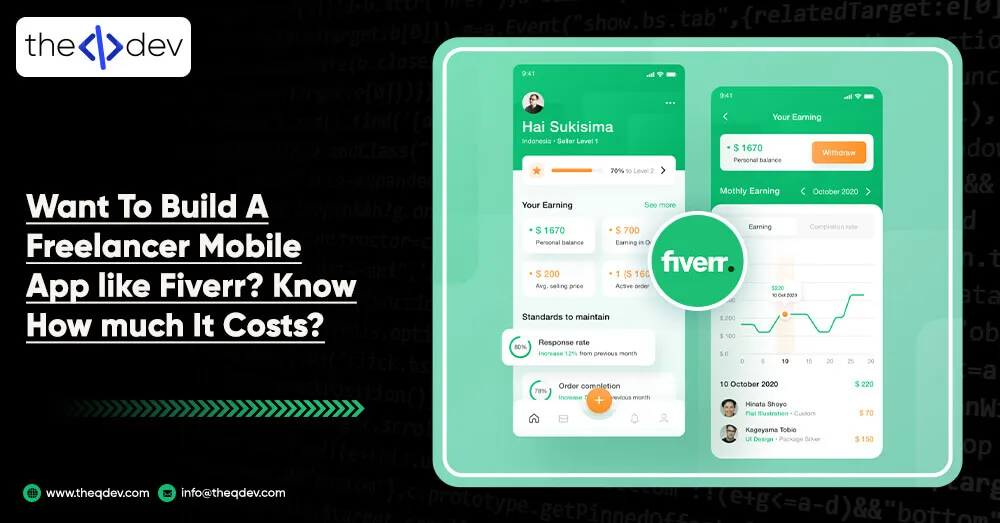
The Fiverr App isn’t just a convenient way to access a vast marketplace of freelance services; it’s packed with features that enhance the user experience for both buyers and sellers. Let's dive into some of the key features that make the Fiverr App user-friendly and effective.
| Feature | Description |
|---|---|
| User-Friendly Interface | The app boasts a clean and intuitive interface, making it easy even for newcomers to navigate and find what they need. |
| Extensive Service Categories | From graphic design to digital marketing, Fiverr has a wide range of categories to choose from, ensuring there's something for everyone. |
| Search Functionality | The powerful search function allows users to filter services based on keywords, price, delivery time, and seller rating, making it easy to match your requirements. |
| In-App Messaging | Communicating directly with sellers is a breeze through the in-app messaging system, allowing for clarifications and negotiations without needing to leave the app. |
| Order Tracking | The app provides real-time updates on your orders, so you always know where your project stands. |
| Reviews and Ratings | Potential buyers can read reviews and check ratings of sellers before making a purchase, ensuring quality and transparency. |
| Personalized Recommendations | The app offers tailored recommendations based on your browsing history and preferences, helping you discover new services that may interest you. |
Overall, the Fiverr App combines ease-of-use with powerful features that cater to your freelance service needs, making it an essential tool for anyone looking to buy or sell on the platform.
Also Read This: How to Add Search Tags on Fiverr
5. Fiverr Free vs. Paid Services
When diving into the Fiverr marketplace, it’s essential to understand the distinction between free and paid services. This knowledge will empower you to make informed choices about your projects and budgets.
First off, Fiverr operates primarily on a pay-for-service model. This means most of the features and offerings come with a price tag. However, it does provide some free functionalities that can be advantageous for freelancers and buyers alike. Here’s how it breaks down:
- Free Services:
- Creating an account: Signing up for Fiverr is completely free.
- Browsing gigs: You can explore countless freelance services without spending a dime.
- Sending inquiries: If you have questions or special requests, you can ask sellers without any charge.
- Communication: Messaging your chosen freelancer is also free, allowing for clarification and relationship building before committing financially.
- Paid Services:
- Buying gigs: The core service on Fiverr involves purchasing gig packages, which can range in price from $5 to hundreds of dollars.
- Upgrades: Sellers often offer add-ons or premium versions of their gigs at an extra cost.
- Fiverr Pro: This is a premium tier of services, featuring top-rated freelancers at higher rates.
In summary, while Fiverr does offer some complimentary features, the real value lies in the paid services that promise higher quality and specialized results. Assess your needs and budget wisely!
Also Read This: The Minimum Age to Start Freelancing and What You Should Know
6. How to Use the Fiverr App for Free
Using the Fiverr app without spending a penny is entirely possible, and many users take advantage of the free features. Let’s walk through how you can benefit from the app without any financial commitment.
Here’s a simple guide to using Fiverr for free:
- Download and Sign Up:
Start by downloading the Fiverr app from the Google Play Store or Apple App Store. Once installed, it’s time to create a free account. Just enter your email address, choose a password, and you’re ready to go!
- Explore Services:
Take your time to browse through various categories and gigs. You can see what’s available and get a feel for the marketplace without making any purchases.
- Read Seller Reviews:
Many users overlook this step, but reading reviews can help you gauge the quality of a seller’s work. These insights are entirely free and can guide you towards the right decision when you are ready to spend.
- Ask Questions:
Before committing to any purchase, don’t hesitate to message the seller. This direct communication is free and ensures you get exactly what you want.
- Save Favorite Gigs:
You can save gigs you find interesting. This feature allows you to return later without sifting through options again!
Using these tips, you can leverage the Fiverr app to your advantage without ever needing to tap into your wallet. Happy freelancing!
Also Read This: Does Going on Vacation Affect Your Fiverr Business?
Common Questions about Fiverr App Costs
If you're curious about the costs involved when using the Fiverr app, you're not alone! Here are some common questions that often come up regarding pricing, fees, and overall value.
- Is Fiverr free to use?
Yes, the Fiverr app can be downloaded and used for free! However, while signing up is free, remember that you’ll be paying for the services of sellers on the platform.
- Are there any hidden fees?
Most fees are transparent. Fiverr operates on a commission-based model. For buyers, the app will add a service fee to each order, which could range from $2 to $5 based on the order value. For sellers, Fiverr collects a 20% commission from their earnings. So, it's crucial to read the fine print!
- What payment methods does Fiverr accept?
Fiverr accepts several payment methods including credit and debit cards, PayPal, Apple Pay, and Fiverr credits. This flexibility makes it easier for users worldwide to access services.
- Can I get a refund if I’m not satisfied?
Yes, Fiverr has a refund policy. If the delivered work doesn’t meet the seller's description, you can request a revision or a refund within a specific time frame. Just know that Fiverr aims to balance buyer and seller satisfaction.
Conclusion: Making the Most of Fiverr
As we wrap up our discussion about the Fiverr app, it's clear that while the platform is incredibly convenient and has a variety of features, users should be mindful of the costs involved.
To maximize your experience on Fiverr, consider the following tips:
- Do Your Research:
Before making a payment, examine seller profiles carefully. Check their ratings, reviews, and previous work. This scrutiny can save you time and money.
- Communicate Clearly:
Don't hesitate to reach out to sellers with questions. Clear communication can help ensure that you get precisely what you’re looking for.
- Keep an Eye on Promotions:
Fiverr often runs promotions and seasonal discounts. Signing up for their newsletter could keep you informed about deals that can help you save.
- Be Aware of Extra Costs:
Stay mindful of the service charges added to your total. Understanding these extra costs can help you budget accordingly.
In conclusion, Fiverr provides a powerful platform with plenty of potential at varied costs. By understanding how it works and planning your purchases wisely, you can definitely make the most out of your Fiverr experience!



