When it comes to outsourcing tasks online, Fiverr has gained immense popularity. Its accessibility, wide range of services, and user-friendly platform make it a go-to for many. However, the question arises: is it safe to send credentials for websites to freelancers on Fiverr? In this post, we’ll dive deep into Fiverr, its benefits, and the potential risks associated with sharing sensitive information. By the end of this discussion, you’ll have a clearer picture of how to navigate your Fiverr experience securely.
Understanding Fiverr and Its Risks
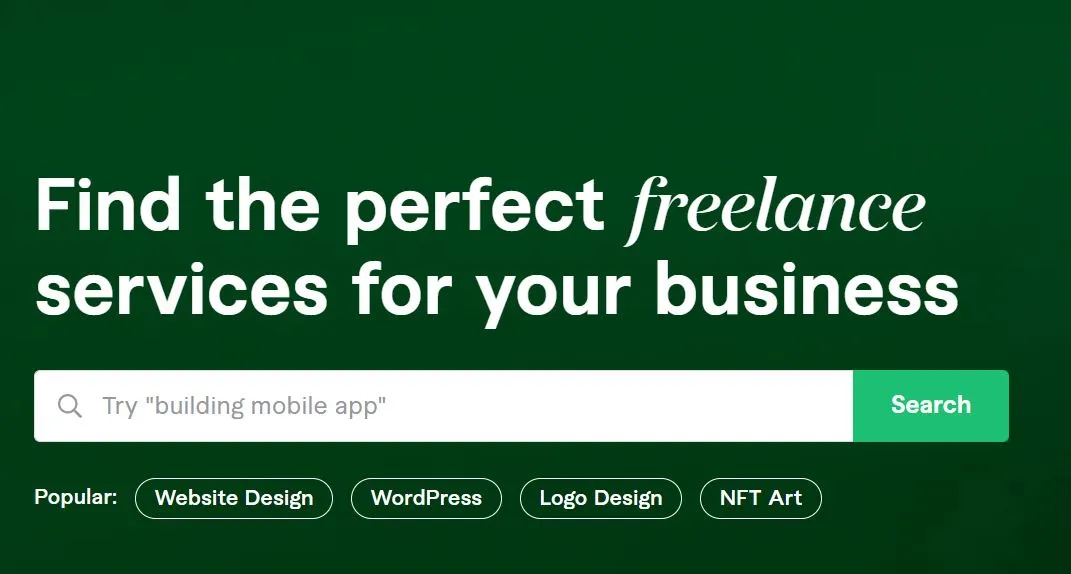
Fiverr is an online marketplace where freelancers offer a variety of services ranging from graphic design, writing, programming, to digital marketing. While the platform has revolutionized how people work and find help, it also poses certain risks, especially when it comes to sharing sensitive information like credentials.
Here are some key points to consider when understanding Fiverr and its associated risks:
- Marketplace Nature: Fiverr connects buyers with sellers, but it does not directly vet every freelancer. This means that anyone can create a profile, which doesn’t guarantee their authenticity or reliability.
- Data Privacy: When you provide website credentials to freelancers, you’re entrusting them with sensitive data. If a freelancer misuses that information – intentionally or unintentionally – it could lead to data breaches or unauthorized access.
- Scams and Fraud: As with any online platform, there are always bad actors. Some users have reported scams or attempts to steal personal information under the guise of providing services.
- Lack of Accountability: If a freelancer performs poorly or mishandles your information, holding them accountable can be tricky. Resolving disputes can be challenging, and Fiverr’s support may not cover all aspects.
Given these risks, it’s crucial to tread carefully when sharing credentials on Fiverr. Understanding the dynamics of the platform and the potential pitfalls can help you make informed decisions and protect your sensitive information.
Also Read This: How to Write a Fiverr Gig Title That Sells
Common Scenarios Where Credentials Are Requested
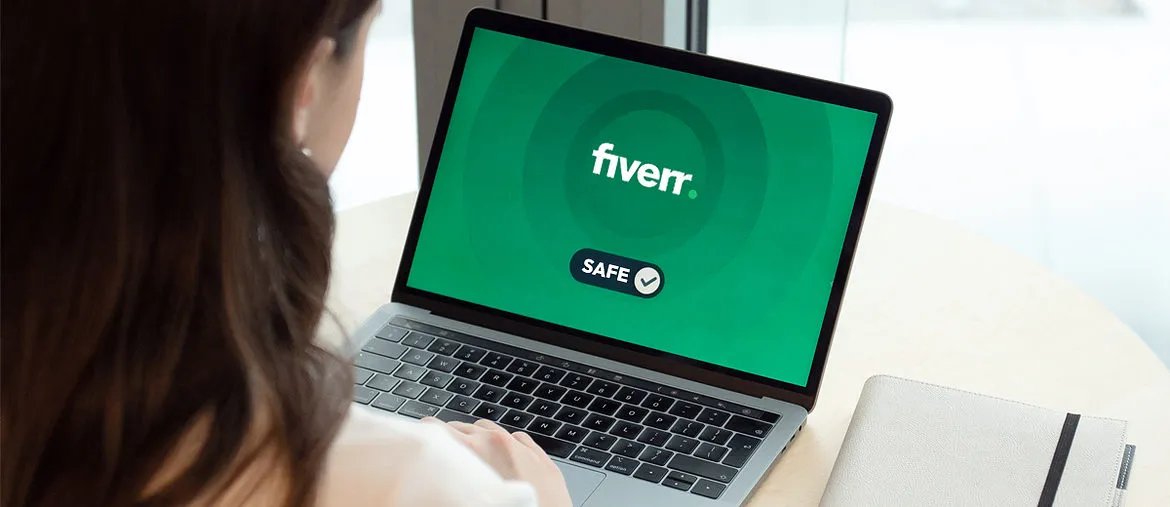
When you’re browsing through services on Fiverr, you might encounter situations where sellers ask for your credentials. This can feel a bit uncomfortable, but understanding the common scenarios can help you navigate these requests with confidence.
- Website Development: If you're hiring someone to build or redesign your website, they may ask for your site’s backend credentials. This is necessary for them to make alterations or updates directly.
- Social Media Management: Many freelancers offer to manage your social media accounts. They will typically need your login information to schedule posts, respond to comments, or track analytics.
- SEO Services: Search Engine Optimization experts often require access to your website's admin panel or your Google Search Console account to perform keyword research, site audits, or implement changes effectively.
- Content Creation: If you’re hiring writers or content creators to post directly to your blog or website, they may request editorial access, which includes your login credentials.
- Technical Troubleshooting: If the freelancer specializes in troubleshooting tech issues, they may need access to your systems to diagnose and resolve problems accurately.
While these scenarios are common, it's essential to consider the implications of sharing sensitive information. Proper communication about the extent of access needed can help in making informed decisions.
Also Read This: How to Link Fiverr to PayPal
Best Practices for Protecting Your Credentials

Protecting your credentials online is paramount, especially when you're engaging with service providers on platforms like Fiverr. Here are some best practices to ensure your information remains secure:
- Use Temporary Credentials: If possible, create temporary or limited-access accounts for the service provider. This way, they can perform their tasks without having full access to your main account.
- Change Passwords After Service Completion: Once the work is done, consider changing your passwords immediately. This ensures that the freelancer no longer has access.
- Enable Two-Factor Authentication: Adding an extra layer of security, such as two-factor authentication, can greatly reduce the chances of unauthorized access.
- Verify the Seller’s Credentials: Always check the seller’s reviews and ratings. A seller with a good record is likely to handle your information more responsibly.
- Communicate Openly: Discuss any concerns you have with the seller regarding credential access. A reputable freelancer will be open to adjustments that protect your data.
By adhering to these practices, you can minimize the risks associated with sharing your credentials and enjoy a smoother collaboration experience on Fiverr.
Also Read This: How to Get Money Out of Your Fiverr Account
Alternatives to Sending Credentials

When it comes to hiring freelancers on Fiverr, you might be hesitant about sending sensitive credentials. Thankfully, there are several alternatives to sharing your information directly that can safeguard your data while still allowing you to get the job done effectively.
- Use Temporary Access Accounts: Instead of giving freelancers your main credentials, consider creating a temporary account with limited access. This way, they can perform their tasks without exposing your primary account.
- Share Passwords Temporarily with Password Managers: Many password management tools allow you to share credentials temporarily. This means you can give access without handing over your actual password permanently.
- Develop a Clear Scope of Work: Instead of providing direct access, outline a clear scope of work that allows freelancers to know exactly what they need to accomplish without needing full access. For example, ask them to provide reports or drafts that you can review.
- Use Collaboration Tools: Utilize project management tools or platforms that enable collaboration without direct access to your accounts. Tools like Trello, Asana, or Google Drive can be quite useful.
- Screen Share Sessions: If a task is complex, consider scheduling a screen-sharing session where you can guide the freelancer through the process while keeping your information secure.
By employing these strategies, you can enjoy the benefits of working with freelancers on Fiverr while minimizing risk to your sensitive credentials.
Also Read This: Why My Fiverr Account Is Not Approved: Common Issues and Solutions
Red Flags to Look Out For
As with any online service, it's crucial to be vigilant when hiring freelancers on Fiverr. Here are some red flags you should always consider:
- Negative Reviews or Low Ratings: Always check the reviews of the freelancer. Consistent negative feedback or low overall ratings can be a red flag that signifies unreliability.
- Unprofessional Communication: If a freelancer is responding poorly to your inquiries or is vague about their services, it could be a sign they may not be trustworthy. Clear, professional communication is a must.
- Requests for Unnecessary Information: Be wary if a freelancer asks for information beyond what is necessary for the job. This could be a tactic for phishing or other malicious activities.
- Too Good to Be True Offers: If a freelancer is offering services far below the market rate, it’s worth digging deeper. Quality work comes at a price, and often the best freelancers are realistically priced.
- Pressure to Complete Quick Transactions: If a freelancer creates a sense of urgency around completing a job, it might indicate they want to rush you into a decision, which could lead to more risks.
Staying aware of these potential red flags can help ensure that you hire someone trustworthy and help protect your sensitive information while navigating the Fiverr marketplace.
Is It Safe to Send Credentials for Websites on Fiverr?
The rise of freelancing platforms such as Fiverr has made it easier for individuals and businesses to access a wide array of services, from graphic design to web development. However, this convenience sometimes comes with concerns about security, especially when it involves sending sensitive credentials for websites. Here’s a closer look at the safety aspects of sharing your credentials with Fiverr freelancers.
*Understanding Credentials:
- Credentials: Typically includes usernames, passwords, API keys, and other sensitive information needed for account access.
- Risks: Sharing credentials can lead to unauthorized access, data theft, and potential fraud.
Factors to Consider Before Sharing Credentials:*
| Factor | Details |
|---|---|
| Freelancer Reviews | Check the ratings and reviews of the freelancer. High ratings can indicate reliability. |
| Communication | Ensure that the freelancer communicates professionally and understands your needs. |
| Escrow Payments | Utilize Fiverr's escrow payment system to protect your funds until the task is completed. |
| Limited Access | Whenever possible, provide limited access (like sub-accounts) to restrict potential damage. |
While Fiverr can connect you with skilled individuals who can help you, the security of your credentials and accounts ultimately depends on your caution and the measures you take. By evaluating freelancers carefully and limiting the information shared, you can mitigate many risks associated with handing over sensitive data.
Conclusion: Make informed decisions about sending credentials to website freelancers on Fiverr by conducting thorough research and remaining vigilant about security practices.



