In today's fast-paced digital landscape, many businesses rely on freelancers to help with software development, marketing, and other technical tasks. When employing platforms like Fiverr to hire the right talent, you might encounter a dilemma: is it safe to grant Firebase access to someone you just met online? This blog post will unravel the complexities surrounding Firebase access, helping you make an informed decision while working with freelancers.
Understanding Firebase Access
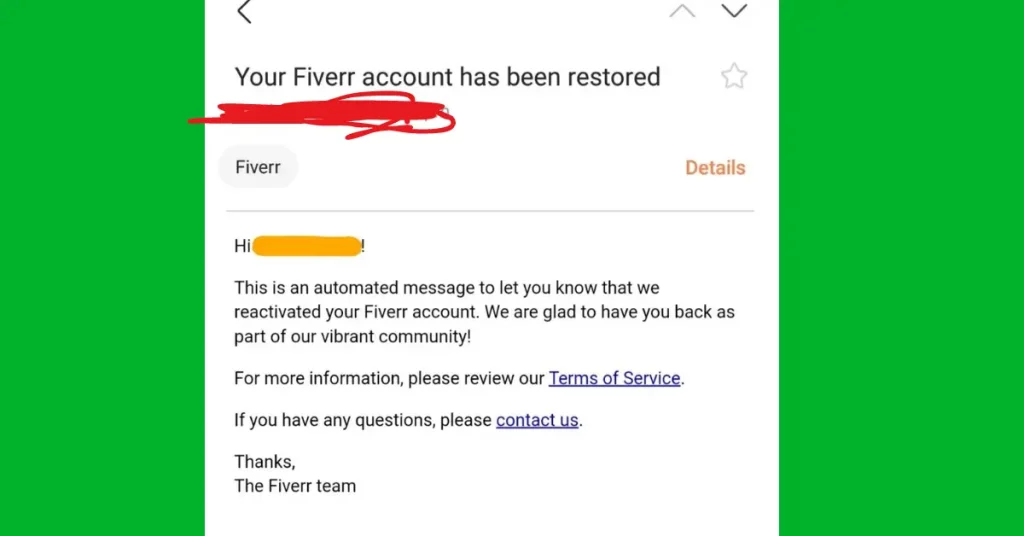
Firebase is a powerful platform developed by Google that provides a suite of tools to help developers build and manage applications. It offers features such as real-time databases, authentication services, and cloud storage. Understanding what Firebase access entails is crucial before handing it over to anyone, including freelancers from Fiverr.
When we talk about Firebase access, we're really discussing the permissions and controls over the data and features within your Firebase project. Here’s a breakdown of the different levels of access:
- Viewer: Can only see the project’s data and settings, but cannot make any changes.
- Editor: Can view and modify the project data, but lacks the ability to manage users and permissions.
- Owner: Has full control over the project, including managing users and settings. This is the highest level of access.
It’s essential to assess what kind of work the freelancer will be doing. For instance, if they only need to implement a feature or fix a bug, providing them with Viewer or Editor access might be adequate.
Moreover, ensuring that your Firebase project follows best practices in security can help mitigate risks. Here are some tips:
- Limit Access: Only provide access to the specific parts of Firebase relevant to their tasks.
- Use Environment Variables: Keep sensitive keys and configurations hidden to reduce risk.
- Regularly Audit Permissions: Check who has access to your Firebase project periodically.
In conclusion, understanding Firebase access is crucial when working with freelancers. By knowing the different levels of access and implementing security best practices, you can maintain control over your project while benefiting from the expertise available on platforms like Fiverr.
Also Read This: How to Report a Scam on Fiverr
Risks of Granting Firebase Access

When you think about granting Firebase access to someone on Fiverr, it's essential to be aware of the potential risks that come with it. Firebase is a powerful platform that stores a wealth of sensitive data, so having the wrong person tapping into that can be a recipe for disaster. Here are some of the significant risks to keep in mind:
- Data Breach: Allowing someone access means they could potentially view or misuse sensitive user information. If data privacy is compromised, it could lead to legal consequences and loss of user trust.
- Malicious Activity: Not everyone has good intentions. There's always a chance that someone could manipulate your database, delete essential information, or even inject malicious code.
- Lack of Control: Once access is granted, you may lose some control over who can see or manipulate your data. This could lead to misunderstandings about roles and responsibilities.
- Inexperience: If the person you hire doesn’t have the right expertise, it could result in poorly implemented features, leading to performance issues or bugs.
Ultimately, while Fiverr can connect you with skilled freelancers, you must do your homework. Assess their credentials, read reviews, and consider using temporary access or limited privileges if possible to minimize risks.
Also Read This: Do Fiverr Email Blasts Work?
When to Consider Outsourcing Work
Outsourcing can be a smart move, but it’s essential to know when it’s the right time to hand off tasks. Here are some scenarios where you might want to think about getting help:
- You Need Specialized Skills: If the task at hand requires expertise that you or your team lack, it’s worth considering a freelancer with the right skills to get the job done efficiently.
- Your Time is Limited: If deadlines are looming and you find yourself stretched too thin, outsourcing can free you up to focus on higher-level responsibilities.
- Cost-Effectiveness: Sometimes, hiring a freelancer can be cheaper than employing a full-time staff. This is especially true for short-term projects or specific tasks.
- Scaling Your Project: If your project is growing rapidly, bringing in outside help can help you scale quickly without the overhead of hiring permanently.
Outsourcing is a tool in your toolkit; knowing when and how to use it can make a world of difference in your project's success!
Also Read This: Are Fiverr Editors Reliable?
5. Best Practices for Providing Access on Fiverr
When you’re hiring a freelancer on Fiverr, granting them access to platforms like Firebase can feel a bit daunting. After all, you’re essentially handing over the keys to your digital kingdom. To ensure that the process is secure and efficient, here are some best practices you should follow:
- Set Clear Boundaries: Before you grant access, clearly outline what you need the freelancer to do. Specify their permissions and define the scope of the project to avoid any misunderstandings.
- Use Temporary Access: Whenever possible, provide temporary credentials or create a dedicated account for them. This limits their access to your project and allows you to revoke it easily once the job is done.
- Monitor Activity: Keep an eye on their activity while they’re working in your Firebase account. This should help you catch any issues or unauthorized changes early on.
- Communicate Openly: Maintain communication with the freelancer. If they need any additional access or clarity about their tasks, encourage them to ask rather than assuming they can make broader changes.
- Document Everything: Record all access given, along with the purpose and duration. This serves as a reference point and a measure of accountability.
Following these best practices not only safeguards your project but also establishes a professional relationship with the freelancer, making collaboration smoother.
Also Read This: Can I Change My Fiverr Username?
6. Alternatives to Providing Direct Access
If you feel uneasy about granting direct access, don’t worry! There are several alternatives that can keep your project rolling without sacrificing security. Here are a few effective strategies:
| Alternative Method | Description |
|---|---|
| Collaboration Tools: | Use collaboration tools like Trello or Asana to manage tasks without granting direct access. You can provide outlines and directives without effects on the actual code. |
| Screen Sharing: | During a video call, share your screen with the freelancer. They can guide you on changes or provide advice without needing direct access. |
| Temporary Environment: | Create a temporary or staged version of your Firebase project where they can work. Once they finalize their contributions, you can implement the changes yourself. |
| Code Review: | Have the freelancer write code off-site, which you can review and integrate later. This keeps your main project secure while still benefiting from their expertise. |
These alternatives not only protect your project but also streamline your workflow, providing you peace of mind while maximizing productivity.
Is It OK to Allow Someone from Fiverr Firebase Access?
When considering freelance services from platforms like Fiverr, particularly for projects that involve sensitive data or infrastructure such as Firebase, it is essential to weigh the pros and cons of granting access to your Firebase account. Firebase is a powerful platform for developing and managing apps, and granting access can be a double-edged sword.
Here are some important points to consider:
- Trustworthiness: Check the freelancer’s reviews and previous work. Look for verified accounts with positive feedback.
- Level of Access: Determine what level of Firebase access is necessary. Avoid granting full access if unnecessary; consider Role-Based Access Control (RBAC).
- Non-Disclosure Agreements: If you feel it's necessary, consider asking the freelancer to sign an NDA to protect your intellectual property.
- Temporary Access: Use temporary credentials or adjust settings to limit access duration, allowing freelancers only the access they need during the project timeframe.
- Monitor Activity: Ensure that logs are enabled to monitor actions taken within your Firebase account. This will help identify any unauthorized changes or risks.
Some freelancers might require access for tasks such as:
| Task | Reason for Access |
|---|---|
| Database Management | To optimize queries and manage data structures. |
| Authentication Configuration | To set up user authentication methods and security rules. |
| App Development | To integrate Firebase SDKs and set up functionalities. |
In conclusion, granting Firebase access to someone from Fiverr can be safe if done judiciously. It’s crucial to vet the freelancer thoroughly, limit access appropriately and remain vigilant regarding any actions taken within your account. By taking these precautions, you can leverage freelance expertise while safeguarding your project and sensitive data.



