Are you considering becoming a seller on Fiverr but unsure about the costs involved? You're not alone! Many aspiring freelancers wonder if they can join this popular platform without any upfront fees. In this article, we’ll explore whether Fiverr is indeed free for sellers, diving into its structure and how it operates to help you make an informed decision.
Understanding Fiverr's Business Model
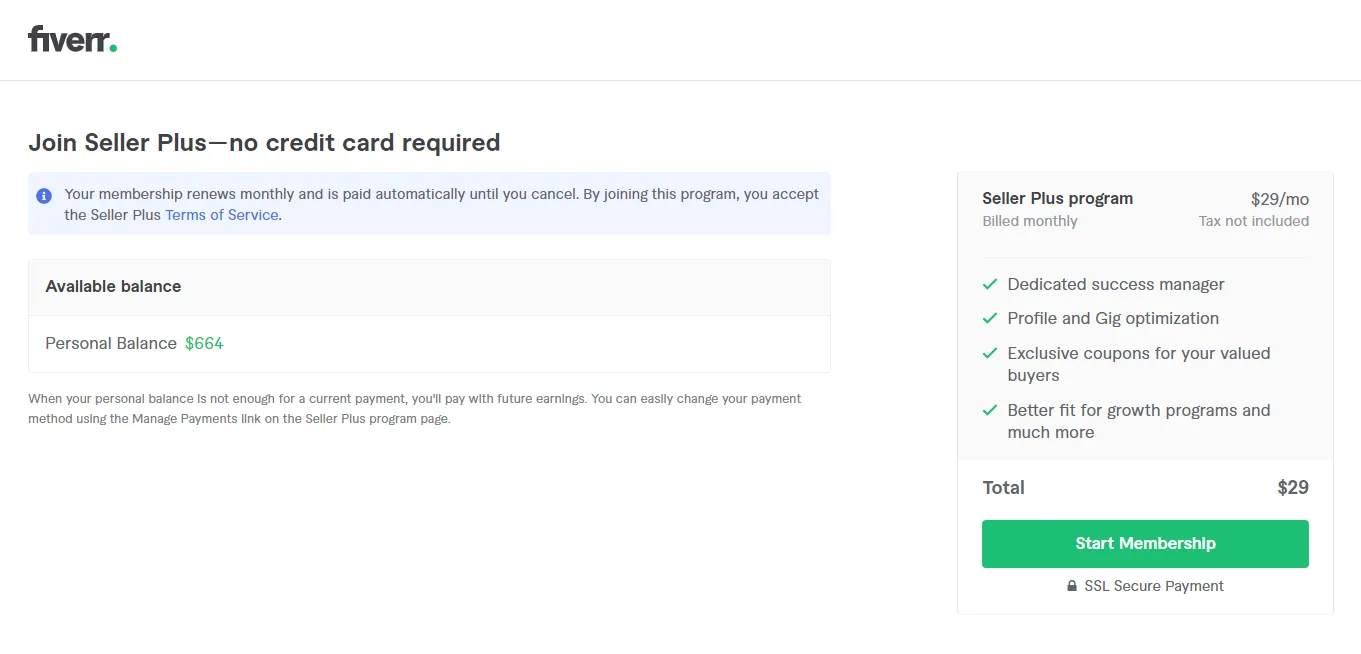
Fiverr's business model is built around connecting talented freelancers (sellers) with clients who need services. It’s a marketplace where various services, known as "gigs," are offered at a starting price of just $5 (hence the name). Here's a breakdown of how it works:
- Service Offerings: Sellers create listings for their skills, whether it’s graphic design, writing, programming, or any other service. Each gig can have different price tiers based on complexity and delivery time.
- Customer Interaction: Buyers can browse these gigs, read reviews, and communicate with sellers before making a purchase. This interaction ensures that both parties have clarity on the project.
- Revenue Model: While creating an account is free, Fiverr takes a commission from each transaction. Typically, this is around 20% of the sale price, which means if you sell a gig for $100, Fiverr retains $20. This commission is how Fiverr makes its money.
- Additional Features: Some features, like promoting your gigs or using advanced analytical tools, might come with extra costs. However, basic usage is totally free.
In summary, while there are costs associated with using Fiverr in terms of commission fees, signing up as a seller and listing your services is essentially free! It’s a great entry point for freelancers looking to expand their client base.
Also Read This: How to Make Money on Fiverr: A Comprehensive Guide for 2017
3. Seller Accounts on Fiverr
When it comes to Fiverr, the platform is bustling with opportunities for sellers, and the first step in that journey is creating a seller account. But what exactly does that entail? Let’s break it down!
Setting up a seller account is quite simple and entirely free. Here’s how you can get started:
- Sign Up: You need to create an account using your email address. You can also opt for sign-in via Google or Facebook for a quicker process.
- Create Your Profile: Once signed up, it’s time to fill out your profile. Make it catchy and informative! Include your skills, experience, and a professional profile picture.
- List Your Services: After your profile is set, you can begin listing your gigs. Think about what you can offer and how to present it appealingly!
One fascinating aspect of Fiverr is the level of flexibility you enjoy as a seller. You’re not bound to specific hours — you can sell your services whenever you want. Keep in mind, a more complete profile with well-defined gigs can attract more buyers.
Another point worth mentioning is the different seller levels: New Seller, Level One, Level Two, and Top Rated Seller. Each level comes with perks, such as increased visibility and higher commission limits, based on your performance.
Also Read This: How to Make a Gig on Fiverr in Urdu
4. Costs Associated with Selling on Fiverr
Now that you understand how to set up your seller account, it’s essential to delve into the costs associated with selling on Fiverr. Interestingly, this platform operates on a commission-based model, which means that while signing up and creating your gigs is free, Fiverr takes a cut of your earnings.
Here’s the breakdown of the costs:
| Cost Type | Description |
|---|---|
| Service Fee | Fiverr charges a 20% service fee on each transaction you complete. This means, if you sell a gig for $100, Fiverr takes $20, leaving you with $80. |
| Withdrawal Fees | Withdrawals to your bank account or PayPal may incur additional fees depending on your withdrawal method. |
It’s crucial for sellers to understand these fees when determining your pricing structure. It’s great to be mindful of your profit margins! You might consider adjusting your gig prices to accommodate Fiverr’s fees, ensuring you’re still earning a decent amount after costs.
In conclusion, while Fiverr offers a platform for selling your services for free, you’ll want to keep in mind the percentage they take and any potential withdrawal fees as you build your freelancing career!
Also Read This: Why Is My Fiverr Account Temporarily Disabled?
How Fiverr Commissions Work
When you're selling services on Fiverr, it's crucial to understand how the commission structure works. Fiverr operates on a commission-based model, which means they take a percentage of your earnings for the services you provide. Let's break this down a bit.
Fiverr typically charges a commission of *20% on each completed order. For instance, if you sell a service for $100, you would keep $80, while Fiverr takes the remaining $20*. This percentage applies to every order made through the platform, allowing Fiverr to sustain its operations and maintain a marketplace for buyers and sellers.
It's worth noting that this commission is automatically deducted from your order earnings before they reach your account. So, when you see a completed sale in your dashboard, the amount shown will already reflect Fiverr's commission.
Here's a quick overview of how it works:
- Order Price: $100
- Fiverr Commission (20%): $20
- You Receive: $80
Additionally, if you offer custom offers or gig extras, the same commission structure applies, meaning that every dollar earned from those services is also subject to the 20% fee. Understanding this will help you set your prices effectively and ensure you're compensating for Fiverr's share in your earnings.
Also Read This: Why is Fiverr Stock Dropping?
Are There Any Additional Fees for Sellers?
When you’re selling on Fiverr, it’s important to keep your eyes peeled for any additional fees that might cut into your profits. Aside from the standard 20% commission that Fiverr takes from your earnings, there are no hidden fees when it comes to listing your services or using the platform.
However, you might encounter the following potential costs:
- Withdrawal Fees: Depending on how you choose to withdraw your funds, there might be fees attached. For example, if you’re using PayPal, there could be small fees depending on your transaction structure.
- Currency Conversion Fees: If you’re earning in a different currency from your bank account or payment processor, you might incur conversion fees.
- Service Upgrades: Fiverr offers some paid features to enhance your gig's visibility, like promoted gigs. While these are optional, they can add to your overall business expenses.
In summary, while Fiverr does take a notable commission on your earnings, the platform is remarkably straightforward when it comes to fees. Just keep track of any withdrawal or additional service expenses that could arise, and you'll be well on your way to managing a successful gig on Fiverr!
Also Read This: Why Customer Service Always Takes the Buyer’s Side on Fiverr
7. Alternatives to Fiverr for Sellers
If you’re a seller exploring options beyond Fiverr, you’re in luck! There are several platforms that offer unique benefits for freelancers and creative professionals. Let’s dive into some of the most popular alternatives:
- Upwork: This is a go-to platform for many sellers, especially if you are looking for long-term projects. Upwork allows you to showcase your skills and bid on jobs that match your expertise. While it may have a steeper learning curve, it offers a broader range of projects.
- Freelancer: This platform works similarly to Upwork, where you can also bid for projects. Freelancer’s user interface is quite friendly, making it easy for newbies to navigate. Plus, they often have great deals for project bidding which can help you kickstart your portfolio.
- PeoplePerHour: If you focus on hourly projects, PeoplePerHour might be your best bet. This platform allows you to set your rate and get discovered by clients looking for short-term work.
- 99designs: For designers, 99designs specifically caters to those in graphic design. You can participate in contests to win projects or work directly with clients, giving you flexibility in how you approach your craft.
- Guru: Guru offers a unique workroom feature that allows you to collaborate with clients seamlessly. It emphasizes long-term relationships, which can result in more consistent work opportunities.
Each of these platforms has its advantages and can cater to different needs in the freelance marketplace. Finding the right fit depends on your individual skills and professional goals.
8. Conclusion
In wrapping up this discussion about Fiverr and its aspects for sellers, it’s clear that while Fiverr is an exciting marketplace with its own set of perks, it’s not the only player in town. Sellers can weigh their options and consider alternatives based on their specific needs.
Remember, every platform has its pros and cons:
| Platform | Pros | Cons |
|---|---|---|
| Fiverr | Fast setup, easy to use, diverse services | High competition, service fees |
| Upwork | Long-term projects, wide variety of jobs | Steeper learning curve, bidding process |
| Freelancer | User-friendly, good for beginners | High fees, competition |
| PeoplePerHour | Focus on hourly work, direct client connection | Can be less flexible in projects |
| 99designs | Great for designers, contest options | Linear scope, competing against many for projects |
| Guru | Good collaboration tools, focus on long-term work | Less user engagement compared to others |
Ultimately, the choice depends on your individual goals, preferences, and the type of work you want to pursue. By exploring various platforms, you can maximize your chances of success as a seller in the freelance space. Happy selling!



