Have you ever typed in your gig title on Fiverr only to find…nothing? It can be frustrating when your hard work seems to vanish into thin air. Don't worry; you're not alone in this! It's a common issue among Fiverr sellers, and in this post, we'll explore some troubleshooting tips and solutions to help you get your gig back in front of potential buyers. Let's dive in and figure this out together!
Common Reasons Your Gig Might Not Be Visible
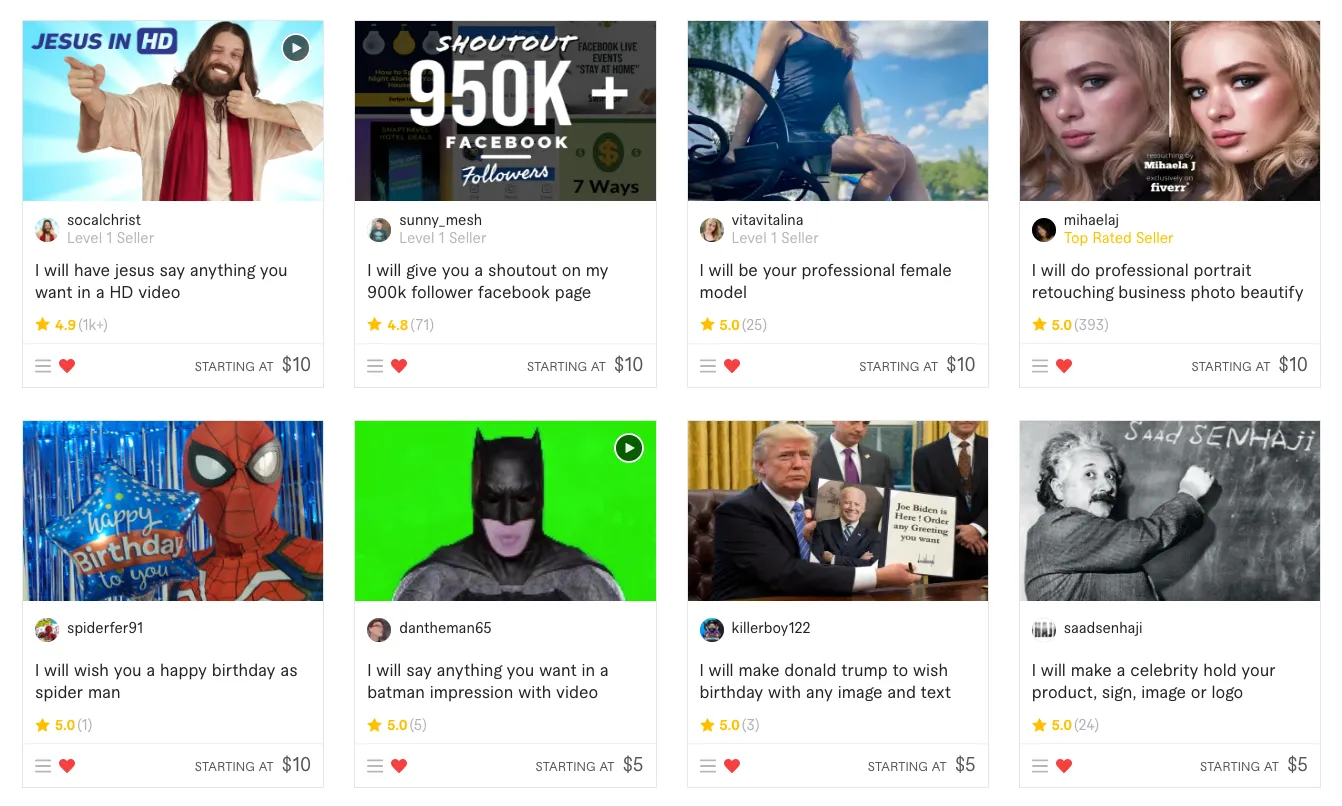
First off, let’s talk about some of the reasons your gig might be hiding from eager buyers. Understanding these common pitfalls can help you make the necessary adjustments to boost your visibility.
- Inactivity or Account Issues: Fiverr may automatically pause your gig if you haven’t completed any orders recently or if your account status is flagged for any reason.
- Gig Settings: Double-check your gig settings. If you have enabled the "Hide" option or if your delivery time is set too high, buyers may overlook you.
- SEO Optimization: Just like any online platform, Fiverr has its own algorithms. If your gig title, description, or tags aren’t optimized with relevant keywords, it might not appear in search results.
- Marketplace Changes: Fiverr frequently updates its platform and algorithms. Sometimes, new rules or trends can unexpectedly affect how your gig is displayed.
- Recent Changes or Updates: If you recently edited your gig, it may take some time for these changes to reflect in search results, causing your gig to temporarily seem invisible.
By identifying these common reasons, you can take proactive steps to bring your gig back into the spotlight and attract more clients to your offerings!
Also Read This: How to Send Files on Fiverr
3. Check Your Gig Settings

When you can’t find your gig on Fiverr, one of the first things you should do is double-check your gig settings. Sometimes, it’s all about the details, and a little tweak can make a huge difference in visibility. Here’s how to go about it:
- Title: Is your title clear and accurately reflecting what you offer? Consider using keywords that potential buyers might search for.
- Category: Ensure that you’ve chosen the most suitable category and subcategory for your service. A mismatch can make your gig hard to find.
- Tags: Tags play a crucial role in searchability. Use relevant keywords that are commonly searched. You can typically add up to five tags.
- Description: Make sure your gig description is engaging, informative, and SEO-friendly. Use bullet points for easy readability and to highlight key aspects of your service.
- Pricing: Review your pricing structure. If it’s too high or too low compared to similar gigs, it could affect your visibility.
- Gig Extras: If you have extras, ensure they are clearly explained. This way, buyers will know what additional value they can get from you.
After making adjustments, give your gig some time to be indexed properly by Fiverr. It can take a little while before your changes reflect in search results, but it’s well worth the wait!
Also Read This: Annual Earnings of Freelance Photographers
4. Understanding Fiverr's Search Algorithm
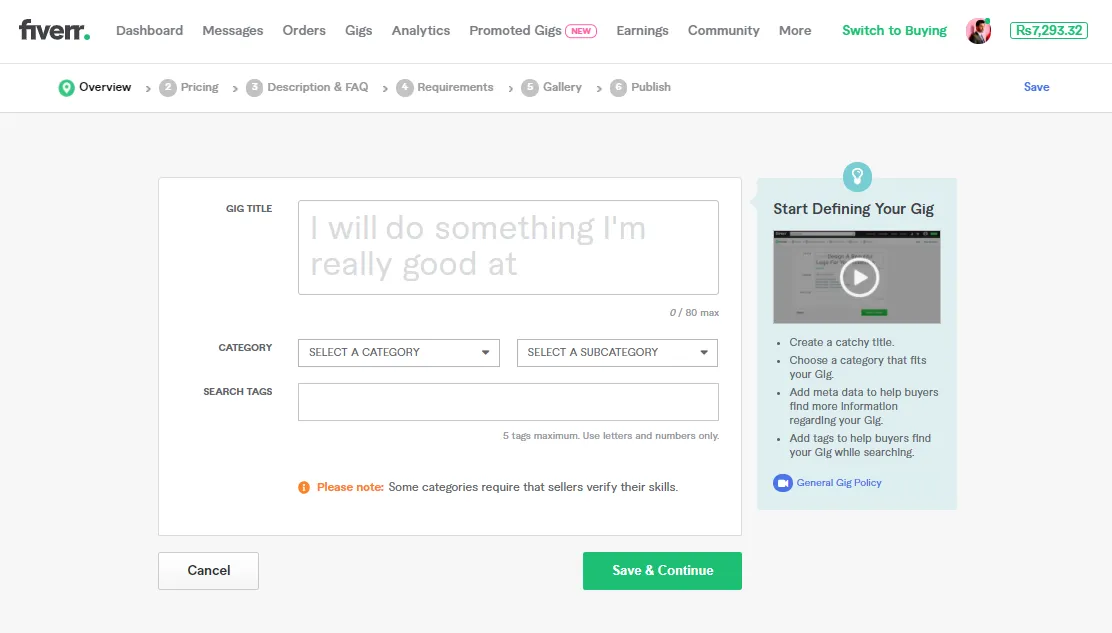
Understanding how Fiverr's search algorithm works can feel like a secret code; however, once you crack it, you can significantly boost your gig's visibility. Here’s a breakdown of the essential factors:
| Factor | Description |
|---|---|
| Relevance | Your gig needs to match what buyers are searching for. This means using the right keywords in your title, description, and tags. |
| Quality of Service | Fiverr tends to reward gigs that deliver excellent service, a strong profile rating, and positive reviews. |
| Active Response Rate | Fast responses to inquiries can lead to better visibility. Engage with potential clients promptly to improve your chances. |
| Order Completion Rate | The algorithm prefers sellers who complete orders and maintain a low cancellation rate, so strive to fulfill orders promptly and professionally. |
| Time on Fiverr | Longer tenure on Fiverr often translates into greater visibility, as it reflects stability and reliability. |
By understanding these factors, you can tailor your strategy to align with Fiverr's algorithm, increasing your chances of getting found by potential clients. Remember, it’s a mix of quality service and smart marketing!
Also Read This: What is Better Than Fiverr: Exploring Alternative Platforms for Freelancers
5. Optimizing Your Gig for Better Visibility
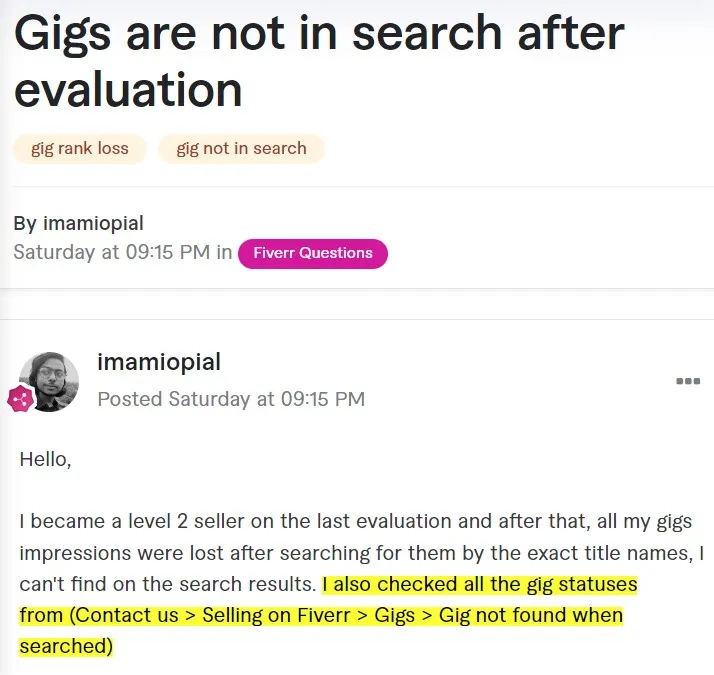
So, you're feeling frustrated because your gig isn’t getting the attention it deserves on Fiverr? Don’t worry; there are several tricks up your sleeve to help boost visibility and attract more buyers.
1. Use Relevant Keywords: Just like search engines, Fiverr has its own algorithms. Make sure you’re using specific and relevant keywords in your gig title and description. This helps potential buyers find your gig more easily. Think about what your target audience would search for!
2. Craft an Engaging Gig Description: Your gig description is your salesperson. Write it in a way that speaks directly to your potential clients. Outline what you offer, why it’s valuable, and how you can solve their problems. Aim to keep it clear and concise while incorporating those essential keywords.
3. Eye-Catching Gig Images: Don’t underestimate the power of visuals! Use high-quality images that represent your service well. Consider adding a portfolio showcase or a before-and-after image to illustrate your capabilities.
4. Competitive Pricing: Pricing can be tricky. Do some research to see what others in your niche charge and adjust your prices accordingly. Offering an introductory discount for the first few sales can help get you started!
5. Utilize Gig Extras: Offering extras can significantly increase your earnings and make your gig more appealing. Consider providing add-ons or customizable options to meet various client needs.
By optimizing your gig effectively, you’ll not only improve visibility but also increase your chances of converting visitors into buyers!
Also Read This: How to Make Massive Money on Fiverr
6. Promoting Your Gig Outside of Fiverr
While Fiverr is a fantastic platform, relying solely on it for visibility can limit your potential. Let’s explore some strategies for promoting your gig outside of Fiverr!
1. Leverage Social Media: Social media is a treasure trove of potential customers. Share your gig on platforms like Facebook, Twitter, Instagram, and LinkedIn. Create engaging posts that showcase your work or share success stories to entice followers to check out your gig.
2. Join Relevant Online Communities: Consider engaging in forums, groups, or communities that align with your niche. Sites like Reddit, Facebook Groups, or even niche-specific forums can be invaluable for getting the word out. Just remember to follow community guidelines and avoid spamming!
3. Content Marketing: Have a blog or a website? Write articles related to your expertise and naturally incorporate links to your Fiverr gig within the content. This not only positions you as an authority but can drive organic traffic to your gig.
4. Use Email Marketing: If you have an email list, this can be a great way to promote your gig. Share updates, success stories, or special offers related to your services, encouraging subscribers to check out your Fiverr gig.
5. Collaborate with Other Creators: Don’t hesitate to connect with other freelancers. Collaborations can introduce you to a whole new audience. Consider mutually beneficial partnerships where you promote each other’s gigs.
Promoting your gig outside of Fiverr can help increase your visibility and lead to more sales. By diversifying your promotional strategies, you’ll be well on your way to making your mark on the platform!
Also Read This: Understanding Content Upload in Fiverr: What It Means for Freelancers and Clients
7. Reaching Out to Fiverr Support
Sometimes, despite our best efforts, things just don't go as planned. If you've tried everything to locate your gig on Fiverr and still can't find it, don’t worry! Reaching out to Fiverr Support is a straightforward process that can provide you with the clarity and answers you need.
Here are a few tips on how to effectively communicate with customer support:
- Be Clear and Concise: When you message support, describe the issue in as few words as possible while still providing enough detail. For example, mention when you noticed the issue and any changes you made recently.
- Include Relevant Information: Provide them with your gig link, username, and any pertinent screenshots if possible. This will help them assess your situation faster.
- Be Patient: Remember that support teams often deal with multiple requests. Give them some time to respond before following up.
You can reach Fiverr Support through their official help center:
Remember, the customer support team is there to help you, so don’t hesitate to reach out when you’re in a bind. They’re used to dealing with similar issues, and they’ll guide you toward getting your gig back in no time!
8. Conclusion
Finding your gig gone from Fiverr can be a hassle, but it’s not the end of the world. By following the troubleshooting tips we've discussed—from checking for any violation of Fiverr's policies to simply refreshing your browser—you can often identify the problem on your own. Don't forget the basics: make sure your gig is active, check your settings, and stay updated with Fiverr's policies!
If all else fails, reaching out to Fiverr Support is a solid next step. They’re there to help clarify issues that might not be immediately apparent to gig creators. Remember, every problem has a solution, and persistence is key.
So don’t let the frustration of an invisible gig get you down. With these tips at your disposal and a proactive approach, you’ll soon be back on track, showcasing your skills to all potential buyers. Keep hustling, and don’t give up—your success is just an inquiry away!



