When you start navigating the world of Fiverr, one key feature you'll encounter is the ability to send requests. This is a fantastic way to connect with freelancers who can meet your specific project needs. But how do these requests work? Let’s break it down.
A request on Fiverr typically arises when you don't find an existing gig that perfectly fits your requirements. It allows you to describe your project, set a budget, and even specify a timeline. This way, you can attract freelancers who are interested in your particular job.
*Key Components of a Fiverr Request:
- Project Description: Detail what you need. Be as specific as possible to avoid any misunderstandings.
- Budget: Set a budget range that you’re comfortable with. This will help freelancers decide if they want to bid on your request.
- Timeline: Clearly state when you need the work done. Freelancers appreciate knowing this upfront.
After you submit a request, it enters a waiting phase where freelancers can view and respond to it. Think of it as a small ad for your project that potential buyers will see. Now, let's discuss how to check if that request has been accepted.
2. Checking the Status of Your Request

So, you’ve submitted your request on Fiverr – now what? Knowing the status of your request is crucial to managing your project timelines and expectations. Thankfully, Fiverr makes it pretty straightforward to keep track of everything. Here's how you can check if your request has been accepted or is still pending.
The first step is logging into your Fiverr account. From your dashboard, you’ll easily find the “Buying” or “Requests”* section. Here, you can view all your requests and their current statuses. Let's break this down further:
- Pending Requests: These are requests that have not yet been accepted. You might see some freelancers viewing your request but not necessarily accepting it right away.
- Accepted Requests: If a freelancer has accepted your request, you’ll receive a notification via email and through the Fiverr platform. You can then start chatting with them to iron out finer details.
- Declined Requests: If your project hasn’t attracted interest, it may remain in the pending state for a while or get declined. This can happen if the budget or timeline doesn’t align with candidates' abilities.
To make the process even more accessible, consider setting up notifications on your Fiverr account. This ensures you’re alerted instantly when there's any change in your request status. Now you're all set to keep an eye on your Fiverr requests like a pro!
Also Read This: Understanding Fiverr: Troubleshooting “Is Not Accepting Messages at This Time” Error
3. Notification Alerts from Fiverr

One of the most efficient ways to stay updated on your Fiverr requests is through the platform's notification alerts. Fiverr has designed a robust notification system that keeps you informed in real-time about the status of your requests. With these alerts, you won’t miss a beat! Here’s how it works:
- Email Notifications: When you submit a request, you’ll receive an email notification once a seller responds. This email will detail the seller's acceptance or if they need more information.
- In-App Notifications: If you have the Fiverr app installed on your smartphone, you'll get push notifications straight to your device. This means you can be on the go and still stay in the loop!
- Account Dashboard Alerts: Your Fiverr account dashboard also displays alerts and updates. You can always check there to see if your requests have been picked up.
It's essential to manage your notification preferences effectively. If you want instant updates, ensure that notifications are enabled for both email and the app. On the other hand, if you're looking to reduce distractions, adjust your settings accordingly.
Lastly, don't forget to check your spam or junk folders in your email inbox. Sometimes those important Fiverr notifications can land there instead of your primary inbox.
Also Read This: Understanding “Rejected” on Fiverr: What It Means for Freelancers and Buyers
4. Communicating with Sellers
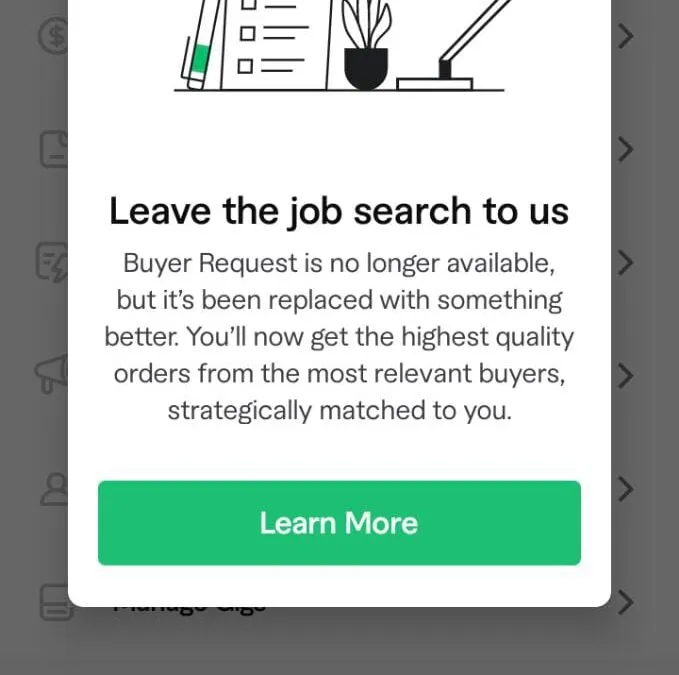
Once you've submitted a request on Fiverr, one of the pivotal steps is reaching out to sellers for effective communication. Engaging in a clear dialogue with potential sellers can make a world of difference in ensuring your project runs smoothly. Here’s how to foster that communication:
- Use the Fiverr Messaging System: Fiverr has an integrated messaging system that allows you to chat with sellers directly. Feel free to ask questions or provide additional details about your request.
- Be Clear and Concise: When reaching out, be straightforward about what you need. This helps sellers understand your expectations right from the start, leading to a quicker response.
- Set Timelines: Discuss timelines upfront. If you need work done by a specific date, communicate that clearly so the seller can assess their availability.
- Ask for Revisions: If the initial response from a seller isn't quite what you were expecting, don’t hesitate to ask for revisions or clarify your requirements.
Building a good rapport with your seller can make every project easier and more enjoyable. Remember, successful communication is a two-way street, so be open to feedback and collaborative discussions to get the best results!
Also Read This: How to Be a Freelancer on Fiverr
What to Do If Your Request Isn't Accepted
So you’ve put a lot of thought into your Fiverr request, only to find it hasn’t been accepted. First off, don’t take it personally! The gig economy can be unpredictable, and sometimes it simply isn't the right fit. Here are some steps you can take if that unfortunate email pops up:
- Reflect on Feedback: If the seller provided any reason for not accepting your request, take a moment to understand it. Constructive criticism is invaluable!
- Revise Your Request: Based on the feedback or your own evaluations, tweak your request. Maybe it was too vague or the budget was unrealistic. Make it clearer and more appealing!
- Explore Other Sellers: Fiverr is full of talented freelancers. Don’t lose hope—browse through different profiles that offer similar services. You might find a gem!
- Try Again: Once you’ve revised your request or found another seller, don’t hesitate to send it out again! Persistence often pays off.
- Network and Engage: Sometimes it helps to connect with potential sellers before sending a request. Start conversations, build relationships, and leave valuable feedback.
Remember, getting a request turned down isn’t the end of the world. It’s an opportunity for growth. So, dust yourself off and try again!
Also Read This: How to Create Tags in Fiverr
Tips for Improving Your Fiverr Requests
Crafting an irresistible Fiverr request is an art! Just like ordering a custom-made dish at your favorite restaurant, you want your request to be precise and appealing. Here are some tips that can help you shine:
- Be Specific: Clearly outline what you’re looking for. Instead of saying, “I need a logo,” try “I’m looking for a modern logo for my bakery that incorporates pastel colors.”
- Mention Your Budget: Be upfront about what you’re willing to invest. This helps sellers determine if they can meet your needs without wasting time.
- Include a Deadline: If timing is essential for you, mention it! It gives clarity and shows that you’re serious about your request.
- Personalize Your Requests: If you’ve seen the seller’s previous work, mention something specific about it. Personal touches make requests feel less generic and more thoughtful.
- Ask Questions: Engaging the seller with questions about their process or past work can open a dialogue, making you seem more invested.
Craft your requests with care, and you’ll find yourself getting responses faster than you can say “Fiverr!” Happy hiring!
Also Read This: Is Fiverr Down Right Now? Here’s How to Check
How Will I Know If My Fiverr Request Has Been Accepted?
When you submit a request on Fiverr, one of the biggest uncertainties is waiting for the service provider to respond. Here are several indications and methods to know if your Fiverr request has been accepted:
- Email Notifications: Fiverr sends an email notification when a seller accepts your request. Always check your inbox and spam folder.
- Dashboard Updates: Log into your Fiverr account. You can see updates in your orders and requests section.
- Message Center: If a seller accepts your request, they will likely send you a message through Fiverr’s messaging system with further details.
- Order Status: Once accepted, your request will typically turn into an official order, which you can track under “Orders” on your Fiverr dashboard.
| Type of Notification | Description |
|---|---|
| An email confirmation of your request’s acceptance. | |
| Dashboard Notification | Visible updates in your Fiverr dashboard regarding your requests. |
| Message from Seller | A direct message from the seller confirming acceptance. |
| Order Creation | Your request transitions to an order with tracking enabled. |
By following these steps and keeping an eye on your Fiverr account, you can easily determine if your request has been accepted. It’s essential to stay vigilant and engaged with sellers to ensure a smooth and successful collaboration.
Conclusion: Staying Engaged on Fiverr
Maintaining communication and prompt follow-ups with sellers on Fiverr is valuable, as it helps you stay informed and process your requests effectively.



