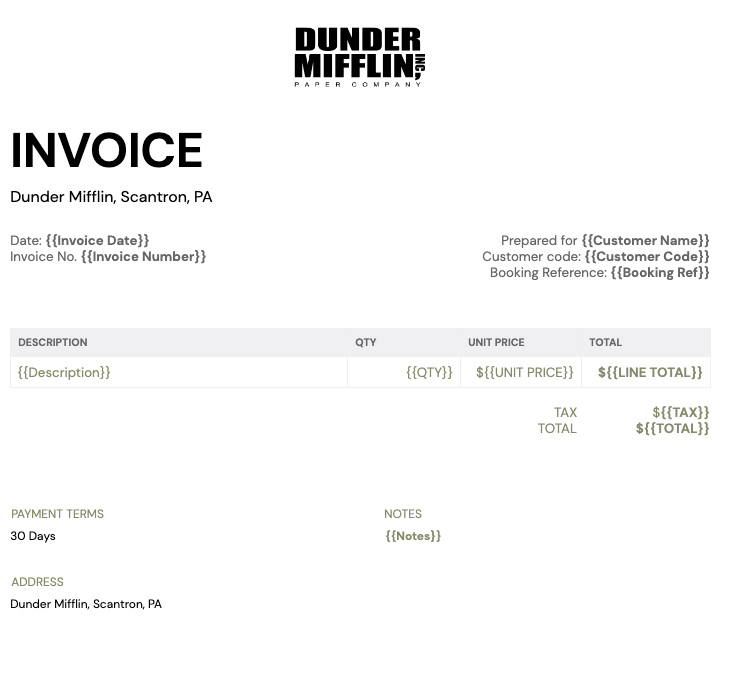As far as freelance assignments go, invoicing plays a very important role. It is more than just receiving payments; rather, it is an ethical approach of monitoring your operations which also involves maintaining direct relation with customers and shielding one from payment problems. By having proper invoice format in place, both you as a freelancer and your client will have mutual understanding about what has been done on the project, desired payment conditions as agreed by both parties up to when they are going to be settled. Simply put – through good invoicing structure/ system one can manage himself (herself) in a better way hence becoming professional thereby resulting into less suspicion thus generating repeat businesses.
Essential Information to Include in Your Invoice
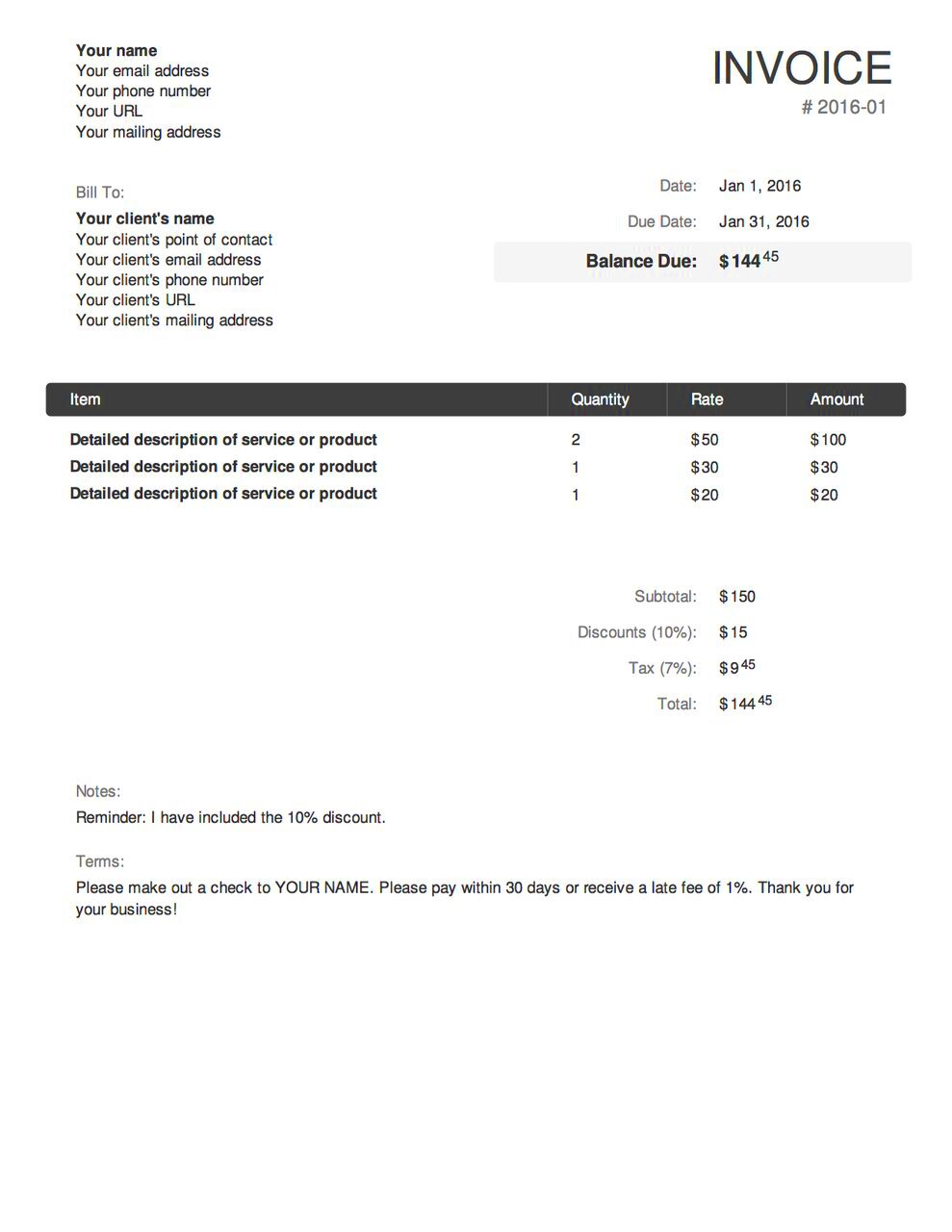
An invoice must contain information which enables your client to easily make payments. Leaving important details out can result in delayed payments or confusion. Always consider including the following elements in your invoice:
- Your Business Information: Include your name, address, and contact details. If you have a business logo, include it as well to give a more professional look.
- Client’s Information: Make sure to add your client's name or business name, along with their contact details.
- Invoice Number: Each invoice should have a unique number for easy tracking and record-keeping.
- Date of Issue: The date when you are sending the invoice should be clearly mentioned.
- Payment Terms: Specify the payment due date and the agreed-upon payment method.
- Detailed Breakdown of Services: Describe each service provided, the date it was completed, and the amount being charged for each item.
- Total Amount Due: Clearly display the total amount the client needs to pay.
- Tax Information (if applicable): Include any relevant tax details if you’re required to charge tax on your services.
Making sure that your client has all the necessary information for the smoothest way of processing your payment will help in avoiding frustration on their end.
Also Read This: How Does Fiverr Earn Money?
Choosing the Right Format for Your Invoice
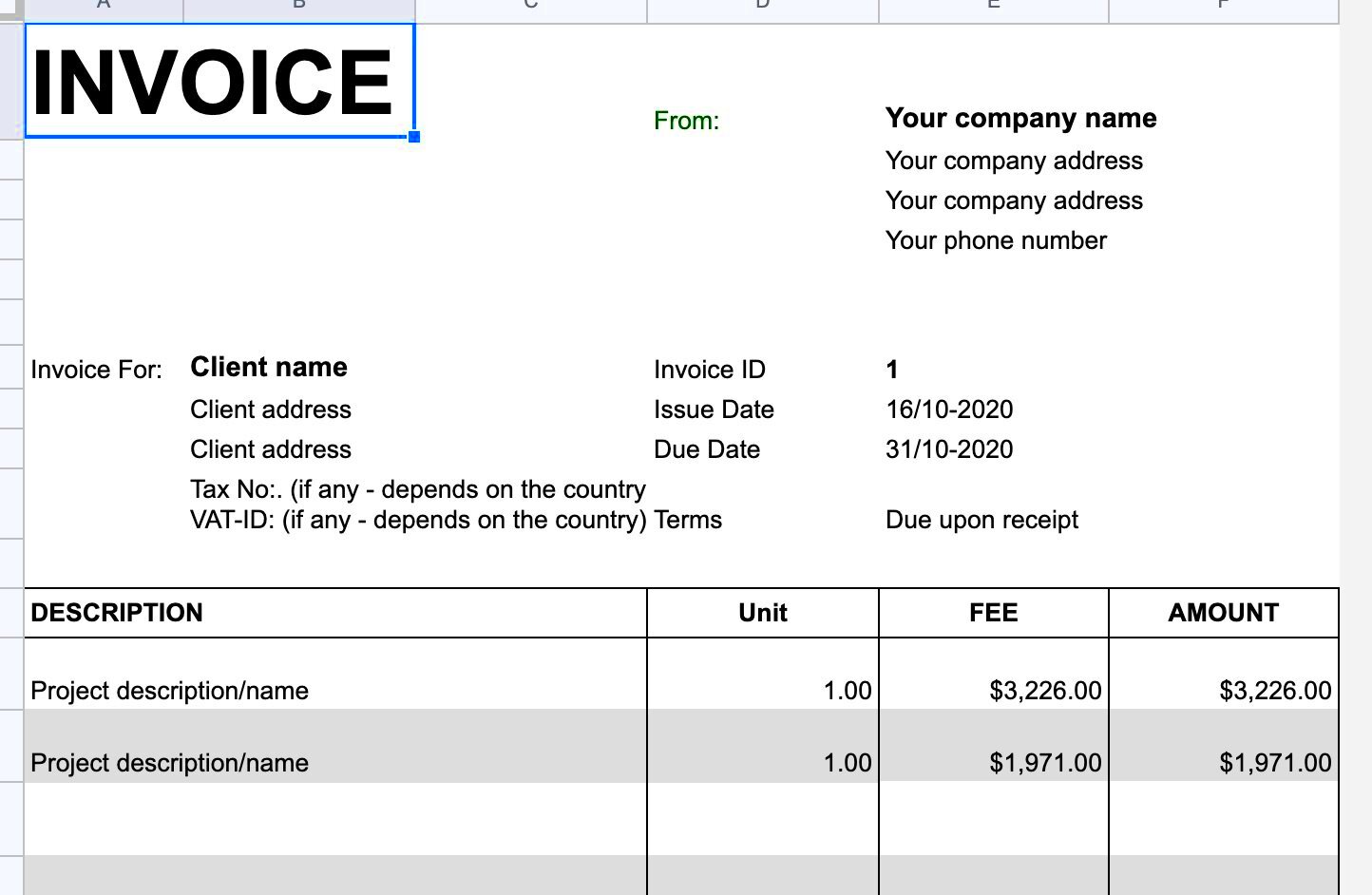
There are a variety of options available when it comes to formatting invoices and your choice will rely upon what suits you best as well as the client. Below are some of the common invoice formats usually used by freelancers:
- PDF Invoices: This is one of the most common formats because it is easy to create, secure, and can’t be easily edited by the recipient. Most clients prefer receiving invoices as PDFs.
- Spreadsheet Invoices: Some freelancers use spreadsheets (like Excel or Google Sheets) to create invoices, especially when they need to track multiple line items. These formats are easy to edit but may not look as polished as PDFs.
- Invoicing Software: Specialized software like FreshBooks or QuickBooks allows you to create professional invoices with templates. This is ideal if you have many clients or need advanced tracking and reporting features.
But the type of format you pick should be simple to read, contain all essential information and be comfortable for your customer. If you are interacting with global customers, you might want to use a format that allows various currencies and tax policies. A properly structured invoice not only appears professional but also leads to quicker payments and less correspondence through electronic mail.
Also Read This: How Long Does It Take for Fiverr to Pay You?
Step-by-Step Guide to Creating an Invoice
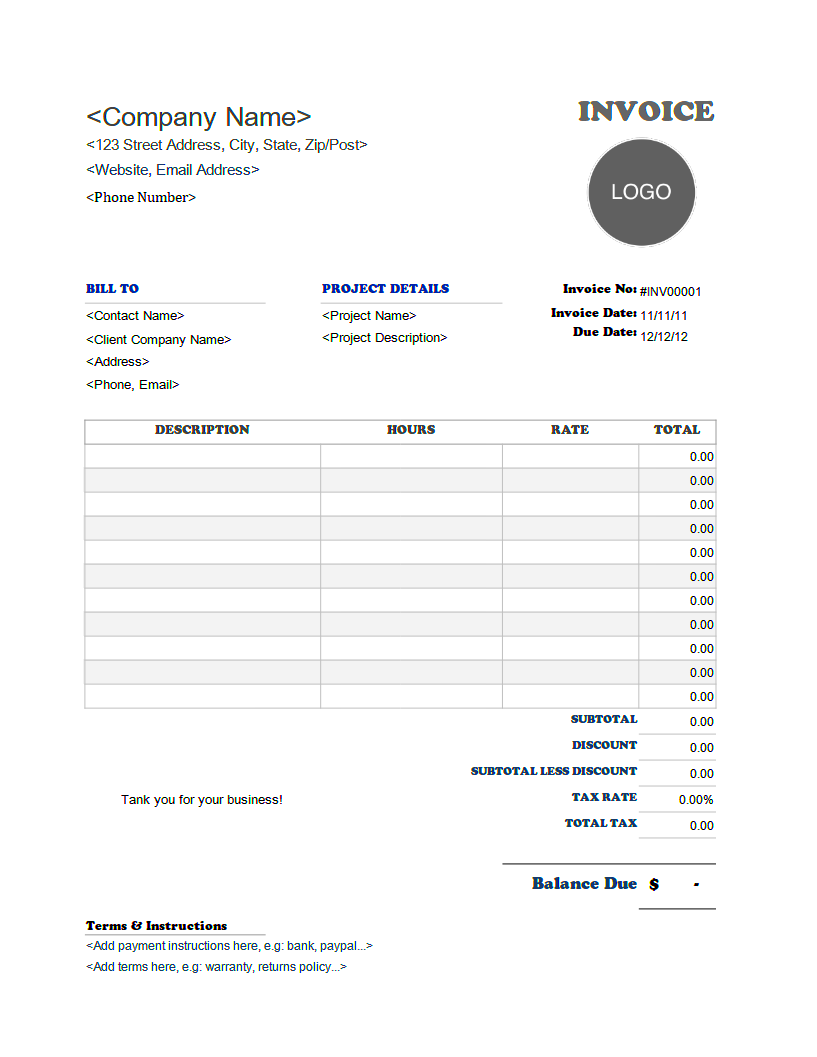
Let’s start with the basics of invoice creation. It doesn’t have to be hard whether you are using a template, computer application or designing from the start. All what you need is observe some few simple steps so as to come up with an invoice that looks clear and professional. Below is an easy guide on how to create your own invoice:
- Start with Your Business Details: At the top of your invoice, include your business name, logo (if you have one), and contact details like your email and phone number. This makes it easy for your client to recognize who the invoice is from.
- Add the Client’s Information: Beneath your details, include your client’s name or business name and their contact information. Double-check this to avoid any payment delays.
- Assign an Invoice Number: Each invoice should have a unique number for reference. This helps both you and your client track the invoice and avoid confusion, especially if you’re invoicing the same client multiple times.
- Include the Date of Issue: Clearly state the date when the invoice is being sent. This helps set the payment timeline.
- List Your Services: Provide a detailed description of the services you completed, including the date of completion. Use a clear and concise format, so your client knows exactly what they’re paying for.
- Set Payment Terms: Specify the payment method, due date, and any late fees if applicable. Be as specific as possible to avoid misunderstandings.
- Total Amount Due: Sum up all the services listed and clearly indicate the total amount your client owes. Make this number stand out for clarity.
- Send the Invoice: Once everything looks good, double-check for any errors, then send the invoice to your client. Keep a copy for your own records.
By following these steps, you ensure that the invoice that you send to your client is clear, professional and can easily be processed without any problems.
Also Read This: How to Create a Gig on Fiverr Using Your Mobile Device
Tools and Software for Writing Freelance Invoices
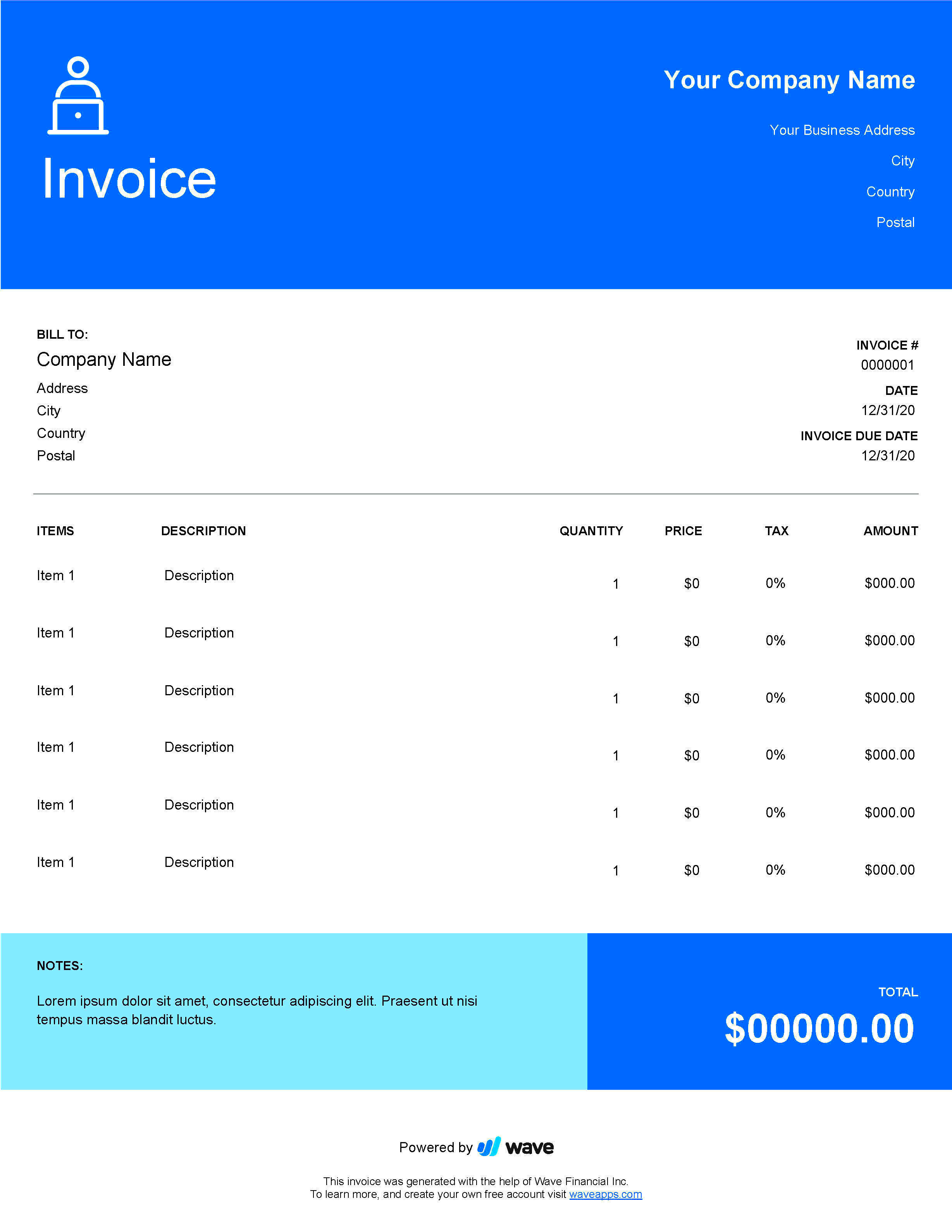
Manual invoice creation and management is a very tedious task, specifically if you are dealing with more than one client. Luckily, there are various tools and software that aid in freelancing invoicing process. Check out some of the best platforms to help you in making your invoicing process smooth:
- FreshBooks: FreshBooks is a popular accounting tool among freelancers that offers easy invoicing features. You can create professional invoices, track expenses, and even accept online payments directly through the platform.
- QuickBooks: QuickBooks provides customizable invoice templates, making it easy to send professional invoices. It also offers features like tracking payments, generating financial reports, and managing taxes.
- Wave: Wave is a free invoicing tool that’s perfect for freelancers. It includes customizable invoice templates and payment tracking features, allowing you to see when clients have viewed or paid their invoice.
- PayPal Invoicing: PayPal allows you to create and send invoices directly from your account. It’s a great option if your clients prefer paying through PayPal, as the payment process is seamless.
- Google Sheets or Excel: If you prefer simplicity and don’t need advanced features, using Google Sheets or Excel to create custom invoice templates can work well. You’ll need to manually track payments, but it’s still a reliable option for small-scale invoicing.
Selecting an appropriate instrument relies upon personalized requirements such as if one desires to receive internet payments; requires tracking of expenses or desires a basic no-cost alternative. These instruments enable punctuality, minimize mistakes and facilitate easy billing.
Also Read This: How to Include Freelance Work on Your Resume Effectively
Tips to Avoid Common Invoicing Mistakes
Even those who have been in the freelance industry for a long time do make mistakes in invoicing and this can result to payment delays or even loss of clients. Here are some of the common blunders committed during invoicing as well as tips to avoid them:
- Forgetting to Include Payment Terms: One of the most common mistakes is not specifying when and how you expect to be paid. Always include a clear payment due date and accepted payment methods to avoid any confusion.
- Using Vague Service Descriptions: Be specific when describing the services you provided. Vague descriptions can lead to misunderstandings and disputes. Break down each service and provide the date of completion to avoid confusion.
- Not Following Up: If a client hasn’t paid by the due date, don’t hesitate to send a polite reminder. Sometimes payments are delayed for simple reasons like forgetting. A follow-up can quickly resolve the issue.
- Failing to Keep Records: Always keep a copy of every invoice you send. This will help you track which invoices are paid and which are overdue. Plus, having records makes tax time much easier.
- Incorrect Invoice Numbering: Invoice numbering might seem small, but inconsistent numbers can lead to confusion, especially if you need to refer back to a specific invoice. Make sure your numbering system is consistent and easy to follow.
- Not Including Late Fees: If your payment terms include late fees, be sure to add that information to your invoice. This can encourage clients to pay on time and give you leverage if they don’t.
This is how one can steer clear of frequent errors during issuing of invoices thus bettering their invoicing process, getting paid more quickly and keeping up cordial relations with their customers consistently.
Also Read This: How to File Fiverr Taxes: A Comprehensive Guide
Frequently Asked Questions About Freelance Invoices
It can be hard to make sense of freelance invoicing or billings, particularly if you are a beginner. Provided are responses to some frequently asked questions that may help clarify the situation:
-
- When should I send my invoice?
It’s best to send your invoice immediately after completing the project, or as soon as possible. Some freelancers also work with milestone payments, in which case you would invoice after each milestone is completed.
-
- How often should I invoice my clients?
This depends on the agreement with your client. Some freelancers invoice after every project, while others send invoices on a regular schedule (e.g., weekly or monthly) if they have ongoing work.
-
- What payment methods should I accept?
The most common payment methods for freelancers include PayPal, bank transfers, and credit card payments. Choose methods that are convenient for both you and your client, and consider any fees that may apply.
-
- How do I handle clients who pay late?
If a client misses the payment due date, start with a polite follow-up email reminding them of the overdue payment. If the issue persists, you might want to include late fees in future contracts or ask for upfront payments to avoid this situation.
-
- Should I charge late fees?
Charging late fees is up to you. If you choose to, make sure it’s clearly stated in your payment terms before starting the project. Late fees can encourage prompt payment, but keep in mind that not all clients will be comfortable with them.
-
- Do I need to pay taxes on my freelance income?
Yes, freelancers are responsible for reporting their income and paying taxes. It’s essential to keep track of all invoices and payments received to report them accurately during tax season.
Final Thoughts on Writing Effective Freelance Invoices
Making an efficient freelance invoice is more than demanding for payment; it is a professional instrument that enables you to manage your work well and assures a seamless transaction with clients. In order to ease invoicing so that I can spend time on my core business, I would have to apply learning recommendations, avoid typical errors, and utilize proper devices.