Before diving into writing your gig, it’s essential to grasp what Fiverr is all about. Fiverr is a freelance marketplace that connects service providers with clients looking for specific services. It’s a platform where you can offer your skills in various categories, such as graphic design, writing, programming, and digital marketing, to name a few.
When you create a gig on Fiverr, you're essentially listing a service that clients can purchase. Each gig has a starting price of $5, but you can charge more depending on the complexity of the service or include additional features.
Here are some fundamental aspects to understand:
- User-Friendly Interface: Fiverr's platform is intuitive and easy to navigate, making it accessible for both buyers and sellers.
- Categories and Subcategories: Services on Fiverr are organized into categories. Familiarize yourself with your niche's specific section to see what others are offering.
- Seller Levels: Your performance on Fiverr can elevate you through different seller levels (New Seller, Level One, Level Two, and Top Rated Seller). Each level has its benefits and requirements.
- Reviews and Ratings: Client feedback is crucial in establishing your reputation on the platform. Positive reviews will help attract more potential clients.
Understanding these features can fully harness what Fiverr has to offer and set the stage for writing an appealing gig.
2. Identifying Your Niche
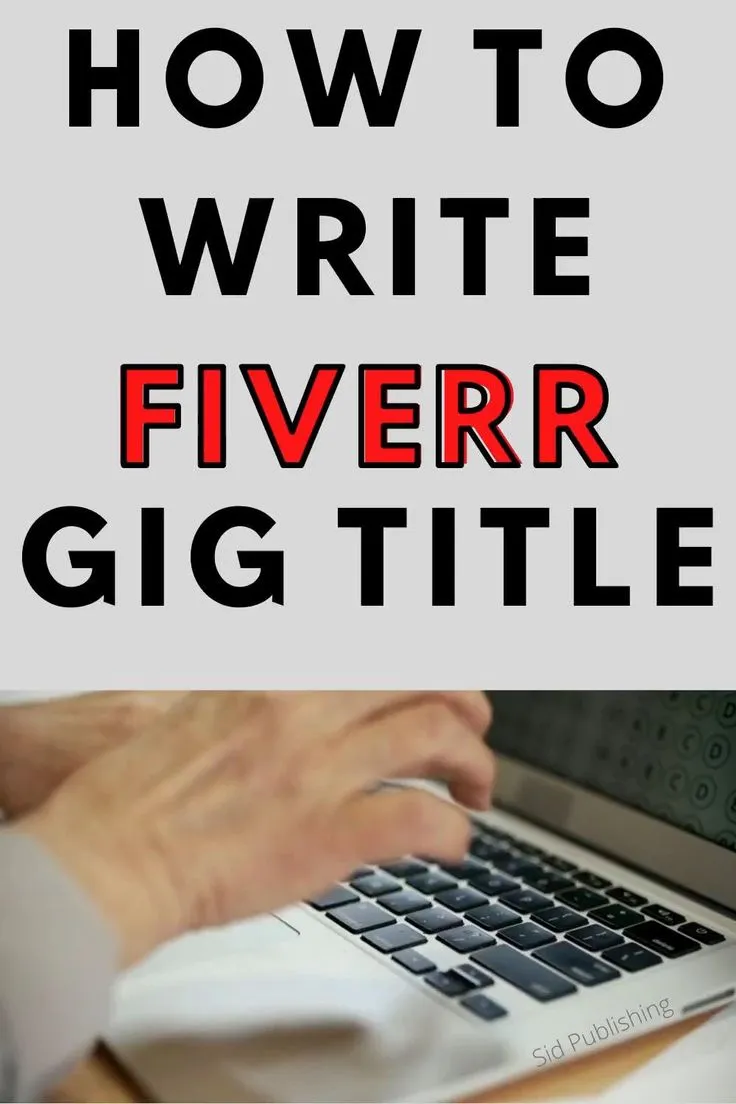
Finding your niche is a critical step in creating a successful gig on Fiverr. A niche is essentially a specific area where you excel and can offer unique services. Pinpointing your niche will not only help you stand out, but it will also attract the right clientele.
Here’s a simple way to discover your niche:
- Assess Your Skills: Make a list of skills you have. Think about what you enjoy doing and where your strengths lie.
- Research Market Demand: Explore the Fiverr marketplace for existing gigs in your area of interest. Note the popular services and their pricing to gauge market demand.
- Consider Your Target Audience: Who are you hoping to reach? Consider what types of clients would need your services as you define your niche.
To further refine your niche, consider creating a table like below based on your skillset and market demand:
| Your Skill | Market Demand | Niche Feasibility |
|---|---|---|
| Graphic Design | High | Very Feasible |
| Content Writing | Moderate | Feasible |
| Social Media Management | High | Highly Feasible |
Choosing the right niche can significantly impact your success on Fiverr. Once you've identified it, you’ll be well on your way to crafting a gig that speaks directly to potential customers!
Also Read This: How to Rank Your Fiverr Gig on the First Page: A 2019 Guide
3. Researching Your Competition
Before diving into creating your gig on Fiverr, it's essential to take a little time to research your competition. Understanding what others are offering in your niche can help you identify gaps and opportunities that you can leverage. Plus, it gives you insight into how to present your services more effectively. Here’s how you can go about it:
- Identify Top Competitors: Start by searching for gigs similar to the service you want to offer. Look for those that appear at the top of the search results; these are your main competitors.
- Analyze Their Gigs: Click on these gigs and take a closer look at the titles, descriptions, pricing, and delivery times. Pay attention to both successful and underperforming gigs to understand what works and what doesn’t.
- Read Reviews: Customer feedback can provide a wealth of information. Look for common praises and complaints, as these can reveal what customers appreciate and what they want to see improved.
- Note Visual Elements: Take a look at how they present their packages visually. Images, videos, and PDFs can make a gig more appealing. Think about how you can do this differently or better.
- Identify Unique Selling Points: Figure out what makes you different from others. Is it your experience, unique delivery times, or perhaps an added bonus? Highlight these in your gig.
By carefully assessing your competition, you’ll not only be able to craft a gig that stands out but also set realistic expectations for pricing and delivery times.
Also Read This: What is Fiverr? A Comprehensive Guide to the Freelance Marketplace
4. Crafting an Engaging Title
Your gig title is the first impression potential buyers will have of your service, so it’s vital to make it count! Think of the title as your selling pitch; it should be catchy, clear, and directly highlight the value you’re offering. Here’s how to nail it:
- Keep It Concise: Aim for a title that is straightforward and to the point. Ideally, keep it under 80 characters to ensure it’s fully visible in search results.
- Use Keywords Wisely: Think about the keywords that buyers are likely to search for. Incorporate these into your title naturally, so it’s both SEO-friendly and understandable.
- Highlight Benefits: Instead of just stating what you do, focus on the benefits of your service. For example, rather than saying “Logo Design,” consider “Professional Logo Design That Captivates Your Audience.”
- Avoid Jargon: Use language that is simple and clear. Potential buyers may not understand industry terms, so keeping it accessible will help you attract a broader audience.
- Test Variations: Don’t hesitate to brainstorm multiple titles. Test different versions with friends or online communities to see which ones resonate the most.
By crafting an engaging title, you’ll increase your chances of being found and turning views into orders. Remember, you’re not just selling a service; you’re selling a solution to a problem!
Also Read This: Can People on Fiverr Get Sued? Understanding the Legal Risks
5. Writing a Compelling Description
When it comes to selling your services on Fiverr, your gig description plays a pivotal role in attracting potential buyers. Think of your gig description as your sales pitch—it's your chance to showcase not just what you’re offering, but also why you’re the best choice for the job. Here’s how to craft a description that stands out:
- Start with a Hook: Begin your description with a captivating opener. Grab the reader's attention with a question or bold statement that addresses a common pain point. For example, "Struggling to find the right words for your content?"
- Clearly Define Your Service: Make sure to describe exactly what you’re offering. Be specific about the services you provide, the process you follow, and the deliverables clients can expect.
- Highlight Your Unique Selling Points: What sets you apart from others offering similar gigs? If you have specialized skills, years of experience, or notable previous clients, mention them! This builds credibility.
- Use Bullet Points: For readability, break your description into easy-to-read bullet points. Listing out features and benefits makes it easier for potential buyers to grasp what you're offering.
- End with a Call to Action: Invite readers to take action, whether it’s to contact you for a custom offer or to place an order right away. Something simple like, "Let's get started today!" can make a difference.
Above all, keep your language friendly and conversational. Using "you" rather than "clients" creates a connection and makes you sound approachable.
Also Read This: How Old Must You Be to Use Fiverr?
6. Setting Your Pricing
Setting the right price for your Fiverr gig can be a game-changer when it comes to attracting clients and making sales. But how do you find that sweet spot? Here are some tips to guide you through the pricing maze:
- Know Your Worth: Before setting your price, evaluate your experience and skills. If you’re just starting, you might want to keep your rates competitive. However, if you have extensive experience or unique skills, don't hesitate to charge more.
- Research the Market: Look at similar gigs in your category to get a sense of what others are charging. This doesn’t mean you have to follow suit, but it gives you a benchmark.
- Consider Your Delivery Time: If your gig involves faster delivery, you might charge a premium. Make sure your pricing reflects the time you’ll spend on each order.
- Create Packages: Offer multiple pricing tiers through packages—basic, standard, and premium. This lets customers choose what suits their needs best and can encourage upselling. For example:
| Package | Price | Features |
|---|---|---|
| Basic | $5 | 1 service, 3-day delivery |
| Standard | $15 | 2 services, 2-day delivery |
| Premium | $30 | 3 services, 1-day delivery + extra feature |
Remember, you can always adjust your pricing as you gain more experience, positive reviews, and a loyal client base. Just be transparent and communicative in your gig description about what clients are paying for!
Also Read This: Why Is My Gig on Hold on Fiverr?
7. Choosing Relevant Tags and Categories
When you’re crafting your gig on Fiverr, one of the most crucial steps is selecting the right tags and categories. This isn’t just a technical detail—it’s a way to boost the visibility of your gig in a crowded marketplace. So, how do you get it right?
First up, let’s talk about *categories. Fiverr has a well-organized system that helps buyers find exactly what they need quickly. Make sure you:
- Explore the main category that best aligns with your service.
- Dive into subcategories for more precision.
- Check what similar gigs are doing and which categories they are in!
Now, onto tags. These are keywords that help in search optimization. Think of them like hashtags on social media. Here are some tips:
- Use relevant keywords that potential buyers are likely to search for.
- Limit yourself to five tags. More isn’t necessarily better—focus on precision.
- Incorporate variations and synonyms to capture a broader audience.
In summary, both tags and categories play a vital role in your gig’s discoverability. Choose them wisely, and you’ll increase your chances of attracting the right clients!
Also Read This: Which is Worse: Cancellation or Low Review Score on Fiverr?
8. Adding Visuals to Your Gig
We all know that a picture is worth a thousand words, right? Well, when it comes to Fiverr gigs, visually appealing elements can be a game-changer. Let’s explore how you can effectively incorporate visuals into your gig.
First, think about your gig image. This is the first thing potential buyers will see, so it needs to stand out. Here are some tips to create an eye-catching image:
- Use high-resolution images. Blurry visuals can give off an unprofessional vibe.
- Consider adding text overlays to communicate your service clearly.
- Stick to a cohesive color scheme that represents your brand.
Next, consider adding videos. A short introductory video can give potential buyers a sense of your personality and style. Don’t forget:
- Keep it under 60 seconds to maintain viewer engagement.
- Introduce yourself and briefly explain what you offer.
- Make sure your video has good lighting and sound quality.
Finally, you can also add additional images or portfolios if your gig requires it. This is particularly important for creative services, like graphic design or writing. Showcasing past work can build credibility and trust.
In short, investing time in visuals can significantly enhance your gig and increase your chances of winning over buyers. Make your Fiverr gig visually compelling, and you'll be well on your way to success!
Also Read This: How to Move a Video from Fiverr to Dropbox
9. Publishing and Promoting Your Gig
Alright, you've crafted an awesome gig, and now it's time to let the world know about it! Publishing your gig on Fiverr is just the first step. Here's how to effectively publish and promote your newly minted offering.
Publishing Your Gig:
- Once you're satisfied with all the details—title, description, tags, and pricing—click on the “Publish Gig” button. Easy peasy!
- Your gig will now be live, but keep in mind that it might take some time before it appears in search results.
Promoting Your Gig:
- Use Social Media: Share your gig link on platforms like Facebook, Twitter, and LinkedIn. Join relevant groups; you’ll find potential clients eager for your services.
- Engage with Online Communities: Participate in forums like Reddit and Quora, providing valuable insights related to your offering while subtly mentioning your gig.
- Leverage Email Marketing: If you have an existing email list, send out a newsletter announcing your new gig.
- Offer Discounts: A temporary discount can attract new customers. Don’t underestimate the power of a good deal!
Lastly, don’t forget to network with other Fiverr sellers and share tips and experiences. Collaborating can help you reach new audiences.
10. Monitoring and Updating Your Gig
So, your gig is live, and the excitement is real! But the journey doesn’t end here. Monitoring and updating your gig is crucial for long-term success on Fiverr.
Why Monitor Your Gig?
- Keep an eye on your gig's performance through Fiverr’s analytics tools. Look for data on views, impressions, and conversion rates.
- Customer feedback is gold. Check reviews and ratings to understand what clients love and what could be improved.
Updating Your Gig Content:*
- Revise Descriptions: If you notice a drop in interest or engagement, tweak your gig description to better showcase your unique selling points.
- Refresh Images: A new cover image or gallery can catch the eye of potential buyers. Consider updating your visuals regularly.
- Adjust Pricing: Prices may need to be adjusted based on demand, competition, or changes in your service offerings.
Ultimately, keeping your gig fresh and relevant is key. Regular updates help maintain buyer interest and can even lead to increased sales. So roll up your sleeves and stay proactive!



