If you're looking to earn some extra cash or even turn your passion into a full-time hustle, Fiverr is an excellent platform to kickstart your freelance career. With millions of users searching for services every day, it's important to stand out in this bustling marketplace. But how exactly do you create a compelling gig that captures attention? In this comprehensive guide, we'll walk you through each step of writing a successful gig on Fiverr, ensuring that you not only attract customers but also deliver services that keep them coming back for more.
Understanding Fiverr and Its Marketplace
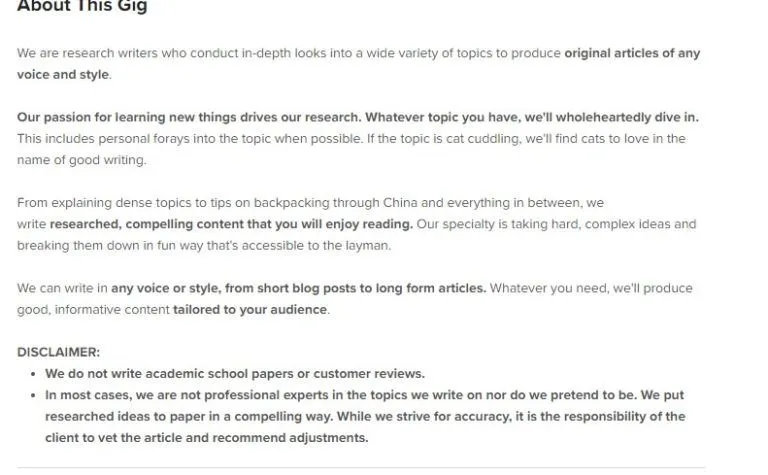
Before diving into the nitty-gritty of writing your gig, it's essential to understand what Fiverr is and how its marketplace operates. Launched in 2010, Fiverr is a global online marketplace where freelancers offer services (or "gigs") across a plethora of categories, ranging from graphic design and digital marketing to writing and programming.
Here are some key points to consider:
- Global Reach: Fiverr connects freelancers with clients from all over the world. This means you have access to a diverse clientele willing to pay for your expertise.
- Variety of Services: Whether you’re a writer, designer, musician, or tech-savvy individual, Fiverr allows you to showcase a wide range of services. The platform thrives on creativity and innovation.
- Pricing Structure: Gigs can start as low as $5, but you can also offer premium packages for more complex services. This tiered pricing model enables you to attract a variety of customers.
- Ratings and Reviews: Customer feedback is crucial on Fiverr. A good rating and positive reviews can significantly boost your visibility and credibility.
- Competition: With millions of gigs available, competition can be stiff. It's vital to differentiate your offerings through unique descriptions, visuals, and pricing.
By understanding these aspects of Fiverr, you’re better equipped to craft a gig that resonates with potential clients, which is the first step toward success on the platform. Now, let’s get started on creating that winning gig!
Also Read This: How to Show Up on Fiverr: A Comprehensive Guide
Choosing the Right Service to Offer

So, you’ve decided to jump into the exciting world of Fiverr! The first step you need to tackle is figuring out what service you want to offer. This can feel a bit overwhelming, right? But don't fret; let’s break it down together!
Choosing the right service hinges on a few things:
- Your Skills: What are you good at? Take a moment to jot down your skills and talents. Are you a whiz at graphic design, or perhaps you’re a wordsmith with a flair for writing? Answering this can help you pinpoint your niche.
- Market Demand: After identifying your skills, check out what services are currently in demand. You can do this by browsing Fiverr or using other platforms to see what's hot right now.
- Unique Selling Proposition (USP): What makes you unique? Maybe you have a special technique, a certain style, or a particular approach that sets you apart from the competition. Highlight this in your gig.
Now, let's sharpen that focus a bit. A great way to determine your offering is by thinking:
| What I Do | What Others Are Doing | Where's the Gap? |
|---|---|---|
| __________________ | __________________ | __________________ |
Keep this table handy as it helps you systematically identify your ideal service. Remember, the right service aligns your passion with market demand, creating a win-win!
Also Read This: A Step-by-Step Guide on Generating Fiverr Gig Ideas
Crafting an Attention-Grabbing Gig Title
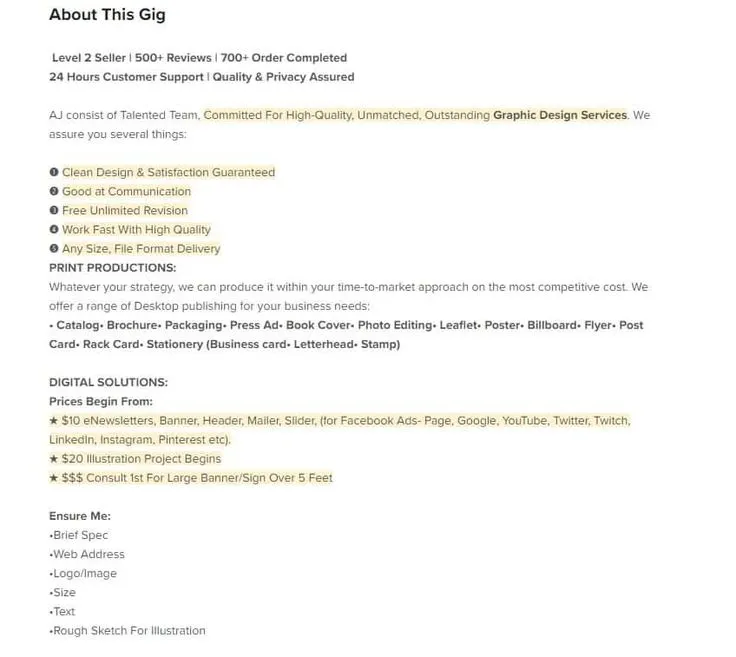
Your gig title is the first thing potential buyers will see, so it's crucial to make it pop! Think of it as your storefront window—if it’s appealing, people will want to step inside!
Here are some tips to help you craft that perfect title:
- Be Specific: Instead of just “Logo Design,” try something like “Custom Logo Design with 3 Unique Concepts.” This gives buyers a clear idea of what to expect.
- Use Keywords: Incorporate relevant keywords into your title. This helps improve SEO, making it easier for potential buyers to find your gig. Think about what phrases buyers might search for.
- Keep It Short: Aim for a title that’s catchy but concise—around 60 characters is ideal. You want it to be snappy and easy to read.
- Add Numbers: If applicable, use numbers in your title. For example, “Get 5 High-Quality Article Rewrites in 24 Hours” suggests value and speed—two things buyers love!
Once you’ve brainstormed some options, test them out! Share with friends or colleagues and see which title resonates most. Remember, your gig title sets the stage for your entire offering—so make it count!
Also Read This: What You Need to Start on Fiverr
5. Writing an Engaging Gig Description
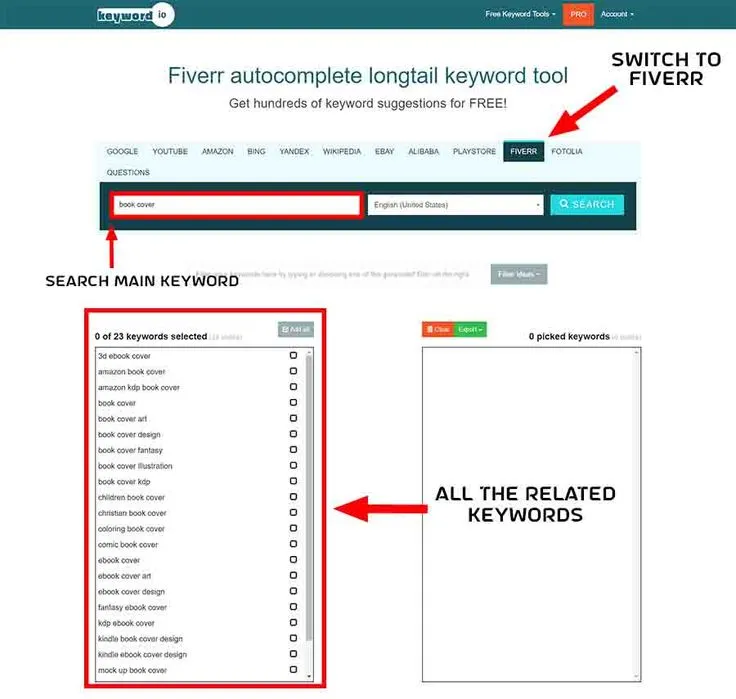
Crafting an appealing gig description is like telling a captivating story. It’s your chance to communicate effectively and showcase your unique skills. Here are some essential tips to help you write a description that grabs attention:
- Start with a Hook: Begin with an engaging sentence that identifies the problem your service solves. For example, "Struggling with content creation? I’m here to help!"
- Be Clear and Concise: Use straightforward language. Avoid jargon and write in a way that anyone can understand.
- Highlight Your Unique Selling Proposition (USP): What makes you different? Maybe it’s your experience, your approach, or even a unique skill. Make sure to spotlight it!
- Use Bullet Points: For easy readability, utilize bullet points to outline key features of your gig. This allows customers to quickly grasp what you offer.
- Include Keywords: Think about the words potential buyers might use to search for services like yours. Incorporate these keywords naturally throughout your description, but don’t overdo it!
- End with a Call-to-Action: Encourage potential buyers to take the next step. A simple “Contact me today to get started!” can be very effective.
Ultimately, your gig description should reflect your personality and the value you bring. So, don’t shy away from letting your genuine passion shine through!
Also Read This: Top 10 SEO Experts on Fiverr in 2024
6. Setting the Right Pricing for Your Gig
Pricing your services correctly can be a tricky balancing act, but it’s pivotal for your Fiverr success. Here are some guidelines to help you set a price that resonates with both your skill level and market demands:
- Analyze the Market: Check other gigs in your category. Look at their pricing, and consider their experience level and the quality of their work.
- Consider Your Skill Level: If you’re just starting out, it might be wise to set lower prices to build up your portfolio and gain initial reviews.
- Offer Different Packages: Fiverr allows you to create multiple packages (Basic, Standard, Premium). Consider offering a variety of price points to appeal to a wider range of customers.
- Factor in Time and Effort: Be realistic about how much time each gig will take you. Don’t undervalue your work! Calculate your hourly rate and set your prices accordingly.
- Adjust as You Grow: As you gain more reviews and experience, don’t hesitate to increase your prices. Regularly reassess your gigs and adjust your pricing strategy.
Setting the right pricing isn’t just about making money—it’s about valuing your skills and experiences. So, take your time, do your research, and find that sweet spot where quality meets affordability!
Also Read This: Do I Need a Business License for Fiverr?
Creating Eye-Catching Gig Images and Videos
When it comes to selling your services on Fiverr, first impressions matter a lot! That's where eye-catching gig images and videos come into play. These visuals serve as the storefront for your services, so making them engaging is crucial to catching potential buyers' attention.
Here are some tips to create stunning gig images:
- Use High-Quality Images: Blurry or pixelated images can immediately turn off prospective buyers. Always opt for high-resolution images that showcase your service clearly.
- Incorporate Text: Utilize text overlays to communicate the core message of your gig quickly. Use font styles that are easy to read and keep the text concise.
- Be Consistent: Maintain a consistent color scheme or style across all your gig images. This not only reinforces your branding but also makes your offerings look more professional.
- Showcase Your Work: If applicable, include before-and-after images or examples of your past work. This builds trust and showcases what buyers can expect from your service.
Now, let’s talk about gig videos. A short, engaging video can significantly enhance your gig’s appeal:
- Keep It Short: Aim for a video length of around 30-60 seconds to keep viewers engaged.
- Highlight Benefits: Clearly explain the value of your service and how it can solve potential buyers' problems.
- Show Your Personality: Don’t be afraid to let your personality shine through! Speaking directly to your audience can create a connection and make your gig more relatable.
By investing time in creating attractive gig images and videos, you're not just showcasing your offerings; you're making a memorable impression that also boosts your chances of securing orders.
Also Read This: How to Get Back Your Disabled Fiverr Account
Optimizing Your Gig for SEO
Search Engine Optimization (SEO) is your friend when it comes to getting noticed on Fiverr. Just like with any online marketplace, using SEO best practices can elevate your gig’s visibility and help you land more sales. Let’s dive into how to optimize your gig effectively!
Here are some essential SEO tips:
- Keyword Research: Start by identifying the keywords that potential buyers are searching for. Tools like Google Keyword Planner or Ubersuggest can guide you here.
- Strategic Title Creation: Your gig title should include main keywords naturally. For example, if your gig is about logo design, a title like “Professional Logo Design for Your Brand” is effective.
- Optimize Gig Description: Make sure to include relevant keywords throughout your gig description without sounding forced. The key is to keep the flow natural.
- Tags Matter: Fiverr allows you to add tags. Use relevant tags that align with your services, as this helps in categorizing your gig and improving search visibility.
- Encourage Reviews: Positive reviews boost your gig’s credibility and can enhance your rank. Encourage buyers to leave honest feedback after they receive your service.
In a competitive landscape like Fiverr, a little optimization can go a long way. By focusing on SEO, you're essentially giving your gig the best shot at being seen by potential buyers. So, take the time to implement these strategies, and watch your gig climb the ranks!
Also Read This: Why Are the Reviews Greyed Out on Fiverr?
9. Promoting Your Gig on Social Media
Promoting your Fiverr gig on social media can significantly boost its visibility and attract potential clients. You don't want to just create and upload your gig; you need to let the world know it exists! Here’s how to make it happen:
- Choose the Right Platforms: Identify which social media platforms your target audience frequents. Whether it’s Facebook, Instagram, LinkedIn, or Twitter, focus your efforts where they'll be most effective.
- Create Engaging Content: Use eye-catching images or videos to showcase your gig. Share before-and-after examples, testimonials from satisfied customers, or even a video introduction about your services.
- Utilize Hashtags: Don’t underestimate the power of hashtags. Use relevant hashtags to increase your reach. For example, if you're offering graphic design, use hashtags like #GraphicDesign or #FreelanceDesigner.
- Join Relevant Groups: Participate in Facebook Groups or LinkedIn Groups related to your niche. Engage with the community and share your gig where appropriate, but don’t spam.
- Encourage Sharing: Ask your friends and followers to share your gig. This can create a ripple effect and expand your audience.
Regular posting and engagement are key. Keep your audience in the loop about any updates or new services. Social media is a powerful tool—don’t shy away from using it to promote your Fiverr gig!
Also Read This: How to Sell a Gig on Fiverr
10. Monitoring and Improving Your Gig Performance
Once your gig is live on Fiverr, it’s essential to monitor its performance to understand what’s working and what needs tweaking. Here’s a breakdown of how you can do that:
- Use Fiverr Analytics: Fiverr provides analytics tools that allow you to see how your gig is performing. Check for metrics like impressions, clicks, and orders to gauge interest.
- Track Customer Feedback: Pay attention to reviews and ratings. What are customers praising? What are they complaining about? This feedback is gold for making improvements.
- Experiment with A/B Testing: Try changing one element at a time—like your gig title, description, or image—and see how these changes impact performance.
- Update Your Keywords: SEO is crucial on Fiverr. Regularly update your keywords based on trends or changes in your niche to ensure your gig remains searchable.
- Refresh Your Gig:** Consider updating your portfolio, optimizing photos, and rewriting descriptions to keep your gig lively and relevant.
Improving your gig's performance is an ongoing process. Regularly review the data and adapt accordingly. By staying proactive, you’ll enhance your gig visibility and ultimately boost your sales!
How to Write a Gig on Fiverr: A Comprehensive Guide
Creating a compelling gig on Fiverr is crucial for attracting clients and securing sales. A well-crafted gig not only highlights your skills but also communicates the value you offer. Here’s a step-by-step guide to help you write an effective gig.
1. Choose a Specific Service: Begin by identifying a niche or specific service you can offer. This could be graphic design, writing, video editing, or any skill you possess. Be target-oriented to attract the right audience.
2. Craft an Eye-Catching Title: The title is the first thing potential clients will see. It should be clear and include keywords that your target audience is likely to search for. For example:
- “Professional Logo Design in 24 Hours”
- “SEO-Optimized Blog Post Writing”
3. Write a Compelling Description: Use the description to elaborate on what you offer. Highlight your experience, the benefits of your service, and any unique selling points. Make it easy to read by using short paragraphs and bullet points.
4. Set Clear Pricing: Fiverr allows you to set different packages (Basic, Standard, Premium). Clearly outline what each package offers and its pricing. Consider using a table like this:
| Package | Includes | Delivery Time | Price |
|---|---|---|---|
| Basic | 1 Revision | 3 Days | $10 |
| Standard | 3 Revisions | 5 Days | $30 |
| Premium | Unlimited Revisions | 7 Days | $50 |
5. Add Relevant Tags: Tags help your gig appear in search results. Use relevant keywords that describe your service accurately.
6. Use High-Quality Images: Include visually appealing images or videos that showcase your work. This enhances credibility and attracts more clients.
7. Customer Reviews: Encourage satisfied clients to leave positive reviews. New customers often look for feedback before making a purchase.
By following these steps, you can create a strong, effective Fiverr gig that stands out in the marketplace and attracts clients eager for your services.
Conclusion: Writing a great gig on Fiverr requires careful consideration of your service, pricing, and presentation, ensuring you clearly convey your value to potential buyers, ultimately increasing your chances of success.



