Are you eager to cash out your hard-earned money from Fiverr? Whether you're a budding freelancer or a seasoned pro, navigating the withdrawal process can seem daunting at first. But don't worry! In this guide, we'll break it down step by step so that you can relax and enjoy the rewards of your freelance work. So, let’s dive in and understand how to efficiently withdraw your seller money from Fiverr!
Understanding Fiverr's Payment System
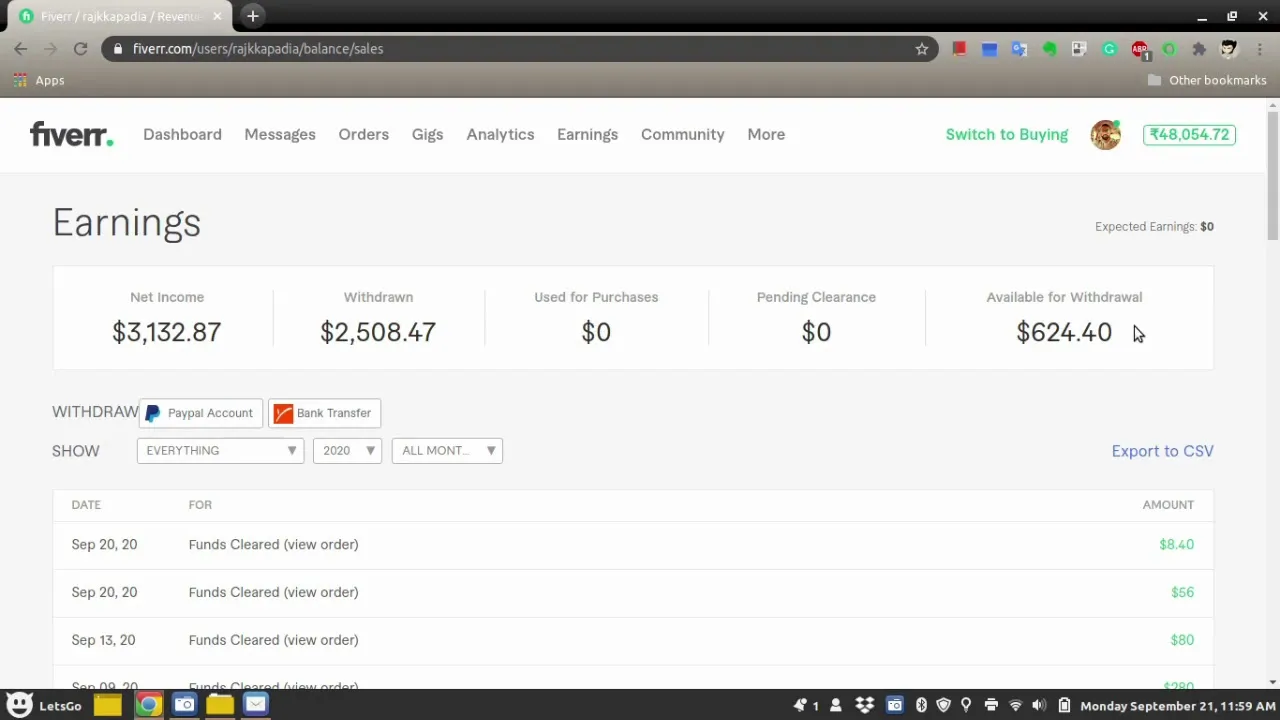
Before you jump into the withdrawal process, it's crucial to familiarize yourself with Fiverr’s payment system. Understanding how money flows through the platform will make your withdrawal journey smoother.
Fiverr operates on a unique payment model which consists of three primary stages:
- Order Completion: Once you’ve completed a job and the buyer has approved it, the funds are released to your Fiverr account, but with a catch!
- Clearing Period: Fiverr applies a 14-day clearing period from the time your order is marked as complete. This is essentially a safety buffer to ensure that the buyer is satisfied and to prevent any disputes.
- Withdrawal Options: After this period, the funds will be available for withdrawal through various channels.
Now, let’s break down each of these stages a bit further:
| Stage | Details |
|---|---|
| Order Completion | Your funds are safe but not available yet. |
| Clearing Period | 14 days where your payment is secured. |
| Withdrawal Options | Choose from PayPal, bank transfer, or Fiverr Revenue Card. |
Overall, Fiverr's system is designed to protect both buyers and sellers while ensuring a reliable transaction process. Understanding these stages will help you plan ahead and make your withdrawal as seamless as possible!
Also Read This: Is It Mandatory to Pay Fiverr Service Fee?
Minimum Withdrawal Amounts

When it comes to cashing out your hard-earned money on Fiverr, knowing the minimum withdrawal amounts is essential. This ensures you don’t get stuck with a balance that you can’t access. Fiverr has set specific thresholds that you need to meet before you can withdraw your funds. Here’s a breakdown:
- PayPal: The minimum withdrawal amount is $1.00. This means you can easily transfer your earnings to PayPal once your balance reaches this figure.
- Bank Transfer: If you’re using a bank transfer, you will need a minimum of $5.00. This is slightly higher than the PayPal limit, so keep that in mind!
- Fiverr Revenue Card (Payoneer): The threshold for the Fiverr Revenue Card is also set at $5.00. It’s a convenient option for many sellers, especially if you prefer a prepaid card.
- Direct Deposit: Similar to bank transfers, the limit for direct deposits is $5.00.
Always keep an eye on your account balance and the minimum withdrawal limits associated with your chosen payment method. It’ll save you a lot of frustration down the line!
Also Read This: How to Create a Seller Profile on Fiverr
Setting Up Your Payment Method
Before you can withdraw your Fiverr earnings, you’ll need to set up your payment method. This process is pretty straightforward, and I assure you it won’t take much time. Here's how you can do it:
- Log into your Fiverr account: Navigate to your profile settings.
- Go to the “Earnings” section: Here, you’ll find different payment options available.
- Select your preferred payment method: Fiverr offers various options like PayPal, Bank Transfer, Payoneer, and others. Choose the one that suits you best.
- Enter your payment details: For PayPal, you’ll just need your email; for bank transfers, you'll need your banking details, and so forth.
- Confirm and save the information: Don’t forget to verify that your details are correct!
Once set up, you’ll be ready to withdraw your money whenever you want, provided you meet the minimum withdrawal thresholds. Voilà, you’re all set to enjoy your Fiverr earnings!
Also Read This: How to List as a Listener on Fiverr
5. Steps to Withdraw Your Earnings
Withdrawing your hard-earned cash from Fiverr is pretty straightforward once you know the steps involved. Here’s a simple guide to help you through the process:
- Log Into Your Fiverr Account: Start by logging into your Fiverr account. If you don’t remember your password, make sure to reset it first.
- Go to the Selling Menu: Once you’re in, click on the “Selling” option in the top menu and then select “Earnings” from the dropdown. This will take you to your earnings dashboard.
- Select Withdrawal Method: Fiverr offers several withdrawal options including PayPal, bank transfer, and others. Choose the method that suits you best. For instance, if you prefer instant transfers, PayPal might be your go-to.
- Withdraw Funds: After selecting your preferred withdrawal method, enter the amount you wish to withdraw. Be mindful of any minimum withdrawal limits that may apply.
- Confirm the Withdrawal: Once you’ve entered the amount, review everything carefully before hitting that “Withdraw” button. You’ll receive a confirmation notification once your transaction is processed.
And that’s it! Just a few clicks and you’re all set to enjoy your earnings. Keep in mind, the withdrawal time can vary depending on the method you choose, so it’s always good to check Fiverr's FAQs for the latest info.
Also Read This: How to Start Working as a Freelance Science Writer
6. Common Issues and Troubleshooting
Even though withdrawing money from Fiverr is typically a smooth process, there can be a few bumps along the way. Here are some common issues you might encounter and how to troubleshoot them:
- Withdrawal Not Processing: If your withdrawal isn’t processing, check for any email notifications from Fiverr. It’s possible there’s an issue with your payment method.
- Minimum Withdrawal Limit: Double-check the minimum withdrawal limits for your chosen method. If you haven’t reached the threshold, you won’t be able to withdraw.
- Account Verification: Occasionally, Fiverr may require additional verification for your account. Ensure you’ve completed all necessary steps to verify your identity.
- Technical Issues: If you’re facing technical glitches such as error messages, try clearing your browser’s cache or trying a different browser. Sometimes, it’s just a quick fix!
If you’ve gone through these troubleshooting steps and still have concerns, consider reaching out to Fiverr’s customer support for assistance. They’re usually quick to respond and can help resolve any issues you might be facing! Remember, patience is key.
Also Read This: Does Fiverr Allow Milestone Gigs?
7. Alternative Withdrawal Methods
When it comes to withdrawing your hard-earned money from Fiverr, there are several options available besides the standard PayPal and bank transfer routes. Each withdrawal method comes with its own perks and nuances, so let's delve into these alternative options!
- Fiverr Revenue Card: This is a prepaid card specifically designed for Fiverr sellers. It operates on the Payoneer platform, allowing you to withdraw funds directly to your card. You can use this card like any other debit card for online transactions or in physical stores.
- Payoneer: If you prefer not to use PayPal, Payoneer is a great alternative. It’s especially useful if you're dealing with international clients. After setting up your Payoneer account, you can easily transfer your Fiverr income directly to it, and from there, withdraw the money to your bank account or use it for local purchases.
- Direct Bank Transfer: Fiverr also supports direct transfers to various bank accounts. While it may take a bit longer than other methods, it’s safe and direct. Make sure your bank details are entered correctly to avoid any mishaps.
- Cryptocurrency (Emerging Option): While not widely available yet, Fiverr has explored the option of enabling crypto withdrawals in the future. Keep an eye on updates in case this convenient method becomes available within the platform!
Each method has its pros and cons, and choosing the right one depends on factors like convenience, fee structures, and your personal preferences. Take your time to evaluate them and pick the best one that suits your needs!
8. Conclusion
Withdrawing your seller money from Fiverr is a vital part of being a successful freelancer. It’s great to know that you have multiple options to get your funds into your hands! Each method offers unique benefits and is designed to cater to different types of users.
In summary:
- PayPal is ideal for quick withdrawals if you’re already using it.
- Payoneer offers a robust solution for international transactions.
- The Fiverr Revenue Card provides easy access to your funds, both online and in-store.
- Direct bank transfers are the safest bet if you prefer traditional banking methods.
- Keep an eye out for potential new options, like crypto withdrawals!
Before you make a decision, consider factors such as fees, transfer times, and how quickly you need access to your funds. Ultimately, the ideal withdrawal method should be the one that aligns best with your financial habits and technology preferences. Happy selling on Fiverr, and enjoy that well-deserved payout!



