If you’ve been earning money on Fiverr, congratulations! There’s nothing quite like seeing your hard work pay off. But once you've completed a project and that money is sitting in your Fiverr account, the next step is figuring out how to actually withdraw your earnings. It may seem a bit daunting at first, but don’t worry! In this guide, we’ll walk you through the process of withdrawing your personal balance from Fiverr. Let’s dive in!
Understanding Fiverr's Withdrawal Options
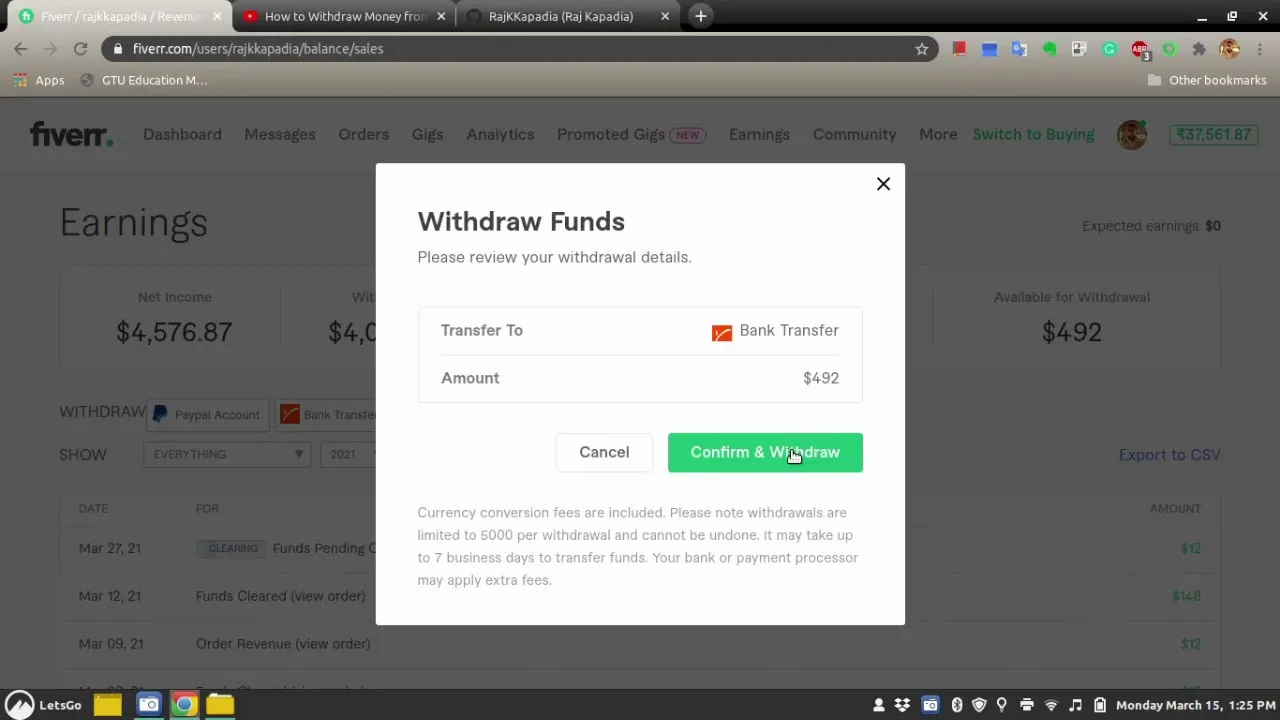
Fiverr provides a variety of withdrawal methods to help you easily access the earnings you’ve worked so hard for. Understanding these options is crucial as it allows you to choose the one that best fits your needs. Here’s a breakdown of the primary withdrawal methods available on Fiverr:
- PayPal: One of the most popular options, PayPal allows for quick transfers. Just link your Fiverr account with your PayPal and you’re set!
- Bank Transfer (Direct Deposit): If you prefer receiving funds directly in your bank account, Fiverr offers bank transfer withdrawals in several countries. Make sure you check if this option is available in your region.
- Fiverr Revenue Card (Payoneer): This is a prepaid debit card that allows you to access your funds directly in your local currency. It’s a convenient way to manage your finances.
- Wire Transfer: Although not as immediate as other options, wire transfers are a secure way to receive large sums of money. Be mindful of any associated fees.
Each of these methods comes with its own set of advantages and potential fees, so it’s wise to explore them further. Consider factors like speed, processing costs, and your own local banking situation when making your choice. Once you have determined the best withdrawal option for you, you can confidently move forward and claim your earnings!
Also Read This: A Guide to Becoming a Freelance Travel Writer
3. Step-by-Step Guide to Withdraw Your Balance

Withdrawing your hard-earned balance from Fiverr is a straightforward process, but it’s essential to follow each step carefully to ensure a smooth transaction. Let’s break it down!
- Log into Your Fiverr Account: Start by logging into your Fiverr account. You can do this on either your desktop or mobile device.
- Go to ‘Selling’: Once you’re in, navigate to the top menu and click on the ‘Selling’ option. This will take you to your selling dashboard.
- Select ‘Earnings’: In the drop-down menu, click on ‘Earnings’ to view your current balance, which typically consists of pending and available amounts.
- Choose Your Withdrawal Method: Fiverr offers several withdrawal methods, including PayPal, bank transfer, and Fiverr Revenue Card. Select the one that suits you best.
- Initiate the Withdrawal: Click on ‘Withdraw’ next to your chosen method. Make sure your payment details are accurate!
- Confirm Withdrawal: Review all the details, ensure everything is correct, and then confirm your withdrawal. Basically, it’s like double-checking your grocery list before heading to the store.
- Check for Confirmation: After you confirm, you should receive a notification or email confirming your withdrawal. Keep an eye on your chosen payment method for the funds.
And that's it! You’ve successfully withdrawn your Fiverr balance. Usually, the funds will appear in your account shortly, depending on the method chosen.
Also Read This: What is a Fiverr Pro?
4. Common Issues and Troubleshooting

Even though withdrawing funds from Fiverr is designed to be hassle-free, some users encounter occasional hiccups along the way. Here are some common issues and how to troubleshoot them:
Common Issues
- Withdrawal Pending: This usually happens if your funds are still in a pending status. Remember, it can take up to 14 days for some orders to clear.
- Error Messages: You might see error messages during the withdrawal process indicating issues with your payment details.
- Payment Method Issues: Sometimes, users find that their selected payment method has restrictions (like PayPal accounts not being verified).
- Insufficient Balance: Ensure you have enough available balance to complete your withdrawal!
Troubleshooting Steps
If you run into any of these issues, try the following:
- Check Your Account: Make sure your payment method is verified and free of restrictions. This often resolves most withdrawal errors.
- Update Payment Information: If you have recently changed payment providers, update your Fiverr account to reflect these changes.
- Contact Support: If all else fails, don’t hesitate to reach out to Fiverr’s customer support. They're usually quite helpful!
By addressing these common pitfalls and knowing how to troubleshoot them, you'll become a pro at managing your Fiverr earnings in no time!
Also Read This: Can I Delete a Review on Fiverr?
5. Tips for a Smooth Withdrawal Process
Withdrawing your personal balance from Fiverr can be a straightforward process if you follow a few essential tips. Here are some handy suggestions to ensure your withdrawal goes off without a hitch:
- Verify Your Payment Method: Before you initiate a withdrawal, make sure your payment method is correctly linked and verified. Double-check all the details, such as your bank account number or PayPal email, depending on how you plan to withdraw.
- Check for Withdrawal Limits: Fiverr has specific limits and guidelines for withdrawals. Familiarize yourself with these to avoid any unexpected surprises. For instance, standard withdrawal amounts may vary by payment method.
- Be Aware of Processing Times: Different payment methods have varying processing times. For example, PayPal withdrawals can typically be faster than direct bank transfers. Plan accordingly and remember to check Fiverr's processing times for each method.
- Utilize Fiverr's Help Center: If you encounter any issues during the withdrawal process, don’t hesitate to visit Fiverr's Help Center. They have extensive resources that can guide you through common problems or questions.
- Double-Check Currency Conversions: If you’re withdrawing in a currency different from your Fiverr account, be mindful of potential conversion fees. Check to see if your bank or payment provider charges any fees for currency conversion.
By keeping these tips in mind, you'll enhance your withdrawal experience, making it smoother and hassle-free.
6. Conclusion
In conclusion, withdrawing your personal balance from Fiverr does not have to be a daunting task. With the right knowledge and steps at your disposal, you can efficiently transfer your earnings with ease. By understanding the various withdrawal methods available, ensuring that your account details are correct, and keeping an eye on fees and processing times, you can manage your finances better and enjoy the fruits of your hard work.
Always remember to stay updated with any changes Fiverr may implement regarding withdrawal policies, as these can impact your process. Whether you're a freelance newbie or a seasoned expert, staying informed will help you maximize your experience on the platform.
So go ahead, follow the steps outlined in this guide, put our tips into practice, and enjoy a seamless withdrawal process. Happy freelancing, and may your earnings grow as you continue to provide amazing services on Fiverr!



