Withdrawing your earnings on Fiverr can be a straightforward process, but for those new to the platform, it might seem a bit daunting. Whether you've just completed your first gig or are a seasoned seller, understanding the withdrawal process is crucial for managing your finances effectively. This guide aims to simplify the steps involved in withdrawing your hard-earned cash from Fiverr, walking you through each stage with clarity and ease.
Understanding Fiverr's Payment System
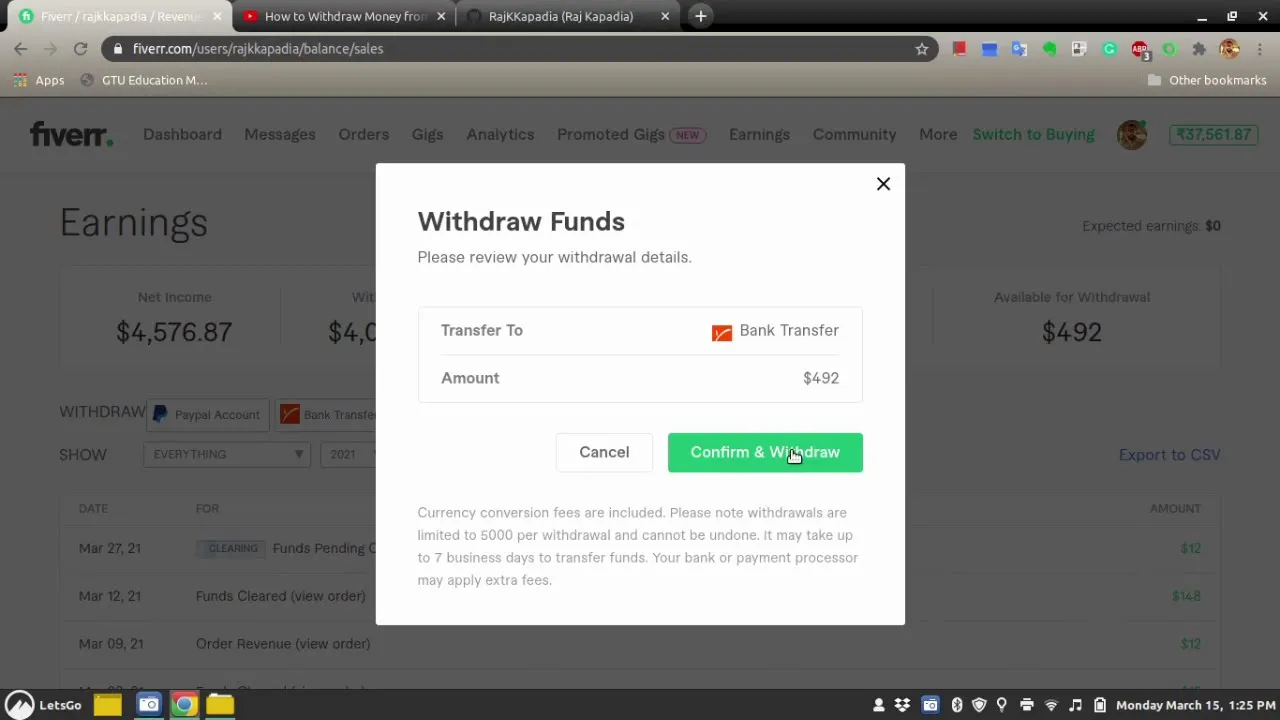
Before you can successfully withdraw your funds, it's essential to grasp how Fiverr's payment system works. Here’s a breakdown of the key elements:
- Order Completion: You can only withdraw funds after your orders are marked as complete. Fiverr has a two-week clearance period before your earnings are available for withdrawal.
- Withdrawal Methods: Fiverr offers several methods to get your money. These include:
- PayPal: A popular option for many freelancers due to its security and convenience.
- Bank Transfer: Instant deposits can be made directly into your bank account.
- Fiverr Revenue Card: A prepaid card linked to your Fiverr account that allows for easy access to your funds.
- Wire Transfer: A traditional banking method that can take several days.
- Fees: Be mindful that different withdrawal methods may incur various fees. Make sure to review these before making your choice.
- Minimum Withdrawal Amount: Fiverr has a minimum withdrawal threshold, which is typically $5. Ensure your balance meets this requirement before initiating a transfer.
By understanding these elements, you'll be better equipped to navigate Fiverr’s payment landscape and choose the best method for withdrawing your funds efficiently.
Also Read This: How to Change Your Fiverr PayPal Password
Eligibility Requirements for Withdrawals
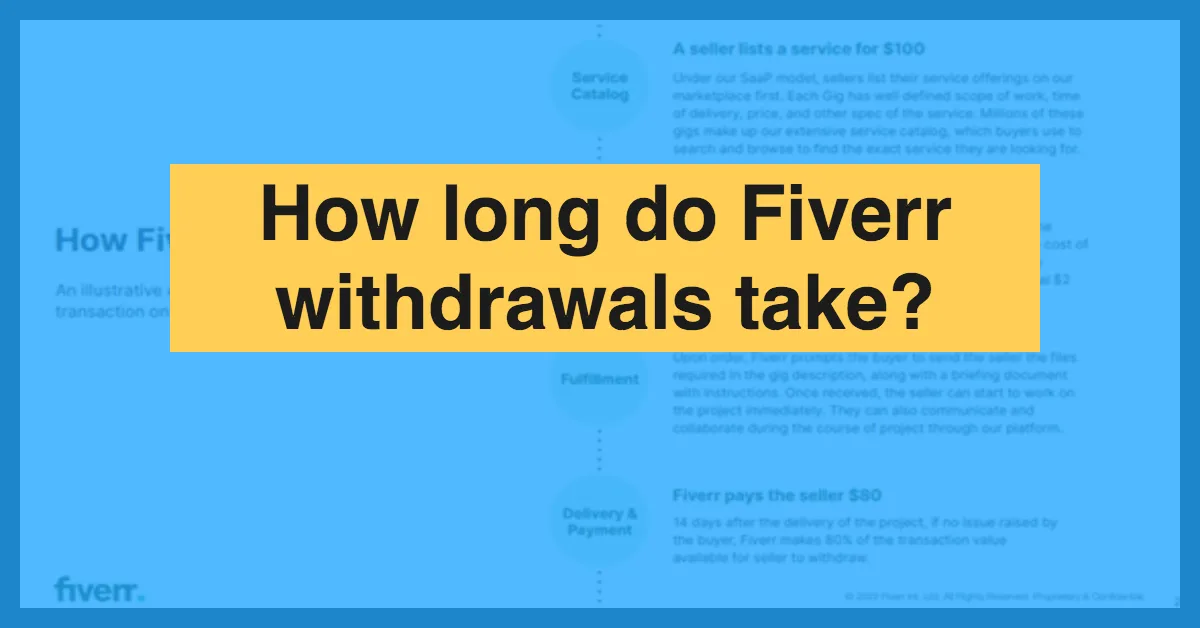
Before diving into the nitty-gritty of withdrawing your hard-earned money from Fiverr, it’s crucial to ensure you meet the eligibility requirements. The last thing you want is to go through the entire process only to discover that you're not quite ready yet! Let’s break down the essential requirements:
- Account Verification: To withdraw funds, your Fiverr account must be fully verified. This means you should have confirmed your email and phone number. If you haven’t done this yet, head to your account settings and get that squared away!
- Order Completion: Generally, you need to have completed a certain number of orders successfully. As a new seller, having completed at least 10 orders can be a good starting point, but be sure to check for any updates on this policy.
- Pending Clearance: Funds from completed orders are subject to a clearance period—specifically, a 14-day waiting period for new sellers after an order is completed. This waiting time ensures that the buyer is satisfied with your work and that no disputes arise.
- Minimum Withdrawal Amount: Fiverr sets a minimum threshold for withdrawals. Make sure your account balance meets this amount before you attempt to withdraw. Typically, the minimum is around $5, but always verify the current amount on Fiverr's platform.
- Account Standing: Maintain a good status on your account. Any violations or penalties against your account could hinder your withdrawal capabilities. Keep your deliveries on time, and be responsive to inquiries.
By ensuring you meet these requirements, you'll have a much smoother experience when it comes time to cash out your earnings!
Also Read This: How to Make a Fiverr Business Account
Different Withdrawal Methods on Fiverr
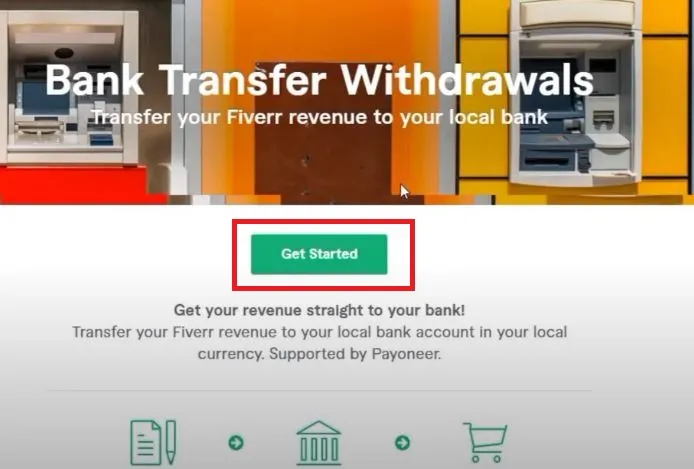
Now that you’re familiar with the eligibility requirements for withdrawals, let's dive into the various withdrawal methods offered by Fiverr. Depending on where you live and what’s most convenient for you, you have a few options to consider:
| Withdrawal Method | Description | Processing Time |
|---|---|---|
| PayPal | A popular choice for many, PayPal is easy to set up and widely used. You can link your Fiverr account to your PayPal account for straightforward withdrawals. | Instant to a few hours. |
| Bank Transfer | For those who prefer cashing out directly to their bank account, Fiverr provides the option for direct bank transfers. This method is secure and reliable. | 3-5 business days. |
| Fiverr Revenue Card | This is a prepaid debit card that can be used for online purchases and ATM withdrawals. Funds transferred to this card are instantly available for use. | Instant. |
| Wire Transfer | A traditional method for receiving payments, wire transfers can be contacted through Fiverr but may involve extra fees and longer processing times. | 5-7 business days. |
Choosing the right withdrawal method depends on your preferences and circumstances. Evaluate each option based on processing time, convenience, and any associated fees before making your decision. Happy earning!
Also Read This: Steps to Becoming a Freelance Resume Writer
How to Link Your Payment Method
Linking your payment method on Fiverr is a crucial step to ensure you can withdraw your hard-earned funds seamlessly. Whether you're a new seller or someone who's been around for a while, getting this right is essential. So, let’s break down how to do it!
First things first, here’s what you need to know:
- Payment Options: Fiverr offers several options to withdraw your money including PayPal, bank transfers, and Fiverr Revenue Card.
- Account Verification: Ensure that your Fiverr account is verified. This typically includes confirming your email address and sometimes your identity.
- Eligibility: Make sure you have funds available to withdraw. Fiverr allows withdrawals once your earnings are cleared, which typically takes 14 days after completion of an order.
Now, here’s a step-by-step rundown on how to link your payment method:
- Log into your Fiverr account.
- In the upper right corner, click on your profile icon.
- Select “Settings” from the dropdown menu.
- Navigate to the “Billing” tab.
- Choose your preferred payment method and click “Link.”
- Follow the prompts to enter your payment details.
- Save your changes and ensure everything is accurate.
By following these steps, you’ll have successfully linked your payment method, making it easy for you to withdraw your earnings whenever you’re ready!
Also Read This: What Do I Need to Work for Fiverr?
Step-by-Step Guide to Withdrawing Funds
Withdrawing funds from Fiverr can be a breeze if you know the right process. After you've done the hard work and clients have paid you, it’s time to collect those earnings! Let’s take a step-by-step approach to make it easy-peasy.
Here’s how to withdraw your funds:
- Log In: Start by logging into your Fiverr account.
- Go to “Selling”: Click on the “Selling” menu on the top bar.
- Select “Earnings”: Choose “Earnings” in the dropdown list.
- View Your Balance: Here, you’ll see the total earnings and available funds to withdraw.
- Click “Withdraw”: You'll find the “Withdraw” button next to your available balance. Click it!
- Select Payment Method: Choose the linked payment method you prefer for the withdrawal.
- Enter Amount: Input the amount you wish to withdraw. Make sure it's within your available balance.
- Confirm Withdrawal: Review your details and hit the “Withdraw” button to finalize.
And voila! Once you’ve followed these steps, Fiverr will process your withdrawal. Depending on the payment method chosen, it can take a few hours to a few days for the funds to appear in your account. Happy withdrawing!
Also Read This: How to Change Your Fiverr Account Username
Common Issues and Troubleshooting Tips
Withdrawing your earnings from Fiverr should ideally be a smooth process, but sometimes hiccups can occur. Let’s explore some common issues you might face while trying to withdraw your funds and how to troubleshoot them effectively:
- Payment Method Not Verified: One of the most common issues is having an unverified payment method. Ensure that you have verified your PayPal or bank account as required. Sometimes, simple verification steps might be pending.
- Insufficient Balance: Confirm you have enough funds available to withdraw. Fiverr has a minimum withdrawal limit, so if your earnings are below this threshold, the option to withdraw won’t be available.
- Withdrawal Processing Delays: Sometimes, after making a withdrawal request, you may face delays. This can be due to various reasons such as payment method processing times. Generally, it may take a few days to appear in your account.
- Banking Issues: If you're withdrawing to a bank account or card, ensure that the banking details are correctly entered. A small typo can cause your withdrawal to fail.
- Currency Conversion Issues: If you are withdrawing to a bank account that operates in a different currency, there might be currency conversion fees or issues. Make sure to check with your bank regarding their policies.
If you encounter any issues that seem to be out of your control, don't hesitate to reach out to Fiverr's customer support. They are typically responsive and can assist you in resolving any problems you may have.
Also Read This: What Fiverr Jobs Can a Homemaker Do?
Conclusion
Withdrawing your hard-earned money from Fiverr can seem daunting at first, but it’s a straightforward process once you understand the ins and outs. Whether you prefer PayPal, bank transfer, or any other withdrawal method, having a clear understanding of how to navigate the platform is crucial. Remember the key steps:
- Link and verify your payment method.
- Check your Fiverr balance.
- Initiate the withdrawal request.
- Accurately enter your payment details.
- Keep track of the withdrawal status.
Always stay updated on Fiverr’s policies regarding withdrawals, as they can change. Ensure that you troubleshoot any common issues promptly to avoid unnecessary delays.
By implementing these tips, you can seamlessly access your funds and continue focusing on what truly matters—growing your Fiverr business! Good luck, and happy freelancing!
How to Withdraw on Fiverr: A Step-by-Step Guide
Withdrawing your earnings from Fiverr is a straightforward process, but knowing the right steps can simplify your experience. Whether you're a new seller or a seasoned freelancer, understanding how to efficiently transfer your hard-earned money is crucial. Below is a comprehensive guide detailing the steps you need to follow to withdraw your funds from Fiverr.
Step 1: Log into Your Fiverr Account
Start by visiting the Fiverr website and logging into your account with your registered email and password. Once logged in, you will be directed to your seller dashboard.
Step 2: Navigate to Earnings
In the menu on the left side of your dashboard, find and click on the "Earnings" section. This area displays your total earnings, pending clearance, and available balance for withdrawal.
Step 3: Choose a Withdrawal Method
Fiverr offers several options for withdrawal:
- Payeer
- PayPal
- Bank Transfer
- Fiverr Revenue Card
Step 4: Initiate Withdrawal
After selecting your preferred withdrawal method, click on the "Withdraw" button. Follow the prompts to confirm the amount you wish to withdraw. If this is your first time using a method, you may need to provide additional information.
Step 5: Confirm and Complete
Review the withdrawal details and confirm the transaction. You will receive a notification once the withdrawal is processed, which may take a few minutes to several business days depending on the method chosen.
Common Issues and Solutions
| Issue | Solution |
|---|---|
| Withdrawal Delays | Check your payment method's processing times. |
| Insufficient Balance | Ensure your available balance covers the withdrawal amount. |
In conclusion, withdrawing money from Fiverr is a simple and efficient process when you follow these steps. Make sure to choose the right withdrawal method that best suits your needs to enjoy a hassle-free experience.



