When you start earning on Fiverr, one of the first things you'll want to know is how to get your hard-earned money into your own hands. Withdrawals on Fiverr aren’t one-size-fits-all; the platform offers several methods tailored to different needs and preferences. Let's break down these options, so you can choose the one that suits you best.
Fiverr primarily offers three withdrawal methods:
- PayPal: This is one of the most popular options among freelancers. If you already have a PayPal account, linking it to Fiverr is straightforward. Simply transfer your funds from Fiverr to your PayPal account, and from there, you can either keep it in PayPal for online purchases or transfer it to your bank account.
- Bank Transfer: For those who prefer to go the traditional route, a bank transfer offers a secure way to receive your funds. Fiverr connects with several banks globally, making this option convenient for freelancers in various countries.
- Fiverr Revenue Card: This is a prepaid debit card issued by Fiverr. The card allows you to access your funds instantly via ATM withdrawals or make purchases directly. It's an excellent choice for those who want immediate access to their money without waiting for bank processing times.
Each of these methods comes with its pros and cons, including transfer times, fees, and accessibility, so it's essential to consider your personal preferences when selecting a withdrawal method.
Setting Up Your Payment Method

Now that you understand the your options for withdrawing money from Fiverr, let’s talk about setting up your payment method. The setup process is simple, and it’s crucial for ensuring that you get paid without any hiccups. Here’s a step-by-step guide to help you through it.
- Log in to Your Fiverr Account: Always start by logging into your Fiverr account. If you don’t have one yet, you’ll need to create an account before you can configure a payment method.
- Navigate to “Earnings”: Once you're logged in, click on your profile picture in the upper right corner. From the dropdown menu, select "Earnings." This section will show you your current balance and payment options.
- Select “Withdraw”: You'll find a button labeled "Withdraw" or "Withdrawal Methods." Click on it, and you'll see all available withdrawal options.
- Choose Your Preferred Method: Depending on where you are, you might see PayPal, Bank Transfer, or Fiverr Revenue Card as options. Click on the one you’d like to set up.
- Follow the Prompts: Each method will have specific prompts. For PayPal, you need to link your PayPal account by entering your email. For bank transfers, ensure that your account information is accurate. If you're going for the Fiverr Revenue Card, follow the instructions to request one.
Finally, make sure to verify the information you entered. It's always a good idea to double-check everything to avoid any unnecessary delays in receiving your funds. Once set up, you'll be all set to withdraw your earnings smoothly!
Also Read This: How to View My Gig on Fiverr
3. Step-by-Step Guide to Withdrawing Funds

Withdrawing your hard-earned money from Fiverr is a straightforward process, but it’s essential to follow the right steps to ensure everything goes smoothly. Here’s a simple, step-by-step guide to help you through it:
- Log in to Your Fiverr Account: Start by signing into your Fiverr account using your credentials.
- Navigate to Your Revenue: Click on your profile picture in the upper right corner and select “Earnings” from the drop-down menu. This section shows your Fiverr balance.
- Select Withdraw Funds: On the Earnings page, find the “Withdraw” button. You’ll see various options provided for withdrawing your funds.
- Choose Your Withdrawal Method: Fiverr offers several withdrawal methods, including:
- PayPal: Fast and easy for users with a PayPal account.
- Bank Transfer: A secure way to transfer money directly to your bank account, but it may take a few days.
- Fiverr Revenue Card: A prepaid debit card that lets you access funds quickly.
And that’s it! You’re all set to enjoy what you’ve earned from your Fiverr endeavors!
Also Read This: How to Check Fiverr Gig Rank
4. Common Issues and Troubleshooting
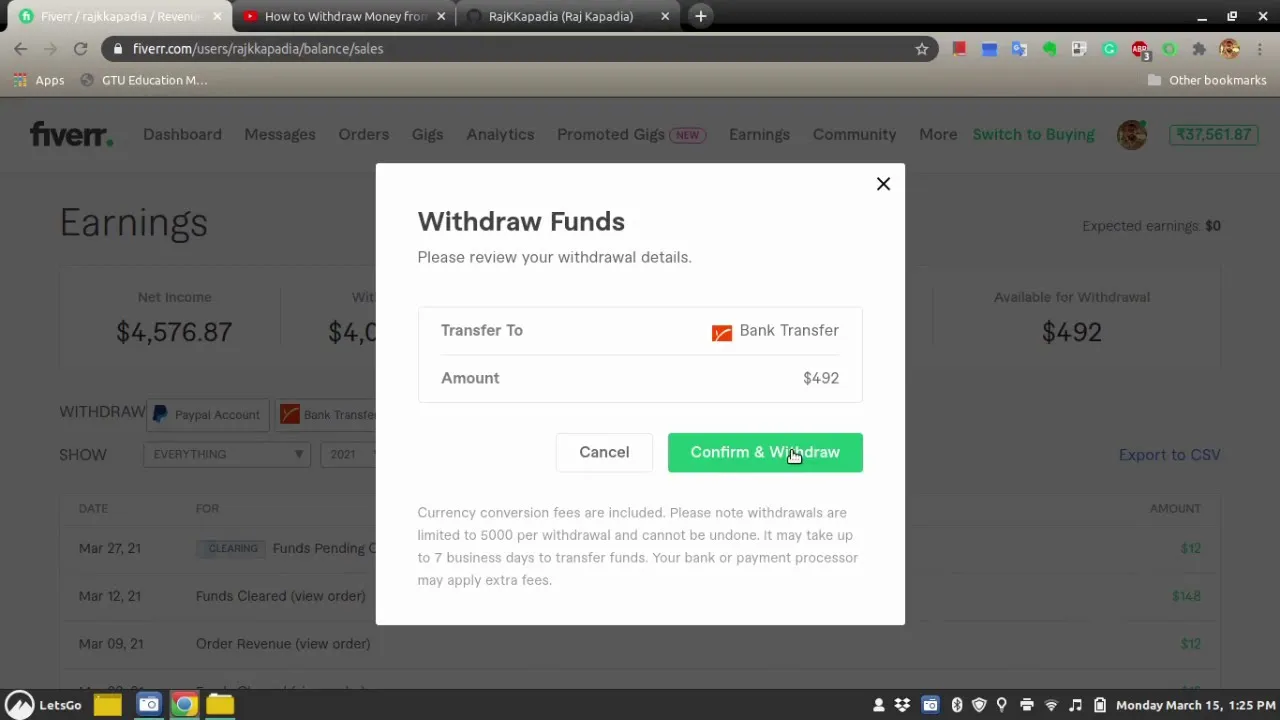
While withdrawing funds from Fiverr is usually a hassle-free process, sometimes issues can crop up. Here’s a look at some common problems you might encounter and how to troubleshoot them:
- Withdrawal Delays: If your funds haven’t arrived, give it some time. Bank transfers can take longer than other methods. Check your withdrawal history for any updates.
- Insufficient Funds: Make sure you’re withdrawing an amount that’s available for withdrawal. If funds are still pending, you won’t be able to access them just yet.
- Issues with Payment Method: If you’re using PayPal or a bank account, ensure that your payment details are correct and up to date. Incorrect information can cause withdrawals to fail.
- Account Verification Problems: Sometimes, Fiverr may require additional verification for security reasons. Ensure all information provided during signup is accurate.
- Technical Glitches: If the website isn’t loading or you encounter any error messages, try clearing your browser’s cache or switching to a different browser.
If issues persist, don't hesitate to reach out to Fiverr's customer support. They’re there to help you resolve any problems that may arise and ensure you can access your funds without hassle.
Also Read This: How to Look Good on Fiverr: Tips for Success
5. Frequently Asked Questions about Fiverr Withdrawals
Hey there! If you’re navigating the world of Fiverr and looking to withdraw your hard-earned cash, you might have a few questions swirling around in your mind. No worries, I’ve got you covered! Here are some frequently asked questions about Fiverr withdrawals:
- How long does it take to withdraw money from Fiverr? Generally, once you initiate a withdrawal, the process may take between 3-7 business days, depending on the payment method you choose. It can feel a bit like waiting for your favorite series to drop a new season, right?
- What payment methods can I use for withdrawals? Fiverr offers several options like PayPal, bank transfer, and Fiverr Revenue Card. Each comes with its own processing times and fees, so do check which one suits you best!
- What if my withdrawal fails? Occasionally, withdrawals can fail for various reasons, like incorrect account details. If that happens, check your details and try again. If the issue persists, reaching out to Fiverr support is the best step!
- Can I withdraw my funds if they are still under review? Nope! You'll need to wait until your funds are cleared and available for withdrawal. That’s just Fiverr’s way of ensuring everything is in order before you snag your earnings.
Got more questions? Don’t hesitate to reach out to Fiverr’s support or check their help center for the latest info!
6. Tips for Smooth and Efficient Withdrawals
So, you’re ready to cash out from Fiverr? Awesome! But before you dive in, here are some tips to ensure your withdrawals go as smoothly as butter on warm toast:
- Double-check your payment information: Always make sure your payment details, like bank account or PayPal email, are accurate. A tiny mistake can lead to delays.
- Withdraw regularly: If you can, try to withdraw your funds regularly. It keeps your account tidy and helps avoid any potential issues from accumulated balances.
- Stay aware of Fiverr’s processing times: Keep in mind the withdrawal timeframes for your chosen method. This way, you won’t be left anxious and twiddling your thumbs waiting for your cash!
- Keep track of your earnings: Use Fiverr’s dashboard to monitor your earnings and available balance. It’s a great way to stay organized and know when it’s a good time to withdraw.
- Be patient: Remember, while it can be exciting to see your funds, sometimes it takes a little patience for everything to process!
With these tips handy, you’ll have a smooth sailing withdrawal experience on Fiverr. Happy earning and withdrawing!



