If you're a freelancer using Fiverr, you've probably wondered about the process of withdrawing your hard-earned money. It might seem a bit daunting at first, but once you understand how it all works, you’ll find it’s quite straightforward. In this guide, we will unpack the essentials of Fiverr's withdrawal process, so you can focus more on what you do best—providing fantastic services to your clients!
Understanding Fiverr's Payment System
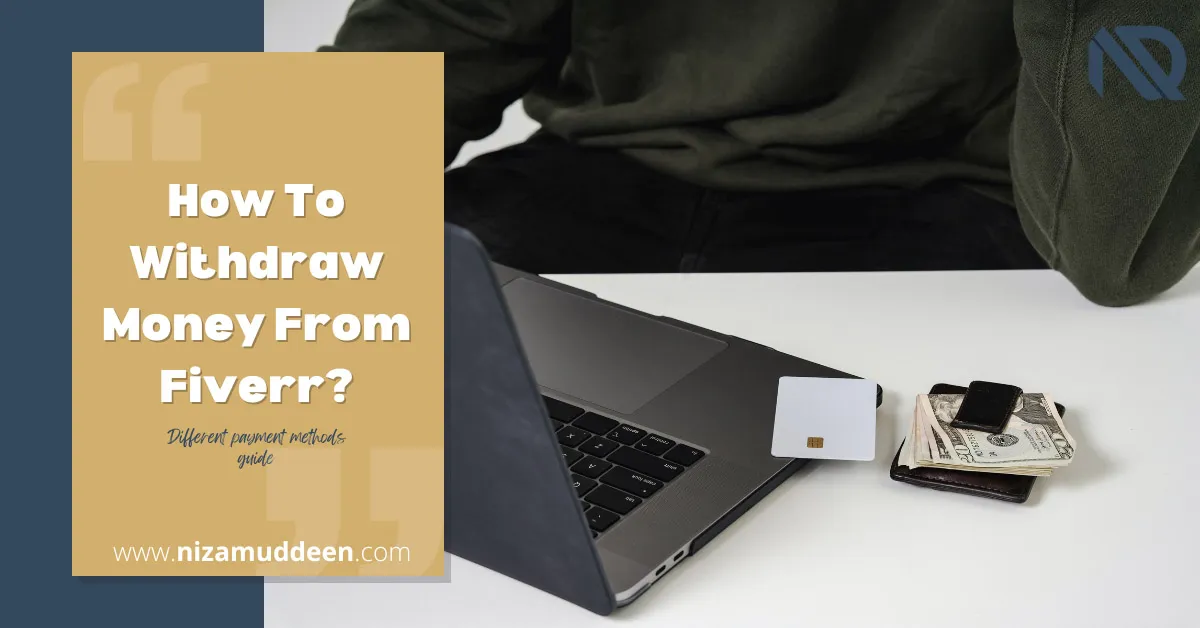
Fiverr has a unique payment system designed to ensure both buyers and sellers are protected during transactions. Let's break down how it works:
- Order Completion: When a buyer places an order, they pay upfront. This money is held in escrow on Fiverr until the order is marked as complete.
- Funds Availability: Once the order is delivered and accepted by the buyer, the funds will be available in your Fiverr account. However, it isn’t instant! Fiverr has a clearance period of 14 days for new sellers and 7 days for top-rated sellers.
- Withdrawal Options: Fiverr offers several withdrawal methods, including PayPal, bank transfer, and Fiverr Revenue Card (Payoneer). Each of these options has its pros and cons, so it's wise to choose one that suits your needs best.
- Fees and Processing Times: Be aware that different withdrawal methods may come with varying fees and processing times. For example, PayPal usually processes transactions fairly quickly, while bank transfers might take longer.
By understanding Fiverr's payment system, you can manage your finances better and make informed decisions when withdrawing your earnings. Knowing the ins and outs will make the whole process smoother, saving you time and stress in the long run!
Also Read This: How to Earn Money at Fiverr
Step-by-Step Guide to Withdrawing Funds
Withdrawing your hard-earned funds from Fiverr is a straightforward process. Let's break it down into simple steps to make it easy for you. Here’s what you need to do:
- Log into Your Fiverr Account: Start by logging into your Fiverr account. Once you’re in, look for your profile picture in the top right corner. Click on it!
- Go to Earnings: After clicking on your profile, a dropdown menu will appear. Select the Earnings option. This is where you can see the funds available for withdrawal.
- Select Withdrawal Method: Now, you need to choose how you want to withdraw your funds. Fiverr has several options, such as:
- PayPal
- Bank Transfer
- Fiverr Revenue Card (Payoneer)
And there you go! With these steps, you're all set to withdraw your money from Fiverr!
Also Read This: How to Earn Money on Fiverr
Important Considerations
Before you hit that withdrawal button, there are a few important things to keep in mind to ensure a smooth experience. Let’s highlight some key considerations:
- Withdrawal Minimums: Fiverr has minimum withdrawal amounts. Make sure you check the current thresholds for your chosen payment method.
- Processing Times: Each withdrawal method has different processing times. For example, PayPal is usually faster than bank transfers, which can take a few business days.
- Fees: Keep an eye out for any associated fees with your withdrawal method. Services like PayPal may charge a fee, so factor that into your decision.
- Account Verification: Ensure your account is verified, especially if you’re using a new payment method. Unverified accounts can lead to delays in processing withdrawals.
- Currency Conversions: If you’re withdrawing to a local bank account in a different currency, be mindful of currency conversion rates and potential fees.
- Withdrawal Limits: Familiarize yourself with any limits set by Fiverr on how frequently you can withdraw money. Understanding this can prevent frustration later.
Being aware of these considerations can help ensure that your withdrawal process goes as smooth as butter. Happy earning!
Also Read This: Can I Use VideoBlocks on Fiverr? Exploring the Possibilities
Common Issues and Solutions
Withdrawing money on Fiverr is generally a smooth process, but occasionally, users encounter some hiccups along the way. Let’s chat about a few common issues you might face and how to easily solve them.
- Payment Method Issues: Sometimes, you might select a payment method that isn’t verified or isn’t accepted in your country. Ensure that you’ve properly verified your account and chosen a payment method compatible with Fiverr.
- Delay in Funds Availability: After requesting a withdrawal, it can sometimes take longer than expected. Keep in mind that Fiverr operates on a 14-day clearance period for earnings from completed orders. If it's been longer and you're still waiting, check if your payment method is experiencing delays.
- Account Limitations: Unexpected limitations could be placed on your account due to a variety of reasons like verification issues or violating Fiverr’s policies. If you find your ability to withdraw money restricted, contact Fiverr’s support team for assistance.
- Incorrect Withdrawal Amount: Double-check the amount you wish to withdraw. It’s easy to make a mistake, especially if your available balance fluctuates with ongoing orders. Always confirm your balance before hitting that withdrawal button.
- Currency Conversion Fees: If you’re withdrawing in a currency different from your Fiverr balance, be prepared for conversion fees. Research the fees associated with your payment method to avoid nasty surprises on the other end.
It’s worth noting that the Fiverr community forums can also be a valuable resource for insights and tips from fellow users who have had similar experiences. Don’t hesitate to reach out for help when you need it!
Conclusion
Withdrawing money on Fiverr doesn’t have to be a daunting task. With just a little bit of knowledge and preparation, you can ensure that your earnings reach your pocket seamlessly. Here’s a quick recap of what we covered:
- Understanding the different withdrawal methods like PayPal, bank transfer, and Fiverr Revenue Card.
- The importance of waiting out the clearance period to access your funds.
- Setting up and verifying your account to avoid any potential issues.
In the end, patience and accuracy are key. If you ever run into problems, remember the common issues we discussed; they’re usually fixable with just a little troubleshooting. Don't hesitate to leverage Fiverr’s support as they are there to help you navigate any hurdles. Happy freelancing, and may your withdrawals be swift and smooth!



