Withdrawing your hard-earned money from Fiverr can seem tricky if you're not familiar with the process, especially if you want to transfer your funds to PayPal. Fiverr, the popular online marketplace for freelance services, makes it easy for sellers to receive payments, but understanding how to navigate this system is crucial to ensure you get your money without any hiccups. In this post, we’ll explore the ins and outs of withdrawing money from Fiverr to your PayPal account, making the process seamless and straightforward.
Understanding Fiverr and PayPal Integration
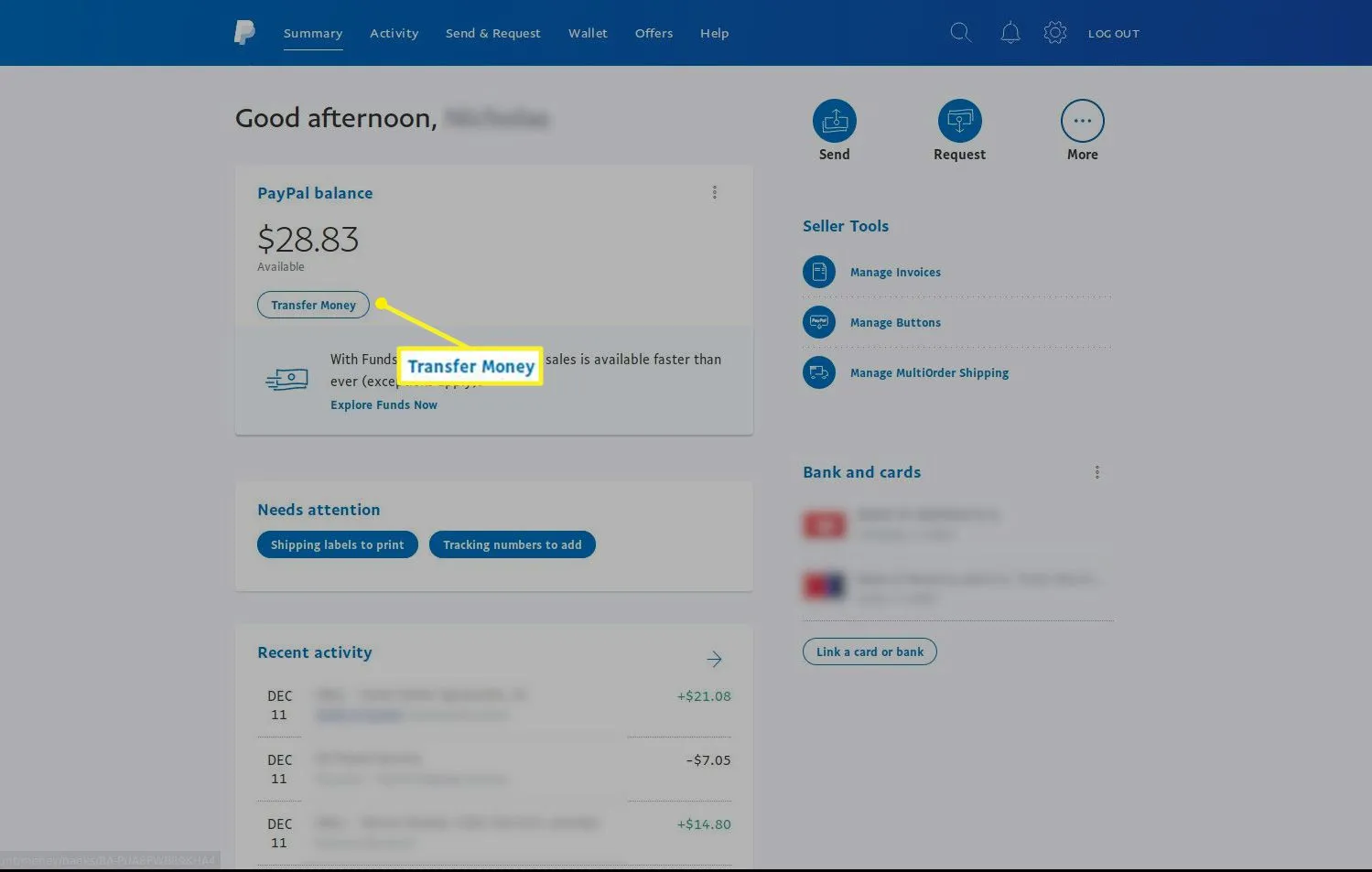
To start, let’s break down what Fiverr and PayPal are, and how they work together. Fiverr is a platform where freelancers can offer services in various categories, such as graphic design, writing, programming, and more. When you complete an order, the payment is processed and held in your Fiverr account until you withdraw it. PayPal, on the other hand, is a widely-used online payment system that allows you to send and receive money securely.
Now, why would you want to connect these two? Well, integrating Fiverr with PayPal enables you to transfer the funds you earn from freelancing to your PayPal account quickly. Here’s a simple breakdown of the integration:
- Convenience: Withdrawing to PayPal allows you to access your funds without needing to enter bank details, increasing both ease and security.
- Speed: PayPal transactions are usually processed faster than traditional bank withdrawals.
- Global Reach: PayPal can be used in multiple currencies and is accepted worldwide, making it ideal for international freelancers.
However, it’s essential to ensure that your Fiverr and PayPal accounts are properly linked. If they aren’t, you may face delays or complications when attempting to withdraw your earnings. In the next sections, we will guide you step-by-step on how to set up this integration and successfully withdraw your funds. Stay tuned!
Also Read This: Freelancer Charges
3. Prerequisites for Withdrawing Funds
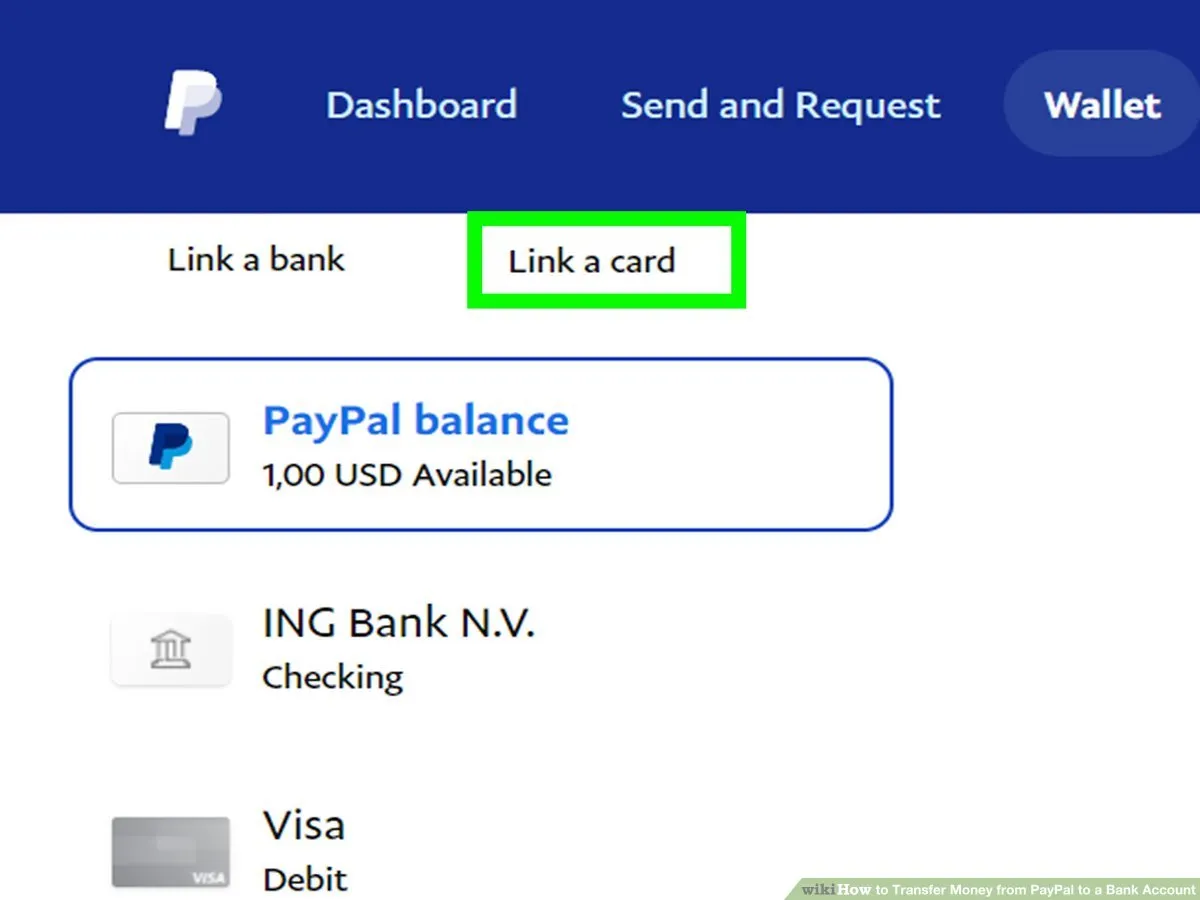
Before you jump into the money withdrawal process on Fiverr, it’s vital to ensure you meet specific prerequisites to make everything go smoothly. Here’s what you need to have in place:
- Verified Fiverr Account: Make sure your Fiverr account is fully verified. This involves confirming your email address and phone number to ensure that you are a legitimate user.
- Linked PayPal Account: You must have a PayPal account set up and linked to your Fiverr account. If you don’t have one yet, head over to the PayPal website and create your account.
- Minimum Withdrawal Amount: Keep in mind that Fiverr has a minimum withdrawal limit. You can’t withdraw funds unless you have at least $10 in your Fiverr account, so aim to hit that sweet spot!
- Clear Funds: Ensure that the funds you’re looking to withdraw are clear. Generally, earnings take about 14 days to become available after a completed order, so you may have to wait a bit.
- Payment Method Setup: When using PayPal, ensure that your payment method is set up correctly and that you have linked your Fiverr account to your PayPal successfully.
Taking care of these prerequisites can save you from unexpected hiccups during the withdrawal process. Once you’ve checked all these boxes, you’re ready to move on!
Also Read This: How to Do Psychic Readings Through Fiverr
4. Step-by-Step Guide to Withdraw Funds from Fiverr to PayPal
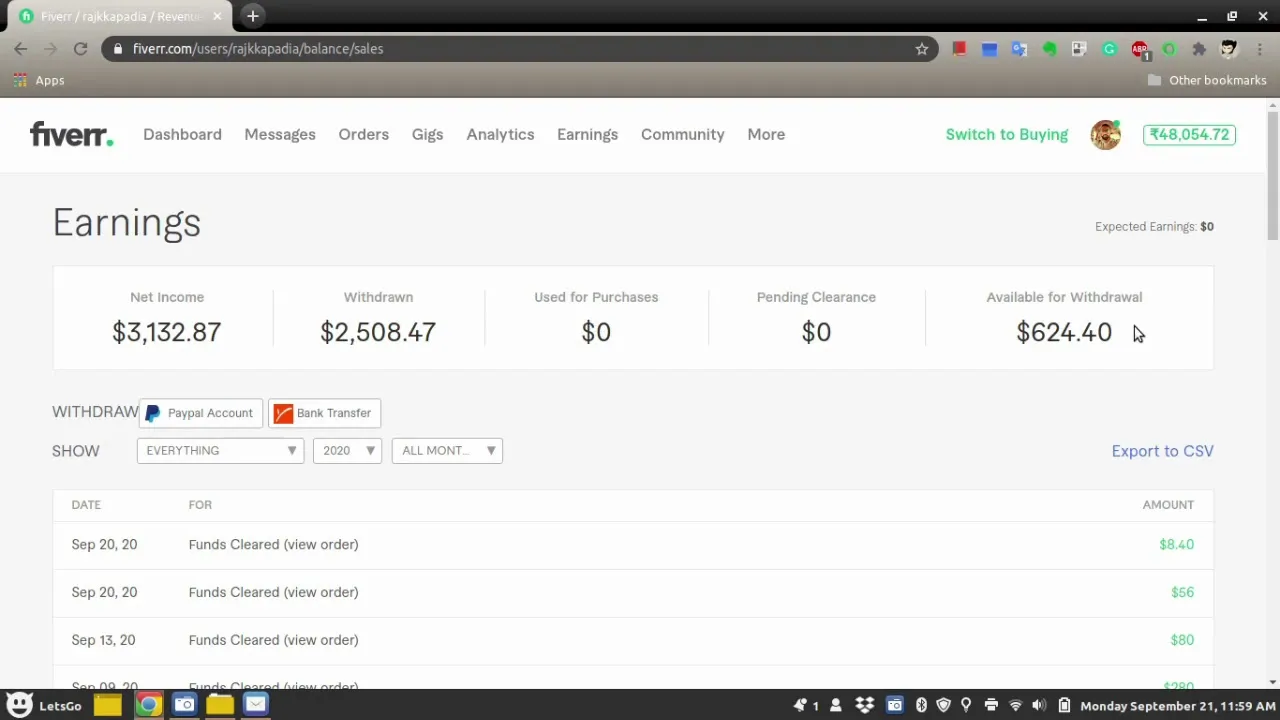
Now that you've got all your ducks in a row, let’s dive into the step-by-step guide for withdrawing your hard-earned money from Fiverr to PayPal. It’s easier than you might think!
- Log into Your Fiverr Account: Start by logging into your Fiverr profile using your credentials.
- Access Your Earnings: Navigate to your profile icon in the top-right corner, click on it, and select "Earnings." This will take you to the earnings page where you can see your available funds.
- Select Withdrawal Option: On the earnings page, look for the "Withdraw" button. Click on it to reveal the withdrawal methods available to you.
- Choose PayPal: From the options presented, select "PayPal." If you’ve already linked your PayPal account, you’ll see it listed here.
- Enter Amount to Withdraw: Input the amount you wish to withdraw. Remember, it has to be $10 or more!
- Confirm Your Withdrawal: Review your withdrawal amount and confirm it. Fiverr might ask for additional confirmation to ensure you're the one making the request.
- Check PayPal: Once you’ve confirmed the withdrawal, keep an eye on your PayPal account. Funds typically arrive quickly, but it may take a few minutes to process.
And there you have it! With this step-by-step guide, withdrawing your funds from Fiverr to PayPal should be a breeze. Just remember to double-check all the details before hitting that confirm button!
Also Read This: Health Insurance Costs for Freelancers
Troubleshooting Common Issues

Even the best systems can sometimes run into hiccups. If you’re experiencing issues withdrawing your hard-earned cash from Fiverr to PayPal, don’t worry! Here’s a guide to help you troubleshoot some common problems:
- Withdrawal Pending: If your withdrawal shows as “pending,” it generally means that Fiverr is processing your request. This can take up to 14 days, depending on your account status and verified information. Be patient, but you can check Fiverr’s FAQ for updates.
- Transfer Delays: Occasionally, PayPal may take time to reflect the funds. If it’s been longer than expected, try logging into your PayPal account and navigating to your activity page. Sometimes the transfer can be delayed but will arrive shortly.
- Currency Mismatches: Ensure that your Fiverr account and PayPal account are set to the same currency. If there’s a mismatch, you might face issues in receiving funds. Adjust your currency settings in both accounts to avoid this.
- Account Verification Issues: If your PayPal account isn’t verified, you might run into problems receiving money from Fiverr. Make sure to complete PayPal's verification requirement, such as linking a bank account or credit card.
- Geographic Restrictions: Depending on your country, you may experience different restrictions while transferring funds. Check Fiverr’s and PayPal's guidelines for your region to make sure you’re compliant.
If you’re still facing issues after trying these steps, don’t hesitate to reach out to Fiverr support. They’re there to help!
Conclusion
Withdrawing money from Fiverr to PayPal can seem daunting at first, but it really is a seamless process once you get the hang of it. By following the steps outlined in this guide, you can confidently transfer your earnings and enjoy the fruits of your freelance labor.
Just remember, patience is key! Whether it’s waiting for a pending withdrawal or resolving a minor issue, taking a deep breath can help ease the frustration. Here’s a quick recap:
- Verify your accounts and payment methods.
- Choose PayPal as your preferred withdrawal method.
- Stay informed about any potential delays or issues.
- Don’t hesitate to seek support when needed.
By keeping these points in mind, you can avoid common pitfalls and ensure that your money gets to where it needs to be—safely and efficiently. Happy freelancing and may your PayPal balance grow steadily!



