Withdrawing your hard-earned earnings from Fiverr can be a seamless process if you know your options and the steps involved. Whether you're a freelancer or a service provider, understanding how to transfer money from Fiverr to your bank account is crucial. In this guide, we’ll dive into the different withdrawal methods available on Fiverr and how you can use bank transfer to access your funds effectively.
Understanding Fiverr's Withdrawal Options

Fiverr offers several withdrawal options to ensure that you can access your funds easily. Here’s a quick rundown of the most common methods:
- PayPal - A widely used option that allows for quick transfers to your PayPal account.
- Fiverr Revenue Card - Powered by Payoneer, this method offers you a card to withdraw funds and make purchases.
- Bank Transfer - Allows you to send funds directly to your bank account, which is one of the most secure options.
- Bank Wire Transfer - A more traditional method of transferring larger amounts directly to your bank.
Now, let’s take a closer look at the bank transfer method, which is particularly favored for its simplicity and reliability.
Bank Transfer Overview: When choosing to withdraw your Fiverr earnings via bank transfer, the process generally takes about 3 to 5 business days, depending on your bank's processing times. It's important to ensure all your banking details are accurate to avoid any delays or complications.
Things to Consider:
- *Fees: Check with Fiverr to understand the potential fees involved in using bank transfers.
- Minimum Withdrawals: Be aware of Fiverr's minimum withdrawal limits to avoid any issues.
- Currency Conversion:* If you're withdrawing in a different currency, consider potential conversion fees.
In conclusion, understanding Fiverr's withdrawal options, especially the bank transfer method, is essential for managing your finances effectively as a freelancer. The next step will be looking into the exact process of withdrawing funds through this method.
Also Read This: How to Add Fiverr Funds: A Step-by-Step Guide
Setting Up Your Bank Account for Withdrawal

When you're ready to withdraw your hard-earned money from Fiverr, setting up your bank account is a crucial step. It’s not complicated, but it does require a few important details to ensure everything goes smoothly.
First off, you need to ensure that you have a verified bank account. If you haven't done this yet, no worries! Here’s how you can get started:
- Log in to your Fiverr account: Just go to the Fiverr homepage and enter your credentials.
- Go to the Earnings section: Click on your profile icon in the top right corner and select “Earnings” from the dropdown menu.
- Select “Bank Transfer”: Choose this option to begin the setup process.
- Fill in your bank details: You’ll need your bank’s name, your account number, and the routing number. This information helps Fiverr ensure your payment gets to the right place.
- Verify your information: Double-check that all details are correct. A minor error could lead to delays in your withdrawal.
- Confirm your account: Once you’ve input your information, follow any additional steps Fiverr requires, such as receiving a verification code.
And that’s it! Your bank account should now be linked. Remember, if you have any issues, Fiverr's support team is there to help!
Also Read This: How to Make Money on Fiverr: Insights from Quora
Step-by-Step Guide to Withdraw Funds via Bank Transfer

With your bank account set up, it's finally time to learn how to withdraw your funds! The process is straightforward, and I’ll walk you through each step so you can get your money in no time.
- Log into Your Fiverr Account: Use your usual credentials to access your dashboard.
- Navigate to the Earnings Section: Click on your profile picture and select “Earnings” from the dropdown menu.
- Select Withdraw: You should see a “Withdraw” button or link in the Earnings section. Click on it!
- Choose Bank Transfer: In the withdrawal options, select “Bank Transfer.”
- Enter the Withdrawal Amount: Specify how much you'd like to withdraw. Ensure it doesn’t exceed your available balance.
- Review and Confirm: Double-check all your details before confirming the withdrawal. One last look can save you from potential headaches!
- Submit Your Request: Hit the “Withdraw” button, and your request will be sent for processing.
After submitting, it may take a couple of days for the funds to reflect in your bank account due to processing times. Patience is key! And remember, if you encounter any hiccups, Fiverr’s customer support is always there to assist.
Also Read This: How to Sell Art on Fiverr: A Comprehensive Guide
Common Issues and Troubleshooting
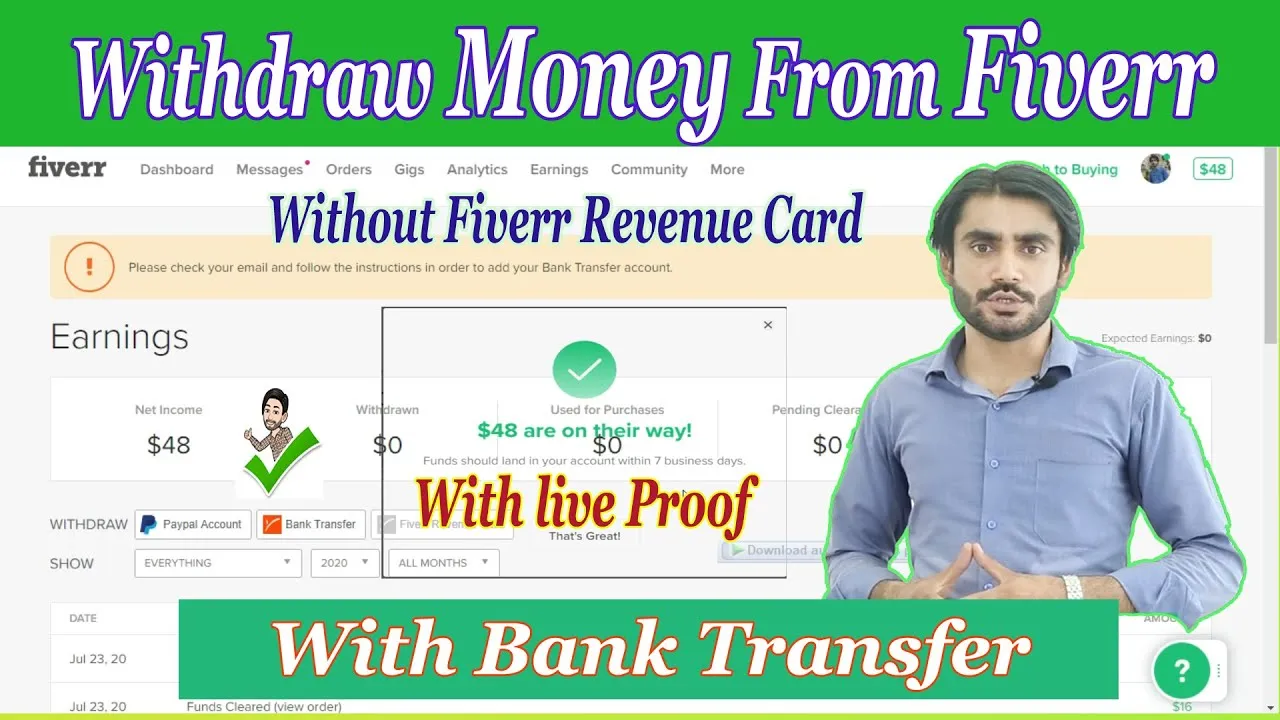
When it comes to withdrawing your hard-earned money from Fiverr via bank transfer, it’s essential to know that, like any online platform, you might encounter a few hiccups along the way. Here are some common issues and how to tackle them:
- Withdrawal Delays: One of the most common problems freelancers face is delayed withdrawals. If your funds haven’t appeared in your bank account after a few business days, it’s important to double-check your bank details on Fiverr.
- Incorrect Bank Information: If you've entered the wrong account number or routing number, Fiverr won’t be able to process your withdrawal. Always verify that all the bank information is correct.
- Account Verification Issues: If your Fiverr account isn’t fully verified, this could lead to withdrawal restrictions. Make sure you've completed all the necessary verification steps!
- Currency Conversion Problems: If your Fiverr account and bank account are in different currencies, you might face conversion fees or unexpected delays. It’s good to be aware of how your bank handles currency conversions.
- Bank Policies: Sometimes, the issue lies with the bank. Policies on incoming international transfers can vary widely. It's wise to check with your bank regarding their procedures and any potential fees.
- Fiverr Support: If you’ve tried everything and are still having issues, don’t hesitate to contact Fiverr’s support team for help. They've seen it all and can guide you through any problems.
Being informed about these common issues can significantly enhance your experience when withdrawing money. Remember, patience is key!
Also Read This: How to Get Your Order Out of Revision on Fiverr
Tips for a Smooth Withdrawal Process
Withdrawing money from Fiverr by bank transfer doesn’t have to be a hassle! Here are some tips to ensure a seamless process:
- Double-Check Your Bank Details: Before hitting that withdrawal button, make sure your bank information is correct. A small mistake here can lead to days of delays.
- Wait for Available Funds: Before initiating a withdrawal, ensure that the funds are cleared. Fiverr typically requires a clearance time to ensure that all transactions are valid.
- Follow Fiverr’s Guidelines: Familiarize yourself with Fiverr’s withdrawal policies and procedures. Each country may have specific rules, and following them can save you time.
- Use Local Banks: If possible, opt for withdrawal to a local bank. Transfers to and from local banks may incur fewer fees and be processed faster.
- Keep an Eye on Fees: Understand the fee structures associated with your bank and Fiverr. Knowing the costs upfront can help you manage your finances better.
- Contact Support Proactively: If you anticipate any issues or have questions, don’t wait! Contact Fiverr support as they can provide clarity and potentially help prevent glitches.
By implementing these tips, you can ensure that your withdrawal process is as smooth and stress-free as possible. Happy withdrawing!
How to Withdraw Money from Fiverr by Bank Transfer
Withdrawing your hard-earned money from Fiverr can be a seamless experience, especially when opting for a bank transfer. This method allows for secure and direct access to your funds. Here's how you can effectively withdraw money using this option:
Steps to Set Up Bank Transfer on Fiverr
- Log in to Your Fiverr Account: Start by logging into your Fiverr account using your credentials.
- Go to Earnings: Click on your profile picture in the top right corner, and then select Earnings from the dropdown menu.
- Set Up Bank Transfer: In the Withdrawal section, choose the option to add a new withdrawal method and select Bank Transfer.
- Enter Bank Details: Fill in your local bank account details as prompted. Be sure to include the correct account number, routing number, and bank name.
- Verify Your Information: Double-check the information provided for accuracy. A small mistake can result in delays or issues with the transfer.
- Save Changes: Save your bank details to complete the setup process.
Additional Considerations
It's essential to note the following while withdrawing:
- Processing time for bank transfers typically ranges from 3 to 7 business days.
- Fiverr may charge a small fee for bank withdrawals, so review the fee structure beforehand.
- Ensure your bank account is compatible with international transfers if you are receiving money from another country.
Common Issues
| Issue | Solution |
|---|---|
| Transfer Delays | Check with Fiverr support for updates and tracking information. |
| Incorrect Details | Update your bank details promptly to avoid future issues. |
Withdrawing money from Fiverr by bank transfer is straightforward if you follow the steps outlined above. Always ensure that your bank details are accurate to facilitate a smooth transaction and keep an eye on any fees involved. Happy withdrawing!



