Withdrawing your hard-earned money from Fiverr can be quite the task if you’re not familiar with the platform’s payment system. Whether you're a freelancer enjoying your first payout or a veteran seller raking in cash, it’s important to understand how to navigate the withdrawal process smoothly. In this guide, we’ll walk you through each step, ensuring that you can access your funds without any hassle and understand the best options available for your unique situation.
Understanding Fiverr's Payment System

Fiverr has developed a comprehensive payment system that ensures security for both buyers and sellers. Let’s break it down into easy-to-understand parts to help you navigate the financial side of your freelancing journey.
First, it’s important to know how Fiverr handles payment processing when you deliver an order. Here’s a quick overview:
- Order Completion: Once you deliver your work, the buyer has three days to review the order.
- Clearing Period: After the review, your earnings enter a 14-day clearing period, during which Fiverr ensures that there are no disputes. For top-rated sellers, this period is just 7 days.
- Payment Methods: Funds can be withdrawn through several methods, including PayPal, direct bank transfer, or Fiverr's Fiverr Revenue Card.
Next, let’s talk about the *available withdrawal options*:
| Withdrawal Method | Processing Time |
|---|---|
| PayPal | Instant transfer, depends on your PayPal processing time. |
| Fiverr Revenue Card | Instant transfer to the card. |
| Bank Transfer | Usually takes 3-5 business days. |
Understanding these components is crucial so that you can efficiently manage your earnings on Fiverr. Remember, delays can often be frustrating, but with this knowledge, you’ll be better equipped to handle your finances on the platform. Let’s move on to the actual withdrawal process next!
Also Read This: How to Get Orders on Fiverr Without Buyer Requests
3. Available Withdrawal Methods
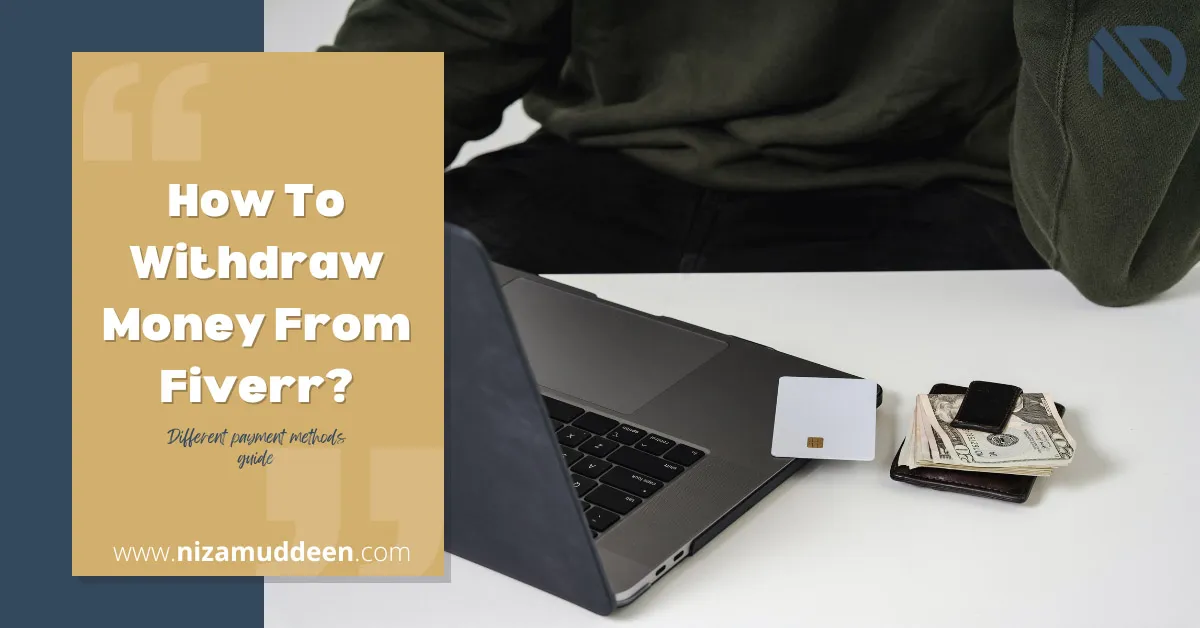
When it comes to withdrawing your hard-earned cash from Fiverr, you have several options at your disposal. Each method has its own pros and cons, so let’s break down the available withdrawal methods to help you choose the best one for your situation.
- PayPal: This is one of the most popular choices among Fiverr freelancers. It allows for quick transactions, and funds can be easily transferred to your bank account. Just keep in mind that PayPal may charge a fee for certain types of withdrawals.
- Bank Transfer: Fiverr offers direct bank transfers through Payoneer. This method is suitable for those who prefer to move money directly into their bank accounts. The process can take up to three business days, depending on your bank's processing times.
- Fiverr Revenue Card: Powered by Payoneer, the Fiverr Revenue Card is a prepaid Mastercard that allows you to access your funds immediately. You can use it for online purchases or even withdraw cash from ATMs. It's a great option if you want instant access to your money.
- Wire Transfer: Though less common, wire transfers are also an option for those needing to withdraw larger sums. While the transfer is generally secure, it can take longer and may incur higher fees.
So, whether you prefer the convenience of PayPal, the security of a bank transfer, or the immediacy of the Fiverr Revenue Card, there’s a method that can suit your financial needs!
Also Read This: How to Change the Price of Your Fiverr Gig
4. Step-by-Step Guide to Withdrawing Your Earnings

Withdrawing money from Fiverr is a straightforward process, but it can seem overwhelming if you’re doing it for the first time. Don’t worry; I’ve got your back! Here’s a simple, step-by-step guide to help you withdraw your earnings smoothly.
- Log into Your Fiverr Account: Start by navigating to the Fiverr website and logging in using your credentials.
- Go to Earnings: Once you're logged in, click on your profile picture at the top right corner. Then, from the drop-down menu, select “Earnings.”
- Select Withdrawal Method: On the Earnings page, you'll see different options for withdrawal. Choose the method that suits you best (e.g., PayPal, Payoneer, etc.).
- Enter Amount: Specify how much money you wish to withdraw. Remember, you can only withdraw funds that have cleared.
- Confirm Withdrawal: Review your details and hit the 'Withdraw' button. You may need to complete additional verification steps based on your chosen method.
- Check Status: After confirming your withdrawal, you can monitor its status on the same Earnings page. Keep an eye out for updates so you know when your funds are on the way!
And that’s it! With just a few clicks, you can turn your Fiverr earnings into usable cash. Happy withdrawing!
Also Read This: How to Add a Question in Fiverr
Troubleshooting Common Withdrawal Issues
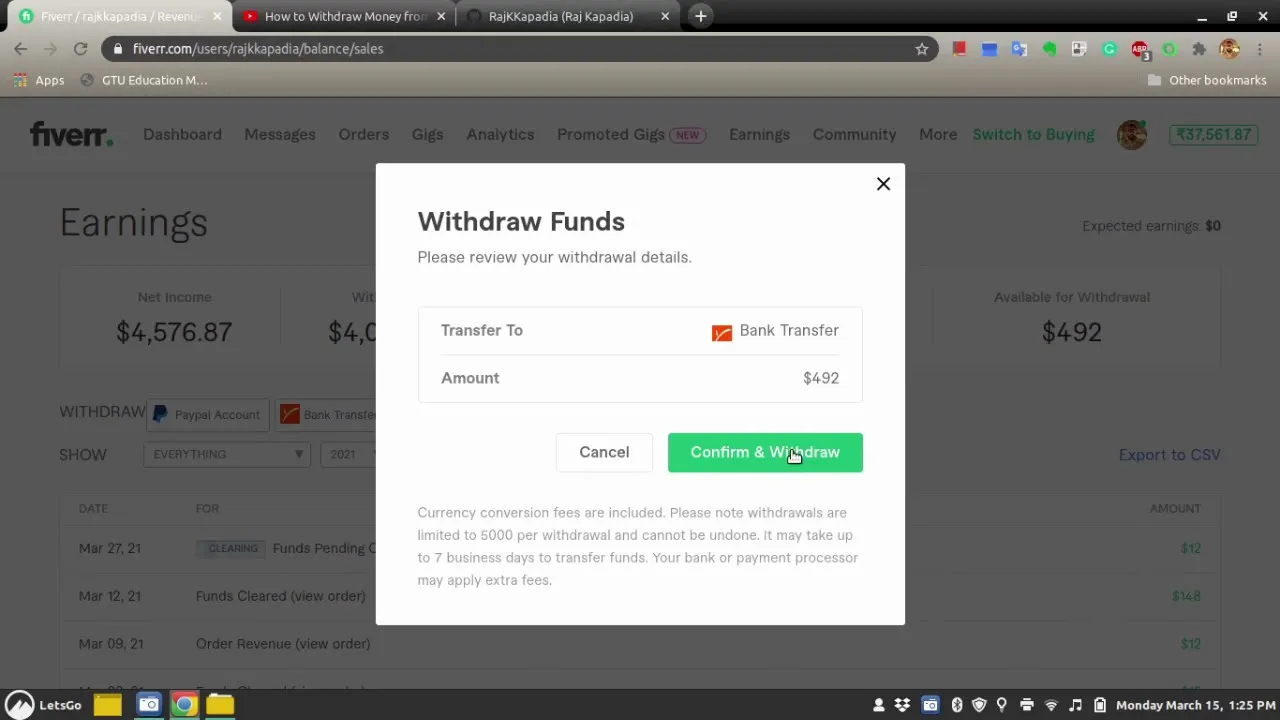
Withdrawing money from Fiverr should be a seamless process, but sometimes technical glitches can throw a wrench in the works. Here, we'll discuss some common issues you might encounter and how to resolve them.
- Payment Method Issues: Ensure that the payment method you chose is verified and linked correctly to your Fiverr account. Sometimes, outdated or unverified accounts can lead to withdrawal failures. Check for any alerts in your account that might point to verification needs.
- Insufficient Funds: Make sure you have enough funds in your Fiverr account to cover the withdrawal. Remember, Fiverr has a minimum withdrawal limit, so check whether you’ve reached it. For instance, if you're using PayPal, you typically need at least $5 to withdraw.
- Bank or PayPal Delays: Once you initiate a withdrawal on Fiverr, the funds may take some time to reflect in your bank account or PayPal. usual process might take 3-5 business days. Patience is key, but if it exceeds the time frame, consider reaching out to Fiverr support.
- Technical Glitches: Sometimes the Fiverr platform might experience temporary outages or bugs. If the withdrawal button isn’t working or errors pop up, try refreshing your browser or using a different one. If all else fails, contacting customer support can help.
If you encounter any of these issues, don't hesitate to reach out to Fiverr's customer support. They're generally quite responsive and can provide guidance tailored to your situation.
Also Read This: What Does Stationery Design on Fiverr Mean?
Tips for Managing Your Fiverr Earnings
Once you've successfully withdrawn your money from Fiverr, it's crucial to manage your earnings smartly. Here are some practical tips to consider to keep your finances in check.
- Create a Budget: Understanding where your earnings go is the first step towards managing them effectively. Set up a monthly budget that outlines your expenses, savings, and spending. This will give you better control over your finances.
- Set Aside Taxes: If you're earning a considerable amount on Fiverr, it's wise to set aside a portion of your earnings for taxes. Depending on your region, self-employed income can be subject to tax. Consult a tax advisor to understand your obligations.
- Invest in Your Skills: Consider allocating a portion of your earnings towards courses or tools that can enhance your skill set. This investment can lead to higher-paying gigs in the long run.
- Savings Goals: Establish both short-term and long-term savings goals. Whether it’s an emergency fund or saving for a big purchase, having goals can help you stay motivated and disciplined when it comes to spending.
- Keep Track of Your Income: Use accounting software or a simple spreadsheet to track your Fiverr earnings, expenses, and withdrawals. Having a clear picture of your finances can help you make informed decisions.
Managing your Fiverr earnings effectively can set the foundation for financial growth and stability. By implementing these tips, you're on the right track to turning your freelance gig into a sustainable income stream.
How to Withdraw Money from Fiverr: A Step-by-Step Guide
Withdrawing money from Fiverr is an essential process for freelancers to access their hard-earned income. Fiverr offers various options for withdrawal, allowing you to choose the one that suits your needs best. Here’s a comprehensive step-by-step guide to help you navigate through it seamlessly.
Step 1: Log into Your Fiverr Account
Start by logging into your Fiverr account using your credentials. Once logged in, you will be directed to your dashboard.
Step 2: Go to the Earnings Page
On your dashboard, locate the "Selling" menu. Click on "Earnings" to access your account balance and withdrawal options.
Step 3: Choose Your Withdrawal Method
Fiverr supports various withdrawal methods. Choose one that best suits you:
- PayPal: Quick and easy method, especially for freelancers in various countries.
- Bank Transfer: Ideal for those who prefer direct transfers to their bank accounts.
- Fiverr Revenue Card: A prepaid debit card issued by Fiverr, which you can use globally.
Step 4: Set Up Your Withdrawal Method
If you haven’t set up your preferred withdrawal method, follow the prompts to add your PayPal account, bank details, or Fiverr Revenue Card information.
Step 5: Withdraw Your Funds
After setting up your withdrawal method, return to the Earnings page and click on "Withdraw." Follow the on-screen instructions to complete the transaction.
Step 6: Confirm the Transaction
You will receive a confirmation of your withdrawal. Depending on the method chosen, it may take a few hours to a few business days for the funds to reflect in your account.
Tips to Keep in Mind
- Ensure that your Fiverr account is verified to avoid any unexpected issues.
- Be aware of any fees associated with your chosen withdrawal method.
- Double-check your account details before confirming withdrawals to prevent errors.
By following these steps, you can easily withdraw your earnings from Fiverr and enjoy the fruits of your labor.
Conclusion: Withdrawing money from Fiverr can be a straightforward process if you follow the steps outlined above. Select your preferred withdrawal method, complete the necessary setup, and you’ll have access to your funds in no time.



