If you find yourself in a situation where your Fiverr account has been disabled, you might be feeling a mix of confusion and frustration, especially when it comes to accessing any funds you may have earned. In this guide, we'll take you step by step through the process of withdrawing money from a disabled Fiverr account. We're here to help demystify the situation and provide practical advice to get your hard-earned money back in your hands.
Understanding Fiverr Account Disabling
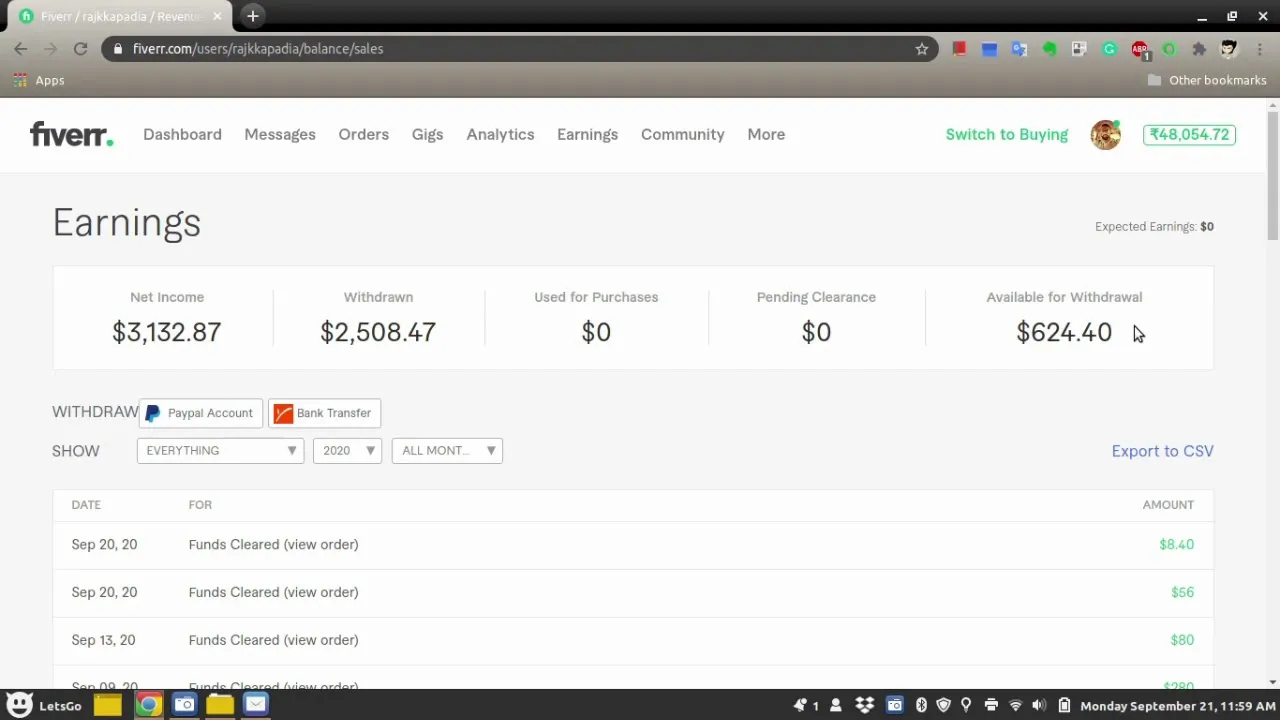
Before we dive into the specifics of withdrawing your funds, it's essential to understand why and how Fiverr accounts can get disabled. Typically, an account may be disabled for several reasons:
- Violation of Terms of Service: If Fiverr detects any activity that breaches its rules, such as fraudulent behavior, copyright infringement, or poor service delivery, your account might be disabled.
- User Complaints: Accumulating negative reviews or complaints from buyers can lead to account restrictions.
- Inactivity: If you have not logged in to your account or completed transactions for an extended period, Fiverr may deactivate your account.
- Verification Issues: Failure to complete necessary identity verification can result in account suspension.
Understanding these factors can help you identify potential issues and avoid them in the future. If your account has been disabled, it's crucial to assess the reason behind the action. Here are a few tips on how to check your account status:
| Step | Action |
|---|---|
| 1 | Log in to your Fiverr account to see if there are any notifications. |
| 2 | Check your email for any communications from Fiverr regarding your account. |
| 3 | Review any recent changes or activities that could have triggered the account disablement. |
Once you understand why your account was disabled, you'll be better equipped to take the necessary steps to resolve the issue and get back to business, including retrieving your funds.
Also Read This: How to Get Paid on Fiverr
Steps to Take Before Attempting Withdrawal

Before you hit that withdrawal button on a disabled Fiverr account, there are a few important steps you should take to ensure a smooth process. It’s not just about wanting your money; it’s about making sure everything is in order first! Here are some steps to consider:
- Check Your Account Status: Make sure you fully understand why your account was disabled. Fiverr usually sends an email explaining the reason. Having this information will guide your next moves.
- Review Fiverr's Terms and Policies: Familiarize yourself with Fiverr's policies regarding account statuses and withdrawals. This knowledge will help you address issues and articulate your situation better when you reach out for support.
- Gather Relevant Information: Compile all necessary information including your account username, email linked to the account, transaction IDs, and anything else that can help you prove ownership or clarify your case.
- Reach Out to Buyers: If you had ongoing projects or pending deliveries, consider touching base with your clients. They may support your efforts to resolve account issues and help underscore the legitimacy of your work.
Taking these preliminary steps can make your withdrawal process much easier and increase your chances of resolving your account's status favorably. It shows that you're proactive and organized, which can go a long way with support teams.
Also Read This: What is a Fiverr Freelancer?
Contacting Fiverr Support
So, you’re ready to reach out to Fiverr Support? Great! This is a crucial step in figuring out your withdrawal situation. Here’s how to do it effectively:
- Use the Right Channels: Start by visiting the Fiverr Help Center. Look for the support options available, which may include live chat, email support, or submitting a ticket.
- Be Clear and Concise: When drafting your message, get straight to the point. Mention your disabled account and specify that you wish to know about the withdrawal process. A sample message could be, “Hi Fiverr Support, my account has been disabled and I would like to understand my options for withdrawing my funds.”
- Provide Necessary Details: Include your account username and any other relevant details to help support identify your account quickly. The more information they have, the easier it is for them to assist you.
- Be Patient: After submitting your request, patience is key. Response times can vary, but following up after a few days might be a good idea if you haven’t heard back.
By effectively contacting Fiverr support, you can clarify your account status and determine if withdrawals are possible. They’re there to help, so don’t hesitate to reach out!
Also Read This: Top 10 Influencer Marketers on Fiverr in 2024
Alternative Methods for Withdrawal
When your Fiverr account is disabled, accessing your funds might feel like an uphill battle. But don't worry! There are alternative methods for withdrawing your hard-earned cash. Here are a few options you can explore:
- Contact Fiverr Support: Your first step should be reaching out to Fiverr's customer support. They may provide specific instructions based on your situation, and sometimes, they can facilitate the withdrawal process for disabled accounts.
- Use a Trusted Third-Party: If you have trusted friends or colleagues who have active Fiverr accounts, consider asking them if they can help. You can arrange to have them withdraw your funds and send them to you via other payment platforms, such as PayPal or Venmo.
- Bank Transfer: If your Fiverr account was linked to a bank account, check if it’s possible to receive a bank transfer directly. In some cases, customer service might be able to help you with the transfer.
- Withdrawal to PayPal: If you have linked your Fiverr account with a PayPal account, check if you can withdraw your earnings through PayPal. Customer service may offer guidance on this as well.
Always ensure that any method you choose adheres to Fiverr's policies to avoid any complications.
Also Read This: How to Make Money as a Writer on Fiverr
Potential Challenges and Solutions
Facing challenges while trying to withdraw money from a disabled Fiverr account is quite common, but there are solutions to these hurdles. Here are some potential challenges and how you can navigate through them:
| Challenge | Solution |
|---|---|
| Error Messages from Fiverr | Contact Fiverr support immediately for clarification on the error and potential steps to resolve it. |
| Delayed Response from Customer Support | Be persistent! Follow up on your inquiries through their support channels or social media. |
| Difficulty Finding Alternative Withdrawal Options | Research and connect with others in the Fiverr community on forums or social media for tips. |
| Financial Security Concerns | Always prioritize secure payment methods and verify any third-party involvement is legitimate. |
Facing a disabled Fiverr account can feel overwhelming, but with the right approach and a clear understanding of the steps available, you can successfully find a way to withdraw your funds. Remember, persistence is key!
Also Read This: Per Word Rates for Freelance Writing
Preventing Future Account Issues
When it comes to managing your Fiverr account, prevention is key! Troubleshooting a disabled account can be stressful, but there are several proactive steps you can take to avoid future issues. Here’s a simple breakdown:
- Keep Your Profile Updated: Make sure your profile information is accurate and complete. This includes your bio, skills, and payment details. Clients and Fiverr need to know who you are!
- Follow Fiverr’s Terms of Service: Familiarize yourself with Fiverr’s rules and guidelines. Violating these can lead to account suspension. Regularly revisit the terms to stay updated on any changes.
- Maintain Professional Communication: Whether it’s with clients or Fiverr support, always stay professional and polite. Misunderstandings can escalate, leading to account issues.
- Watch Out for Suspicious Activity: If you notice anything unusual regarding your account (like unauthorized transactions), report it to Fiverr immediately. Quick action can prevent larger issues.
- Solicit Reviews and Feedback: Good reviews not only enhance your credibility but also keep your account in good standing. Encourage satisfied clients to leave feedback!
By following these tips, you can significantly reduce the likelihood of encountering problems with your Fiverr account in the future. It's all about fostering a positive vibe, both on your end and in your dealings with Fiverr!
Conclusion
In summary, dealing with a disabled Fiverr account can be quite the hassle, but it isn’t the end of the road! The key takeaway here is to stay informed and proactive. By understanding Fiverr's policies, maintaining communication, and keeping your profile in check, you can navigate any hiccups that come your way.
When it comes to withdrawing money from a disabled account, patience and clarity are crucial. Always remember to reach out to Fiverr Support with all the required details to expedite the process. They are there to help you! And if you set the right tone and follow their guidelines moving forward, you're likely to enjoy a smoother experience.
So, while it's easy to feel overwhelmed, just take it step by step. Keep your account healthy, communicate effectively, and before you know it, your Fiverr journey will be back on track!



