Fiverr has transformed the way freelancers and clients interact, allowing for a seamless exchange of services and payments. But once you've completed a project and earned your hard-won cash, you might wonder, "How do I actually get my money?" This guide will walk you through the essential steps to withdraw your funds from Fiverr, ensuring you understand the process from start to finish. Whether you're a newcomer or a seasoned seller looking to cash out, we've got you covered!
Understanding Fiverr's Payment System
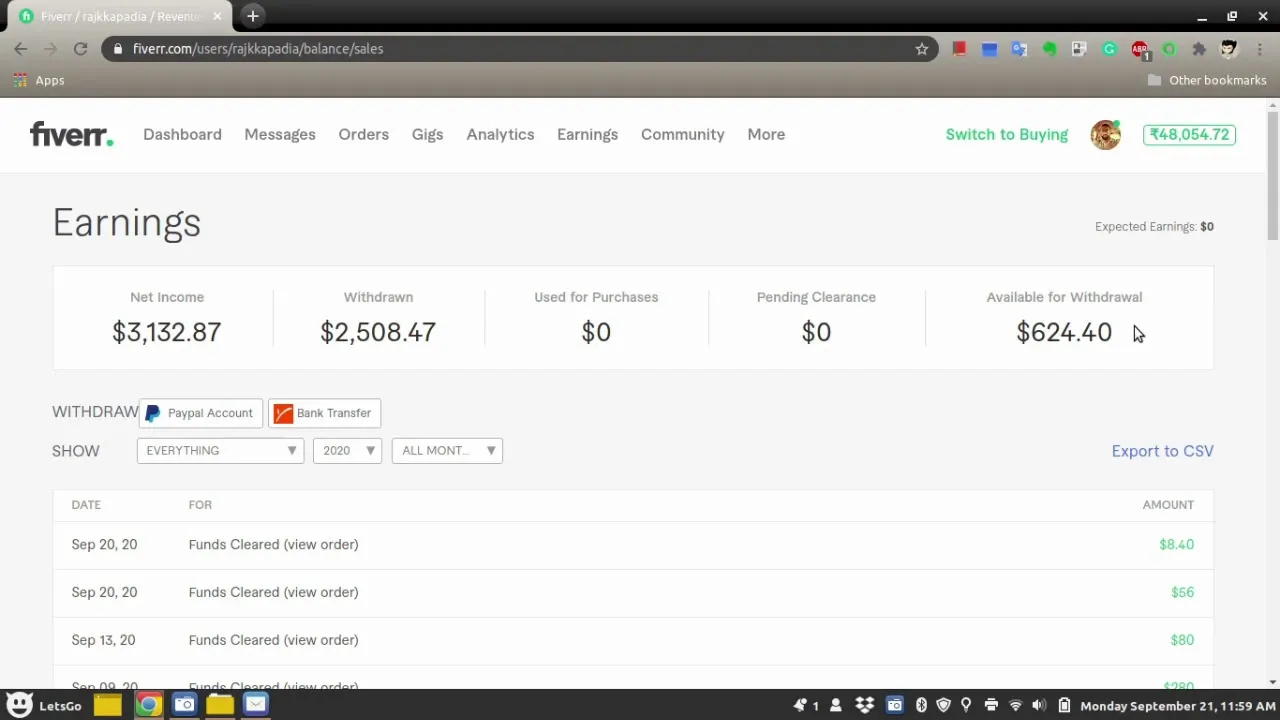
Before diving into the withdrawal process, it's crucial to get a grasp on how Fiverr's payment system works. The platform employs a unique structure designed to protect both buyers and sellers, ensuring fair transactions. Here are some key aspects to understand:
- Order Completion: Payments on Fiverr are only released once an order is marked as complete. This happens when either the buyer confirms the delivery or after three days of delivery if no action is taken.
- Clearing Period: Once an order is completed, there's a mandatory clearance period of 14 days for new sellers and a reduced period of 7 days for levels two and three sellers. This means funds will not be available for withdrawal immediately.
- Fiverr Revenue Share: Fiverr charges a service fee on each transaction, which can range from 5% to 20%, depending on the price of the gig. This fee is automatically deducted before the available balance reflects on your account.
To summarize, understanding the payment system is key to efficiently navigating your income on Fiverr. With the right knowledge, you can easily manage your earnings and become more adept at using the platform.
Also Read This: How to Pick a Fiverr Logo Designer
3. Available Withdrawal Methods
When it comes to withdrawing your hard-earned funds from Fiverr, you're not short on options! Fiverr offers several convenient withdrawal methods to suit the needs of its diverse user base. Here’s a quick rundown of the available withdrawal methods:
- PayPal: This is one of the most popular methods. It’s quick and relatively easy to set up. Just link your PayPal account to Fiverr, and you can transfer your funds directly.
- Bank Transfer: If you prefer a traditional route, you can withdraw funds directly to your bank account. This might take a bit longer, depending on your bank's processing times.
- Fiverr Revenue Card: This prepaid Mastercard allows you to access your funds instantly. You can use it for online purchases, ATM withdrawals, or point-of-sale transactions.
- Wire Transfer: Another option for those dealing with larger sums of money. It’s a secure method but could come with fees, depending on your bank.
Each of these methods has its pros and cons, so think about what works best for you. Some methods might offer faster access to your cash, while others could come with associated fees. Always check the latest details on Fiverr’s Help Center for any changes!
Also Read This: How to Contact Customer Support on Fiverr
4. Step-by-Step Guide to Withdrawing Funds
Ready to get your funds out of Fiverr? Let’s walk you through the step-by-step process to make it as straightforward as possible. Here’s how you can easily withdraw your earnings:
- Log into your Fiverr account: Start by logging into your Fiverr dashboard. You need to ensure you're signed in to access your funds.
- Go to Earnings: Navigate to the ‘Earnings’ section in your profile. This is where you’ll see your available funds and other financial details.
- Select Withdrawal Method: Choose your preferred withdrawal method (like PayPal, bank transfer, etc.) from the options mentioned above.
- Enter Withdrawal Amount: Type in the amount you wish to withdraw. Make sure it fits within the limits of your chosen withdrawal method.
- Confirm Details: Before finalizing, double-check that all your details are correct, including your payment information.
- Hit Withdraw: Once everything looks good, hit the withdrawal button! You’ll receive a confirmation that your request is being processed.
- Check for Funds: Funds might take some time to appear in your chosen account, so hang tight. Typically, PayPal or Fiverr Revenue Card withdrawals are faster than bank transfers.
And that’s it! With these simple steps, you can enjoy your earnings from Fiverr. Don't forget to keep an eye on your email for updates about your withdrawal status!
Also Read This: Can You Give Your Phone Number to Buyers on Fiverr?
5. What to Do If Your Withdrawal is Delayed
Experiencing a delay in your Fiverr withdrawal can be frustrating, but don’t worry. There are a few steps you can take to resolve the issue smoothly.
First, it’s essential to check the status of your withdrawal request. Navigate to your Fiverr Revenue section to see if it shows “Pending” or has any specific notifications regarding your transaction.
If your withdrawal is still pending for more than the typical processing time, consider these actions:
- Verify Payment Method: Make sure the payment method you've selected is set up correctly and is in good standing. Sometimes, incorrect banking details can cause delays.
- Check Email Notifications: Look out for any emails from Fiverr regarding your withdrawal. They may have sent you important information or requested additional documentation.
- Contact Fiverr Support: If you've waited long enough and still have not seen any change, reach out to Fiverr's customer support. Provide them with all relevant details like your transaction ID and the date of the withdrawal request.
Lastly, keep track of how frequently you encounter withdrawal issues. If you experience multiple delays, revisiting your withdrawal method might be wise. Switching to a more reliable option, such as PayPal or bank transfer, could save you time and hassle in future transactions.
Also Read This: Can My Seller Raise Their Price on Fiverr?
6. Tips for a Smooth Withdrawal Experience
To ensure your withdrawal from Fiverr is as smooth as possible, a bit of preparation goes a long way. Here are some handy tips that can help you avoid common issues:
- Use Trusted Withdraw Methods: Stick to proven methods like PayPal or direct bank transfers. These are generally faster and come with fewer issues.
- Confirm Account Details: Double-check your account information before submitting a withdrawal. Accurate banking or PayPal details are necessary for a successful transaction.
- Keep Funds Available: Make sure you have enough cleared funds in your Fiverr account. Withdrawals can get delayed if there are any pending payments that haven’t settled yet.
- Be Aware of Withdrawal Limits: Familiarize yourself with Fiverr’s withdrawal limits. Excessively withdrawing amounts might flag your account for review.
Additionally, remember to allow sufficient time for processing. Most withdrawal methods take between a few hours to a couple of business days to reflect in your account.
By taking these proactive steps, you'll not only avoid potential pitfalls but also enhance your overall experience on Fiverr!
How to Withdraw Funds on Fiverr: A Step-by-Step Guide
Withdrawing funds from Fiverr is a straightforward process that allows you to access your hard-earned money from freelance projects. Understanding the different withdrawal options available to you can ensure a smooth transaction. Here’s a comprehensive step-by-step guide to help you withdraw your funds from Fiverr.
Step 1: Log into Your Fiverr Account
First, you’ll need to log into your Fiverr account. Navigate to the Fiverr homepage and enter your credentials to access your account dashboard.
Step 2: Navigate to Earnings
Once logged in, follow these steps to navigate to your earnings:
- Click on your profile picture in the top right corner.
- Select the "Earnings" option from the dropdown menu.
Step 3: Choose Your Withdrawal Method
Fiverr offers multiple withdrawal methods, including:
| Withdrawal Method | Processing Time | Minimum Amount |
|---|---|---|
| PayPal | 1-2 Business Days | $1 |
| Bank Transfer | 3-7 Business Days | $20 |
| Fiverr Revenue Card | Instant | $1 |
Step 4: Confirm Your Withdrawal
After selecting your withdrawal method, enter the amount you wish to withdraw. Review the transaction details and confirm your withdrawal. You’ll receive a confirmation alert once your request is processed.
Step 5: Check Your Payment
Keep an eye on your chosen payment method for the arrival of your funds. Depending on the method, processing times may vary.
By following these simple steps, you can successfully withdraw your earnings from Fiverr without any hassle.
Conclusion: Understanding how to withdraw funds from Fiverr is crucial for freelancers looking to manage their earnings efficiently. By following this step-by-step guide, you can easily access your funds using your preferred withdrawal method, ensuring a smooth transaction experience every time.



