Withdrawing funds from Fiverr is an essential part of the freelance experience. After putting in all that hard work and conducting successful transactions, it’s only natural to want to access your earnings quickly. However, navigating the withdrawal process can sometimes be tricky, especially for newcomers. In this guide, we’ll break down everything you need to know about withdrawing your hard-earned money from Fiverr, ensuring you have a smooth and hassle-free experience.
2. Understanding Fiverr’s Payment Process
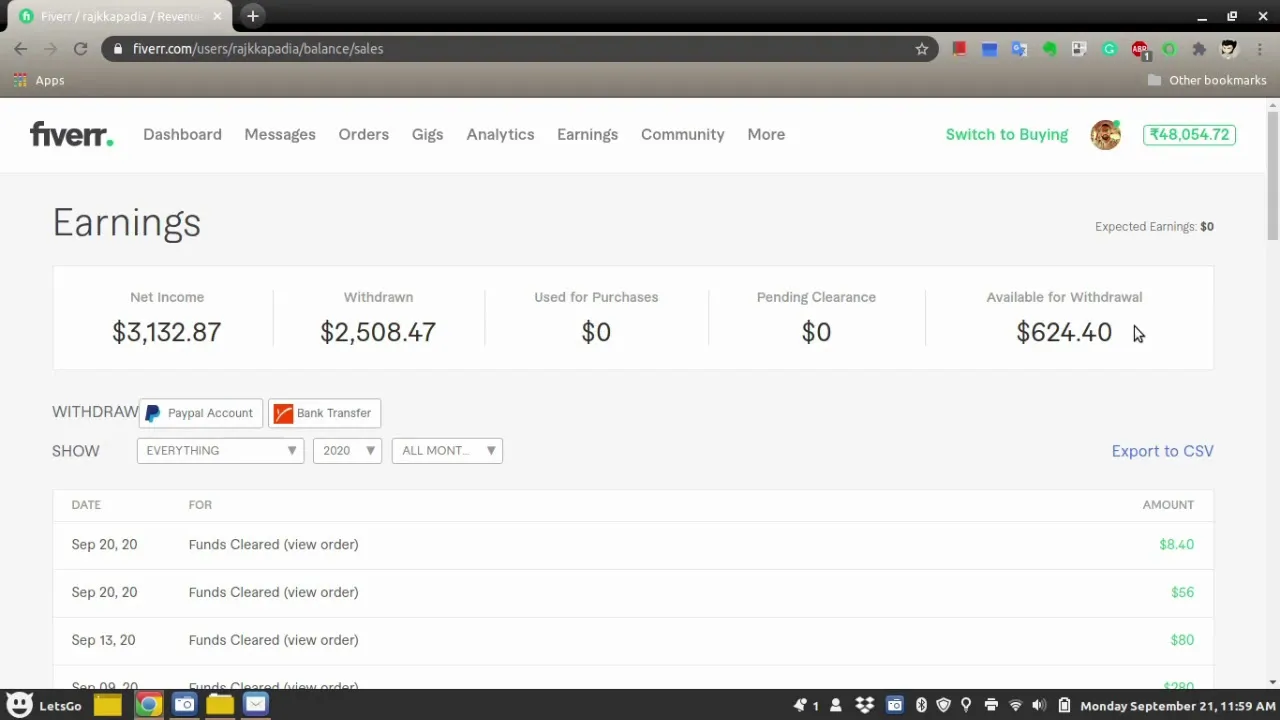
Fiverr has a structured payment process that ensures both buyers and sellers are protected throughout their transactions. Here’s how it works:
- Order Completion: Once you've delivered your service and the buyer has accepted your work, the funds will be marked as “cleared” in your Fiverr account. This is the first step before you can withdraw any money.
- Clearing Period: Fiverr imposes a 14-day clearing period for funds earned from each order. This time allows for any potential disputes or issues to be resolved and ensures that the buyer is satisfied with the service provided.
- Available Balance: After the clearing period, the funds are transferred to your “Available Balance.” Only this amount can be withdrawn. You can periodically check your available balance from your Fiverr dashboard.
Fiverr offers multiple withdrawal methods, including:
| Withdrawal Method | Processing Time |
|---|---|
| PayPal | Instant |
| Fiverr Revenue Card | Instant |
| Bank Transfer | 1-7 Business Days |
| Wire Transfer | 1-3 Business Days |
It’s essential to choose a withdrawal method that suits your needs best, considering factors like speed, convenience, and fees. Understanding this payment process is crucial to efficiently managing your finances on Fiverr, enabling you to focus more on delivering quality work to your clients.
Also Read This: How to Share Your Fiverr Gig Effectively
Setting Up Your Payment Method

Before you can withdraw your hard-earned cash from Fiverr, you need to ensure that your payment method is set up correctly. This step is super important, as it determines how you will receive the money for your outstanding gigs. Luckily, the process is relatively simple, and I’m here to walk you through it.
First things first, let's go over the available payment methods on Fiverr:
- PayPal: One of the most common methods, allowing for easy transfers and convenient access.
- Bank Transfer: You can link your bank account directly to receive funds straight to your account.
- Fiverr Revenue Card: This is a prepaid Visa card that makes it easy to spend your earnings whenever and wherever you’d like.
To set up your preferred payment method, simply follow these steps:
- Log into your Fiverr account.
- Go to the Settings option in the drop-down menu.
- Click on Billing and choose your payment method.
- Provide the required information and hit Save.
It’s crucial to double-check all the details you enter. A small typo can lead to significant delays or issues down the line. Once everything is in place, you’ll be ready to withdraw your earnings whenever you need to!
Also Read This: How Do I Pay Someone on Fiverr?
Steps to Withdraw Your Earnings from Fiverr
Now that your payment method is set up, let’s dive into the steps to actually withdraw your earnings from Fiverr. It’s like a treasure hunt, but a lot less complicated!
The process is straightforward and can be completed in just a few clicks. Here’s how to do it:
- Log into your Fiverr account and navigate to the Dashboard.
- Click on the Withdraw link found at the top of the page.
- Choose your preferred payment method (the one you set up earlier).
- Enter the amount you wish to withdraw. Note that there might be a minimum withdrawal amount, so ensure you meet that requirement!
| Payment Method | Withdrawal Time |
|---|---|
| PayPal | Instant to 3 business days |
| Bank Transfer | 3 to 5 business days |
| Fiverr Revenue Card | Instant |
Once you've entered the necessary details, click Withdraw to process your request. You should receive a confirmation notification, and then just sit back and relax while your money finds its way to you! Remember to keep track of your transactions for future reference.
Also Read This: Is Fiverr Payment Safe?
Common Issues and Troubleshooting Tips
Withdrawing funds from Fiverr can sometimes come with its challenges. But don’t worry! Most issues can be resolved with a little patience and some troubleshooting. Let's take a look at some common problems and how to tackle them.
- Delayed Withdrawal: If your withdrawal is taking longer than expected, check your payment method. For instance, bank transfers can take up to 7-10 business days. Ensure your bank details are correct; a small error can cause significant delays.
- Payment Method Issues: Sometimes, the payment method you selected may not be available or functioning correctly. If you’ve recently changed your payment method, ensure it’s properly linked. You might want to try re-adding it or contacting Fiverr support for assistance.
- Currency Conversion Problems: If you’re dealing with different currencies, be aware that conversion fees can apply. This can lead to discrepancies in the amount you receive. Check with your bank or payment method provider for their fees.
- Account Verification Issues: Fiverr often has security checks. If your account requires verification, make sure to respond promptly to any email requests from Fiverr. Delaying this process can postpone your ability to withdraw funds.
- Technical Glitches: At times, you might experience errors when trying to withdraw. Always ensure that you are using an updated browser and clearing cache and cookies before retrying. If problems persist, reaching out to Fiverr support is your best bet.
Whenever you encounter an issue, don’t hesitate to reach out to Fiverr Support. They’re usually pretty helpful in guiding you through the troubleshooting process!
Also Read This: How to Enter Positive Keywords on Fiverr
Frequently Asked Questions
Have questions about withdrawing funds from Fiverr? You’re not alone! Here are some of the most frequently asked questions that can simplify your experience:
| Question | Answer |
|---|---|
| How long does it take to withdraw funds? | The withdrawal time varies depending on your chosen method. PayPal usually processes the funds within 24 hours, while bank transfers may take several business days. |
| Can I change my withdrawal method? | Yes, you can change your withdrawal method from the "Earnings" tab in your account settings. Just ensure your new method is verified. |
| Am I charged any fees for withdrawals? | Although Fiverr does not charge withdrawal fees, your selected payment method may. It’s essential to review those fees beforehand. |
| What should I do if my withdrawal failed? | If your withdrawal failed, review the error message carefully. You can also check your payment method and account settings. If needed, contact Fiverr support. |
| Is it safe to withdraw money from Fiverr? | Absolutely! Fiverr takes security seriously, so as long as you follow the proper withdrawal process, your information and funds are protected. |
If you have more questions or feel lost, don't hesitate to reach out to the Fiverr community or support team. They can provide additional guidance and clarity! Happy withdrawing!
How to Withdraw Funds from Fiverr: A Comprehensive Guide
Withdrawing funds from Fiverr is a crucial step for freelancers to receive their hard-earned money. Fiverr provides various withdrawal methods, and understanding these options can help you get your money quickly and securely. Below, we outline the steps you need to take to withdraw your earnings from Fiverr.
Step-by-Step Withdrawal Process
Follow these easy steps to withdraw funds from your Fiverr account:
- Log into Your Account: Start by logging into your Fiverr account using your credentials.
- Go to Earnings: Click on your profile picture at the top right corner and select Earnings from the dropdown menu.
- Select Withdrawal Method: Choose your preferred withdrawal method. Fiverr offers several options:
- PayPal
- Bank Transfer (direct deposit)
- Fiverr Revenue Card
- Wire Transfer
- Receive Payments: After selecting a method, follow the prompts to complete the withdrawal process.
Withdrawal Methods Comparison
| Method | Transaction Fee | Processing Time |
|---|---|---|
| PayPal | 3%+ | 1-3 Business Days |
| Bank Transfer | Free | 1-2 Business Days |
| Fiverr Revenue Card | $1.00 | Instant |
| Wire Transfer | $3.00 | 3-5 Business Days |
In summary, withdrawing funds from Fiverr is a straightforward process, just remember to choose the most suitable withdrawal method for your needs. This way, you can efficiently manage your earnings and enjoy the fruits of your freelancing labor.
Conclusion: Maximizing Your Earnings on Fiverr
By understanding the withdrawal process and choosing the appropriate method, you can streamline how you access and manage your Fiverr earnings, ensuring you maximize your financial rewards as a freelancer.



