Withdrawing funds from Fiverr is a crucial step for freelancers who want to monetize their skills and services. After working hard on various projects and satisfying clients, you might be wondering how to get your earnings into your pocket. This guide will walk you through the ins and outs of Fiverr's withdrawal system, ensuring you have all the information you need to successfully transfer your hard-earned cash. Let’s dive into understanding the withdrawal process so you can enjoy the fruits of your labor!
Understanding Fiverr's Withdrawal Process

Fiverr has designed its withdrawal process to be straightforward, but it’s important to grasp a few key concepts before you begin. Here’s a breakdown of what you need to know:
- Active Earnings: Before you can withdraw funds, you need to ensure that your earnings are “available.” This generally means your funds must be cleared from pending status, which takes about 14 days after order completion.
- Withdrawal Methods: Fiverr offers several withdrawal methods. The most common options include:
- PayPal: Quick and easy, this is a popular choice among many freelancers.
- Bank Transfer: This can take a few days but is a safe option for larger amounts.
- Fiverr Revenues Card: This prepaid card allows you to withdraw funds directly to your card.
- Withdrawal Fees: Be aware that different methods may come with varying fees. Always check Fiverr's site for the most up-to-date information.
- Setting Up Your Withdrawal Method: Ensure your withdrawal method is set up in your Fiverr account:
- Go to “Settings” from your account.
- Select “Withdrawal Settings.”
- Choose your preferred payment method and follow the prompts to set it up.
Keep in mind that understanding these elements will not only make your experience smoother but also ensure you receive your funds efficiently. Happy withdrawing!
Also Read This: How to Have a Successful Career on Fiverr
3. Step-by-Step Guide to Withdrawing Funds

Withdrawing your hard-earned money from Fiverr can be straightforward if you follow these easy steps. Let's break it down!
- Log into Your Fiverr Account: First, head over to Fiverr.com and log in using your credentials. This is your gateway to managing your account and earnings.
- Go to Your Earnings: Once logged in, click on your profile picture located at the top right corner. From the dropdown menu, select “Earnings.” This section gives you a clear overview of your available balance and earnings.
- Select “Withdraw”: You’ll see a blue button that says “Withdraw.” Clicking that will take you to a list of available withdrawal options. It’s like opening a box full of possibilities!
- Choose Your Preferred Withdrawal Method: Depending on where you are and what method works best for you, select one (more details on available methods below) from the options provided.
- Enter Withdrawal Amount: Specify how much money you want to withdraw. Ensure you meet any minimum withdrawal requirements to avoid complications.
- Confirm Withdrawal: Review your withdrawal request and confirm it. Take a moment to double-check everything—trust me, you don’t want to miss anything!
- Check for Confirmation: Once you’ve submitted your request, Fiverr will send you a confirmation email. Keep an eye on your inbox and your withdrawal status!
And there you have it! With these simple steps, you'll be able to withdraw your funds in no time.
Also Read This: How to Add Tags to Your Fiverr Gig
4. Available Withdrawal Methods
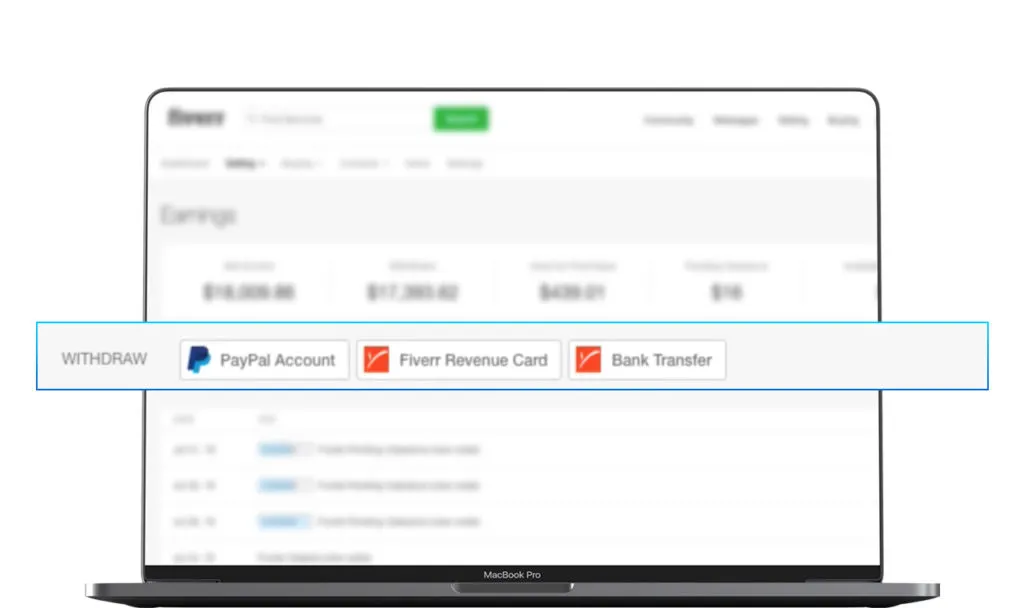
Fiverr provides several withdrawal options, so you can choose the method that suits you best. Let’s dive into the various withdrawal methods available:
| Withdrawal Method | Fees | Processing Time |
|---|---|---|
| PayPal | No fees for Fiverr; PayPal may charge | Instant to 3 business days |
| Bank Transfer | Varies based on your bank | 3-7 business days |
| Fiverr Revenue Card (GloBee) | Low fees apply | Instant |
| Wire Transfer | Higher fees apply | 1-5 business days |
Each of these methods comes with its pros and cons, but they all ensure your funds make it safely into your hands. Before you decide, consider what’s most important for you—speed, fees, or convenience. Happy withdrawing!
Also Read This: Is Fiverr Owned by Israel? Exploring the Ownership and Origins of the Popular Freelance Platform
Addressing Common Issues and FAQs
Withdrawing funds from Fiverr is generally a straightforward process, but sometimes, users may encounter issues or have questions. Let’s tackle some of the most common issues and FAQs to help you navigate your withdrawal smoothly.
Common Issues
- Delayed Withdrawals: Many users report that their withdrawal takes longer than expected. This can happen due to banking processes or Fiverr holding funds for verification. If you experience this, don't panic; it often resolves within a few business days.
- Payment Method Issues: Ensure that your payment method is correctly linked to your Fiverr account. A mismatch in account details can lead to failed transactions.
- Currency Conversion Fees: If you're withdrawing in a different currency than you earned, be aware that conversion fees may apply. Always check with your payment processor to understand these fees.
- Account Verification: Occasionally, Fiverr may require additional verification for security purposes. Always keep your account details up to date to expedite this process.
Frequently Asked Questions
| Question | Answer |
|---|---|
| How long does it take to withdraw funds? | Typically, withdrawals take 2-4 business days, depending on your selected payment method. |
| What if my withdrawal fails? | If your withdrawal fails, check your payment method details and try again. If the issue persists, contact Fiverr's support. |
| Can I change my withdrawal method? | Yes, you can change your withdrawal method, but make sure to verify your new method before attempting a withdrawal. |
Also Read This: What Happens If They Don’t Complete the Order on Fiverr?
Tips for a Smooth Withdrawal Experience
To avoid any hiccups when withdrawing funds from Fiverr, consider these handy tips for a seamless experience:
- Verify Your Account: Before initiating your first withdrawal, ensure that your Fiverr account is fully verified. This can help you avoid any delays.
- Choose the Right Payment Method: Select a withdrawal method that works best for you. Each method may have different processing times and fees, so do your research beforehand.
- Check for Minimum Withdrawal Limits: Familiarize yourself with Fiverr's minimum withdrawal limits for different methods, as withdrawing below these limits could cause issues.
- Keep Track of Fees: Be aware of the fees associated with each withdrawal method. Summing up these costs beforehand can help you understand how much you'll receive ultimately.
- Stay Informed: Regularly check Fiverr’s updates regarding their withdrawal policies, as changes can occur that might impact your withdrawal experience.
- Contact Support When Necessary: If you run into problems that you can’t resolve on your own, don’t hesitate to reach out to Fiverr support for assistance.
Following these tips will not only help you avoid common pitfalls but also ensure a smoother and faster withdrawal process. Happy freelancing!
How to Withdraw Funds from Fiverr
Fiverr is a popular platform that allows freelancers to offer their services and earn money online. Once you've completed a project and received payment, the next step is to withdraw your funds. This guide will walk you through the process of withdrawing your hard-earned money from Fiverr.
Before you start, it’s important to note that Fiverr has a withdrawal policy that includes a clearance period. After you receive payment for an order, you must wait for 14 days (7 days for Top Rated Sellers) before those funds become available for withdrawal. Here’s how to successfully withdraw your funds:
Step-by-Step Guide to Withdraw Funds
- Log into Your Fiverr Account: Start by logging into your Fiverr account.
- Go to ‘Selling’ Dashboard: Navigate to the ‘Selling’ section in the main menu and select ‘Earnings’.
- Available Earnings: Ensure your balance shows ‘Available for Withdrawal’. If not, check back after the clearance time.
- Select Withdrawal Method: Choose your preferred withdrawal method from the following options:
- PayPal: Instant withdrawals to your linked PayPal account.
- Bank Transfer: Transfer funds directly to your bank account.
- Fiverr Revenue Card: Funds can be loaded onto the Fiverr prepaid debit card.
- Enter Withdrawal Amount: Specify the amount you wish to withdraw, keeping in mind any minimum limits.
- Confirm Withdrawal: Review and confirm your withdrawal to initiate the process.
Withdrawal Processing Times
| Withdrawal Method | Processing Time |
|---|---|
| PayPal | Instant |
| Bank Transfer | 3-5 Business Days |
| Fiverr Revenue Card | Instant |
Following these steps allows you to efficiently withdraw your funds from Fiverr. Always review your earnings and ensure you choose the withdrawal method that suits you best. Happy freelancing!



