If you’re using Fiverr, the popular platform for freelancers and clients alike, you might find yourself needing to withdraw your hard-earned cash. While many opt for PayPal, did you know there are other options? If you’re not comfortable with PayPal or simply prefer a different method, you’re in the right place! In this post, we’ll explore alternative withdrawal methods, making it easy for you to access your funds without the hassle of PayPal.
Understanding Fiverr Withdrawal Options

Fiverr provides several ways to withdraw your earnings, which means you’re not limited to using PayPal. Understanding these alternatives can be very useful, especially if you want to avoid PayPal's fees or if it’s not available in your region. Here’s a breakdown of the key withdrawal options available on Fiverr:
- Bank Transfer: This is often a straightforward method. You can transfer your earnings directly to your bank account. Fiverr supports bank transfers in various regions and currencies, making it a convenient option for many users.
- Fiverr Revenue Card: Fiverr offers a prepaid debit card (known as the Fiverr Revenue Card) issued in partnership with Payoneer. This card allows you to withdraw funds from ATMs or use it for online purchases with the added benefit of multi-currency support.
- Payoneer: If you don’t want to deal with PayPal, Payoneer is a great alternative. This service lets you withdraw your Fiverr earnings and is particularly useful for international users. With Payoneer, you can transfer funds to your local bank account or use their prepaid Mastercard.
- Wire Transfer: This method allows users to send funds directly to their bank account via wire transfer. While it might have higher fees than other methods, it is secure and reliable.
Each option offers its own set of advantages and considerations, so the right choice will depend on your personal preference and circumstances. Be sure to review any associated fees and processing times to make the best decision for your needs!
Also Read This: Can You Unlink a Phone from Fiverr?
3. Setting Up an Alternative Withdrawal Method

If PayPal isn’t your cup of tea, don’t worry! Fiverr offers various alternative withdrawal methods that you can set up easily. The good news is that you can choose from a range of options that suit your preferences. Here’s how you can do it:
- Bank Transfer: You can link your bank account directly to your Fiverr account. This is a convenient method, especially if you want to have funds directly deposited into your bank.
- Direct Deposit: Available in specific countries, this method allows you to receive your Fiverr earnings straight into your bank account with little to no hassle.
- Payoneer: This is a popular choice among freelancers. Payoneer lets you withdraw funds through a prepaid MasterCard or receive the funds to your bank account. It’s quite user-friendly.
- Wire Transfer: If you're looking for direct bank payments, wire transfers can be a good option. Just note that there may be fees involved depending on your bank.
To set up your preferred method, head to the "Earnings" section on Fiverr and hit “Withdraw.” You’ll find a list of options available for withdrawal. Follow the simple prompts to complete the setup.
Once you’ve chosen your withdrawal method, double-check all your details to avoid any hiccups when it’s time to withdraw. Happy withdrawing!
Also Read This: How to Change Your Payoneer Account on Fiverr
4. Step-by-Step Guide to Withdrawing Funds

With everything set up, you're probably eager to withdraw your hard-earned cash from Fiverr. Don't fret; the process is quite straightforward! Here’s a detailed step-by-step guide to help you through it:
- Log into Your Fiverr Account: Start by logging into your Fiverr account. Make sure you are on the dashboard.
- Navigate to Earnings: Click on your profile picture at the top right corner and select “Earnings.” This will take you to the payment options.
- Select Withdraw: In the Earnings section, you’ll see your current balance. Click on the “Withdraw” button to proceed.
- Choose Your Withdrawal Method: A list of available withdrawal methods will appear. Select the one you set up earlier, like Payoneer or a direct bank transfer.
- Enter Withdrawal Amount: Specify the amount you wish to withdraw. If you’re withdrawing for the first time, make sure you meet Fiverr’s minimum withdrawal limit.
- Confirm Your Details: Review all the details you have entered. Double-check amounts, bank information, or Payoneer details to ensure everything is correct.
- Submit Your Request: After confirming everything is accurate, submit your withdrawal request. You should receive a confirmation message once it's submitted.
And voilà! You've successfully initiated a withdrawal from Fiverr without using PayPal. Depending on the method you choose, it may take a few hours to several days for the funds to appear in your account. Just sit tight, you’re one step closer to enjoying your earnings!
Also Read This: How to Withdraw Fiverr Balance to PayPal
5. Tips for Successful Withdrawals
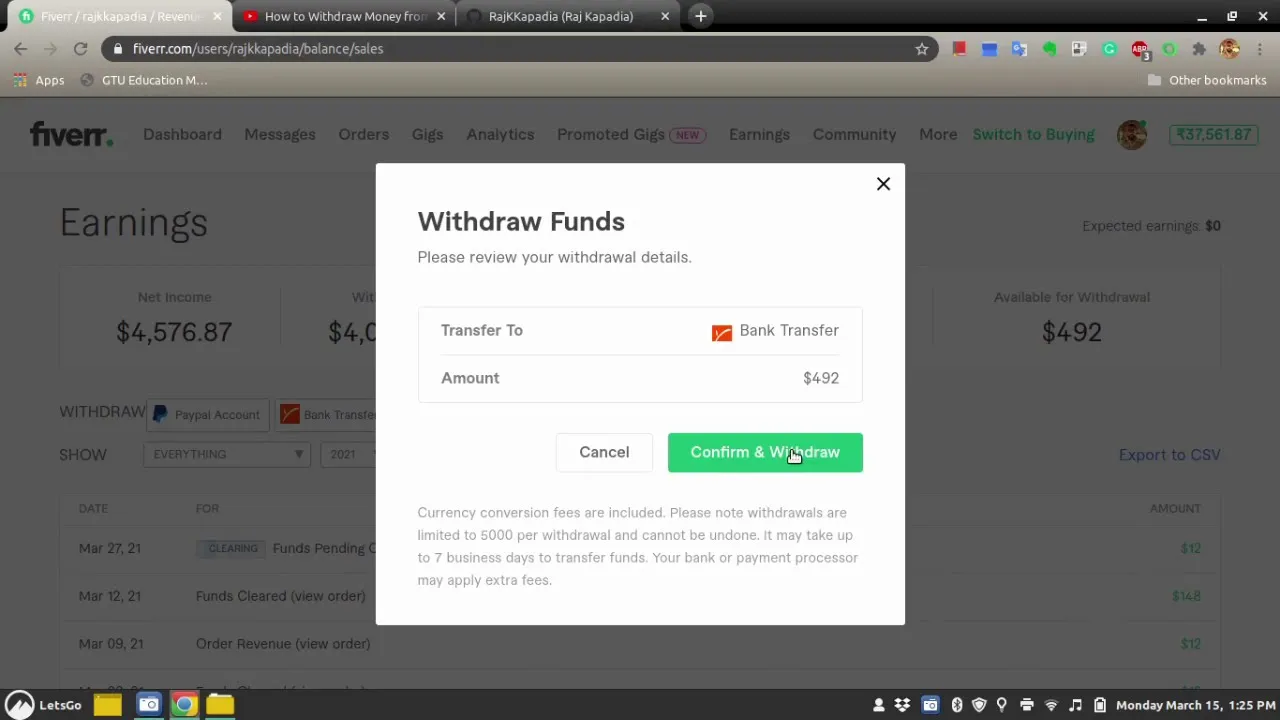
Withdrawing your hard-earned money from Fiverr can sometimes be a bit tricky, especially if you're looking to do it without PayPal. But don’t worry! Here are some tried-and-true tips to ensure your withdrawals are smooth and successful:
- Double-Check Your Payment Method: Before you initiate a withdrawal, make sure you’ve set up an alternative payment method correctly. Whether it’s a bank transfer via Fiverr's direct banking option or a third-party service like Payoneer, ensure all details are accurate.
- Maintain a Minimum Balance: Fiverr requires a minimal balance in your account before you can withdraw. It's good practice to keep this in mind to avoid processing delays. Regularly track your earnings to ensure you meet the minimum threshold.
- Verify Your Account: Ensure that your Fiverr account is fully verified and that you’ve completed any necessary tax interviews. A verified account increases your chances of having a quick withdrawal process.
- Be Aware of Withdrawal Fees: Different methods may come with varying fees. Familiarize yourself with these fees to avoid surprises and also to calculate how much you'll actually receive from your withdrawal.
- Withdraw Regularly: If possible, withdraw your funds regularly instead of letting them accumulate. This helps in managing your finances better and reduces the stress of large withdrawals.
Also Read This: Can I Post a Job on Fiverr? Everything You Need to Know
6. Common Issues and Troubleshooting
Even the best of plans can hit a snag, right? If you encounter any issues while withdrawing from Fiverr, don’t sweat it! Here are some common problems and how to troubleshoot them:
| Issue | Possible Solution |
|---|---|
| Withdrawal not processing | Check your payment method details. Ensure they are complete and correct. |
| Funds not appearing in account | Sometimes, depending on the platform you use for withdrawal, transactions can take a few days. Be patient! |
| Incorrect Fees Deducted | Review Fiverr’s fee structure or contact customer support for clarification. |
| Account Verification Issues | Ensure all necessary documents are submitted, and follow up with Fiverr support to resolve pending verification issues. |
| Withdrawal Delays | Check Fiverr's status updates or community forums. Sometimes, the platform may be experiencing temporary issues. |
If you run into any hiccups not listed here, don’t hesitate to reach out to Fiverr’s customer support. They’re there to help you navigate any challenges you might face!
How to Withdraw from Fiverr Without PayPal
Fiverr offers various payment methods for freelancers to withdraw their earnings. While PayPal is a popular choice, many users seek alternatives for various reasons. This guide provides a comprehensive look at how to withdraw from Fiverr without relying on PayPal.
Here are some alternative withdrawal methods available on Fiverr:
- Bank Transfer (Direct Deposit)
- Fiverr Revenue Card (Prepaid debit card)
- Skrill (Online money transfer service)
- Wire Transfer (Direct bank wire for larger amounts)
Each of these methods has its own requirements and procedures:
| Withdrawal Method | Requirements | Processing Time | Fees |
|---|---|---|---|
| Bank Transfer | Bank account linked to Fiverr | 1-3 Business Days | Variable |
| Fiverr Revenue Card | Card Activation | Instant | $1.00 per withdrawal |
| Skrill | Skrill account | 1-2 Business Days | Variable |
| Wire Transfer | Bank account information | 3-5 Business Days | $25.00 per withdrawal |
To withdraw your earnings without PayPal, simply navigate to your Fiverr account, select “Withdraw,” and choose your preferred method. Follow the prompts to complete your transaction securely.
In conclusion, withdrawing from Fiverr without PayPal is feasible through multiple alternative payment methods, allowing freelancers to choose the option that best fits their needs and preferences.



