Withdrawing your hard-earned money from Fiverr can feel like a big deal, especially if you’re new to the platform. Whether you’re a freelancer who just completed a project or someone who has been on Fiverr for a while, knowing how to access your funds is essential. In this guide, we’ll walk you through the process of withdrawing your earnings step-by-step, ensuring you understand each part of the journey. So, grab a cup of coffee, and let’s dive in!
Understanding Fiverr Withdrawals
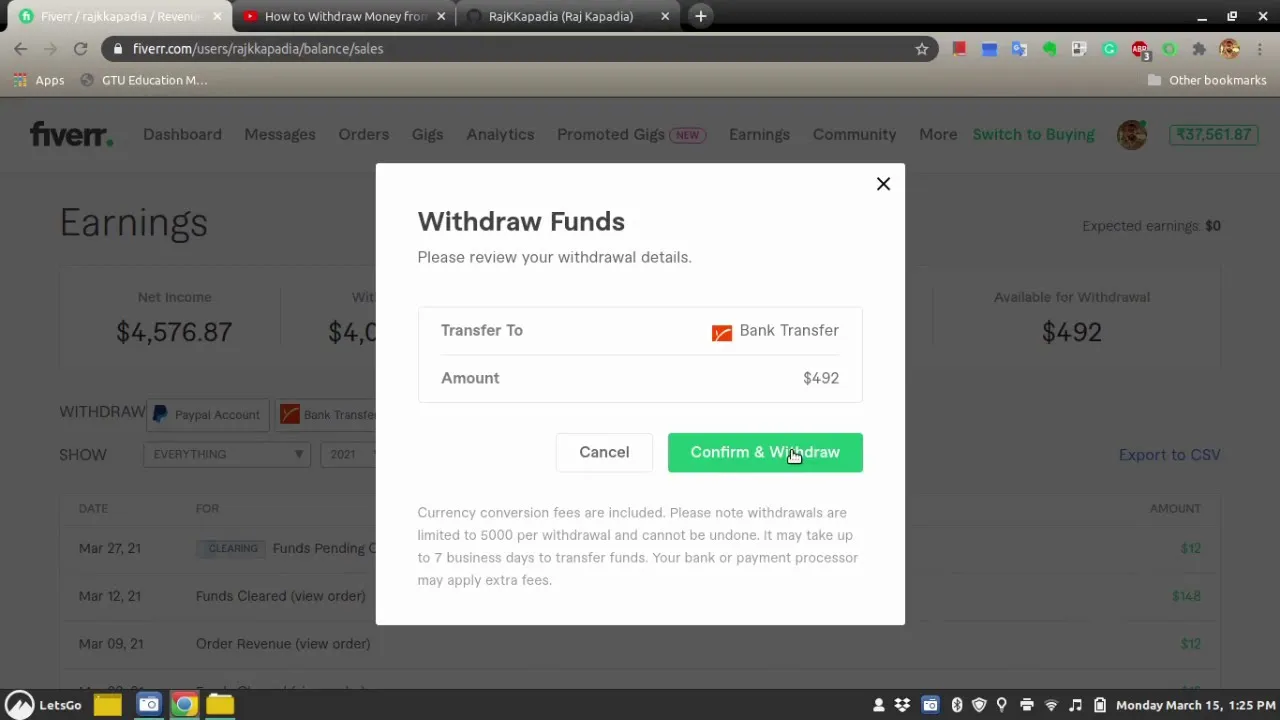
Before we jump into the nitty-gritty of the withdrawal process, it’s important to get a solid grasp of how Fiverr handles withdrawals. Here’s a quick rundown:
- Payment Clearance: Once you complete a project on Fiverr, your earnings will be temporarily held. This is known as the 'clearing period', which lasts for 14 days for new sellers. This is Fiverr's way of ensuring that the buyer is satisfied with your work.
- Withdrawal Methods: Fiverr offers several methods to withdraw your funds, including PayPal, bank transfers, and even Fiverr Revenue Card. Each method has its pros and cons, which we’ll discuss later.
- Minimum Withdrawal Amount: For most withdrawal methods, there’s a minimum amount you need to have before you can withdraw. Typically, this is around $5. However, this can vary depending on the method you choose.
- Withdrawal Fees: Some methods come with fees that you should be aware of. For example, while PayPal might have lower fees, bank withdrawals may have higher charges.
- Processing Time: After initiating a withdrawal, it can take anywhere from a few hours to several business days for your funds to reach your account, depending on the withdrawal method.
Understanding these factors will help you navigate the withdrawal process smoothly and make informed decisions based on what works best for you. Plus, being aware of potential delays and fees can save you from any surprises along the way!
Also Read This: Should I Buy Traffic from Fiverr?
3. Setting Up Your Payment Method
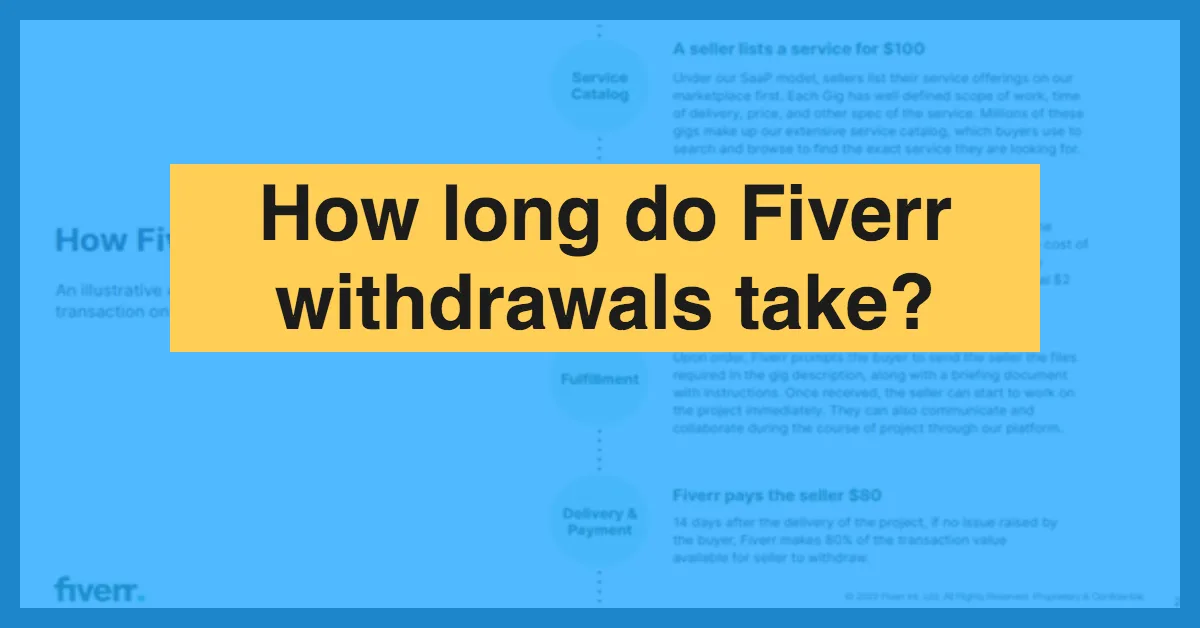
Before you can start withdrawing your hard-earned Fiverr earnings, you need to set up your payment method. It's like getting the keys to your cash! Fiverr offers various payment options, so you can choose what works best for you. Here’s how to get started:
- Log into your Fiverr account: Go to Fiverr’s website and log in using your credentials.
- Navigate to your settings: Click on your profile picture in the upper right corner, and select “Settings” from the drop-down menu.
- Select ‘Banking’: Find the “Banking” tab and click on it. This is where you’ll set up your withdrawal method.
- Choose your payment method: Fiverr offers a variety of payment methods including:
- PayPal: Quick and easy, especially for those who use PayPal frequently.
- Bank Transfer: A direct deposit option for your local bank account.
- Fiverr Revenue Card: A prepaid Mastercard that allows you to access your funds easily.
- Fill in your payment details: Depending on your chosen method, you’ll need to enter the relevant information. Ensure that everything is accurate!
- Confirm your setup: After inputting your details, review and confirm. You’ll receive a notification once your payment method is successfully added.
And voila! You’re all set. Having your payment method ready is the first step towards enjoying the fruits of your freelancing labor!
Also Read This: What Are Focus Keywords on Fiverr?
4. Steps to Withdraw Your Earnings
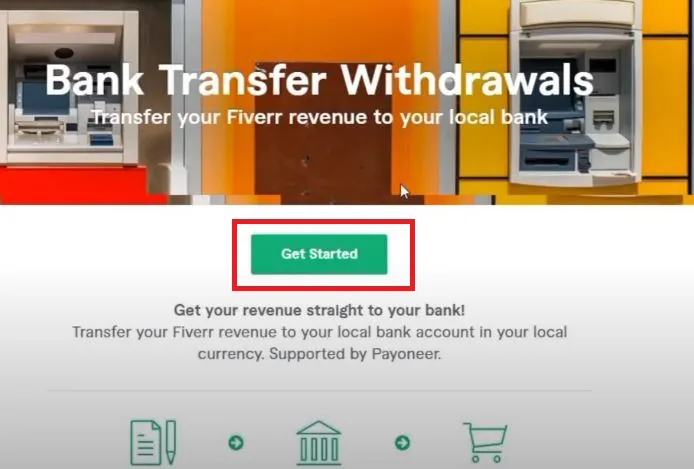
Now that your payment method is set up, let’s dive into the steps you need to take to actually withdraw your earnings from Fiverr. It's a straightforward process that should only take a few minutes. Here’s what to do:
- Log into Fiverr: Start by heading over to Fiverr.com and logging into your account.
- Go to ‘Earnings’: Once logged in, click on your profile picture again and select “Earnings” from the dropdown menu. This will take you to the section where you can manage your funds.
- Check your balance: Here, you’ll see your total Fiverr balance along with any pending orders. Make sure you have at least $10 available for withdrawal, as this is the minimum amount needed.
- Click on ‘Withdraw’: Look for the “Withdraw” button and give it a click. This will bring up the options you set up in the previous section.
- Select your payment method: Choose the payment method you want to use for the withdrawal. If you set up multiple methods, you can choose whichever one you prefer.
- Enter the amount: Type in the amount you wish to withdraw. Remember, if you have pending funds, they need to clear before you can withdraw them.
- Confirm your withdrawal: After entering the details, review everything once more. If all looks good, click on “Confirm” to finalize the withdrawal.
- Wait for processing: Withdrawals can take a bit of time to process depending on your chosen method, so be patient! You’ll receive a confirmation email once your funds are on their way.
With these simple steps, you’ll be well on your way to enjoying your Fiverr earnings. Whether you’re saving up for something special or just treating yourself, it's all about making that money work for you!
Also Read This: How to Be a Virtual Assistant on Fiverr: A Step-by-Step Guide
Common Issues with Withdrawals
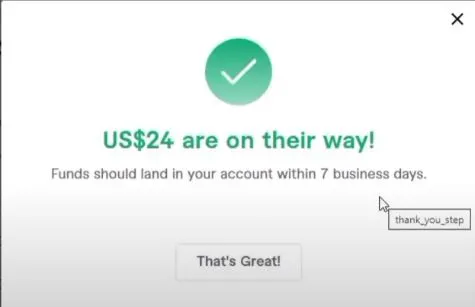
When it comes to withdrawing your hard-earned money from Fiverr, many users encounter a few common issues that can create frustration. Here’s a breakdown of the most typical problems and how you might tackle them:
- Pending Funds: One of the most common issues is dealing with pending payments. After completing an order, your funds will be held for a period (usually 14 days for new seller accounts). If you attempt to withdraw before this period, you won't be able to access your money.
- Withdrawal Method Mistakes: Sometimes users accidentally select the wrong withdrawal method. Ensure you’ve chosen the method that suits you best from PayPal, bank transfer, or Fiverr revenue card. Double-check before making your withdrawal request.
- Verification Issues: Fiverr requires users to verify their identities for security reasons. If you haven’t completed the verification process, your withdrawals will be delayed. Always ensure your account is fully verified to avoid complications.
- Technical Glitches: Nothing is worse than technical problems when you’re trying to cash out. If you experience issues on Fiverr’s platform, try refreshing the page or clearing your browser's cache. If that doesn’t work, consider reaching out to Fiverr’s support team.
Being aware of these common issues can prevent potential headaches and ensure your withdrawal process is as smooth as possible.
Also Read This: How to Change Response Time on Fiverr
Tips for a Smooth Withdrawal Process
So, you’ve completed your tasks on Fiverr, and now it’s time to see that cash flow! Here are some practical tips to help ensure your withdrawal process is seamless:
- Check Your Balance: Before initiating a withdrawal, make sure you have sufficient available funds. Sometimes, you might be looking at a balance that includes pending payments!
- Select the Right Method: Choose a withdrawal method that’s best for you. PayPal may be fast but could incur fees, while bank transfers might take a little longer but are often more secure.
- Stay Verified: Keep your Fiverr account verified to prevent unnecessary delays. Always submit the required identification for a smooth process.
- Keep Records: Always track your transactions. Saving transaction IDs or confirmation emails can help resolve any discrepancies with support later on if something goes wrong.
- Use Strong Internet Connection: Make sure you’re on a reliable internet connection when withdrawing. A dropped connection can interrupt the withdrawal process.
By following these tips, you can help ensure that your withdrawal process from Fiverr is quick and easy, letting you focus on what you do best – delivering excellent work!
Also Read This: Is Fiverr Better Than Upwork? A Comprehensive Comparison
7. Conclusion
Withdrawing your hard-earned money from Fiverr should be a straightforward and hassle-free process, and now you have everything you need to know to make it happen smoothly. Whether you're a newbie to the platform or a seasoned seller, understanding the withdrawal methods available and the steps involved is crucial. The variety of withdrawal options—like PayPal, bank transfer, and Fiverr Revenue Card—means you can choose the one that works best for your circumstances.
As you wrap things up with your tutorial, keep a few things in mind. Always double-check that your payment details are correct. Even a small typo can lead to payment delays, and we all know that can be frustrating! Additionally, it's wise to monitor the status of your withdrawal after you've submitted it. If something seems off or takes longer than expected, don’t hesitate to contact Fiverr's customer support.
Finally, remember that patience is key. Processing times can vary based on the method chosen, so give it some time before reaching out for help. Once you see that sweet cash land in your account, it’ll all be worth it!
8. FAQs About Fiverr Withdrawals
Got questions about Fiverr withdrawals? You're not alone! Many users have queries around this topic, so let's dive into some frequently asked questions:
- How long does it take for a withdrawal to process?
Withdrawal times can vary based on the method you choose. For PayPal, it typically takes 2-3 business days, while bank transfers may take 3-7 business days. Always check Fiverr's official guidelines for the most accurate info.
- Can I withdraw funds before they are cleared?
Nope! Fiverr requires that funds be clear before you can transfer them out. Make sure your earnings show as available before attempting a withdrawal.
- What should I do if my withdrawal fails?
If your withdrawal fails, check your payment details for errors. If everything looks good, contact Fiverr's support team for assistance.
- Can I change my withdrawal method?
Yes, you can change your withdrawal method, but be aware that you may need to update your payment information, and it might take additional time for the changes to take effect.
- Is there a fee for withdrawing funds?
Fees can vary depending on the withdrawal method. For example, Fiverr may charge a fee for wire transfers but not for PayPal. Always check the most current fee schedule on Fiverr.
Have more questions? Don't hesitate to dive into Fiverr's help center or reach out to the community for support. Happy withdrawing!



